METRICS, METRICS, READ ALL ABOUT IT
With Metrics you can keep an eye on your business’ overall health and performance in the form of graphs and benchmark values. You’ll be able to see how you’re doing currently and compare to past periods so you can plan for future seasons.
We’re giving you visuals on all the things:
- Metrics
- Total Revenue
- Cash Flow
- Average Order
- Conversion Rate
- Total Proposals
- Order Tracker
- Number of Upcoming
- Delivery Fees
- Delivery Revenue
- Days Open
- Accounts Receivable
*Metrics are only accessible for Users with Admin permissions.
DASHBOARD QUICK METRICS
We’ve also added some quick-at-a-glance Metrics to your RW Dashboard.
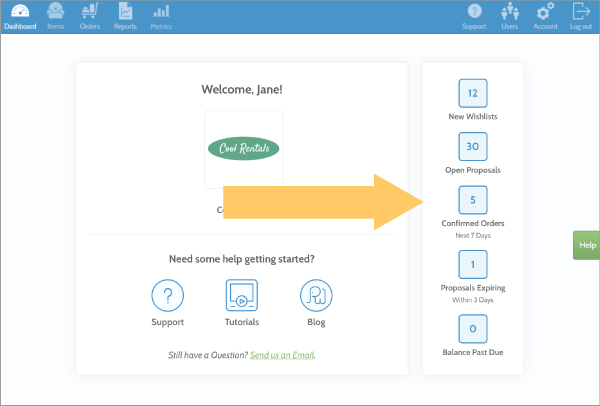
With Dashboard Quick Metrics, get an idea of what this week holds and what needs your attention. From New Wishlists to overdue balances and everything in between.
REPORTING DATE PICKER
Generate Reports with a predefined Date Range.
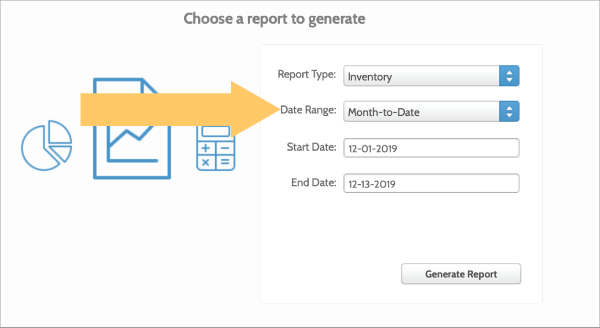
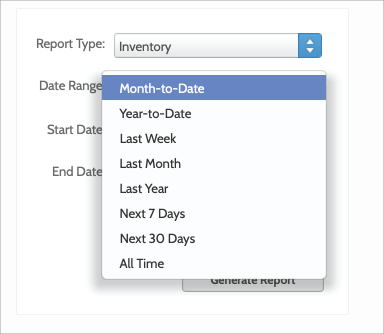
Select the date range and RW will auto-fill the Start Date & Event Date with the selected time frame.
Also, now you can choose previous date ranges for Dashboard Reports with a Month & Year selection.
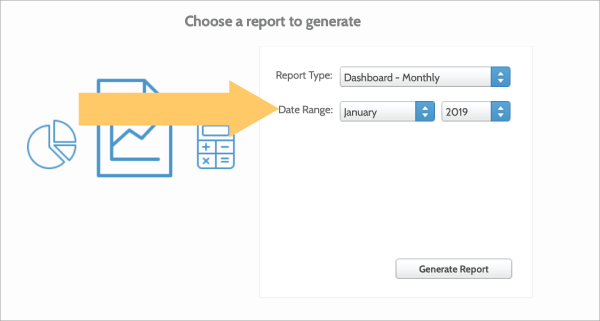
A Few Other Stocking Stuffers
- Confirmed Orders won’t switch to Completed until the balance is paid in full
- If an Item is used on a Kit, it will now display the Kit name(s) within Item Usage
- Enable Default Online Gallery within Online Gallery Settings
- Sort Orders by Delivery Date & Pick Up Date columns
- Additional Taxable column to the Accounts Receivable Report
We really hope you enjoy these new features! Please reach out if you have any questions at help@rwelephant.com.