Metrics are only accessible for Users with Admin permissions.
Navigate to the Metrics icon in the upper left corner of your browser window.
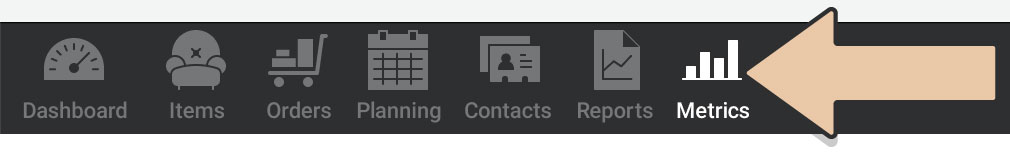
The Delivery Fees Metric calculates the total value of Delivery Fees collected from Confirmed Orders with Event Dates this week and next week.
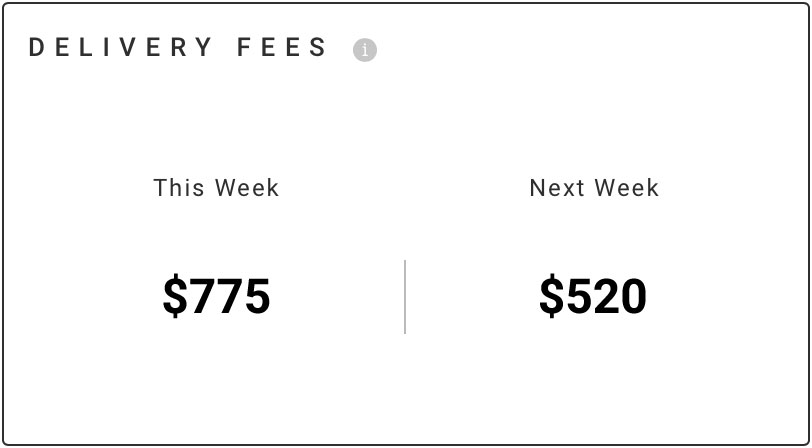
This Metric is useful when planning upcoming deliveries to help you stay within budget as you staff your crews.
How Delivery Fees Are Determined
The Delivery Fees Metric calculates the usage of Items that live in the “Delivery” category.
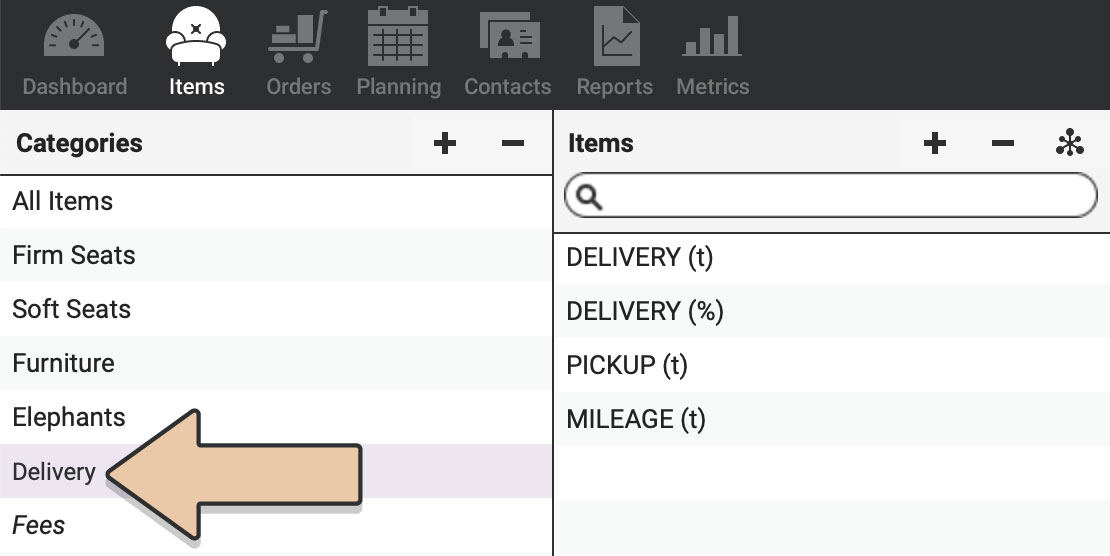
If you don’t already have a “Delivery” Category, you’ll first need to create this category within Items.
Once created, add your Delivery Fee Items to this category.
Only Items in the “Delivery” category will calculate toward Delivery Fees in this metric.
Also check out the Delivery Revenue Metric.