For each instance when the Item is used, you’ll see the:
- Event Date
- Client Name
- Order Number
- Status
- Quantity
- Off-the-Shelf Time
- Restock Time
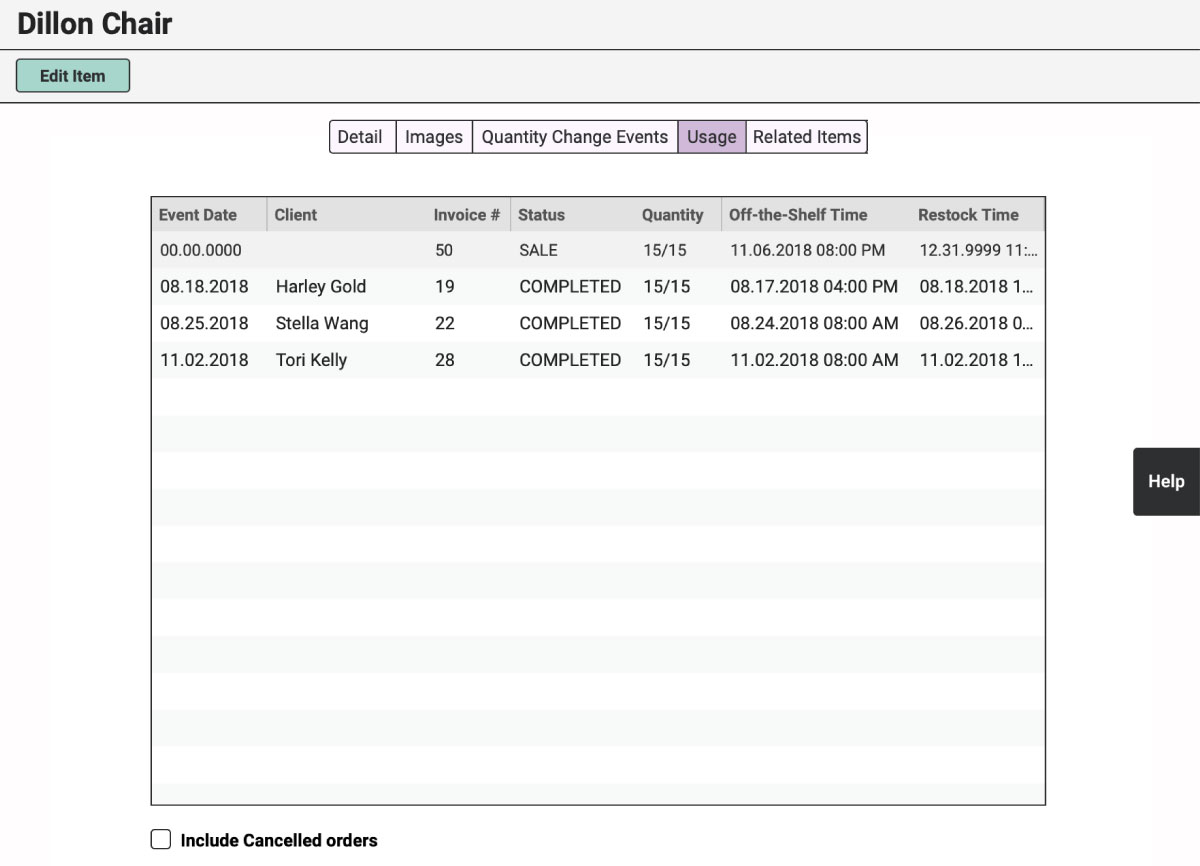
The Usage tab is a great resource when you want to know what’s been utilized in your collection. You’ll be able to quickly see whether or not a particular Item is often on Proposals but not Confirmed, for instance.
Additionally, if you want to add an Item to an Order but it is not available, you can quickly see where the Item is being used.
If an Item becomes damaged and you need to remove it from your collection, the Usage tab is an essential place to start. From there, you can tell what Orders need attention before the Item can be removed from your collection.
By default, the Usage tab will not display Cancelled Orders. Choose to display or hide Cancelled Orders at any time, by ticking or unticking the box “Include Cancelled Orders” within the bottom of the Usage tab.
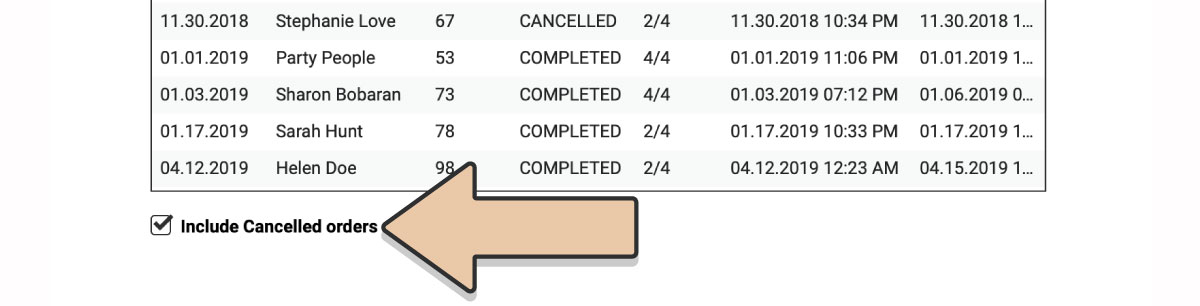
If the Item is part of any Kits, there will be a note at the very bottom of the Usage tab stating “Used in the following kit.”
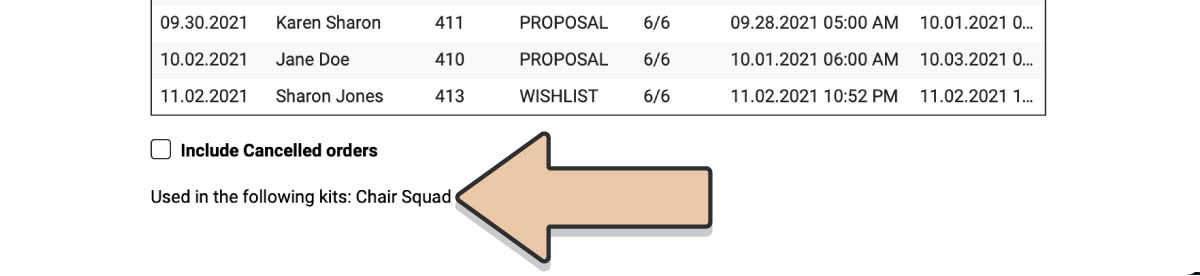
This is helpful if the Item becomes damaged and needs to be replaced on any exiting Orders or Kits.
Also check out the Item Usage Quick Display feature within Orders.