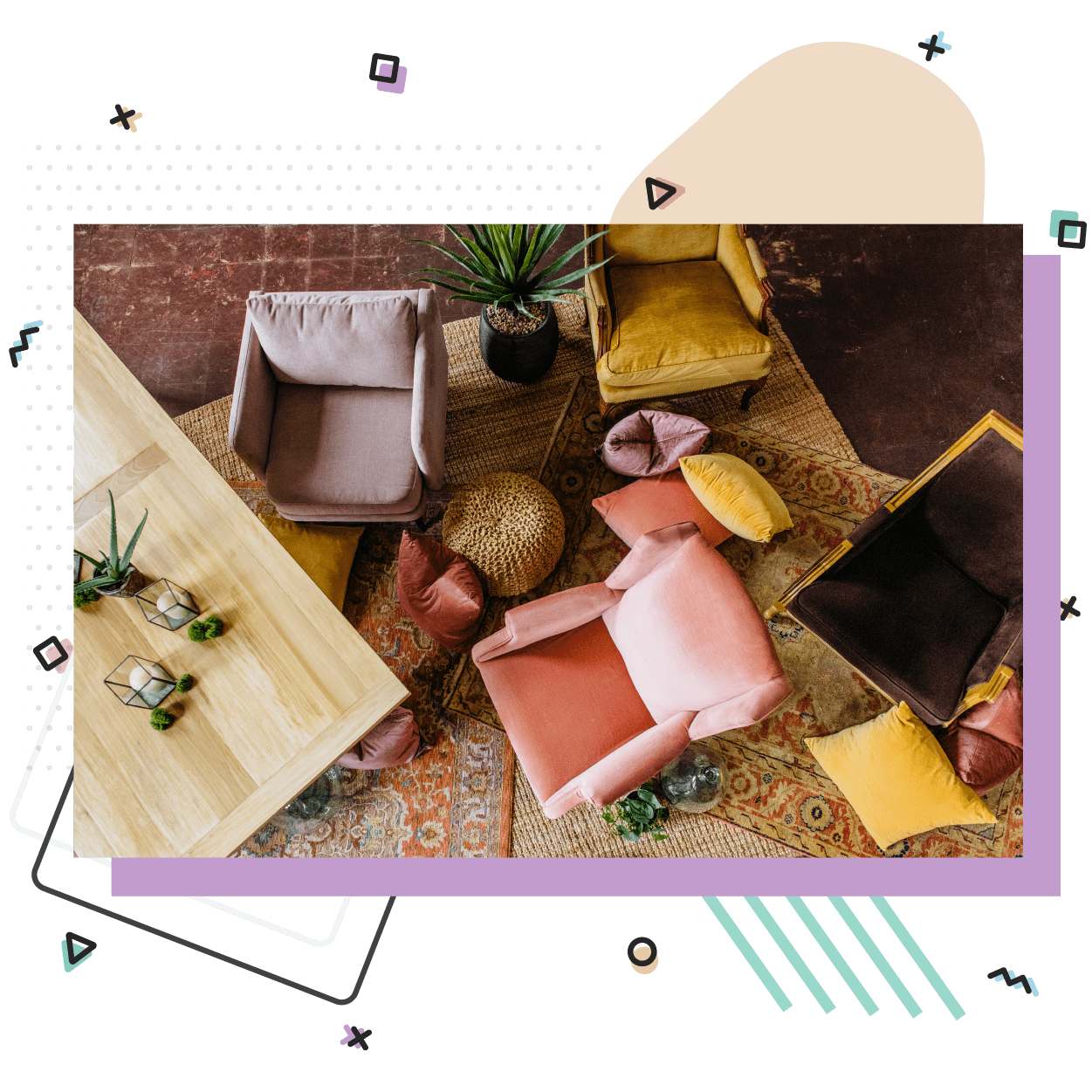Frequently Asked Questions
Within RW, each unique piece of rental inventory you own is considered an Item, regardless of quantity. If you own 100 of your Martha Farm Tables, that would be considered one Item with a quantity of 100.
No hidden fees here! You’ll find getting up and running with RW is quick and easy. With your 14-day free trial, you can get started on your own with help from our online tutorials. We also offer a complimentary onboarding session with our Client Success Team to make sure you feel confident to get things off the ground.
What you see is what you get! You can try out any one of our plans and experience all the robust functionality RW Elephant has to offer with no limitations. You can upgrade or downgrade at any time— even during your trial!
We’ve got lots of Clients who successfully use RW Elephant alongside Quickbooks. They keep track of all of their items, invoices, and payments in RW and use Quickbooks to manage their bookkeeping and accounting. We have a simple process for using journal entries to reconcile your accounts— no need to duplicate your work in both places. Download our recommended workflow at How to Use Quickbooks Alongside RW.
Absolutely! We’ve got a handful of integration options based on your website platform. Whether you’re using WordPress, Squarespace, Shopify, Showit, or a number of other platforms, you can display Items from your RW Account on your website. You’ll only ever have to add inventory in RW and your website will update automatically. Take our Gallery Quiz to find the best fit for you or check out our Developer Resources for the various gallery integrations we offer.
Yep! When you’re using one of our website integrations to display your items, RW Elephant enables people browsing your website to create a Wishlist and submit it to you lickety-split.
You bet! We’ll need a list of your items in a spreadsheet with just a few required fields (Name, Category, Acquisition Date, & Quantity). Here’s a sample spreadsheet with all the possible fields we can import for you. Once it’s ready, send it on over to us at help@rwelephant.com.
We’ve got multiple fancy invoice styles to choose from. If you’d like to completely customize your own branded Invoices, we’d love to connect! We offer fee-based modifications & customizations to your Invoices so you can give your Clients a completely branded experience. Check out those guidelines here.
Yesiree, we do! We integrate with Stripe Credit Card Processing to give your customers a seamless booking experience. We’ve found that Users who do opt for Stripe have an 8.8% higher closing rate than those who don’t opt for Stripe. Additionally, our data shows that Orders paid by credit card have a 17% higher collection rate. Integrating with Stripe saves on staff time and automates a large portion of the confirmation process. Plus, credit cards are securely stored within the invoice so you can charge the card with future payments.
Confirm your Proposals and collect payments while you sleep. Send Clients a link to pay & sign through online payment pages. The Proposal will automatically update in RW and switch to Confirmed. You’ll never have to touch sensitive Credit Card information. When a card is processed through Stripe, it is securely stored within the invoice so you can charge the card for future payments. Clients can also choose to Autopay their final balance on the final balance due date. Additionally, enabling Stripe payment pages unlocks E-Signatures so your Clients can sign & pay all in one place. Easy-peasy!
When you use our Integrated Credit Card Processing, you’ll unlock our E-Signature feature to allow Clients to agree to your Terms & Conditions online. The signed version of their invoice will be saved in RW any time you need to refer back to it.
Keep this trusty little elephant in your pocket with RW’s iOS App. This companion tool allows you to edit Items, create Wishlists, access Orders, and manage the Delivery process all from your iPhone or iPad. Download the RW iOS App here.
As you’re starting out, we’ve got some handy-dandy tutorials plus provide a complimentary onboarding session with our Client Success Team. You’ll have full access to our Support Pages at any time and can reach out to us with more specific questions at help@rwelephant.com.
Absolutely. We’ve got crew-specific user roles to help keep them focused on the things they need to complete deliveries and pickups. They won’t be bogged down by payment or pricing info. Plus, the RW iOS App offers unique delivery checklists for your crews to track progress, jot down notes, take pictures, and collect delivery signatures.
Our Herd Leader plan allows you to add up to 10 Users to your RW Account. Should you have a team larger than 10, we offer additional user plan options. Reach out to our Client Success Team at help@rwelephant.com if you think you’ll need more than 10 Users.
Although RW Elephant was created to help event rental companies manage their Orders & Items, we do work with staging companies, DMCs, florists, planners, and other rental pros. Not sure if RW will work for you? Contact us at rw@rwelephant.com and we’d love to help chat about what you’re looking for.
This little elephant can do a whole lot of things, but that may not be one of them. We’re sure you’ll save enough time and money with the help of RW Elephant to be able to order in. 😉

“I can't imagine running my business without RW. The software is amazing, and you continue to make it even better after every new update and feature”
Used by these Mighty Fine Rental Companies


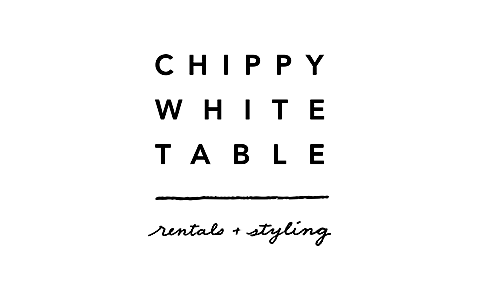



Ready to see how much more creative you can be in your rental business?
Say goodbye to chaos and hello to new opportunities with RW Elephant by your side during a free 14-day trial.
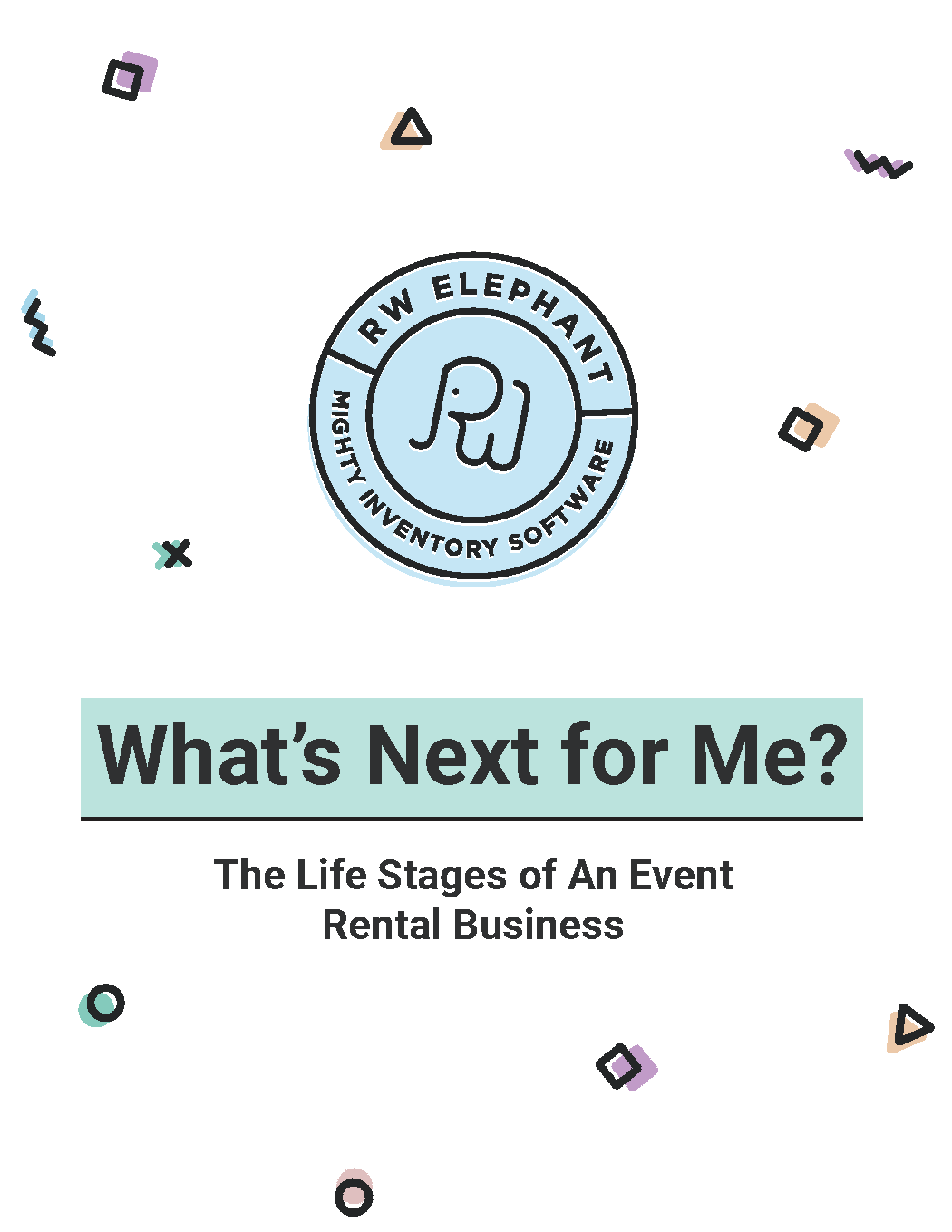
Ready to level up in your Event Rental Biz?
We’ve created What’s Next For Me? Life Stages of an Event Rental Business to help you grow in whatever stage you find yourself in.
Identify which phase you’re in and what tools you'll need to scale up in your rental business.
Get the Free PDF