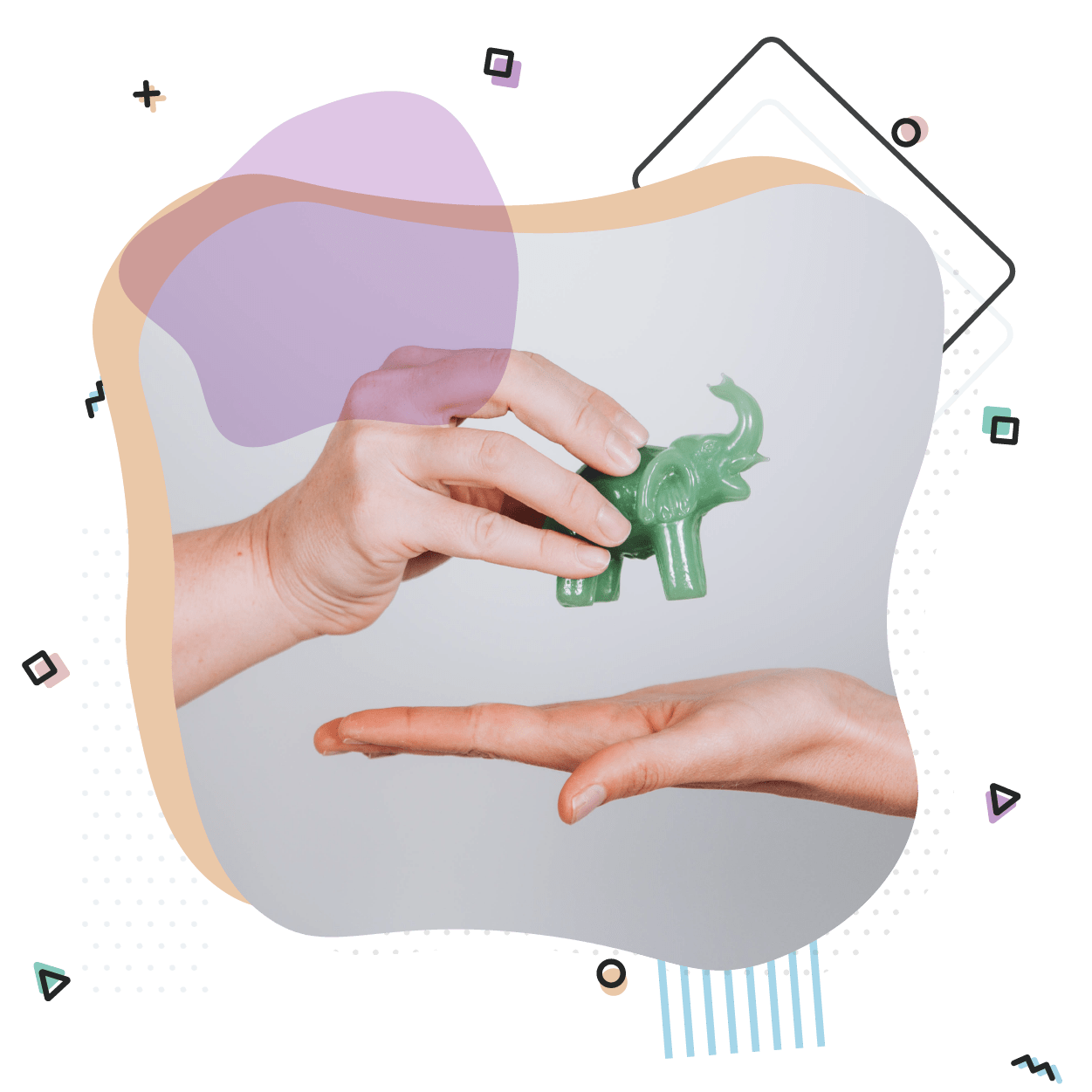01. RW Elephant 201 Overview
The tutorials in this module are a mix of practical how-tos and some rental industry advice. We’ll share about organizing your Items, taking great photos, when you should record a payment versus process a payment and lots of other beyond basic RW stuff.
Organizing Your Items
Every Item needs a Category, each Item can only be in one Category, and you can use Tags to connect your Items to one another and enhance your search results.
Taking Great Product Photos
Within RW Elephant, each of your Inventory Items can have a photo.
Item Descriptions and Tags that Sell
Item Descriptions and Tags are displayed for each Item in your Online Gallery on the individual Item pages. Take advantage of the opportunity to connect with your customers in these spaces.
Duplicate Items
Save yourself some time by duplicating items that may be very similar.
Kits
You may want to use the Kits feature to create groups of items that go together in your tent packages, for a set of dinnerware, or with an item that can be skinned in different colors.
Kits for Items with Multiple Pieces
Kits can be used to keep track of all the pieces of a multi-part Item.
Item Usage & Availability
If you need to know how an Item within your collection is being used, you'll want to check out the Item's Usage.
Deleting Items
Here’s how to delete an Item that was created or duplicated by accident.
Dealing with Damaged Items
Once you properly grieve, we want to help you manage and account for the damages within RW Elephant.
Selling Items
At some point, you may want to say, “Adios” or “Sayonara” to one of your pieces.
Sorting & Hiding Orders
RW has a few helpful ways to Sort, and Select which Orders you see in your Orders column.
Order Gauges
If you’ve been using RW for a little while now, you’ve probably noticed those Red, Yellow and Green dots that appear on the left of the Orders in the Order section.
Converting Wishlists to Proposals
Once you’ve received a Wishlist from a client submitting one via the WordPress plugin, you’ve created one via the iOS app, or you’ve created one in your Orders column you’ll want to convert it to a Proposal so that you can send it off to your client.
Payment Due Dates & Amounts
Configure your default Payment Due Dates & Amounts within your Account Settings. You can, however, manually change dates and amounts on any particular Order.
Recording vs. Processing a Credit Card
Within RW, we also have the option for Integrated Credit Card Processing through our payment processing partner, Stripe. If you opt to use this service, instead of just recording the payment you actually are processing the credit card and recording in a single step.
Deleting vs. Refunding a Payment
Here are some scenarios that might come up when you'll actually need to Delete a record of a payment:
Cancelling a Confirmed Order
In an ideal world every Order you Confirmed would be make it to Completion but sometimes circumstances lead to a Cancellation.
Deleting an Order
Deleting an Order is not something you’ll want to do very often. The main reason for deleting an order is that the order was created by mistake or is a duplicate.
Resurrecting a Cancelled Order
Sometimes life happens, and events get Cancelled. If however, you need to change a Cancelled Order back into a Proposal, there are a few things to remember within RW.
Updating Your Billing Information
You may need to update your billing information.
Upgrading, Downgrading, or Cancelling Your RW Account
Let’s talk about how to Upgrade, Downgrade, or Cancel your RW Account.
Customizing Your Online Gallery
RW Elephant provides a default online gallery to show off your inventory collection. Take it to the next level by customizing your gallery within your own website.
Rental Unit vs. Set vs. Kit
There are three ways that you can classify your Items: as an Individual Rental Unit, a Set, or as a Kit.