Click on the “Account” icon in the upper right corner of your browser window.
Select “Subscription” from the left column.
Click the blue “Update Credit Card…” button.
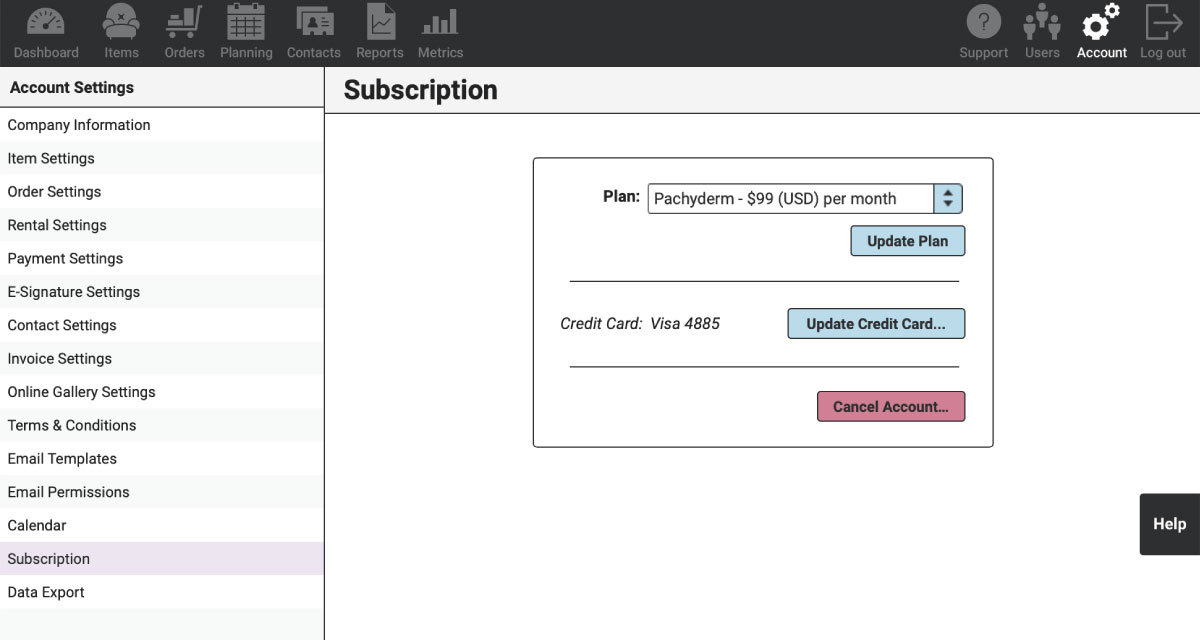
Enter the card number, expiration date, and CVC.
Click the purple “Continue” button.
Presto! Chango! You’re good to go.
“Vivacity” Kevin MacLeod (incompetech.com)