We’ve added two new advanced features to each of our gallery integrations (WordPress, Squarespace, & Shopify).*
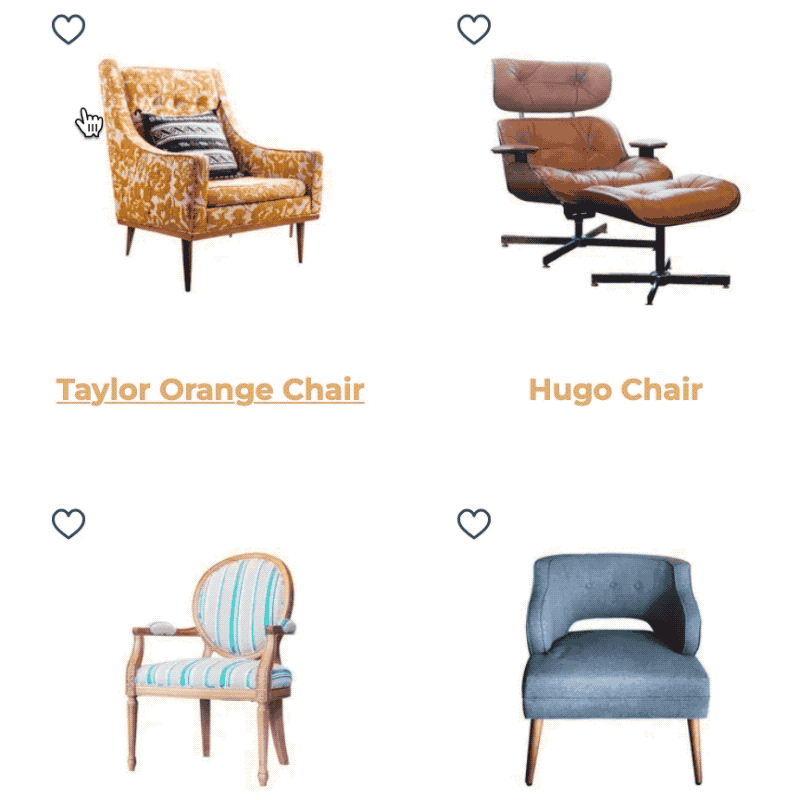
Quick Add Items to Wishlist
Clients will be able to add their favorites to the Wishlist while scrolling through each Category.
Choose between a plus sign or heart icon for this quick add feature.
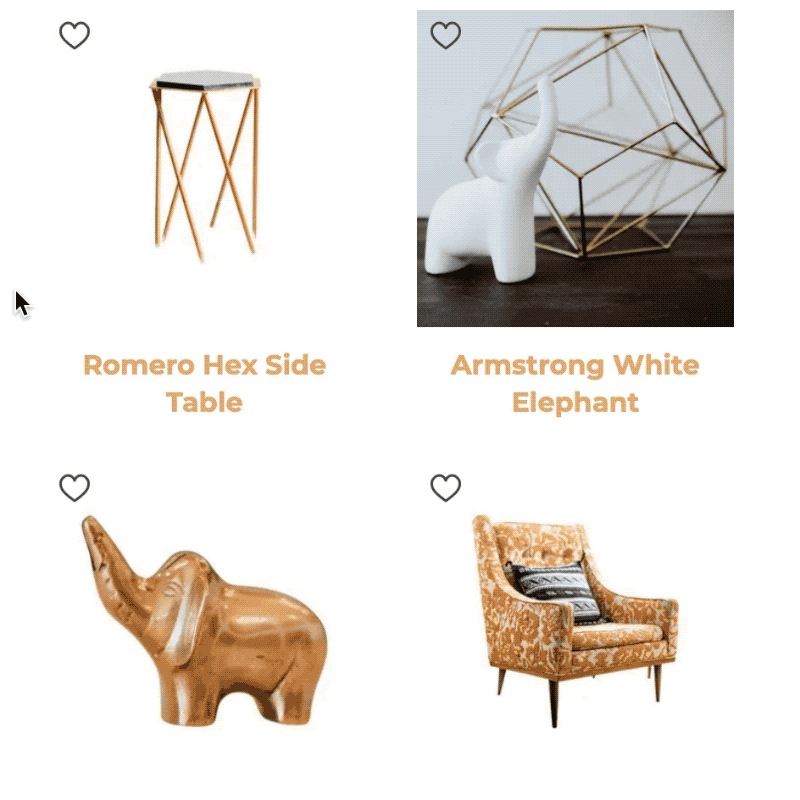
Second Image On Hover
Elevate your Online Gallery experience through the new second image upon hover feature. As Clients peruse your gallery, a simple hover over an Item will display the second image in your RW Account for that Item.
*WordPress Users will need to update to 2.2.18 and enable the above features within the WordPress Plugin Settings.
Squarespace & Shopify Users will need to add additional lines of code to the existing Snippets to enjoy these functionalities. See Squarespace Setup & Shopify Setup.

Default Online Gallery, Squarespace, & Shopify
We’ve made several updates to the Squarespace & Shopify Online Gallery Snippets as well as the Default Online Gallery (included with every Pachyderm & Herd Leader plan). The following changes have updated automatically to your integration, you don’t need to take any further action.
EDIT ITEM QUANTITIES
Now Clients will be able to edit the quantity of each Item before they submit their Wishlist.
This quantity submission is not limited to the current quantity available in RW Elephant. This allows your Clients to submit how many they need for their event. If they submit more than you have on hand, this gives you the power to fulfill the Order. Whether that means to purchase more, suggest another piece, or subrent from another company.
RELATED ITEMS
Our Related Items feature is now available for all Pachyderm & Herd Leaders! Now WordPress users aren’t the only ones to experience this upselling feature.
Related Items allow you to pair pieces with one another in a “You Might Also Like” section on your website.
You know your collection best and have the expertise to show your Clients what goes well together. Use the Related Items feature to suggest those pieces just as if your Client was walking with you through your warehouse.
KIT CONTAINS
Now Clients can see what Items make up a Kit and view those individual Items. These Items will appear in a “Kit Contains” section at the bottom of the Kit listing with links to the individual item. Only Kit Items ticked to “Display in public gallery” will appear in the Kit Contains section.
We love supporting you in your rental adventures and hope these updates continue to make your lives easier and a little more fun!