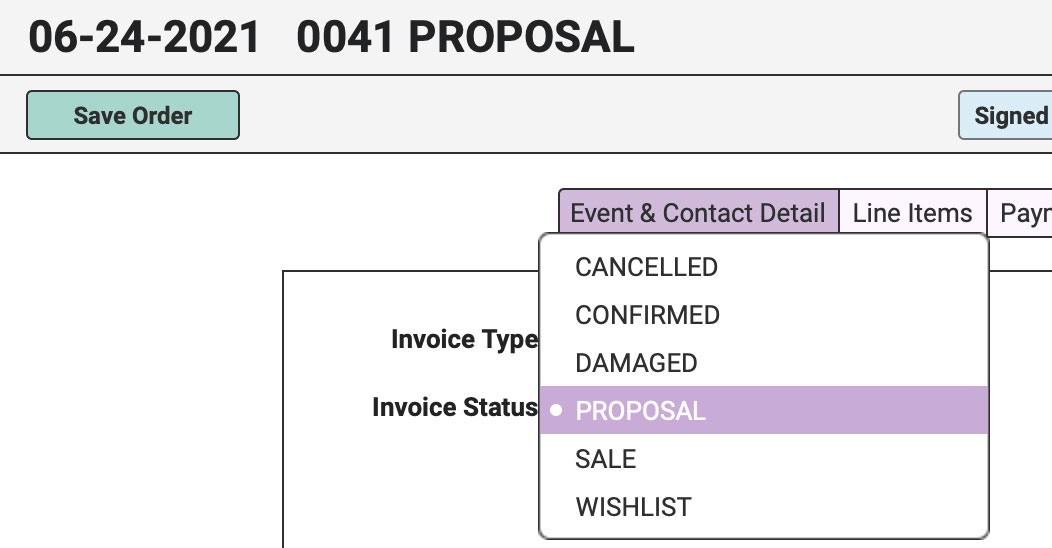Within RW Elephant, all Orders have a Status. The Status can be one of the following:
All new Orders start as Proposals. They can then become Confirmed or Cancelled.
Once a Confirmed Order occurs, it will automatically become Completed.
Wishlist are special kinds of pre-orders that don’t check for Item availability. They can be converted to Proposals.
The Sale Order Status is for the sale of Items from your collection.
Use the Damaged Order status to create a “work order” of sorts for Items that need to be temporarily removed from availability during repairs.
How to change the Status of an Order
Navigate to the pertinent Order.
Click the green “Edit Order” button.
Click the drop-down menu next to Invoice Status.
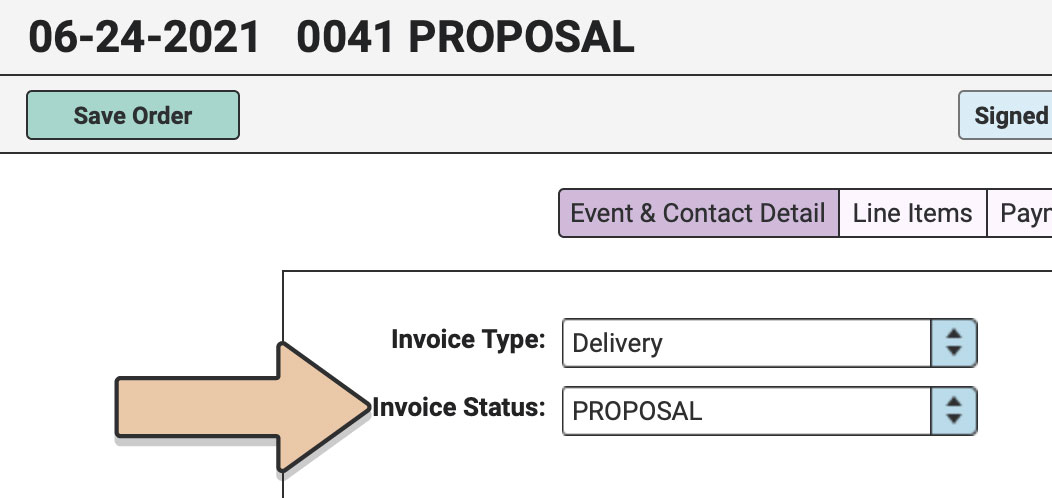
Choose status from the drop-down menu.