At some point, you may want to say, “Adios” or “Sayonara” to one of your pieces. There are several different reasons you might want to break ties, but here are three common instances:
1. Custom Order: A customer loves a piece in your collection, so you make or purchase another just like it to sell to them.
2. One-Offs: For example, a bride can’t live without a piece from her event, and you are ready to part with it, so you sell the Item to the customer.
3. Liquidate Inventory: You want to purge several Items in your collection to make some extra cash or freshen up your collection. This could be through an Instagram sale, warehouse sale, yard sale, etc.
For each case, you will need to create a Sale Order to reduce the quantity of the Item(s).
CREATE A SALE ORDER
To create a Sale Order, navigate to the “Orders” icon in the top left of your browser window.
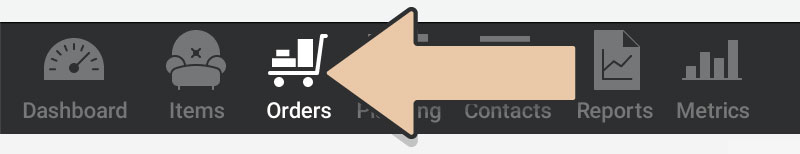
On the left, click the “+” button above the list of Orders to create a new Order.
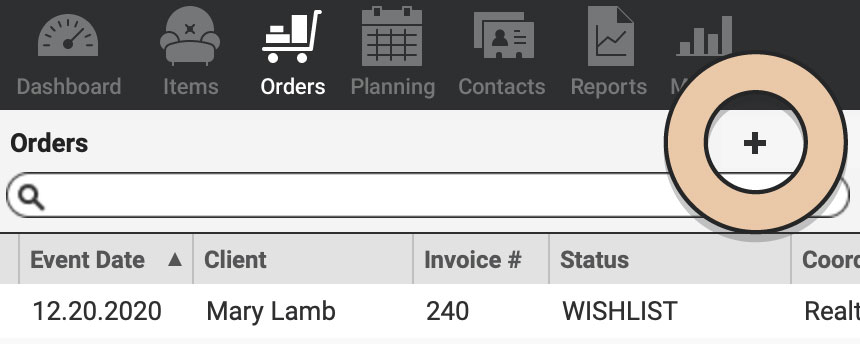
Click the green “Edit Order” button.
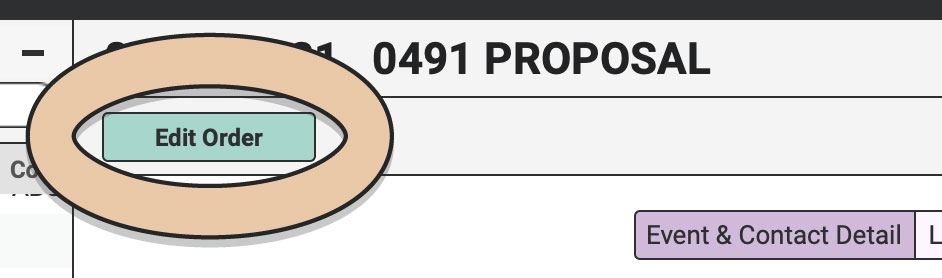
Change Invoice Status to “Sale.”
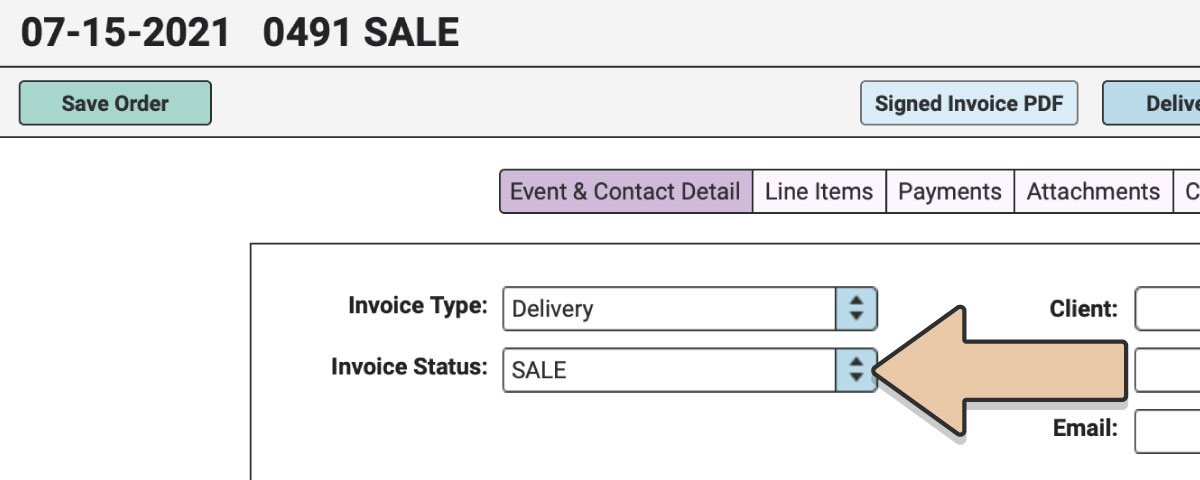
For Custom Orders & One-Offs, enter the Client as the customer you sold the Item to. Set the Off-the-Shelf time to the date and time when you sold the Item or plan to sell it.
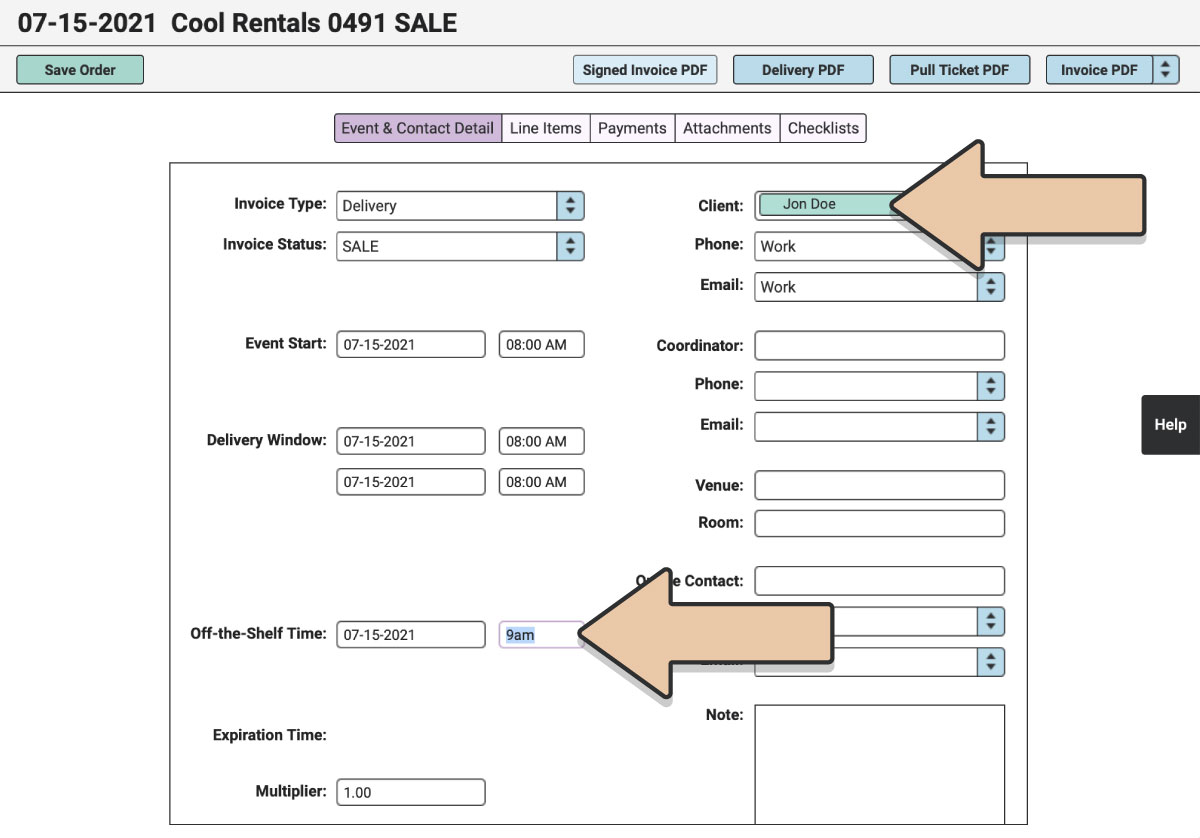
If you purchased or custom-made the Item for the sale, you will need to add it to your Inventory by creating a new Item or through a quantity change event before you can sell the Item.
Now add the Item to the Line Items section of the Order and change the unit price to how much you sold it for. Process and record the payment just like you would on any other Order. Once you save the Order, the Item will be removed from your inventory.
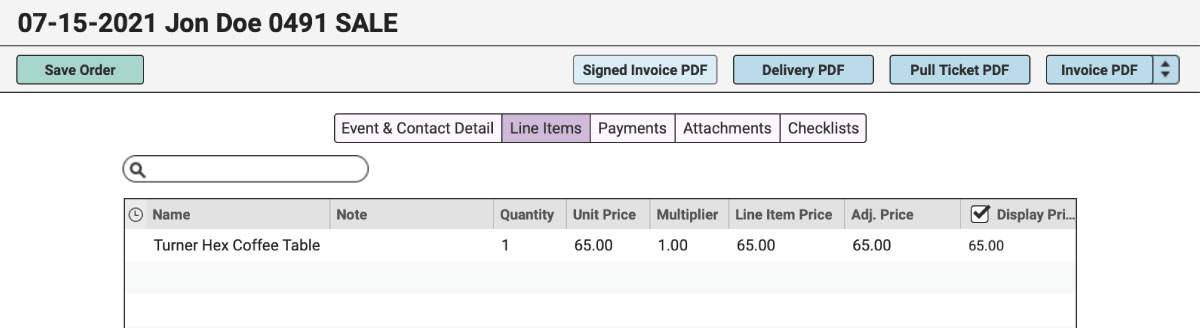
SELLING LARGE QUANTITIES
If you are selling a large number of Items at once (through an event like a warehouse or Instagram sale), the sale process is similar, but there are a couple things you’ll want to pay attention to.
First, when you create the Order, you will put yourself as the Client.
Second, set the Off-the-Shelf time for when you start prepping for your sale and pulling Items. For example, if your sale is on Saturday and you begin pulling Items on Tuesday, your Off-the-Shelf time will be Tuesday. You want to ensure you don’t sell an Item that is on an Order until Wednesday.
The tricky thing with these types of Sales is that you are most likely trying to be strategic and make room for new Inventory, pivot in your design direction, etc. This transaction is really more about reducing the quantity within your RW Account than about recording each transaction.
In these mass quantity sales, put all of the Items onto the Order and change the unit prices to $0.00 or how much you anticipate selling each Item for.
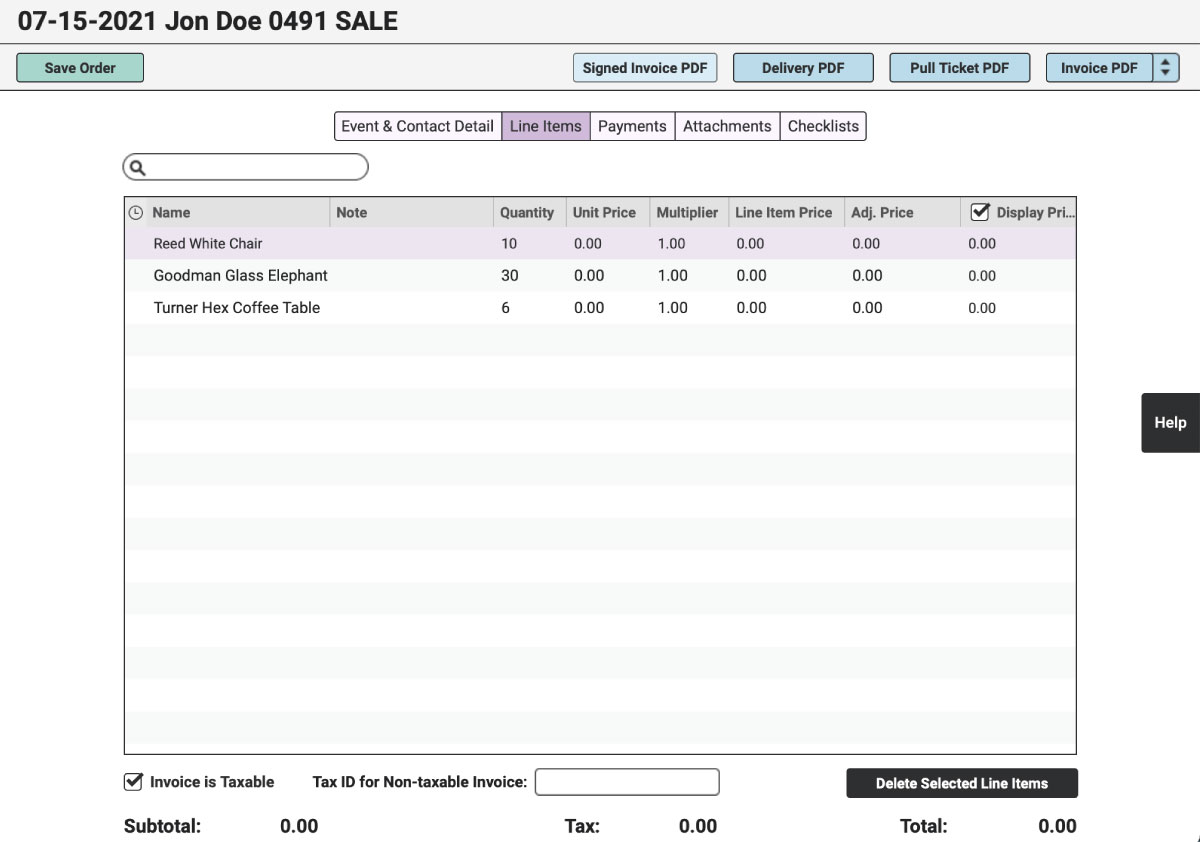
You can record the large payment from the event as one single payment or reconcile the payments in your accounting software later on.
**One other reason you might want to have a Sale Order is for removing damaged Items from your Inventory. Find out more about Dealing with Damages in the previous article.