
Damaged & Missing Item Workflow
Damages are inevitable. Let RW Elephant help you streamline the post-event workflow!
Now your crew can report Items as Damaged or Missing while still onsite at the event through the new Damaged Workflow in the RW Elephant iOS App.
This jumpstarts the process and notifies the office staff to attend to the Item within RW Elephant. Although, the workflow can also be started from a desktop computer in the original Order the damage occurred in.
From here, RW will walk you through passing along Damage Fees or not, as well as moving the Item to a Damaged Work Order to be repaired or removing it from your Inventory—all in one step.
Check out how you can implement the Damaged Workflow in your rental biz.

RW Elephant iOS App 2.8
In addition to the new features available in the RW Elephant iOS App with the Damaged Workflow, we’ve also refreshed the App with a few subtle changes.
Now the Orders & Deliveries list view will display day of the week, a single date in the header, and Order Name.
You can also find the Order Name field within the Order under the “Event & Detail” tab and within Deliveries under the “Order Detail” tab.
Download the App or update to version 2.8 now to access these new enhancements!
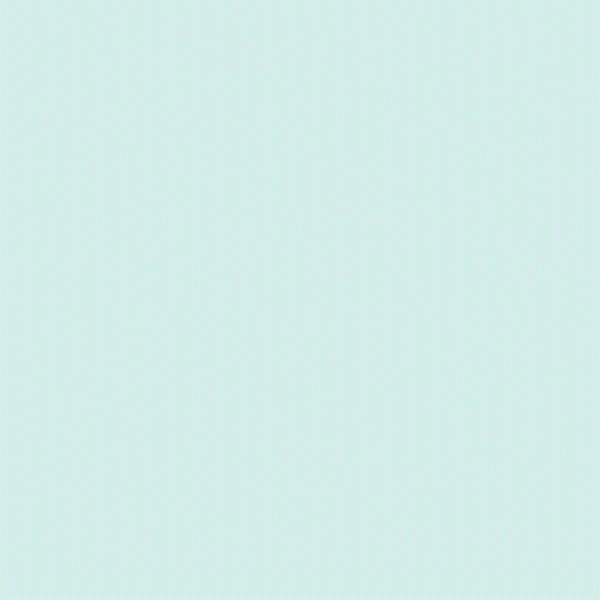
Multi-Order Picklists
Generate a unique Picklist of Items than span multiple Orders with the new Internal Item Tags.
Maybe you have Items that always need to be touched-up with paint before they go out. Or say you’ve got Items living in multiple warehouses. Maybe you need custom pieces to be started weeks in advance. Whatever the scenario, use Internal Item Tags to tag these unique Items. Then generate a Multi-Order Picklist to see all the Items on Orders in the chosen time frame that are tagged with that particular Internal Item Tag.
Learn more about Multi-Order Picklists here.
Other Updates:
- Internal Item Tags
- Item Weight
- Chrome pasting glitch