The Internal Item Tags field is purely for internal use among your team.
Find this field within Item Details below Item Tags.
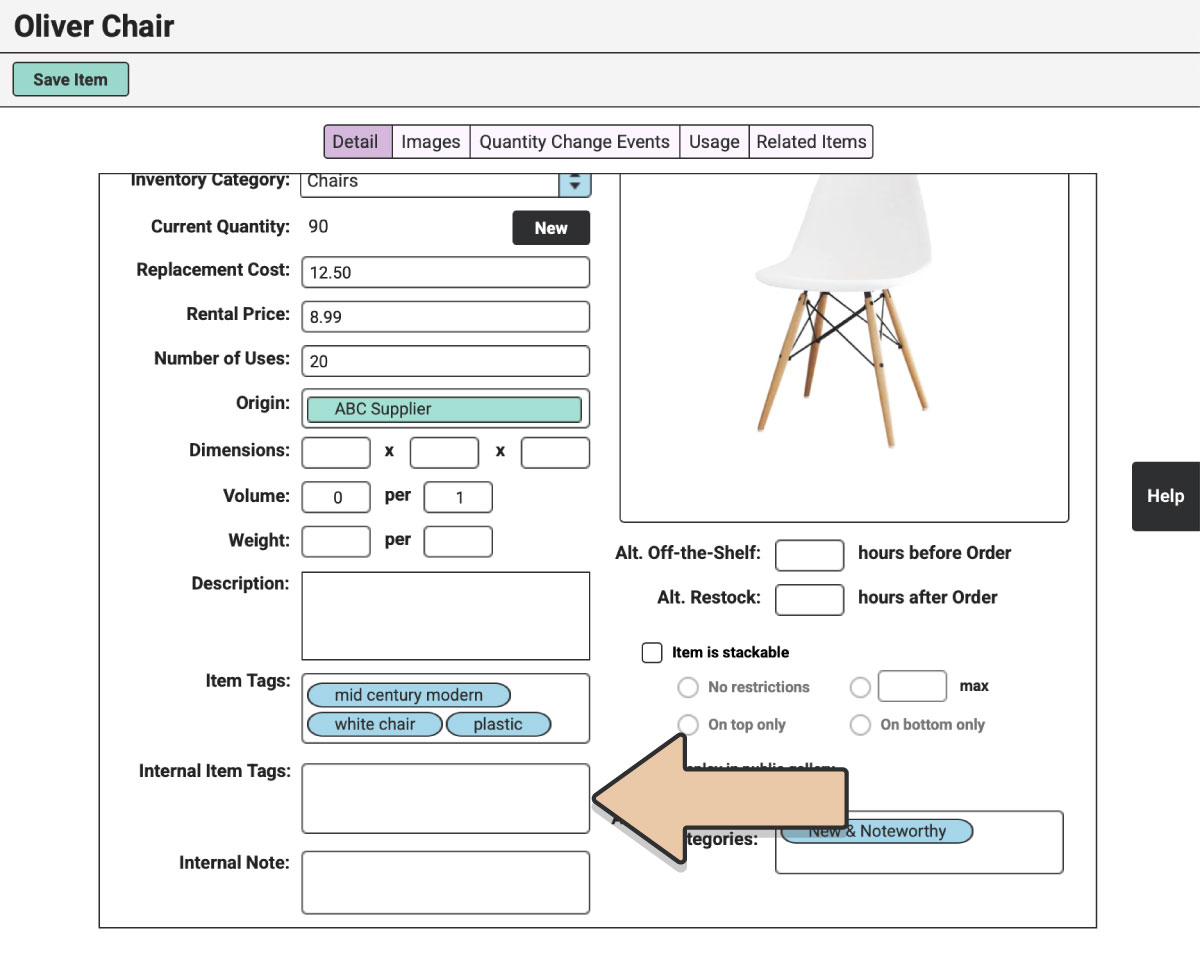
Just like Item Tags, you can search your Inventory by Internal Tags within RW Elephant. Additionally, once you’ve entered an Internal Tag, RW will remember it for next time.
This field can be utilized for the Multi-Order Picklist feature. Tag Items with unique tags you would use to generate a picklist of Items before you start pulling for an Order.
For instance, you could tag Items with things like “paint” if they need to be painted before going out on Orders. Try tagging Items with “custom” if they are always customized before an event. Maybe you’d use a tag like “Warehouse 2” if you store Items in a second warehouse and want to pick them up before Delivery starts.
The tagging possibilities are endless!