To relate items to one another, navigate to the “Items” icon in the top left corner of your browser.
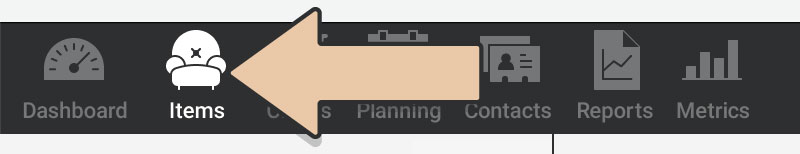
In the second column on the left, select the Item you wish to start with.
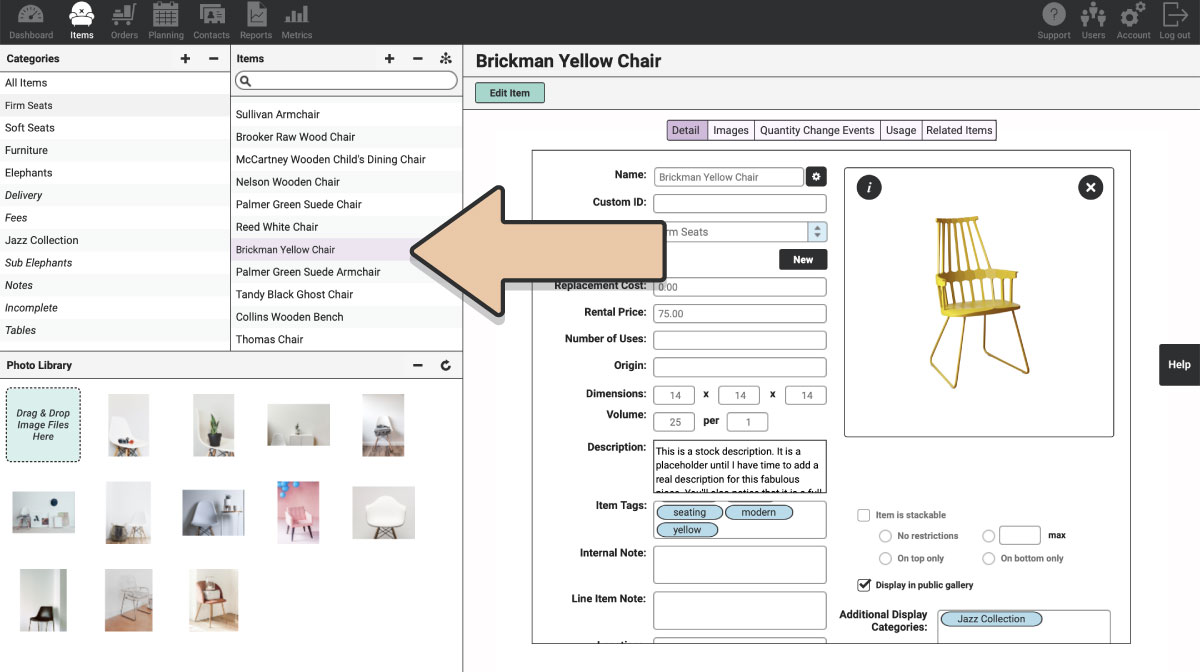
Choose the “Related Items” tab at the top of the Item.
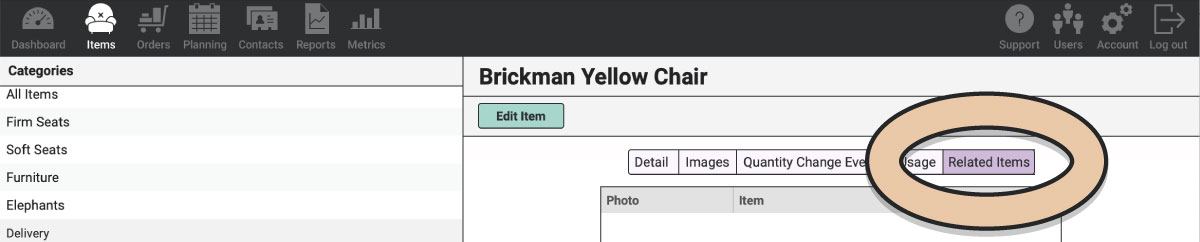
Click the green “Edit Item” button.
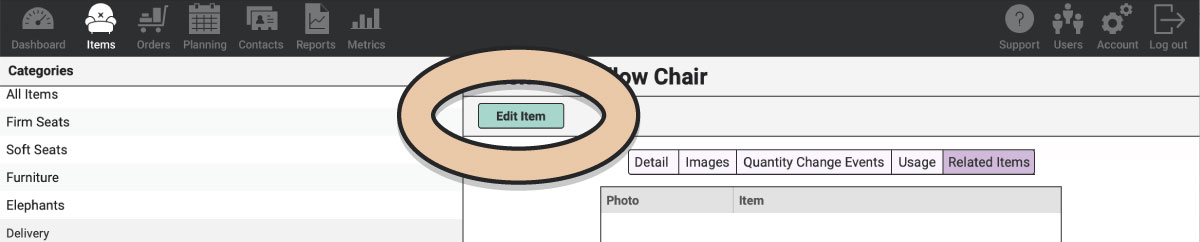
Drag and drop Items into this field that you suggest go together. Add as many items as you like.
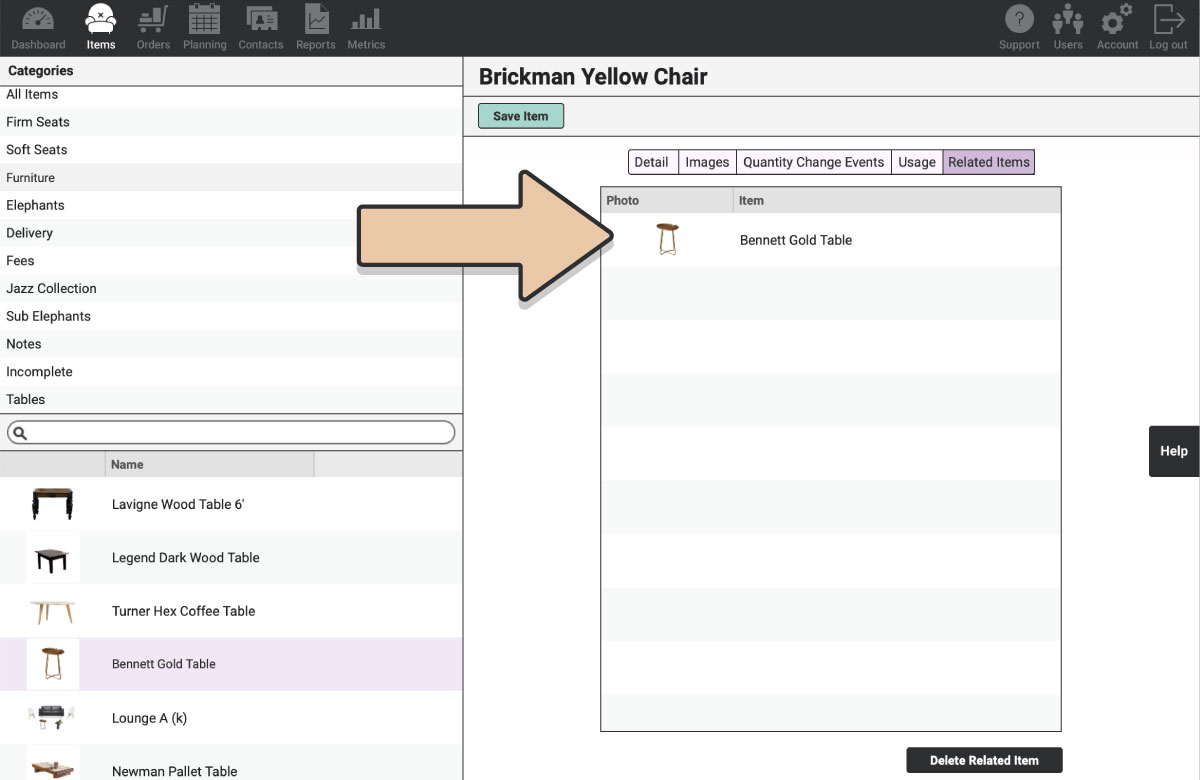
This feature will remember the relationships between these Items. For example, if you added the Bennett Gold Table as a related item to Brickman Yellow Chair, within Bennett Gold Table, you will see Brickman Yellow Chair as a related item and vice versa.
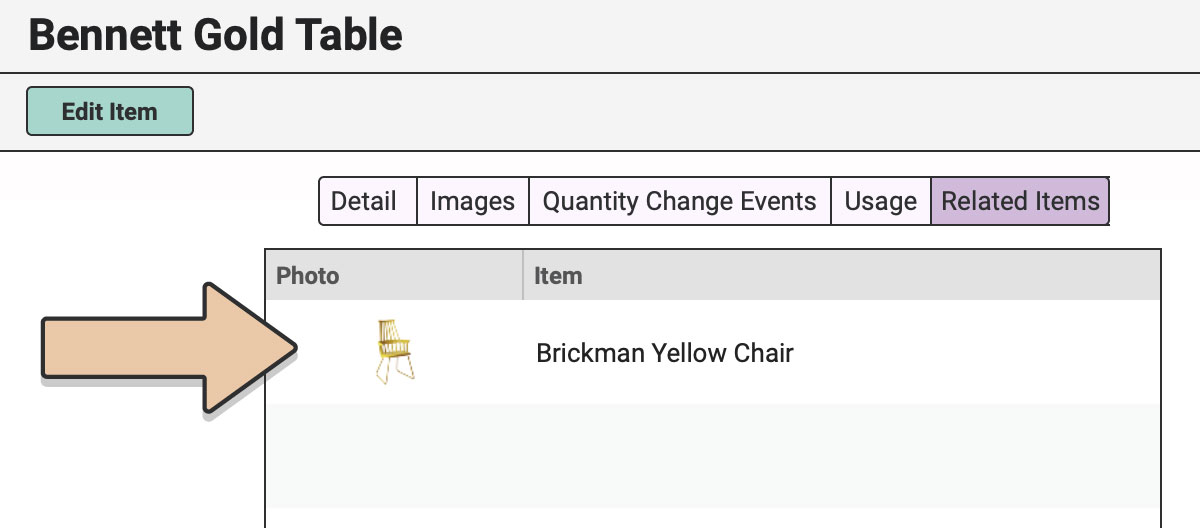
This section will appear at the bottom of the Item Page on your Website.
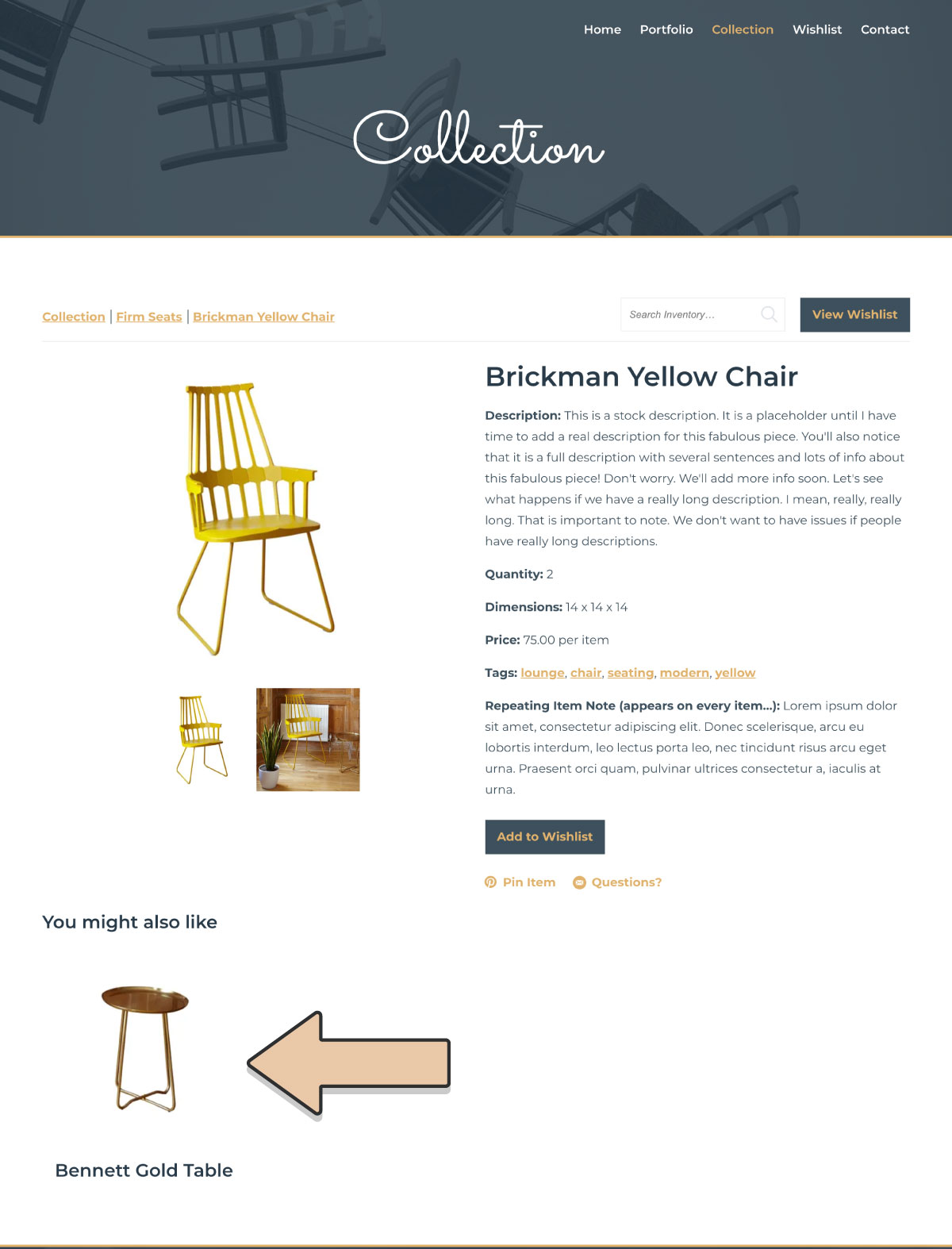
Within the WordPress Plugin, you have the option to rename the Related Items section (i.e., You Might Also Like, etc.). This can also be edited through the customization options for the Squarespace & Shopify Snippets.