U.S.-based RW Users can give their customers the choice between paying by credit card or through bank transfer (ACH).
ACH (Automated Clearing House) is the electronic transfer of funds between banks and other financial institutions.
Enable ACH
If you’ve already been saving time by processing credit cards with RW Pay and want to add the option of ACH, shoot us an email at help@rwelephant.com so we can get you all set. The cost of ACH processing is 1.06% per transaction.
If you have not integrated with RW Pay yet, find out how to enable RW Pay so you can begin streamlining your sales process.
Some things to keep in mind about ACH payments
- ACH payments take 4-5 business days to be deposited into your bank account.
- ACH payments cannot be refunded until the funds have been deposited into your bank account.
- Like checks, an ACH payment can “bounce,” or fail, after it has been submitted.
- Failed ACH payments will incur a fee of $15 per occurrence. The 1.06% processing fee will be returned for failed ACH payments.
- Your customers can dispute an ACH payment typically up to 120 days after the transaction (but dependent on the customer’s bank) for the following reasons: fraud, issues with the product or service, processing errors (like a duplicate), or other transaction-related issues. You will have no ability to respond to or defend against the dispute outside of communicating directly with your customer, conversing with the bank, or, in extreme cases, with an attorney. While ACH disputes are rare, they can happen.
With ACH enabled, your customers will be able to choose to pay their Required Deposit by credit card or by ACH in Step 2: Payment Detail of the Online Payment Pages.
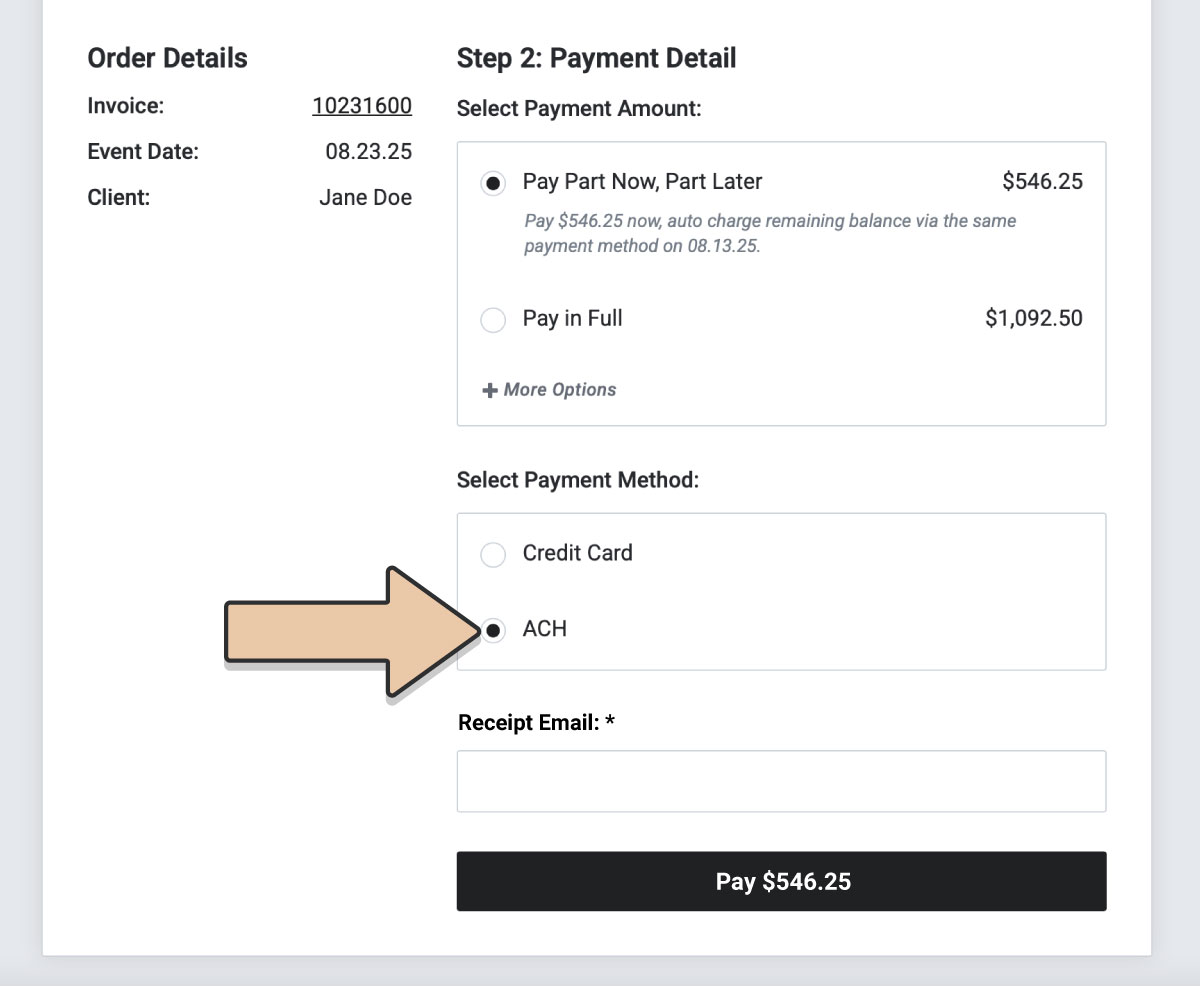
They will also be able to confirm to set up Autopay using the ACH Bank details that they enter under Step 3: Future Payments:
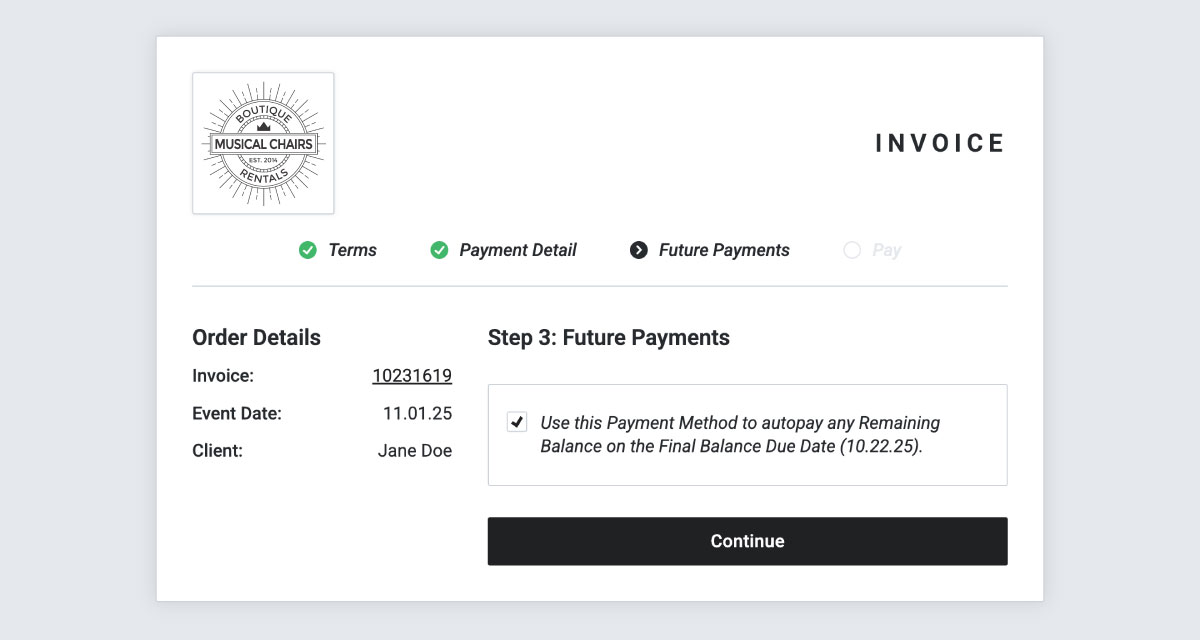
Finally, they will enter their Routing Number and Account Number under Step 4:
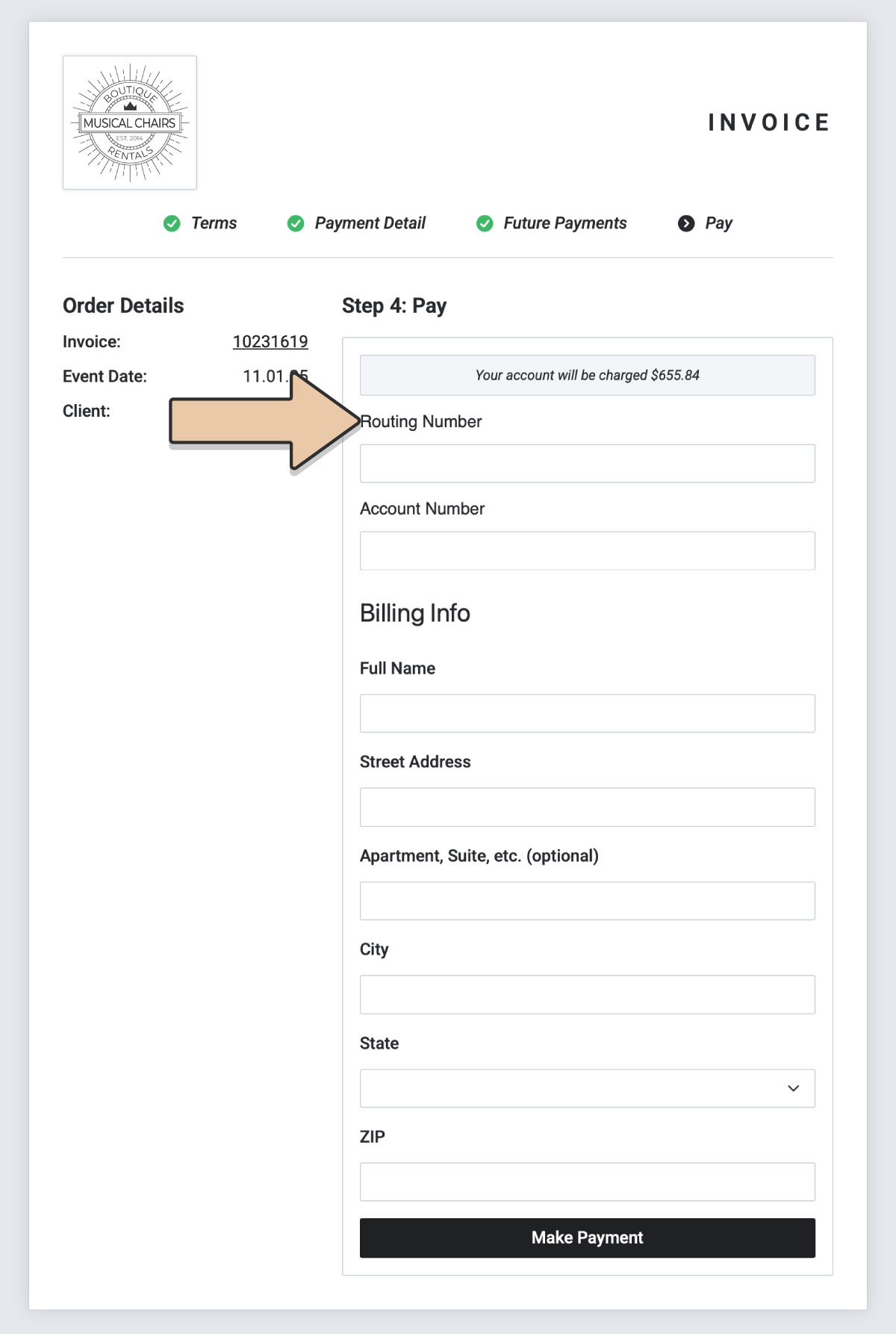
Your customer will see a page letting them know that the ACH payment has been initiated and to check their email. They will receive the Payment Confirmation Email Template, but please keep in mind that the payment may not yet be successful.
RW Pay ACH Payment Timeline
Please note that ACH payouts take longer than credit card processing.
Additionally, when an ACH payment is initiated, it can take up to 5-7 days for the payment to successfully clear.
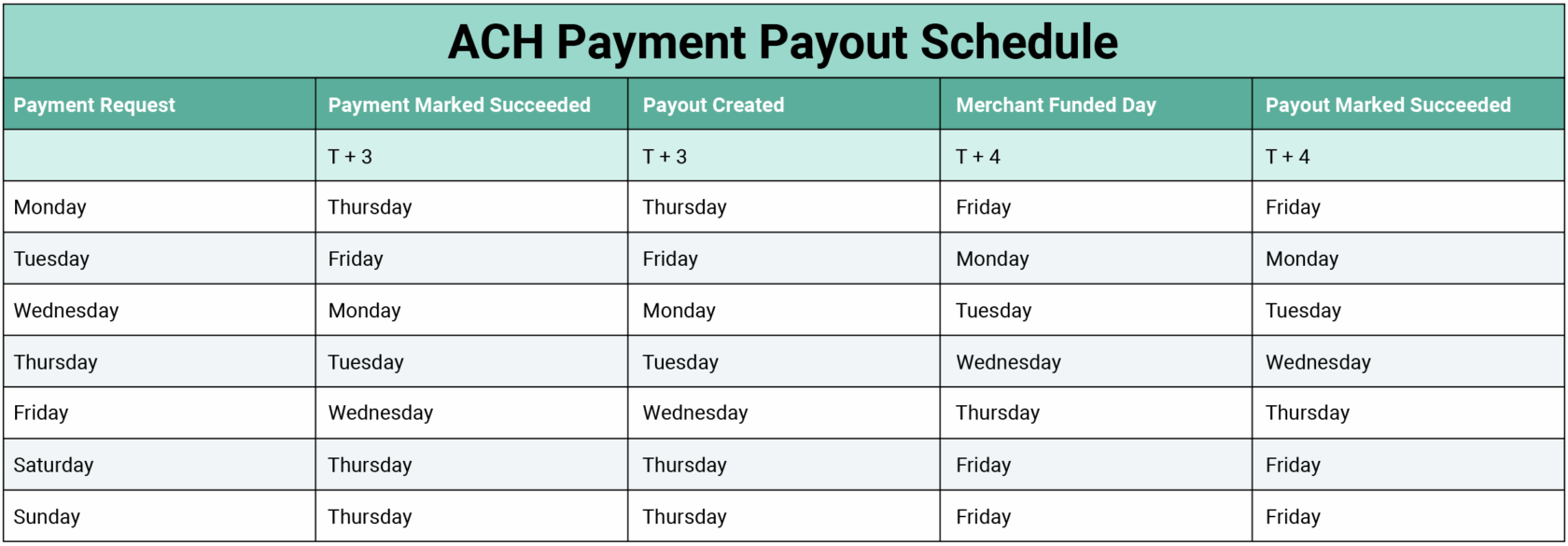
T = transaction day
You can track your ACH payouts along with your credit card payouts through the Payouts Report and the Payouts Month-to-Date Metric.
Payment Indicators
Within RW, you can see the status of an ACH payment under the Payments tab of the Order.
AMBER DOT
An ACH payment will start as pending and is indicated by an amber-colored dot to the left of the Payment Record.
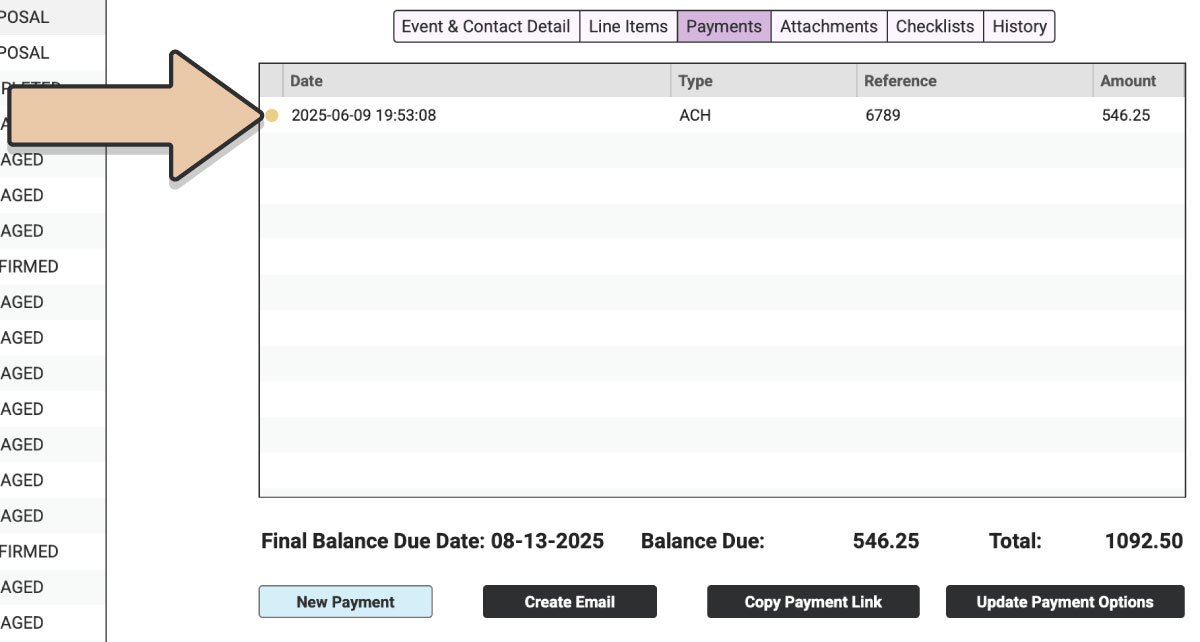
GREEN DOT
If the payment is successful, a green dot will display to the left of the Payment Record.
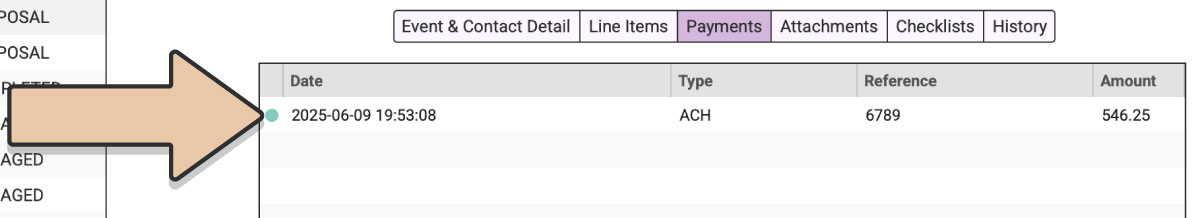
RED DOT
If, however, the payment fails, a red dot will appear to the left of the Payment Record. RW will not apply that failed payment to the Order balance.
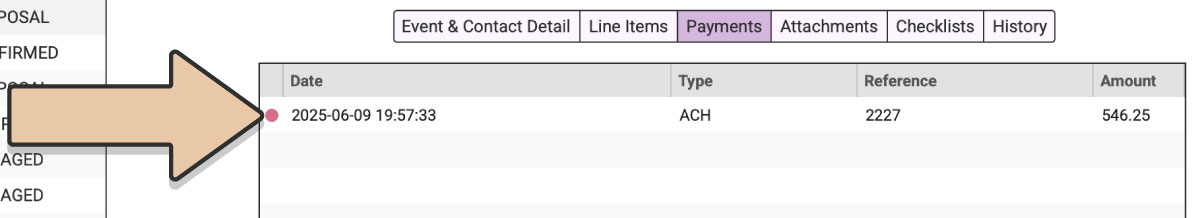
Unsuccessful ACH Email
When an ACH payment is unsuccessful, both you and your customer will receive an automated email to let you know that the payment was not processed.
You can customize the language of this email through Email Templates under the “Unsuccessful ACH” template.
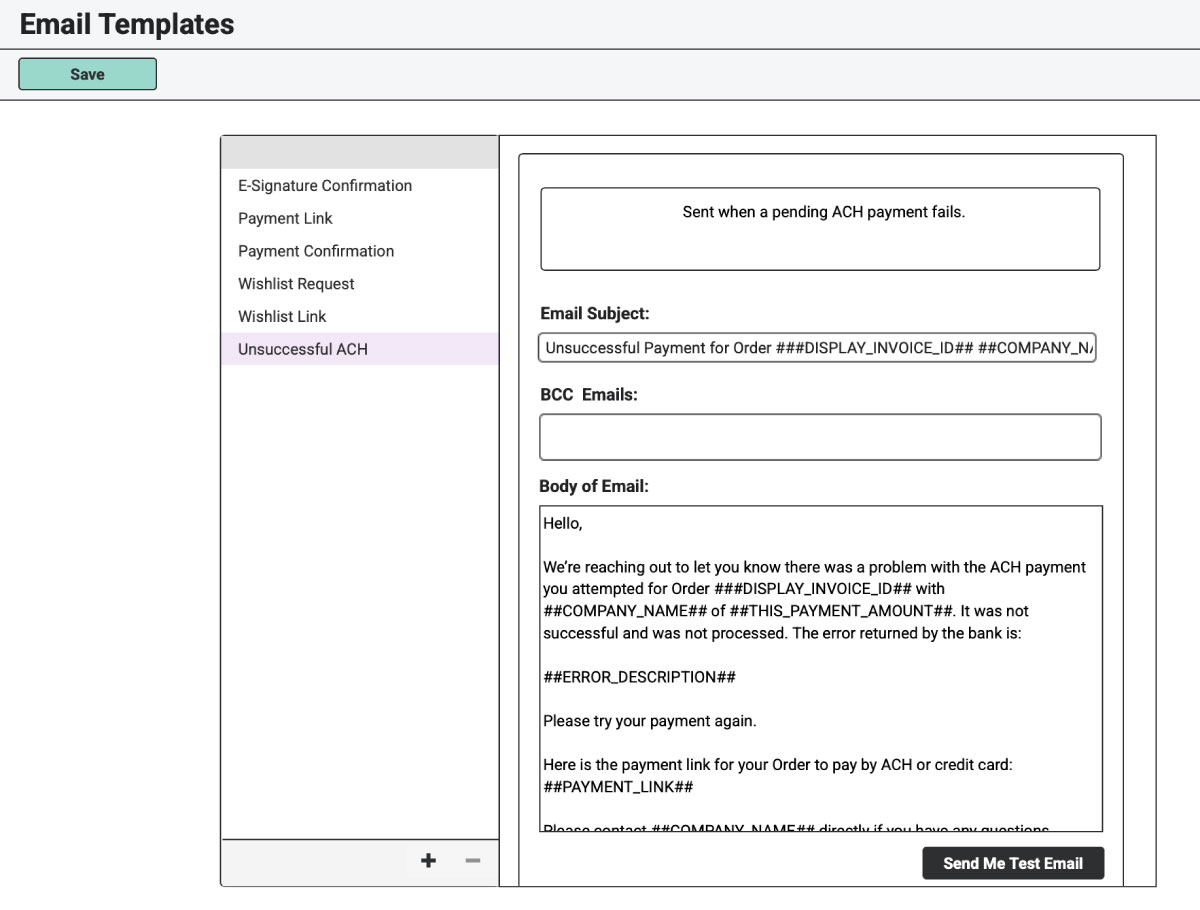
This template will only be available in your RW Account once you have enabled ACH through RW Pay.