RW Pay is a suite of mighty Payment and Finance Solutions for Event Rental Pros designed by Event Rental Pros— integrated exclusively with RW Elephant.
Interested in enabling RW Pay? Find out why Event Rental Pros, like you, choose RW Pay.
Enable RW Pay
If you would like to begin using our integrated credit card processor directly through RW Elephant, start by navigating to the “Account” icon in the upper right corner of your browser window.
In the left column, select “Payment Settings.”
Click the green “Edit” button.
Click the blue “Enable RW Pay…” button.
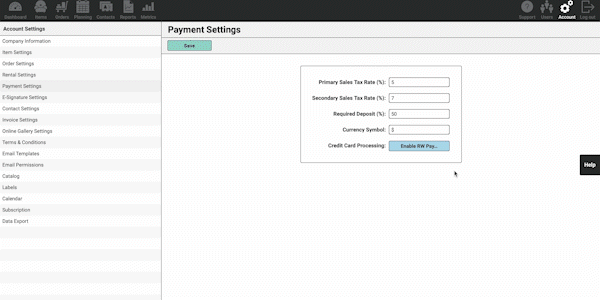
From there, you will be directed to our online application. We collect basic identity and banking information so that our underwriters can understand a bit about your business before they approve you to start collecting payments.
If you have additional questions, please don’t hesitate to get in touch with us at help@rwelephant.com.
You can begin charging cards as soon as you’re approved.
Reports
Reports unique to RW Pay are the Processed Payments by Payment Date Report and the Payouts Report.
Processed Payments by Payment Date Report
Generate a Processed Payment by Payments Date Report to see payments processed with RW Pay.
This report will generate details on each specific payment to give you insight into how much money was collected, the status of the payment, and where it was processed.
This Report will break down the amount processed including the specific Fees collected.
A payment can have one of the following Statuses:
- succeeded
- partially_refunded
- fully_refunded
- failed
The Payment Pathway is where the payment was processed. The Pathway can be one of the following:
- Payment Page
- Autopay
- Other (i.e. manually through an Order in RW Elephant)
Payouts Report
Generate a Payouts Report for a breakdown of the payouts sent to your bank account.
This Report will list the following for each payment:
- Paid out on (i.e. date payout was paid)
- Paid out to (i.e. bank account funds were sent to)
- Payments (i.e. total amount processed in this payout period)
- Refunds
- Fees (i.e. processing fees)
- Payout Amount (i.e. Payments less Refunds & Fees)
- Status (paid or in_transit)
See what other handy Reports you can generate through RW Elephant.
Metrics
See at a glance how much has been processed and paid out this month through RW Pay Metrics.
The Processed Payments Month-to-Date Metric shows you a graph of payments processed through RW Pay in the last thirty days.
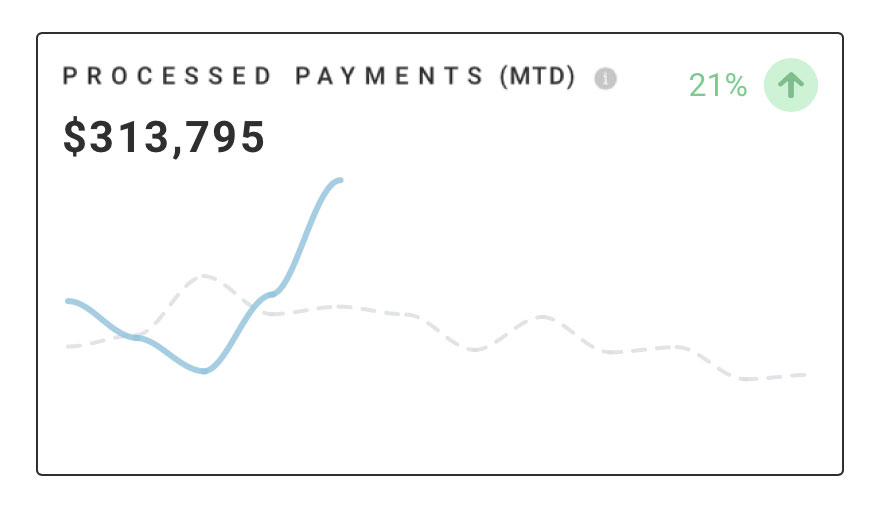
See the RW Payments that have made it to your bank account with the Payouts Month-to-Date Metric.

Check out more on Metrics through RW.
Find more info in our Integrated Credit Card Processing tutorial, as well as an integrated solution for our international friends.