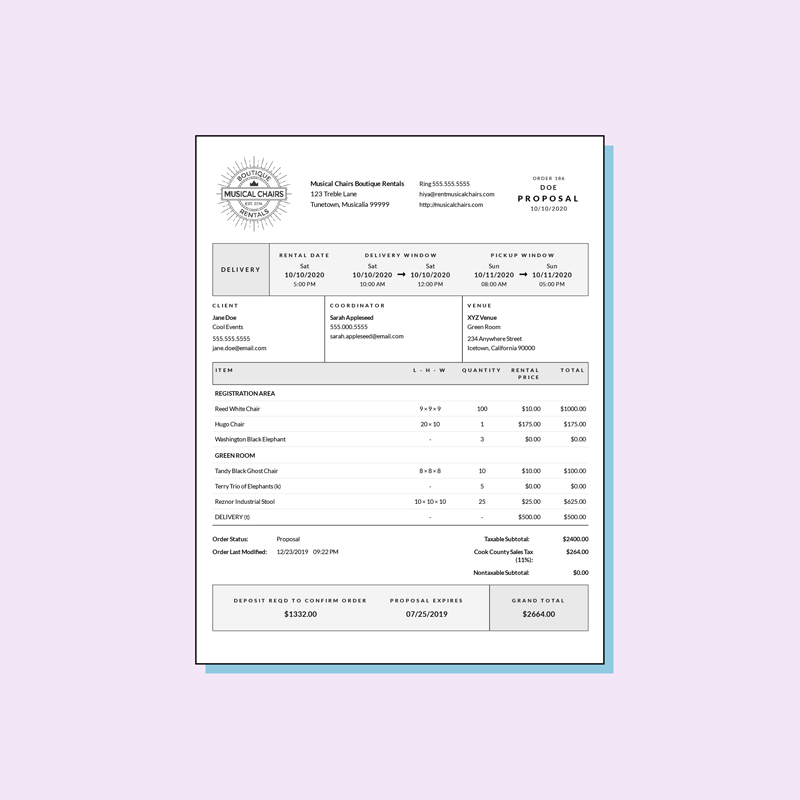
Order Name
The new Order Name feature allows you to nickname Orders as you would naturally refer to them.
For instance, name an Order something more common like the “Johnson Wedding” or the “Boys & Girls Club Gala” so you and your crew can easily reference events as you prepare for delivery day. If you use alternate Invoice numbers, this would be the place to include those (i.e. 2023-056).
The Order Name field now appears in the upper right corner of each Order above the Invoice PDF button.
Organize your Order list with the new Order Name column. Learn more about Order Names and where they appear.
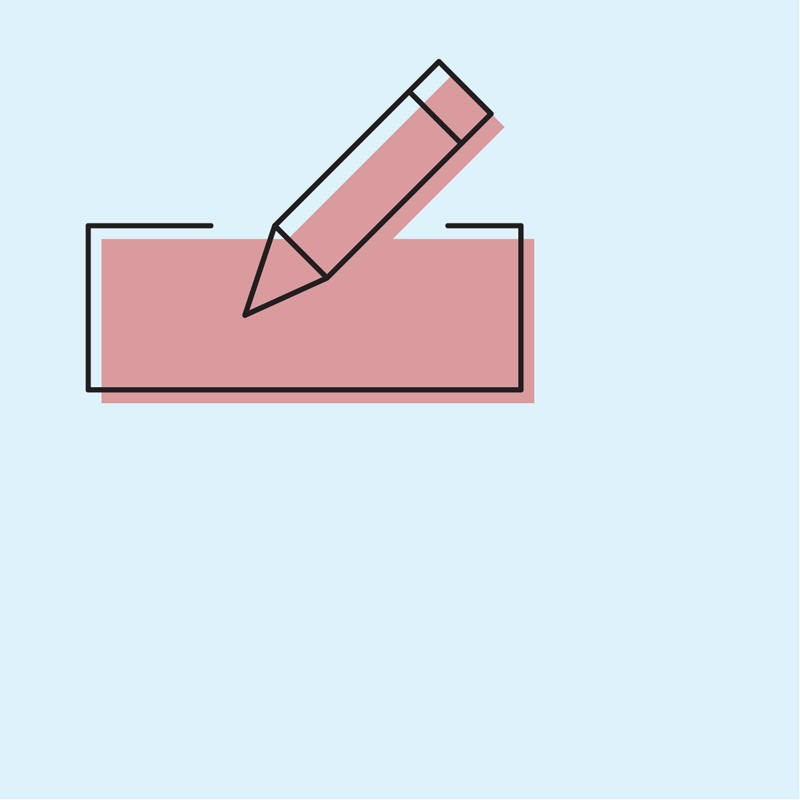
Expand Line Item Note
Got long notes for certain Line Items on an Invoice? We’ve now made adding and reading longer notes even easier.
To expand a long Line Item Note, right click on the Item and select “Edit Line Item Note.” A new pop-up will appear to access and edit long notes without having to generate the Invoice PDF.
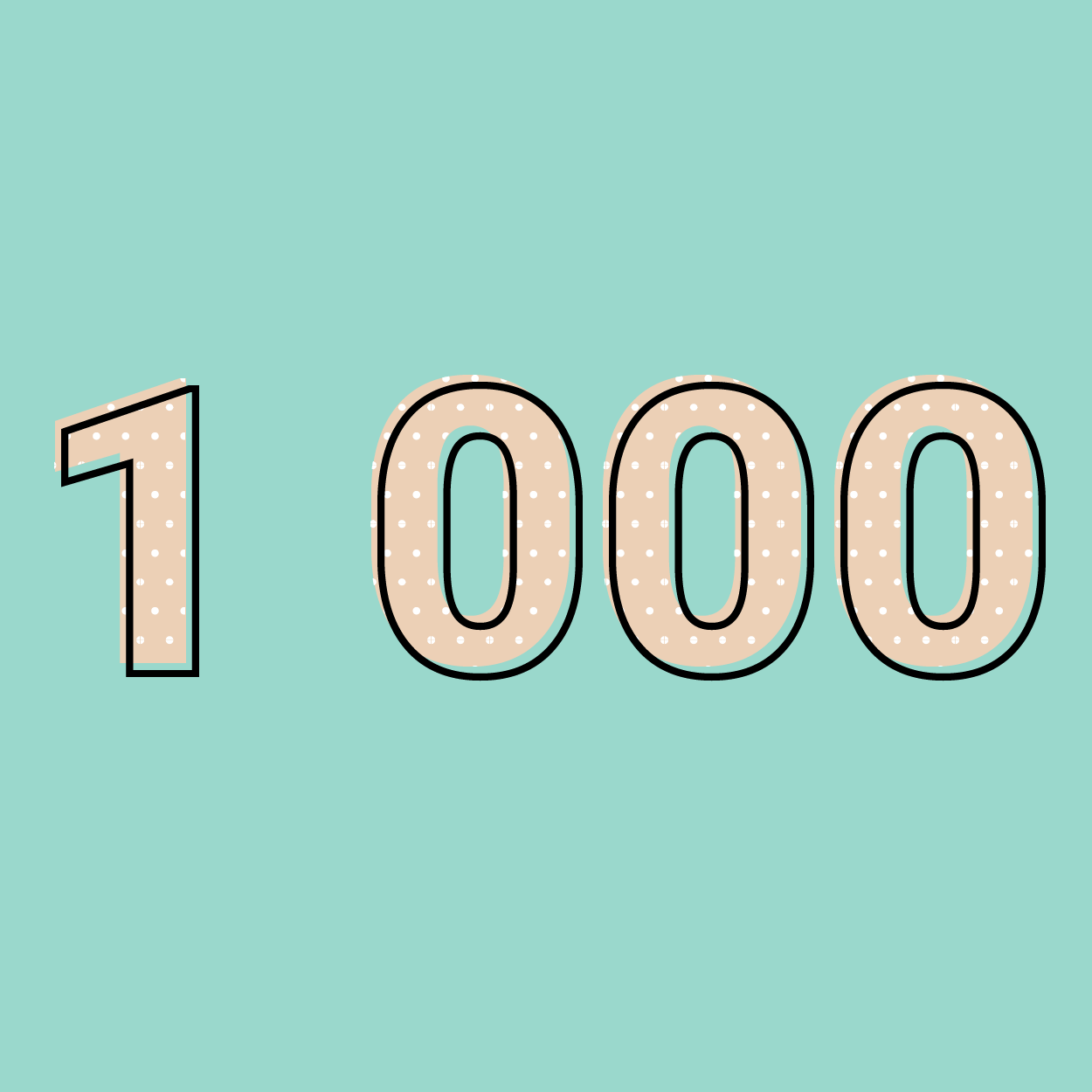
Commas in Pricing
Now you can enable commas to appear in Rental Prices and Totals on your Invoice PDFs.
Head to the Account icon in your RW Account. Select Invoice Settings and Template Labels. Tick the box to “Use Comma as Thousands Separator in Pricing.” Any prices exceeding one thousand will now include commas on your Invoice PDFs.
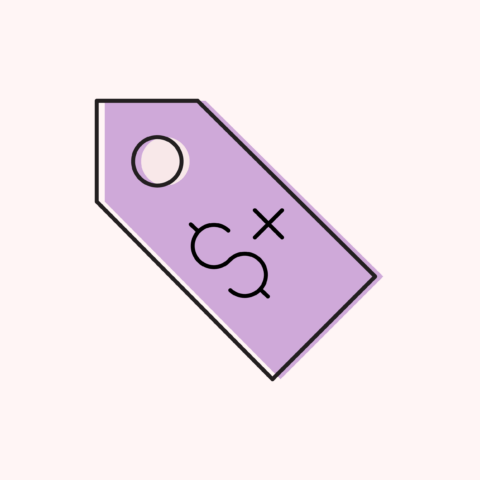
Include Tax in Gallery Pricing
Looking to show your Clients your Rental Prices including Sales Tax?
Enable including Sales Tax in your Gallery Pricing* through your Online Gallery Settings. Once enabled, RW will automatically add Sales Tax to each individual Rental Price based on the Sales Tax Settings configured in your RW Account.
*Invoice PDFs will remain itemized with a combined Sales Tax total
Other Updates:
- Enable opening a new window for Mailto Links within User Preferences (Enhancement for Google Chrome Users)
- Updated interface feedback when “Send Me Test Email” is selected within Email Permissions
- Glitch Fix for session error when logging out in Chrome