Within User Preferences, each user can choose to open Mailto Links* in a new window.
*What are Mailto Links anyhow?
Mailto Links are links that open an email draft in your preferred email client (i.e. Gmail, Outlook, Apple Mail, etc.). For example, within RW Elephant, when you select “Create Email” this opens an email draft pre-populated with the email address of your Client and any other Order specific details you’ve included in your Email Templates.
This comes in handy when your internet browser opens new email drafts in the window you’re currently viewing and logs you out of RW Elephant.
Head to the “Users” icon in the upper right corner of your browser window.
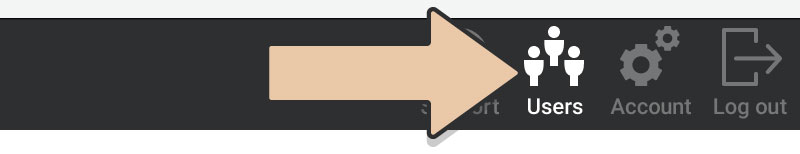
Select a User from the column on the left.
Select the “Preferences” tab.
Click the green “Edit User” button.
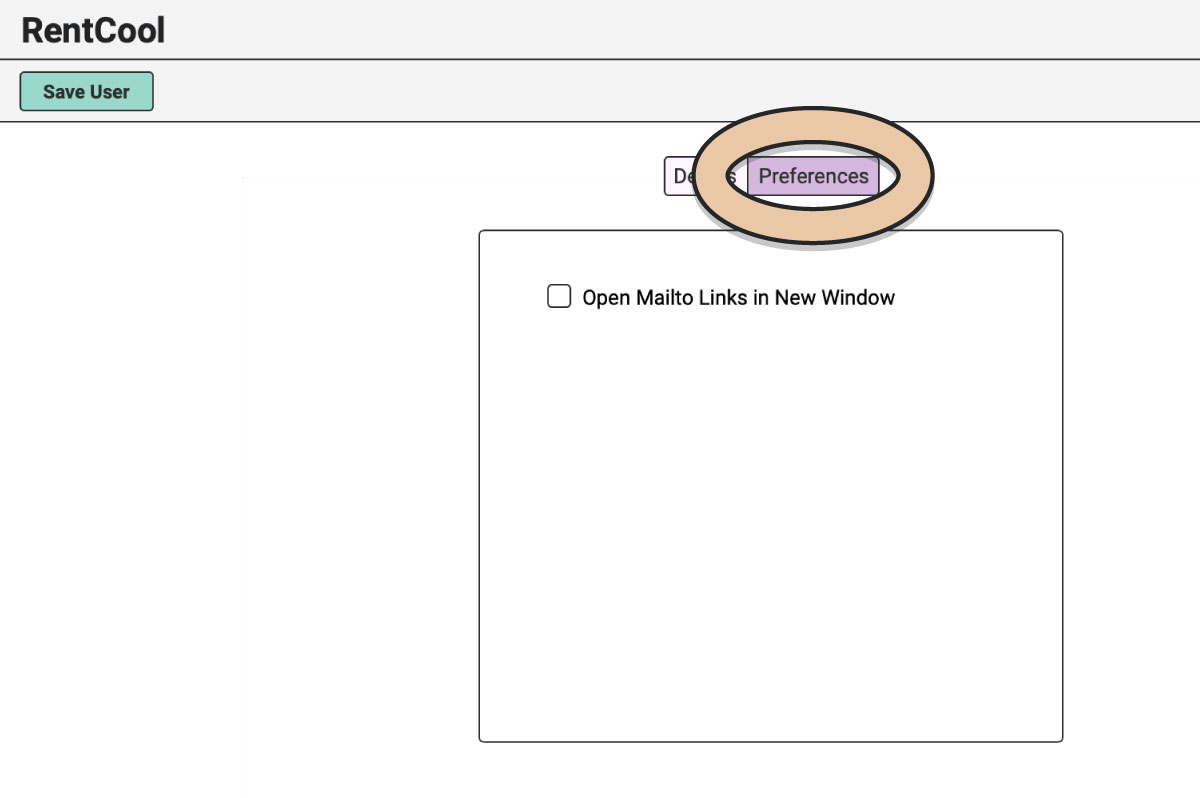
Tick the box to “Open Mailto Links in New Window.”
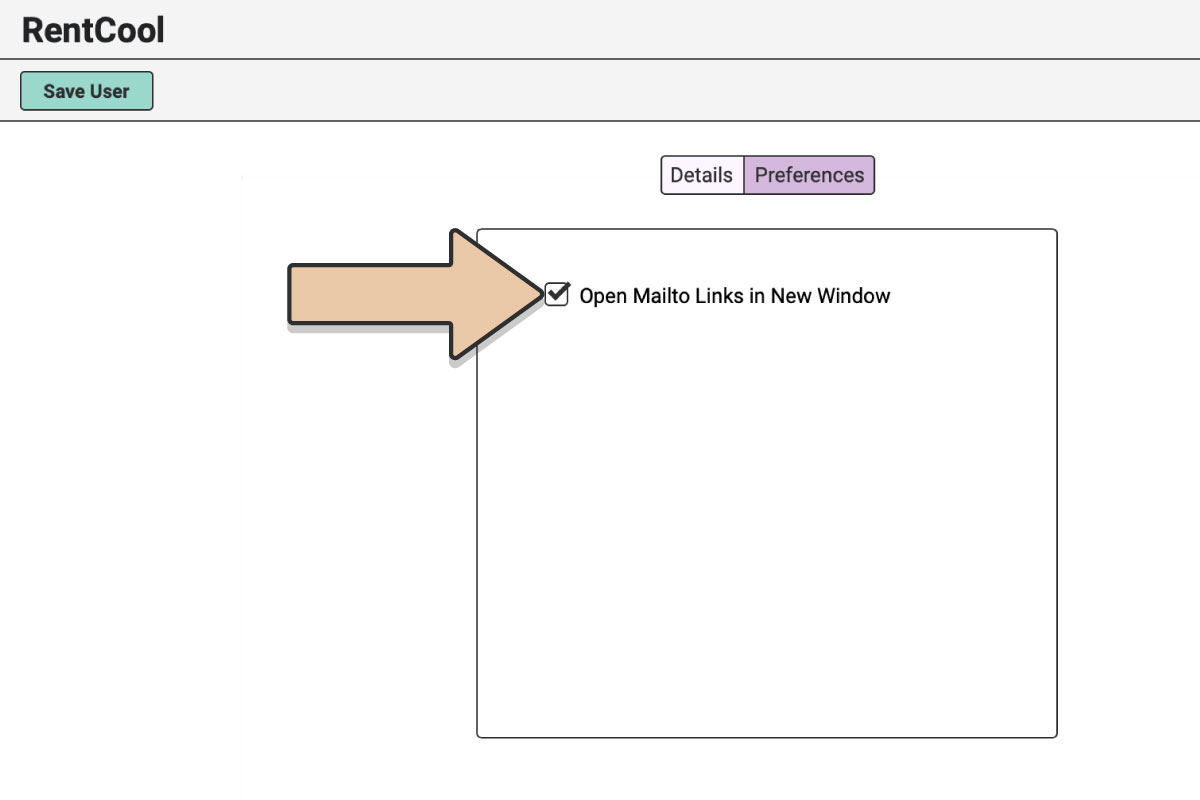
Now, anytime you create an email within RW Elephant (i.e. “Create Email” button within Orders), RW will open the link in a new window.
In this new window, click the “here” link to create the email in your preferred email handler.
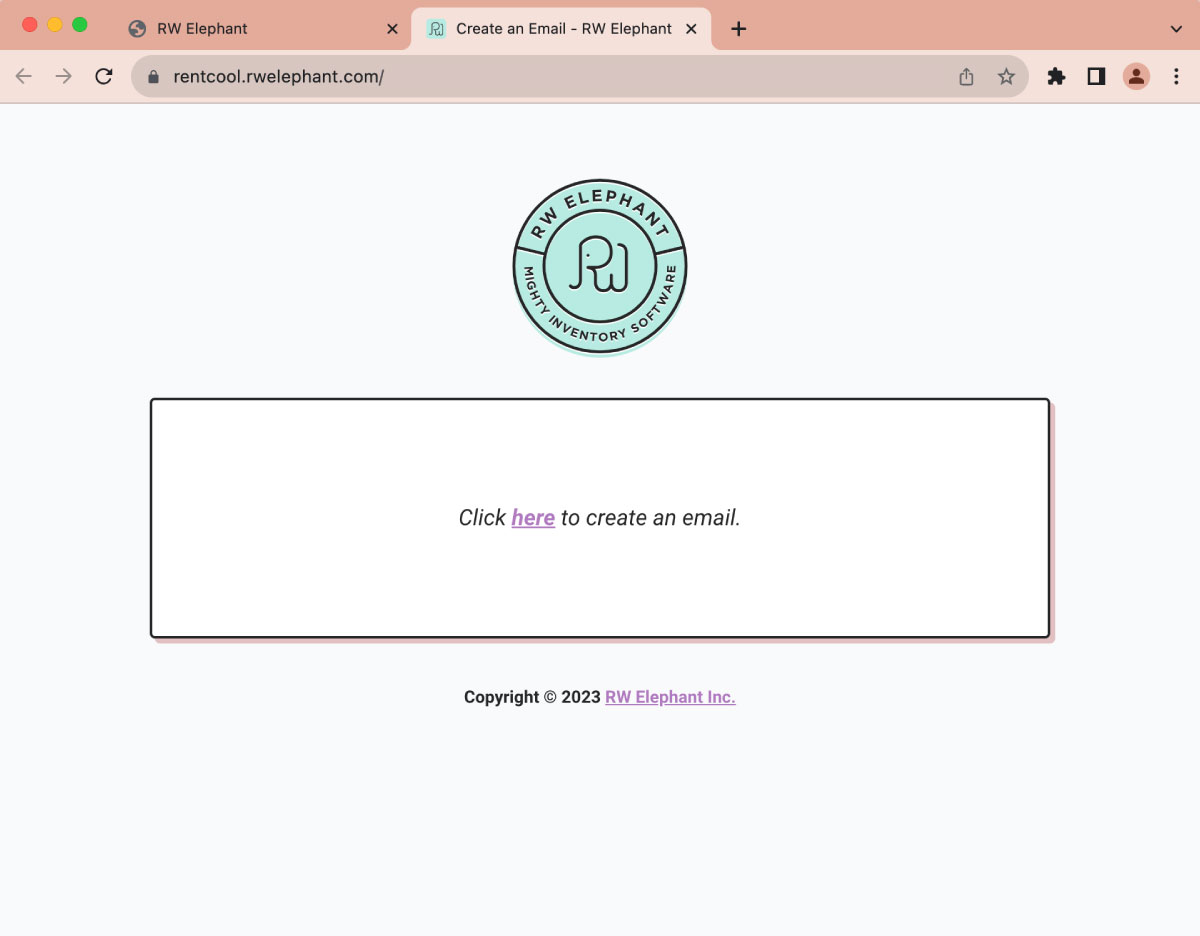
Now you should be able to send the email and still be logged into RW Elephant.
Related Articles: