
Upload Videos to Items
Bring your collection to life with new video uploads to Items!
Herd Leaders* can now upload videos within the “Images” tab of Items.
Show off the movement or texture of certain pieces with a camera close up. Customers will be able to watch uploaded videos as they scroll through the various images of an Item in your Online Gallery.
Videos can be uploaded just like photos by dragging and dropping into the Photo Library. We recommend MOV or MP4 formats, encoded with H.264 or H.265. Additionally, we suggest keeping file sizes below 15 MB.
Videos played through the Online Gallery will not include audio, so keep that in mind when you’re creating your visual masterpieces.
Find out more about Item Videos here!
*This is a Herd Leader only feature. Check out our three plan options for the best fit for you.
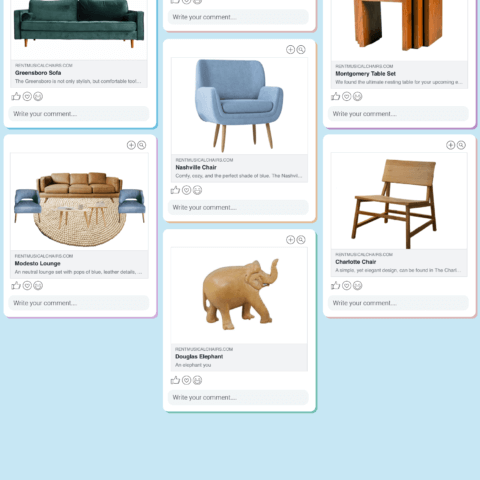
WordPress + Open Graph
Update 2.2.21 to the RW Elephant WordPress Plugin introduces Open Graph support! Now any time a link to your rental collection is shared on social media, it will display as an image-rich link rather than a simple URL.
This small but mighty change will help elevate your rental brand and create eye-catching content whenever your collection is shared through a social media platform.
Want to learn more? We think Free Code Camp does a great job explaining this concept and the impact it brings: What is Open Graph?
This update also includes additional SEO enhancements to help your website and collection stand out in online searches.
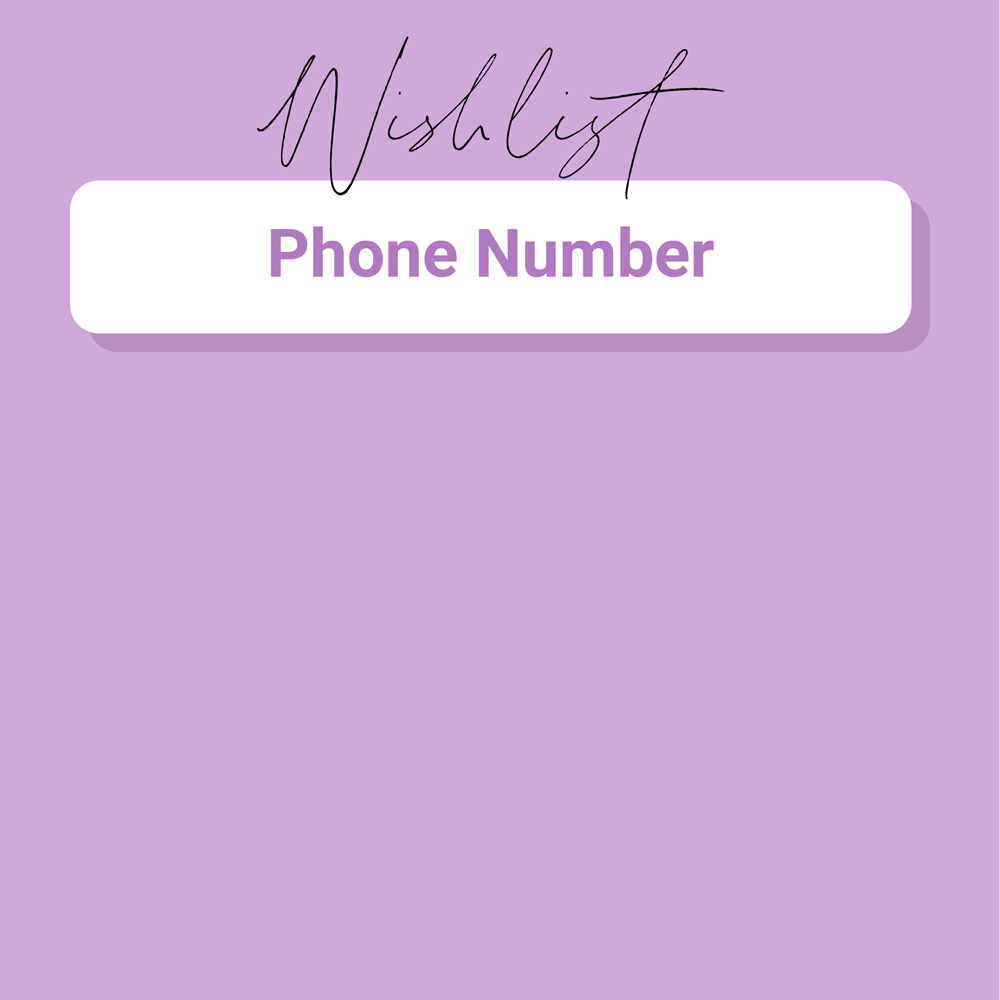
Additional Wishlist Form Fields
RW Users with the Squarespace or Shopify Snippets on their website can now add Additional Form Fields to Wishlists beyond the provided defaults (Name, Event Date, Email, and Phone). Maybe you’d also like to ask for the Venue or Guest Count up front; now you can.
However, before you go wild adding multiple fields, we highly recommend limiting your form fields to only those that are required to get in touch with the potential customer. Studies show that as the number of fields in a form increase, the likelihood of someone submitting the form decreases.
Find out how to add form fields to your Wishlist here: Squarespace or Shopify
This feature is already available to WordPress Users through the Plugin Settings.