
Item Variations
Organize your Items by grouping pieces that are similar but vary in size, color, texture, etc.
Think pillows that come in different colors, linens with different sizing options, or flatware collections that come in forks, knives, and spoons. Your customers will be able to navigate your website more easily with a drop-down option to choose the variation of the Item they’re interested in.
To display Item Variations on your website, be sure to update the WordPress Plugin to v 2.3.9. We always recommend updating on a staging site first before pushing to your live site. For RW Users utilizing the Squarespace or Shopify Snippet, your site will update automatically to support this feature.
Learn More about Item Variations.
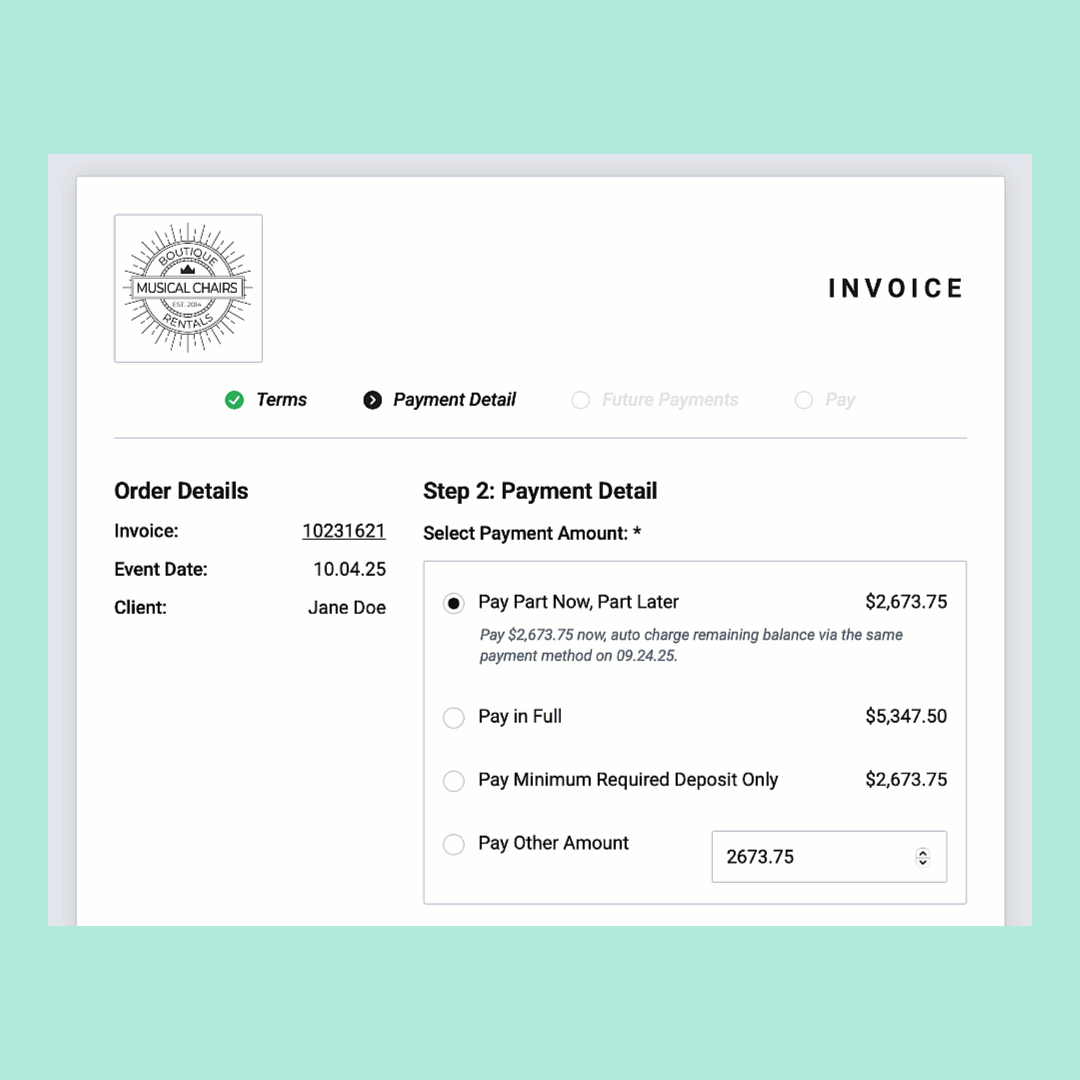
Updated Online Payment Pages
Online Payment Pages got a refresh!
The first thing you’ll notice is a freshened up, monochromatic look. Additionally, you’ll find a progress timeline at the top of the page so your customers know just where they’re at in the process.
Within the Payment Detail step, we’ve added a new default Payment Amount selection: “Pay Part Now, Part Later.” This amount is still the Minimum Required Deposit with a default for Autopay. We hope this encourages your customers to pick the most convenient option while saving you time in the long run.
Lastly, there is a new “Future Payments” step to give customers one last chance to opt in to Autopay and ensure they understand that their card will be charged in the future for remaining balances on the Order.
Check out more details on Online Payment Pages.
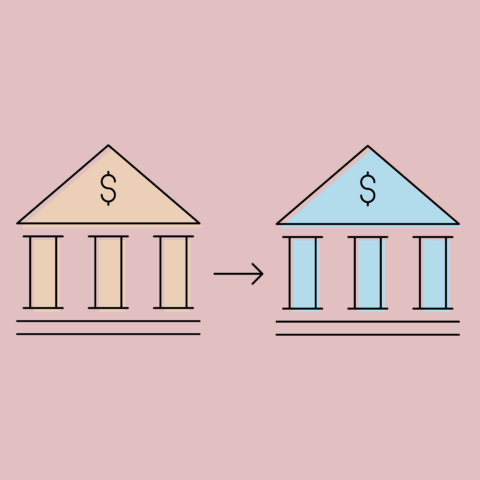
ACH Payments
If you’re using RW Pay, you now have the option of enabling bank transfers (ACH) through the Online Payment Pages.
With ACH enabled, your customers will have the option to select credit card or ACH when making a payment online.
Learn more about processing fees, payout schedules, etc. in Processing ACH Payments with RW Pay.
Other Updates:
- The “Note” field within Quantity Change Events is now editable outside of the Damaged & Missing Item Workflow
- Job Planning Report now generates based on Delivery Windows, not just Event Date
- “Note” and “User” columns added to the Inventory Quantity Change Events Report
- “Coordinator” and “Venue” columns added to First Payments by Payment Date Report
- Within Item Usage, the “Used in the following Kits” section is now scrollable for longer Item lists
- Rental Rep removed from Daily Payment Summary Email for Half-Tons & Pachyderms
- Fix for a Copy & Paste glitch in Chrome
- Fix for Quantity Change Events tab +/- buttons disappearing upon resize of page