Within RW Elephant, every Proposal automatically gets an Expiration Date. The default date is set within the Orders Settings in your Account.
*Please Note: The Proposal Expiration Date & Time is based on UTC, not the Time Zone set within Company Information.
The default setting is that Proposals expire 14 days after they are created but you can change that to whatever you’d like.
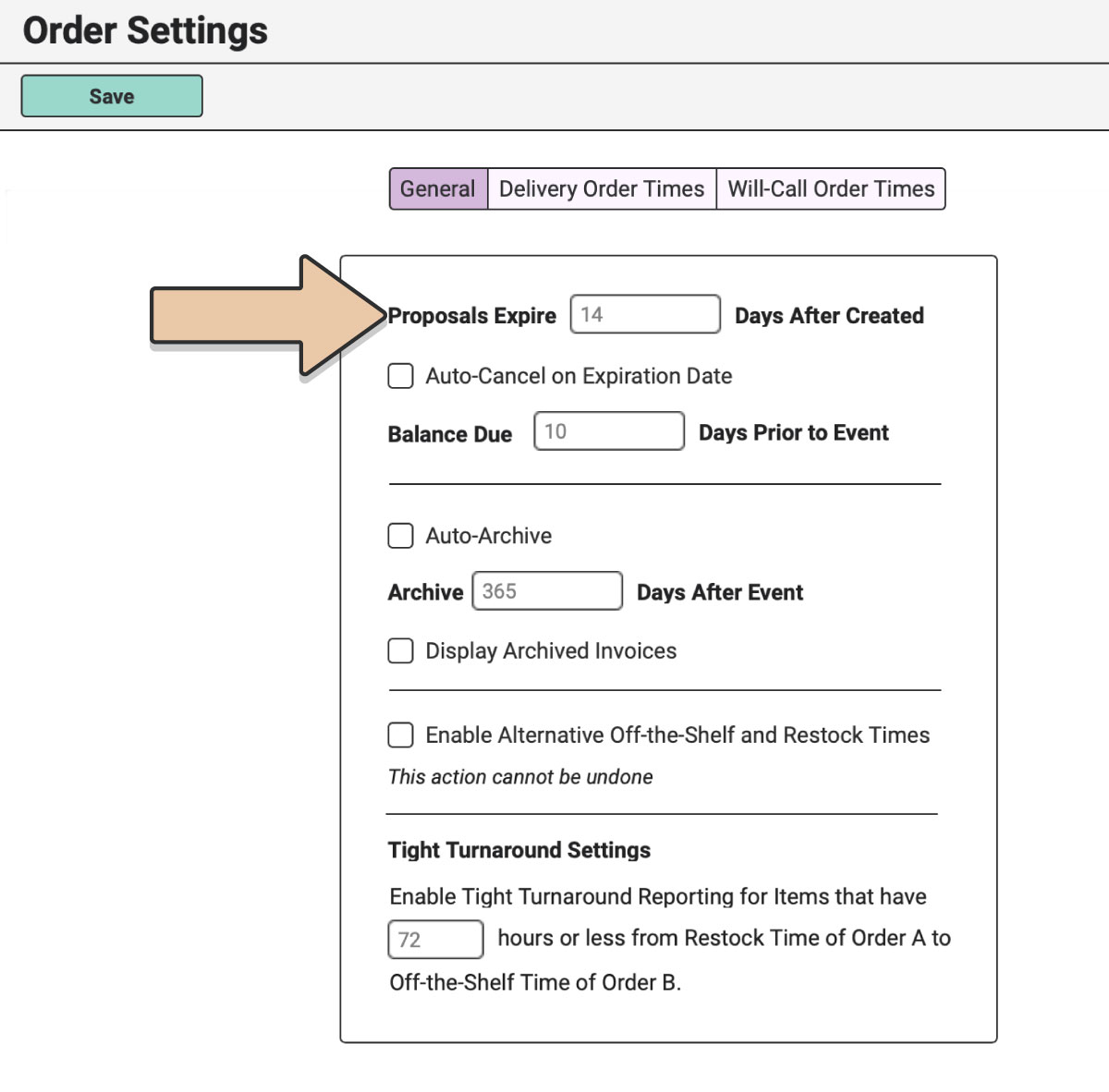
When you create an Order, the default Proposal Expiration Date will automatically fill in but you can manually change it on the Order at anytime.
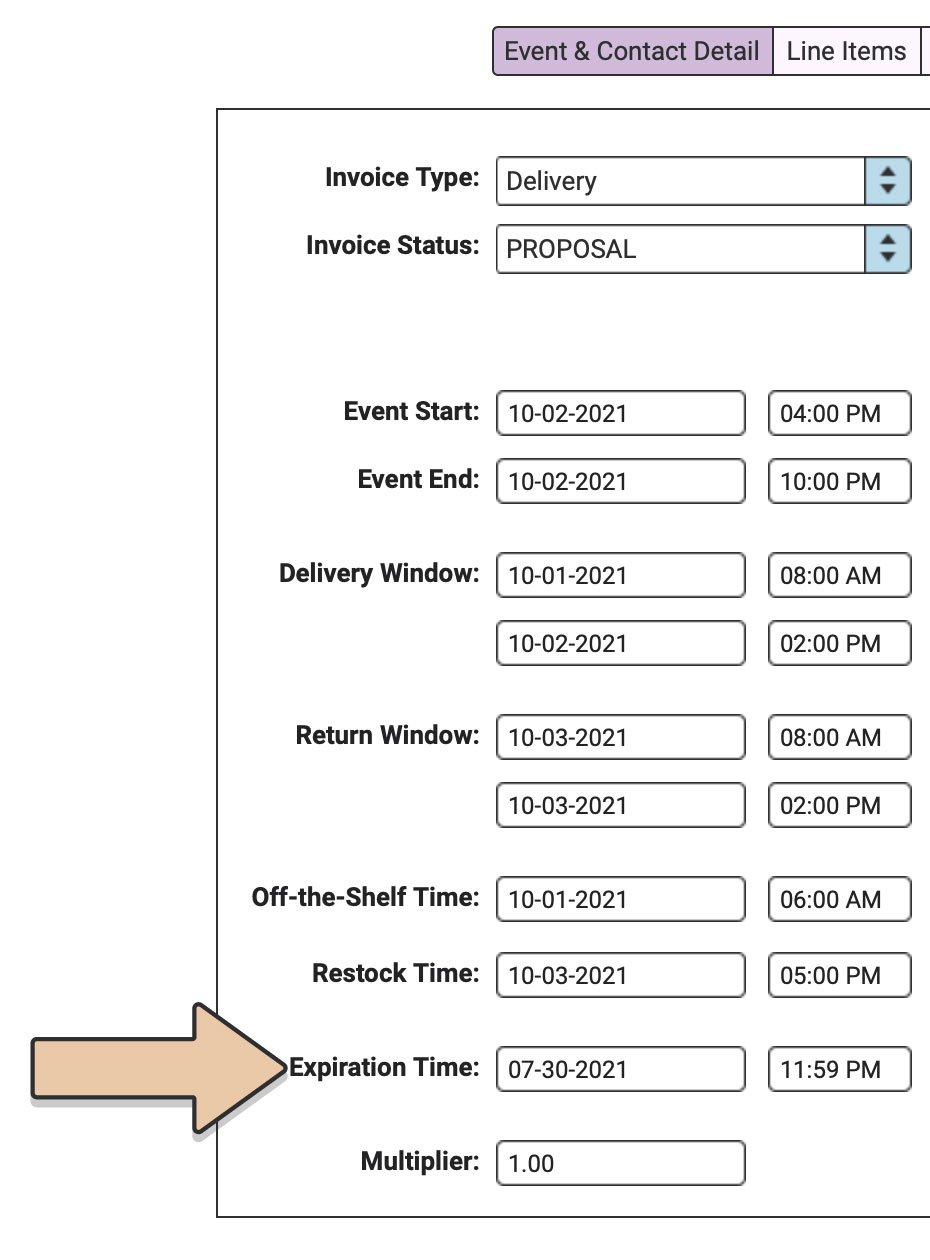
The Proposal Expiration Date will appear on your Client’s Proposal PDF. Hopefully, seeing that date will incentivize them to make a decision and confirm their Order with you right away.
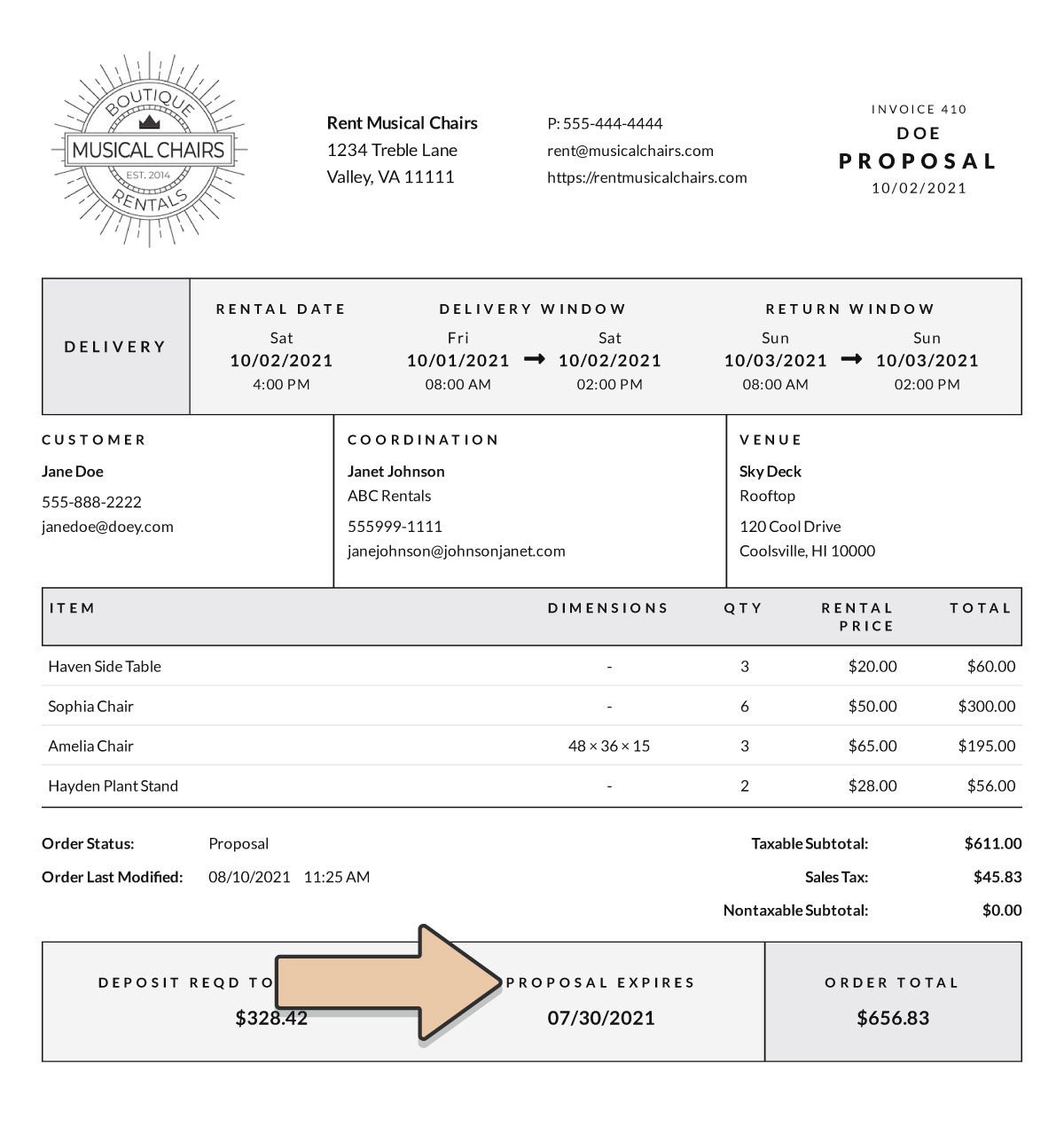
On the Expiration Date, one of two things will happen depending on the settings you’ve chosen.
- The Order will automatically change status from “Proposal” to “Cancelled.” All of the Items that are on the Order will be released for use on other Orders. If your Client later wants to reserve Items from this Order, you’ll need to resurrect the Cancelled Order.
- The Proposal Expiration Date will come and go but the Order Status will not change. Any Items on the Proposal will still be unavailable for any other Orders between this Proposal’s Off-the-Shelf and Restock times. If you want to release those Items, you’ll need to manually change the Order’s status from “Proposal” to “Cancelled.”
By default, RW Elephant is set-up for option 2; Proposals will not auto-cancel on their Expiration Dates. To change these settings, head over to the Order Settings in your Account.