E-Signatures can be enabled within your Account if you are utilizing our integrated credit card processing.
Once you’ve enabled e-signatures, clients will receive a confirmation upon submitting their signature.
To modify this Email Template, navigate to the Account icon in the upper right corner.
Select “Email Templates” in the left column.
Click on the “E-Signature Confirmation” tab.
Click the green “Edit” button.
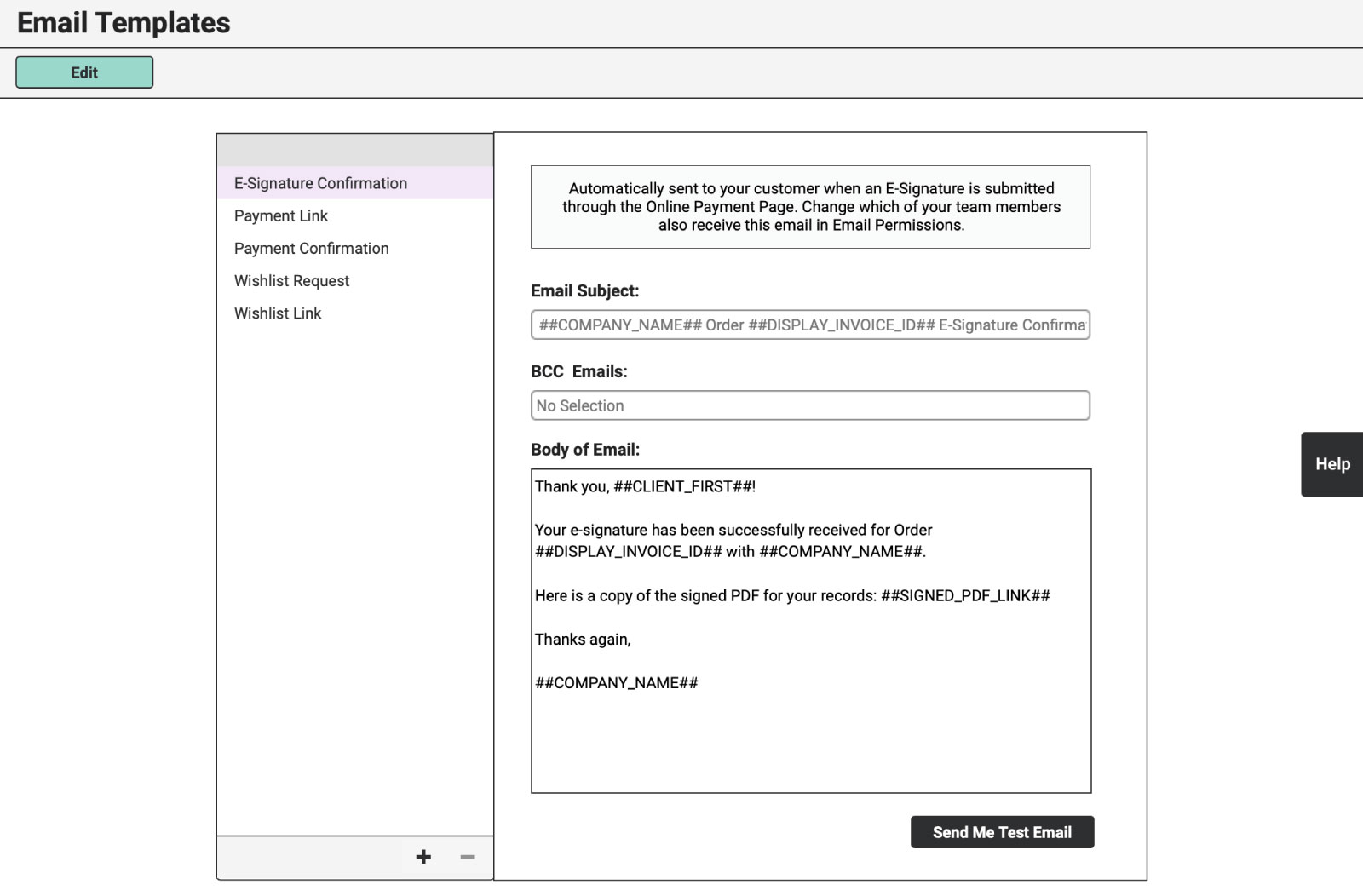
Feel free to change the default text to sound more like your brand voice.
Keep in mind, this email will be sent to the client as well as all Admins in your Account.
Include Reference Tags (##COMPANY_NAME##, ##EVENT_DATE##, etc.) to save you from a life of cutting-and-pasting. Even if you rearrange them or add more verbiage, you may want to include these tags.
Use the BCC (Blind Carbon Copy) field to add email addresses you’d like to receive a copy of the E-Signature Confirmation Email.
Email addresses in the BCC field will always receive this email when it is sent out to Customers.
For instance, if you utilize a CRM alongside RW, this is a great place to enter your CRM’s unique BCC email. Customers won’t see that the email was also sent to this email address.
Be sure to separate email addresses in this field with a comma if you’d like to add more than one.
Here is a list of supported Reference Tags that might be helpful for the E-Signature Confirmation Email:
Company Name: ##COMPANY_NAME##
Event Date: ##EVENT_DATE##
Invoice Number: ##DISPLAY_INVOICE_ID##
Client (First & Last): ##CLIENT##
Client First Name: ##CLIENT_FIRST##
Client Last Name: ##CLIENT_LAST##
Link to Invoice PDF: ##PDF_LINK##
Link to Online Payment Page: ##PAYMENT_LINK##
Link to Signed Invoice PDF: ##SIGNED_PDF_LINK##
One useful Reference Tag specific to E-Signatures is the Signed Invoice PDF (##SIGNED_PDF_LINK##).
The Signed Invoice PDF is a copy of the Proposal the client agreed to with their E-Signature included.
The signed version of the Proposal can also be found within your RW Account under the “Signed Invoice PDF” button.
When you’re happy with the Email Template, don’t forget to click the green “Save” button.
Also see: