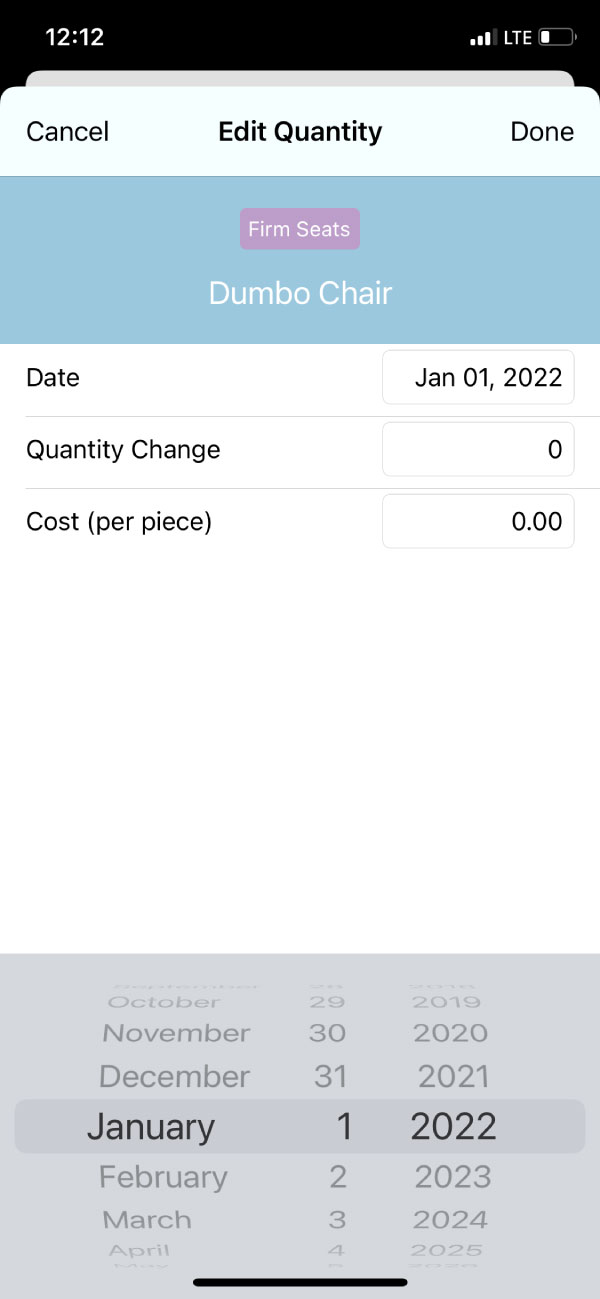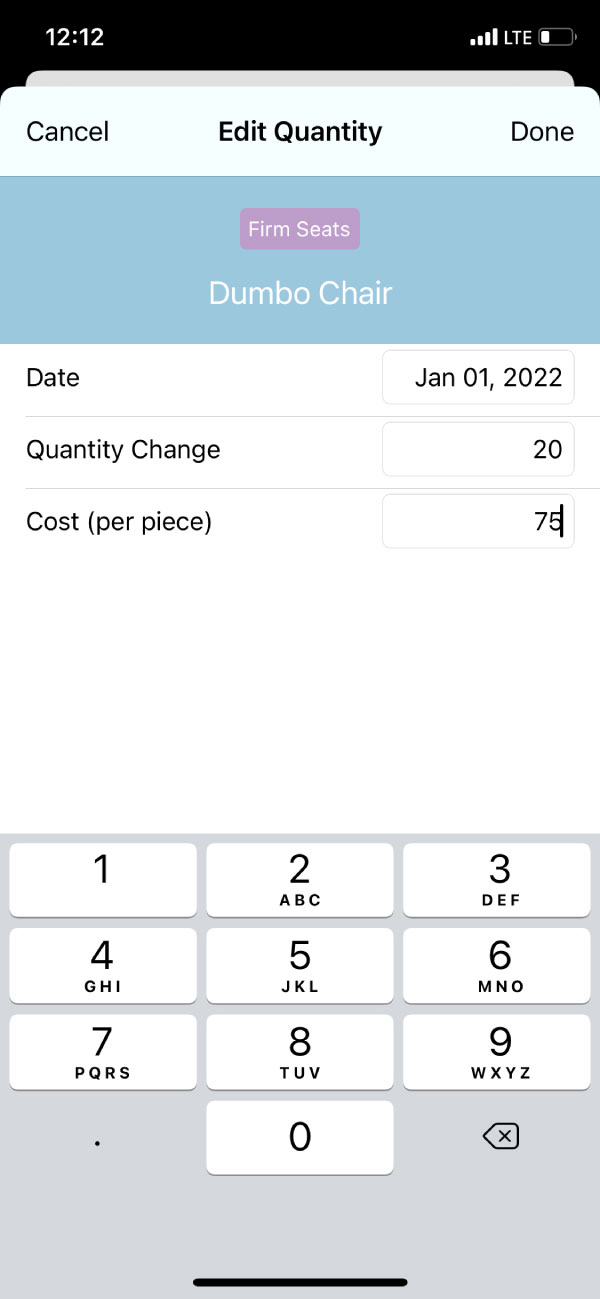To add a New Quantity Change Event to a new or existing Item, find the applicable item from your list of items.
Tap on the green “+” button to the right of “Current Quantity”.
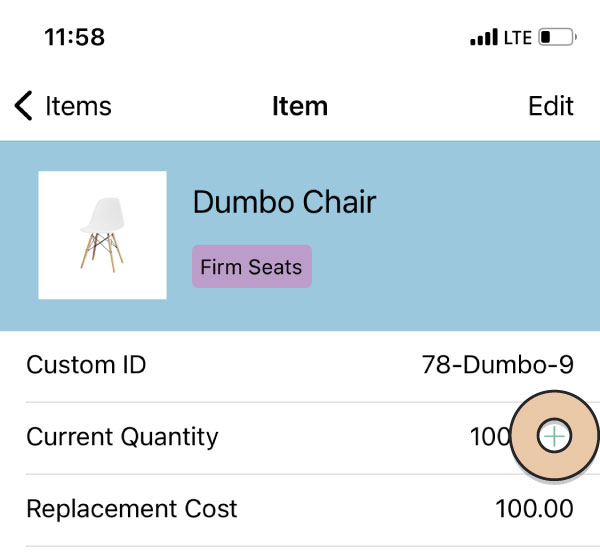
From here you can tap in each of the three fields to edit the “Date”, “Quantity Change”, and “Cost (per piece)”.
When you tap the “Date” field a scroll wheel will appear at the bottom of the screen. Slide your finger up or down the “Month”, “Day” and “Year” to change the date. Tap one of the other fields to move on.
Remember that you’ll want the date to be BEFORE any orders you need to place the item on.