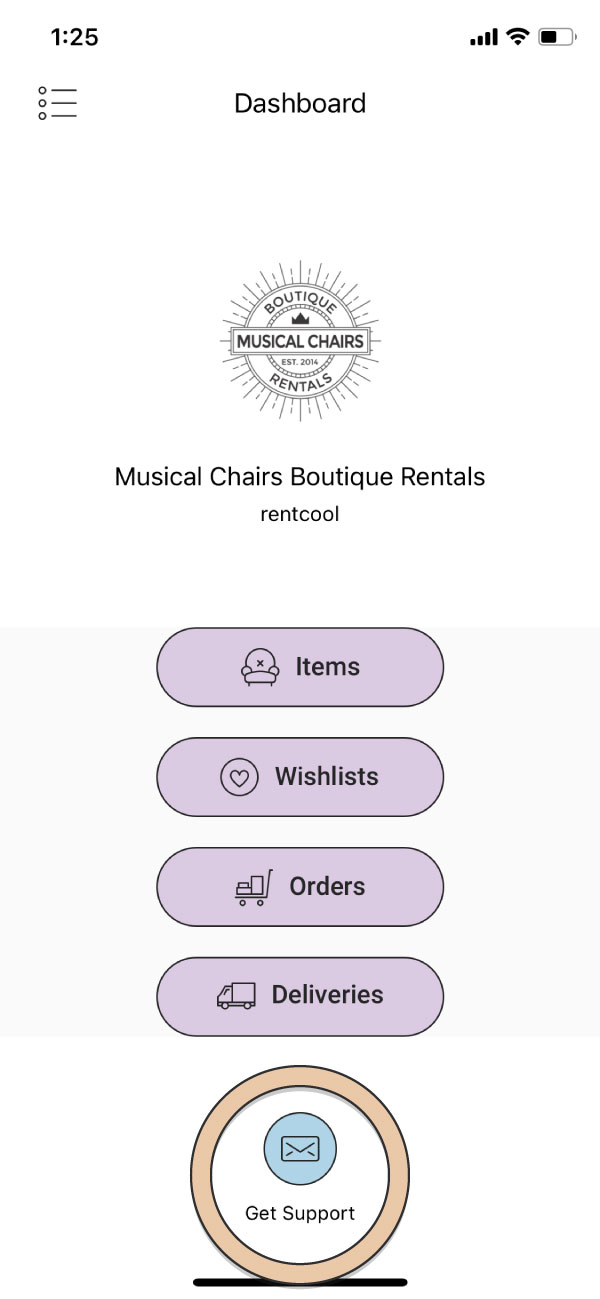Every time you log in to the app you’ll land on the Dashboard.
From here you’ll see your logo, the user that’s logged in and icons for Items, Orders, Create a Wishlist, View Tutorials, and Get Support.
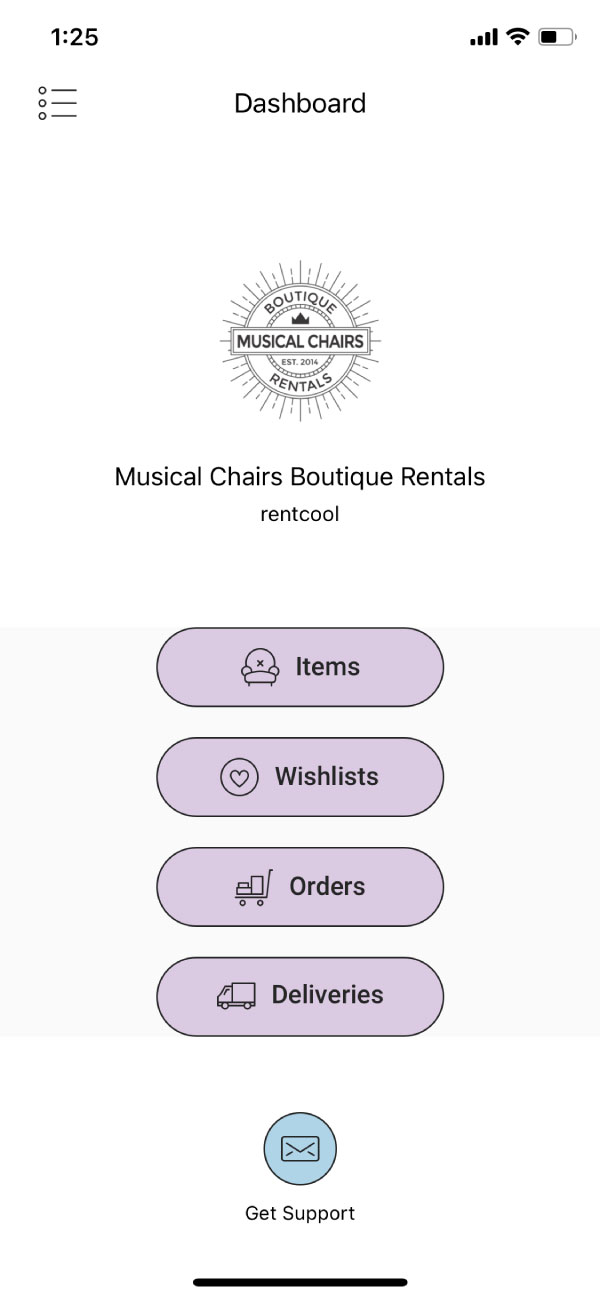
In the top left corner you’ll see the Menu icon. This icon will be accessible from each area of the app and allow you to navigate to the other areas of the app including back to the Dashboard.
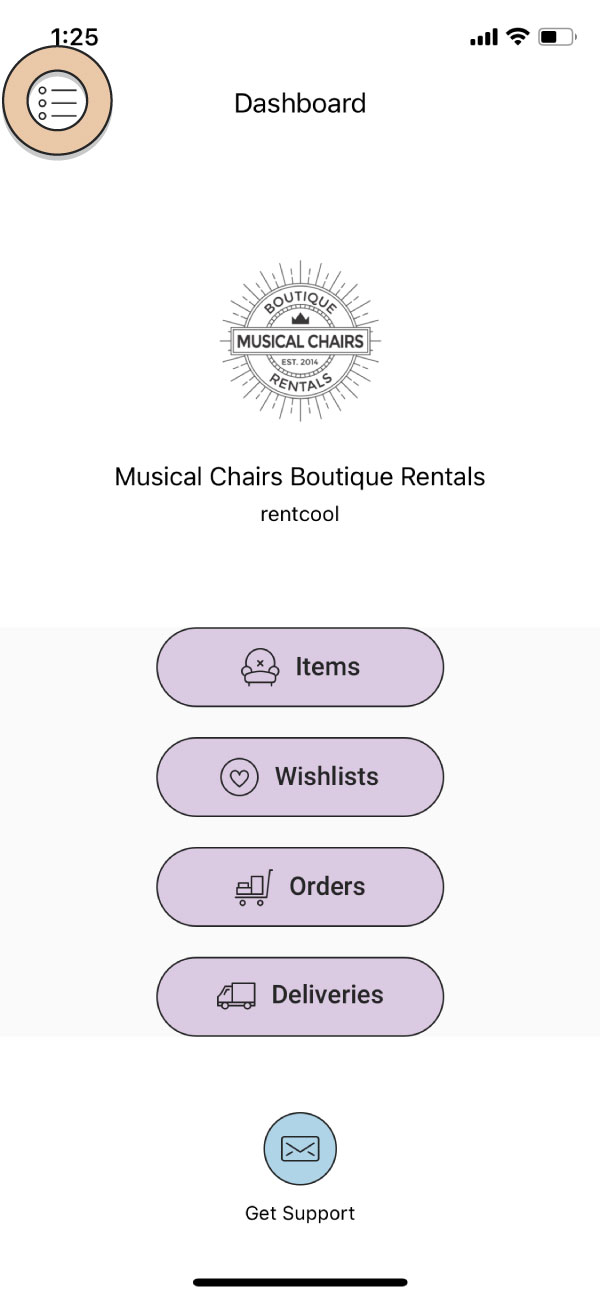
Simply tap on any one of these icons to access that part of the app.
Tapping “Get Support” will open up an email for you to ask questions, get assistance, or just say “Hi” to our Client Success Specialist.