Navigate to the “Planning” icon in the upper left corner of your browser window.
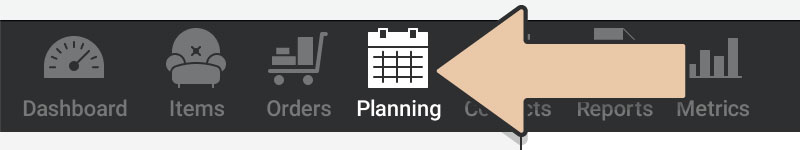
Here you’ll see a Calendar view of your Confirmed Orders for the current month.
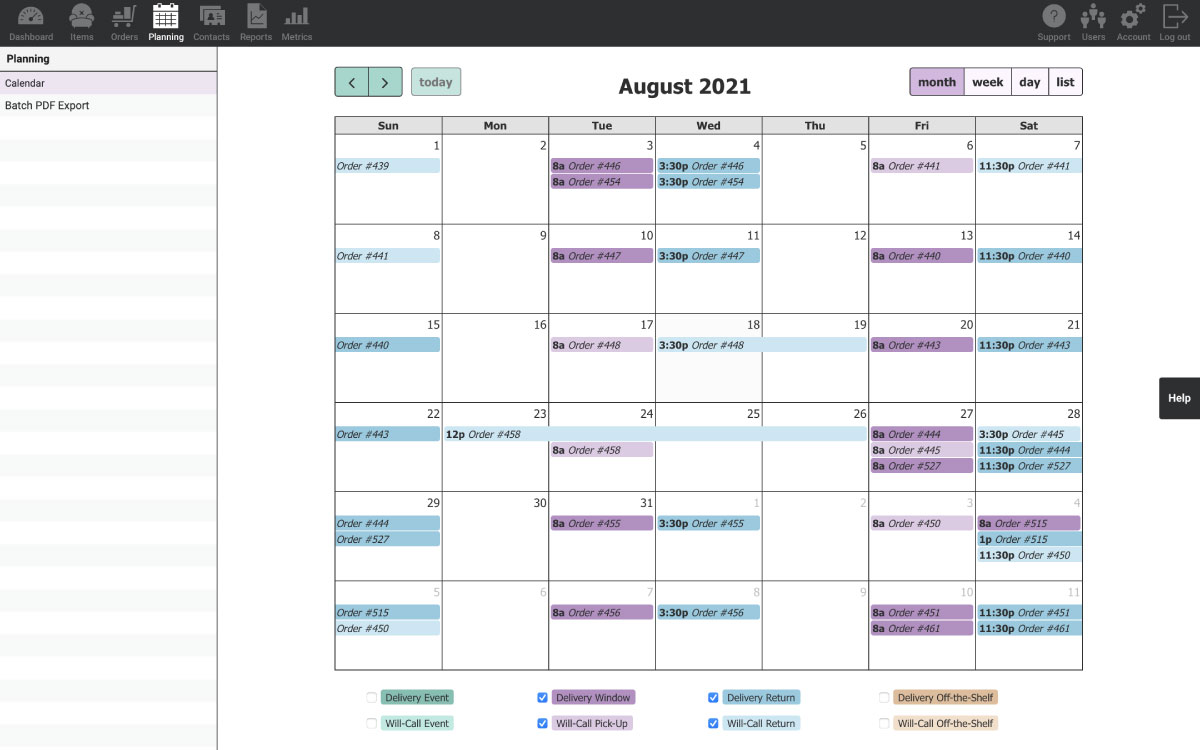
In the upper left corner, use the green left & right arrows to navigate through previous and upcoming periods.
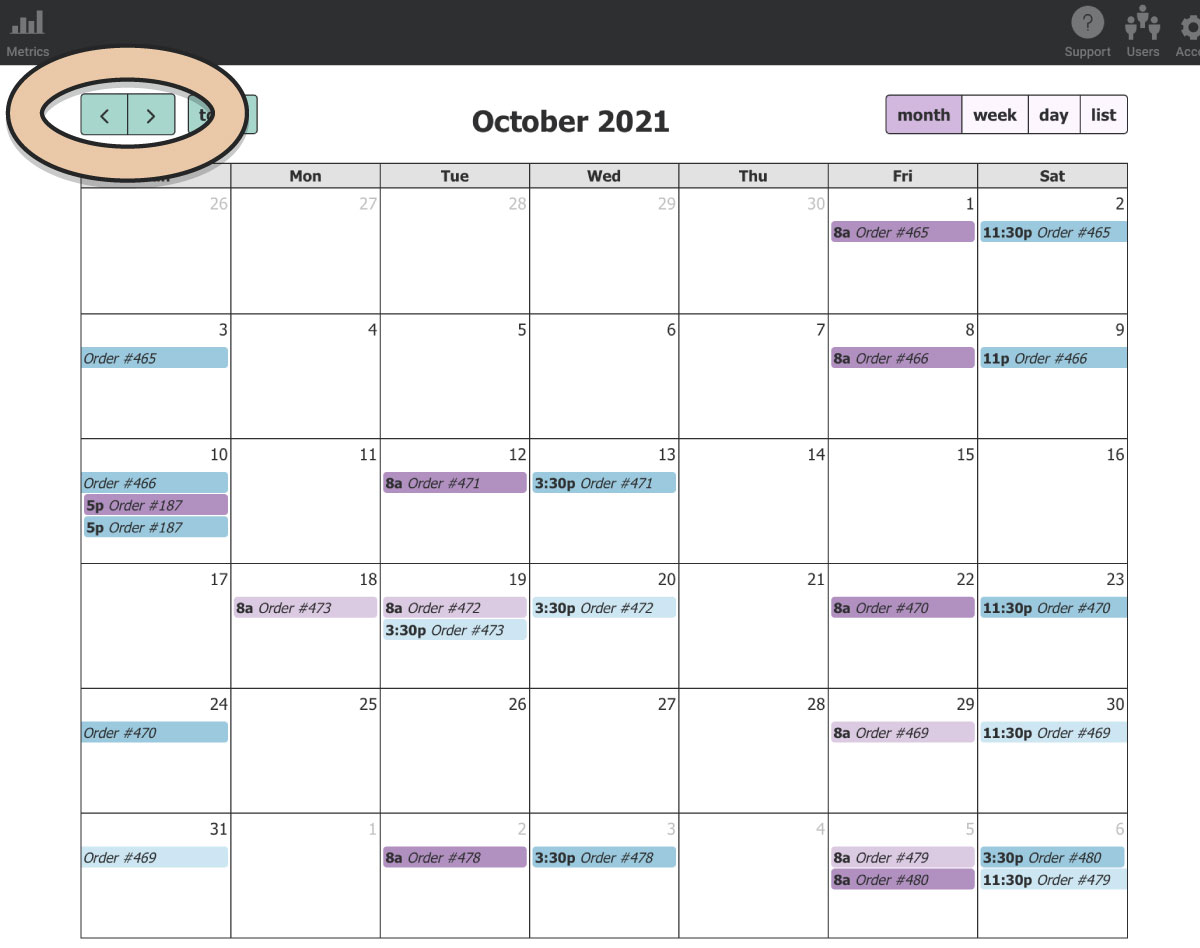
If at any time you need to get back to the current time period view, press the “today” button in the upper left.
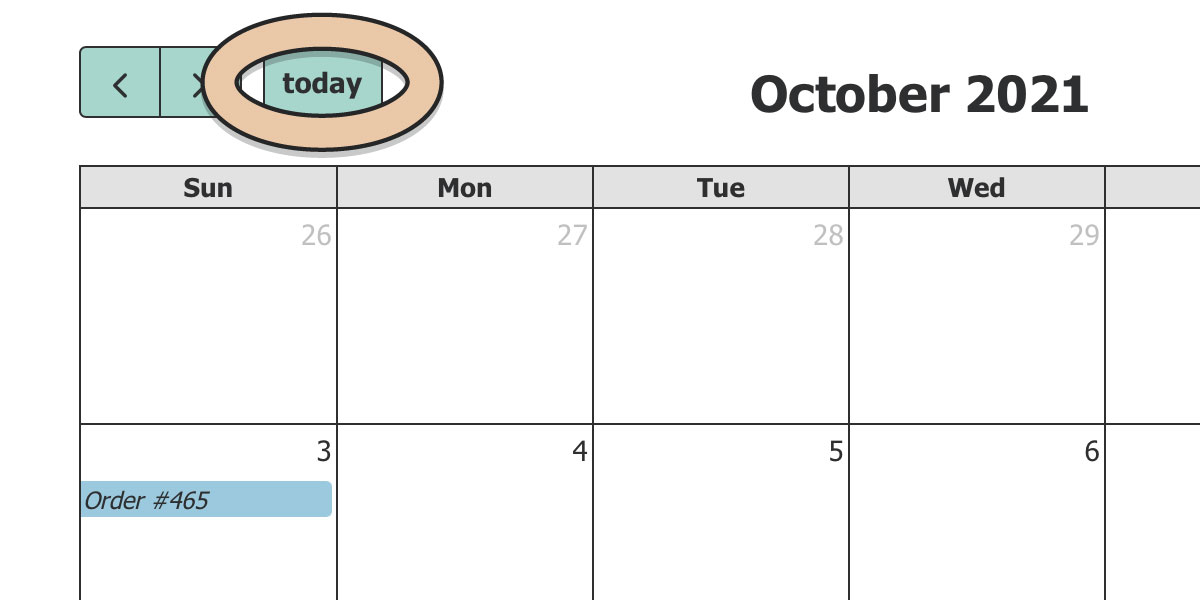
View the Calendar in one of the possible views:
- Month
- Week
- Day
- List
Month View:

Week View:
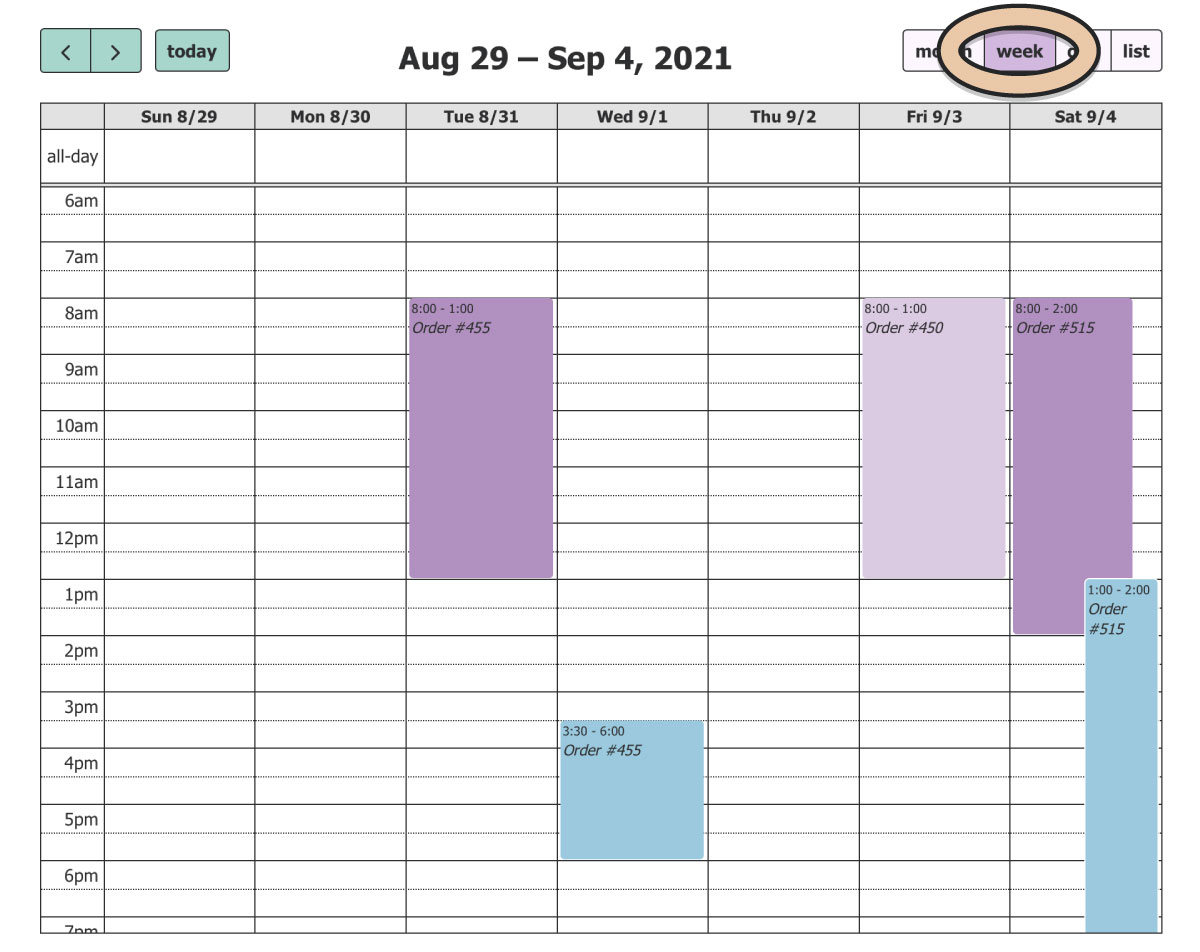
Day View:
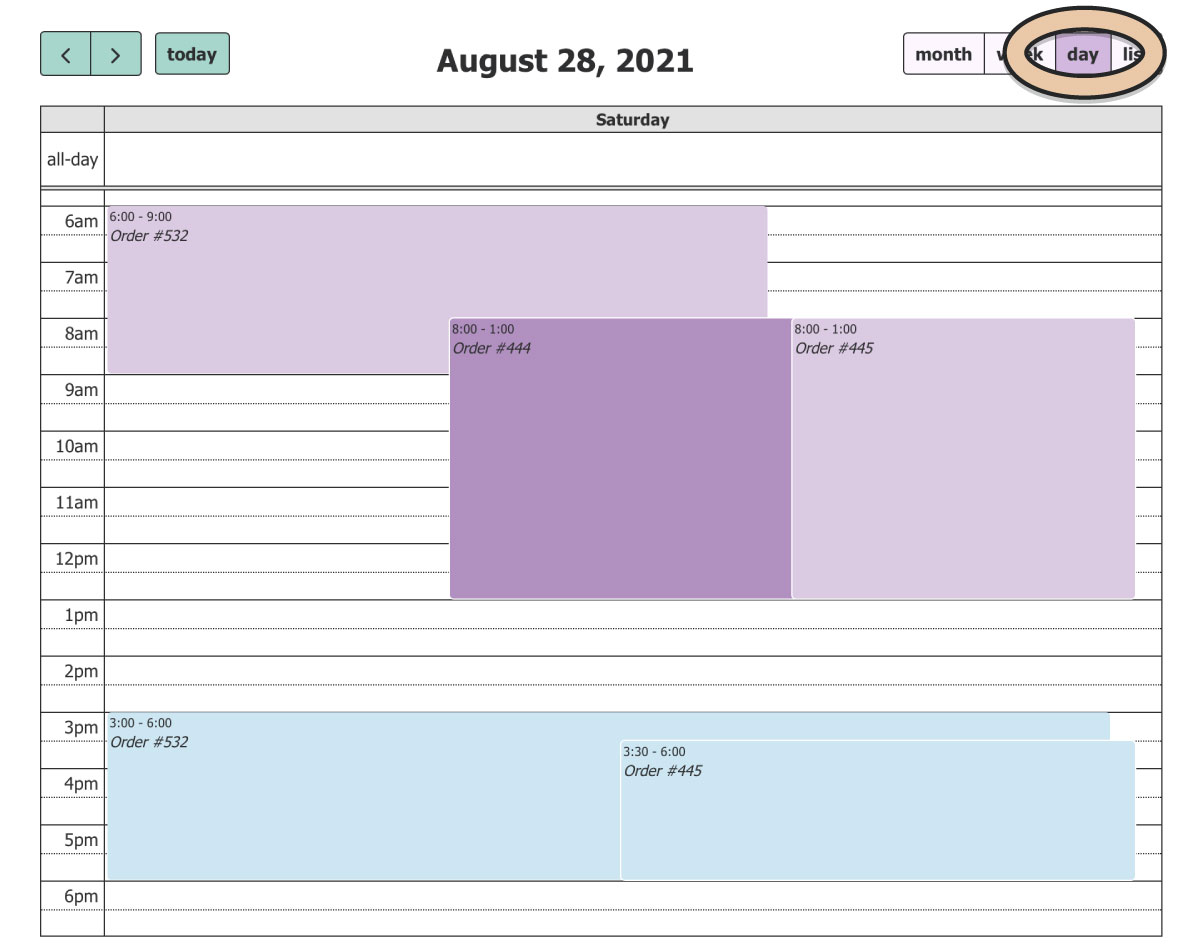
List View:
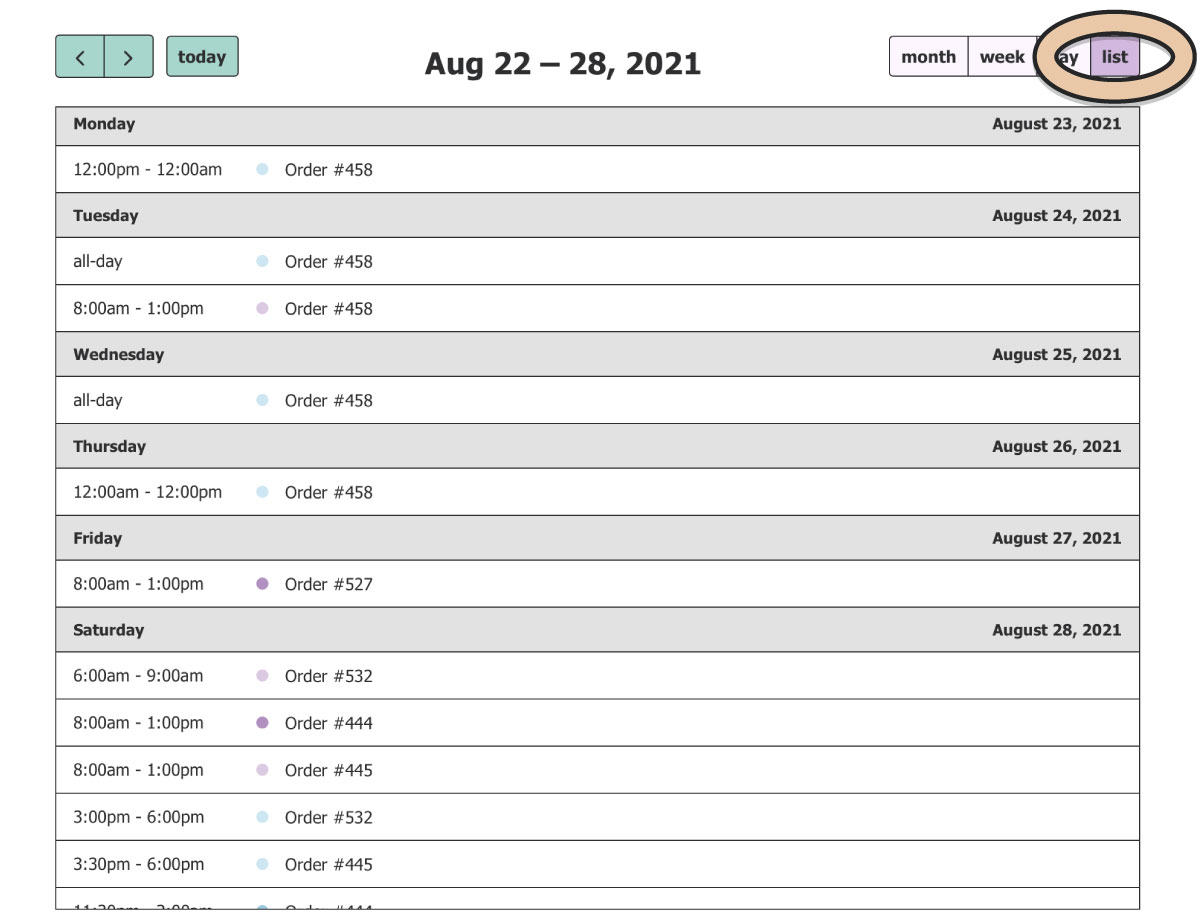
Hover over an event to view more Event Details (Order Name, Order Number, Client Name, Order Note, Order Type, etc.).
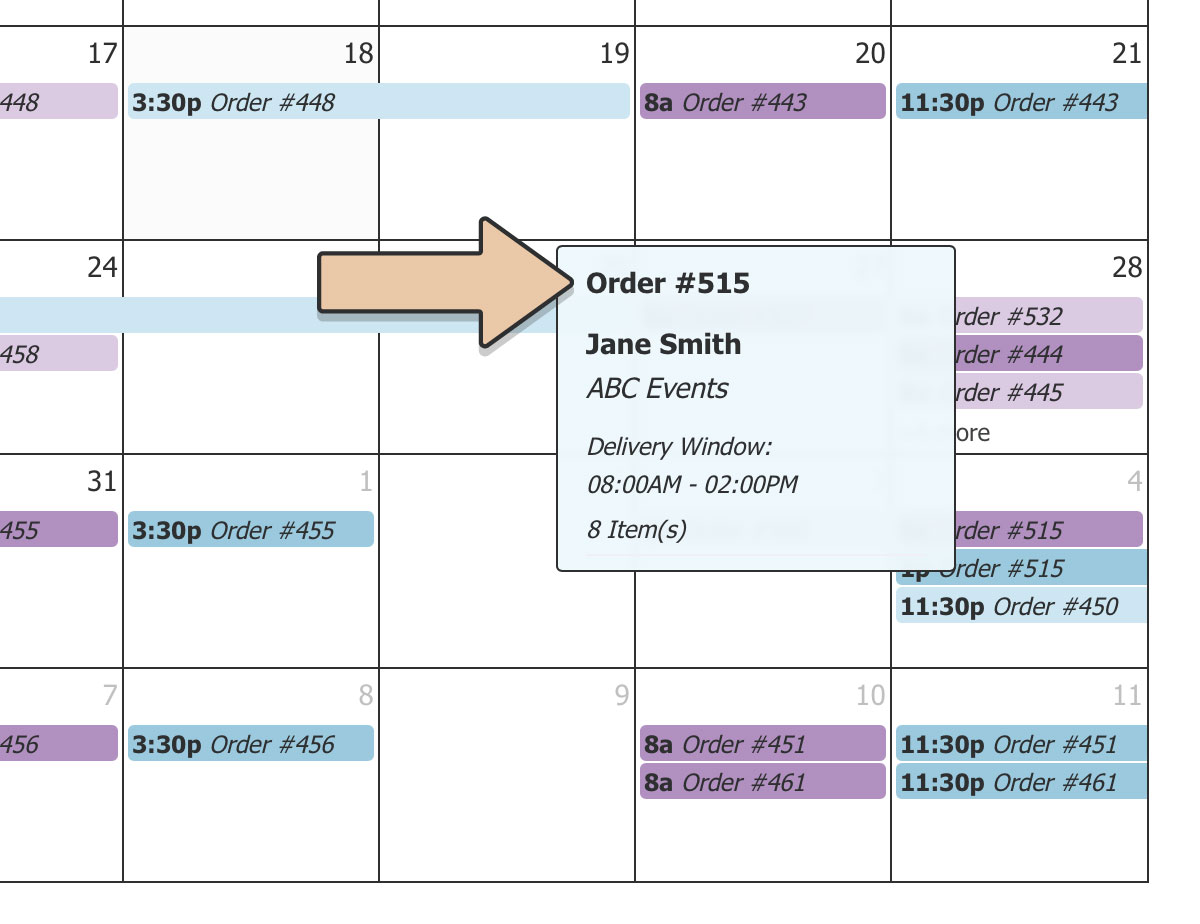
If there are more events in a particular day than the view can contain, select the “+ X more…” to view all the events on that day.
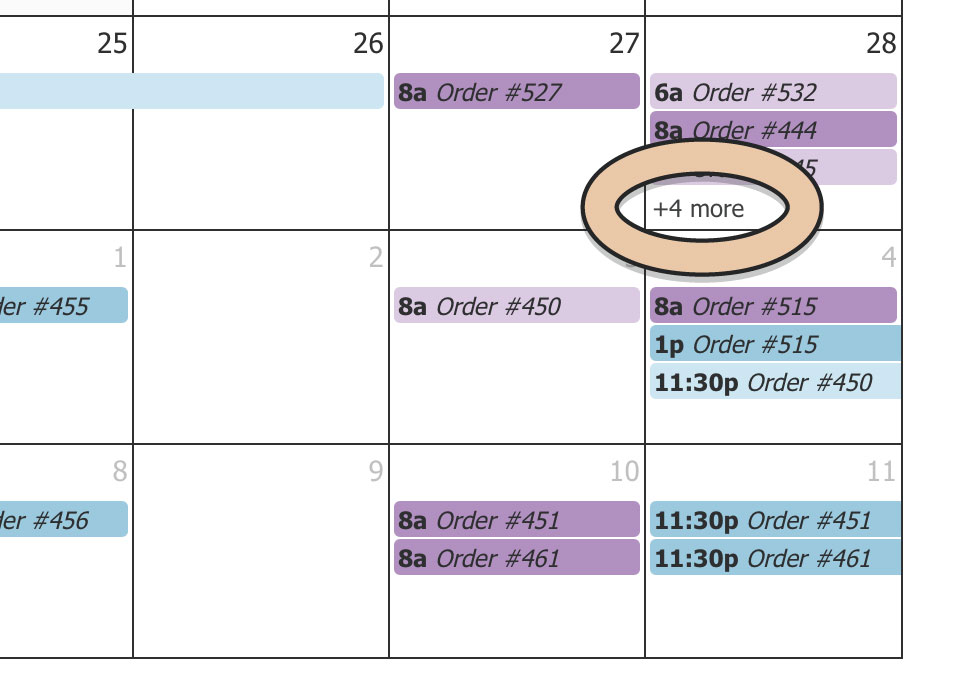
A pop-up will display all the Events happening that day.
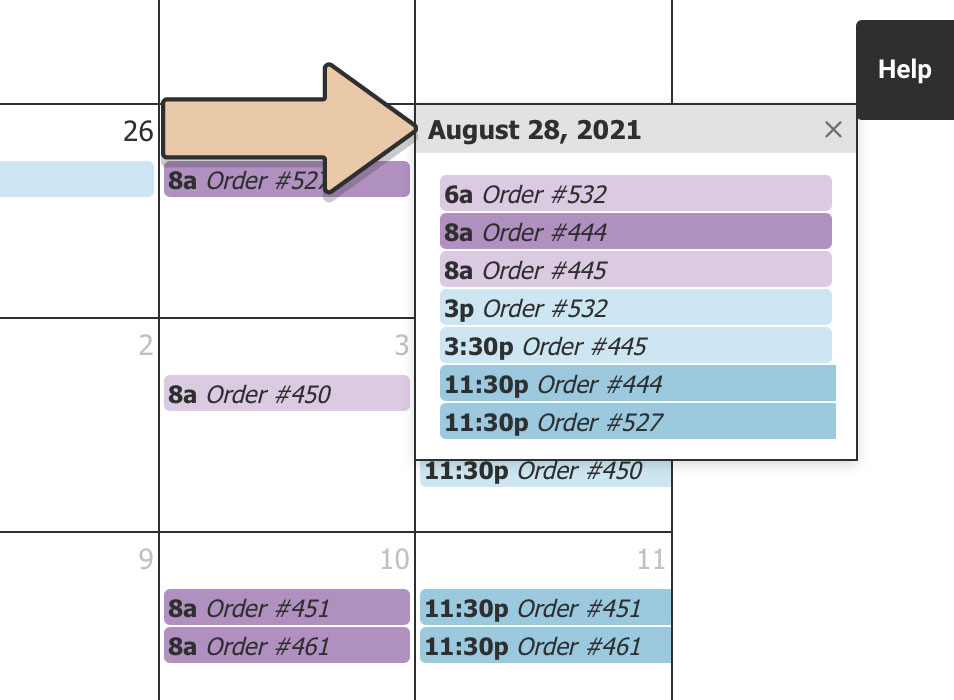
Scroll down to the bottom of the Calendar to see the display options.
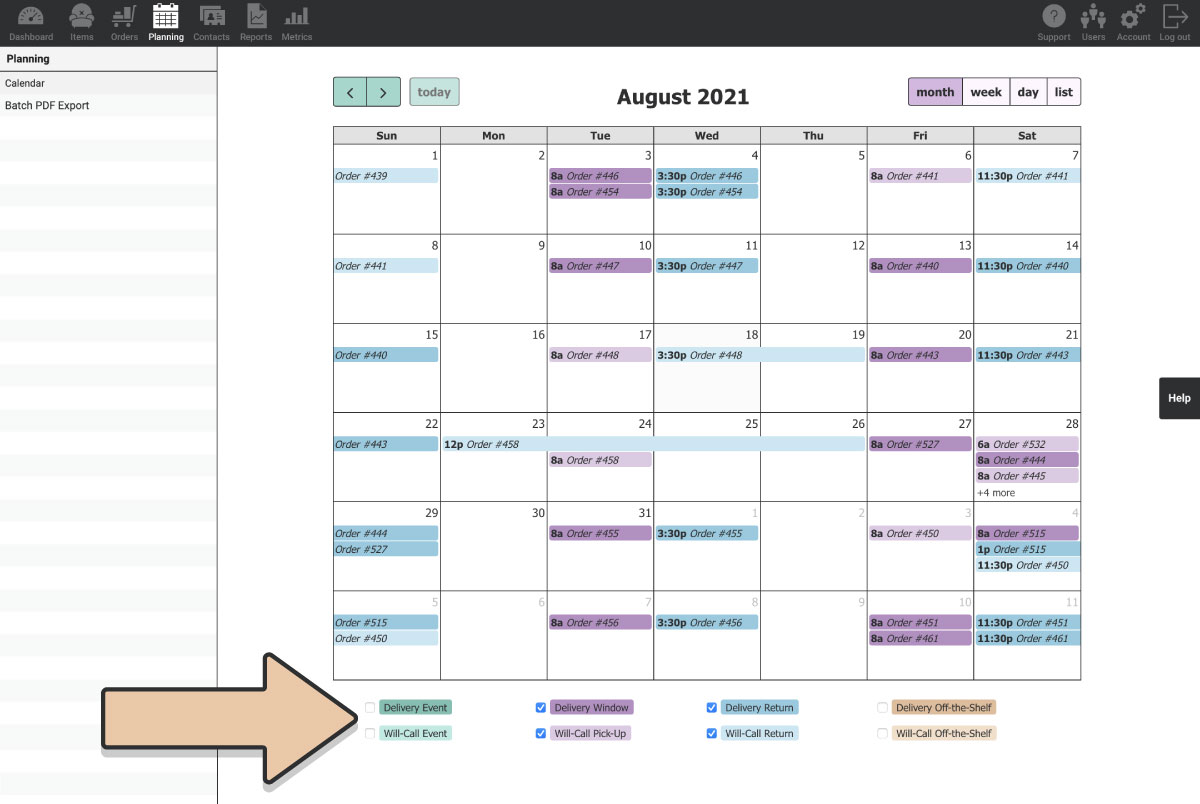
Tick or untick the following to display or hide:
- Delivery Event
- Delivery Window
- Delivery Return
- Delivery Off-the-Shelf
- Will-Call Event
- Will-Call Pick-up
- Will-Call Return
- Will-Call Off-the-Shelf
By default, the Calendar displays Delivery Window & Return as well as Will-Call Pick-up & Return.
Tick or untick boxes to change the view.
View Event Date:
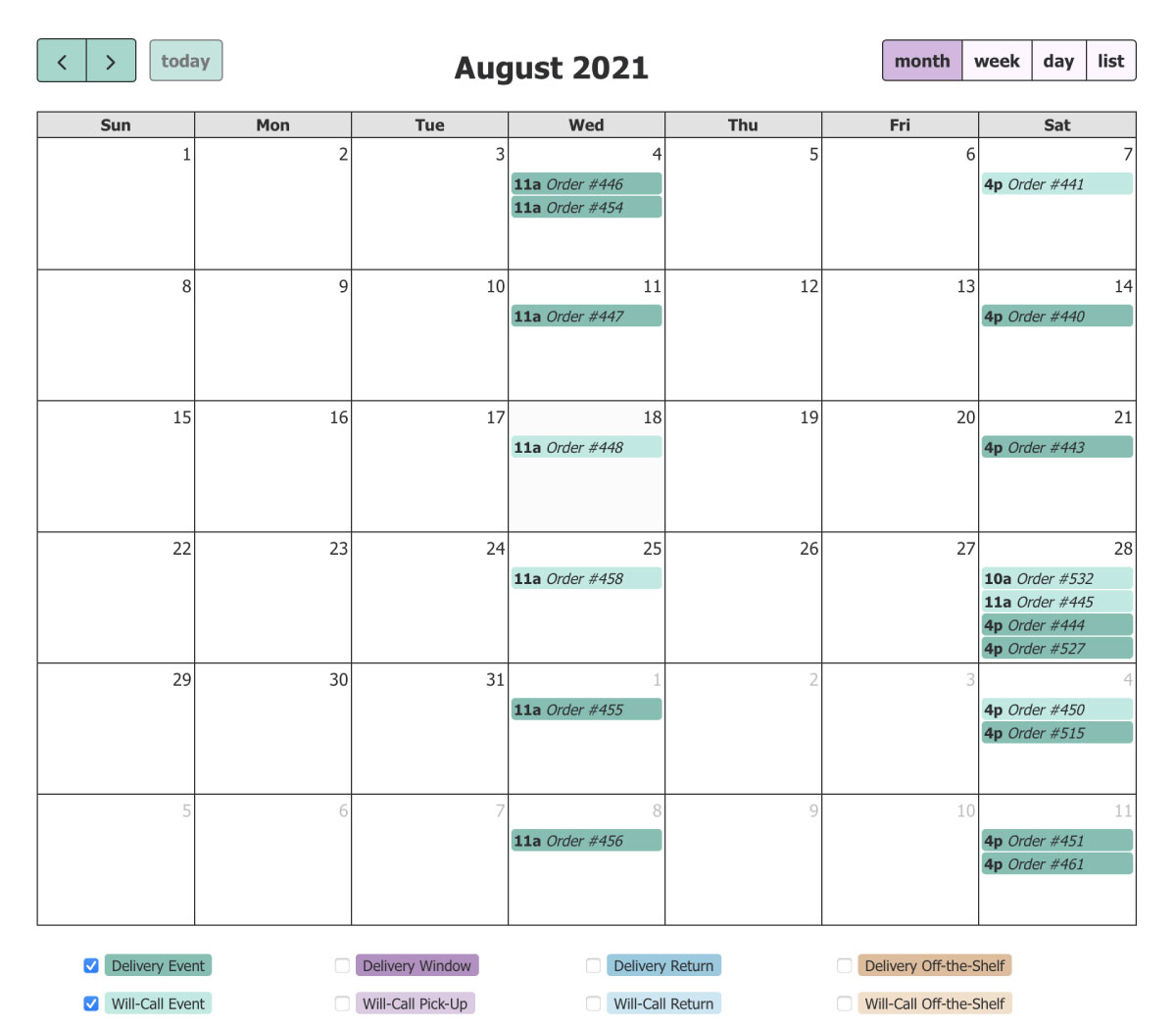
View Off-the-Shelf & Restock:
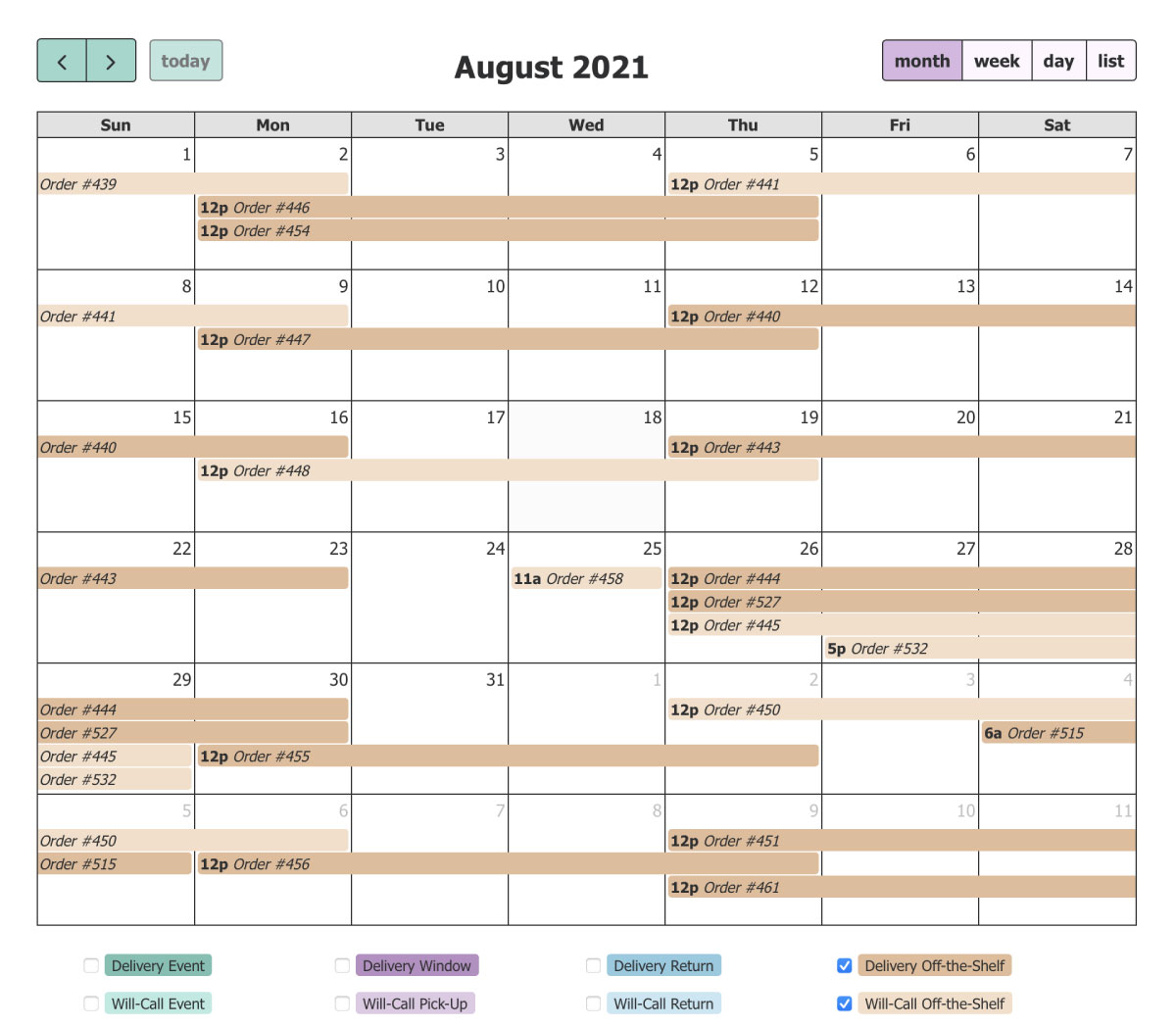
When you update Orders within RW, they’ll automatically update on the Calendar view within Planning so you never miss an event.
For Will-Call Orders, easily mark off that an Order was picked up or returned. Simply click on the Pick-Up or Return event to check it off. The event will gray out to tell you not to worry about it anymore! Clicked it by mistake? You can click it again to see the event in color and put it back on your radar.
Want to see your events in your personal Calendar?
Check out the different Calendar Subscriptions we offer through Google, Apple, and Outlook. These can be accessed through Calendar Settings.
Also within Planning: