It Includes the Inventory Item, Type, Current Quantity, Unit Rental Price and information about Completed Orders, Future Proposals, and Future Confirmed Orders.
For each of these kinds of Orders, the report includes the Number of Orders with the Item, the Total Quantity on Orders, the Average Quantity per Order, and the Revenue. The Total Revenue from all orders Completed, Proposals, and Confirmed is also included.
This report only shows Rental Revenue and does not include revenue from Sale Orders.
Use this report to see how your inventory is performing so you can make critical decisions about marketing, liquidation, and inventory management.
You can find reports within RW Elephant by navigating to the “Reports” icon in the upper left corner of your browser window.
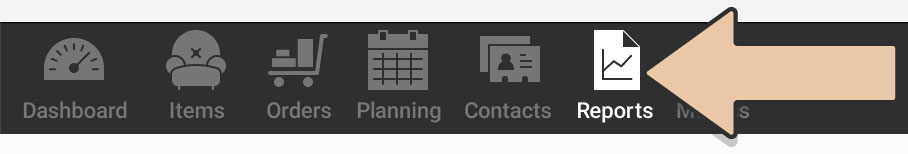
Use the Report Type drop-down menu to choose the “Performance.”
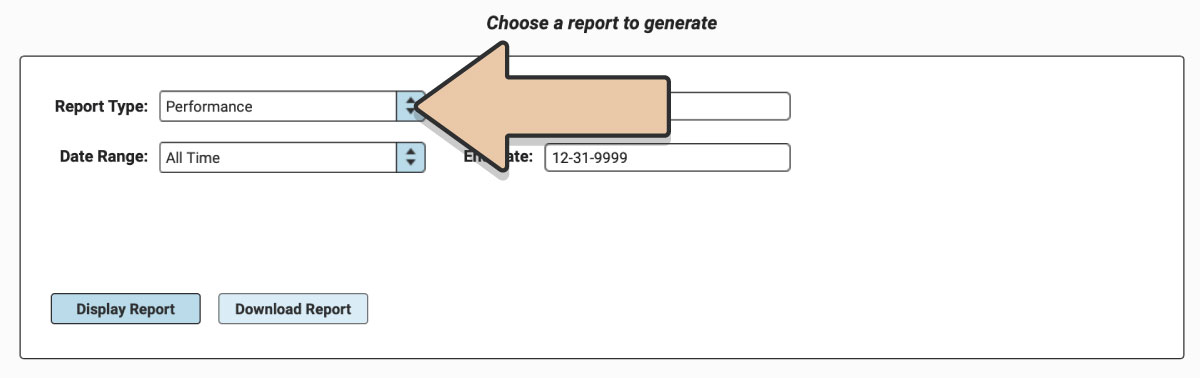
Select a prefixed date range or enter a specific date range you’d like the report to reflect and click the “Display Report” button.
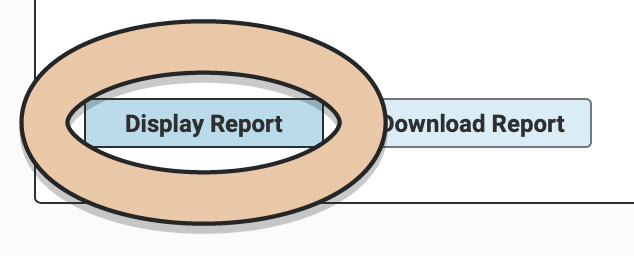
A table will display of the Report right within RW to review before download.
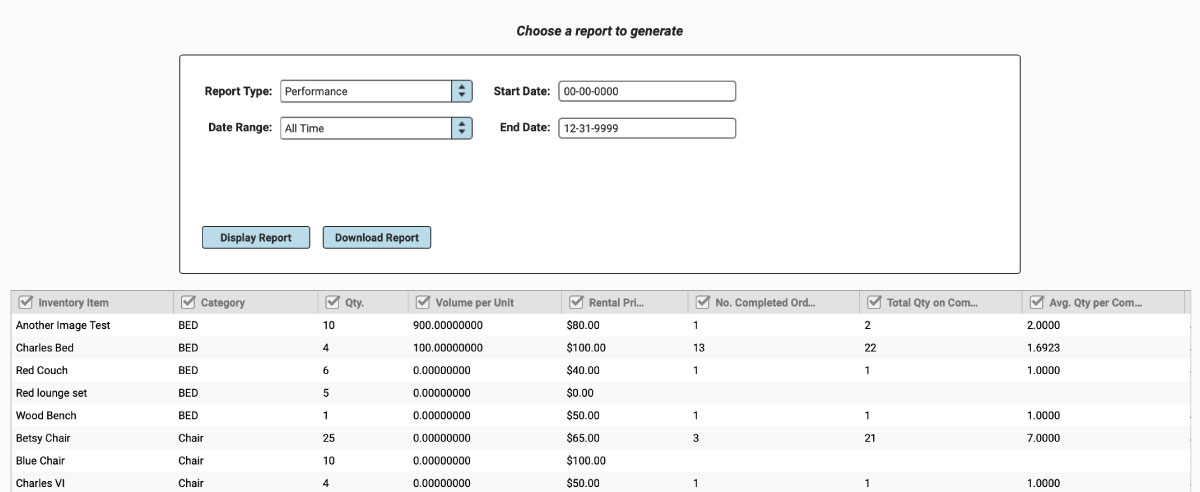
When you’re ready, click the “Download Report” button and the Report will generate as a spreadsheet saved to your computer.
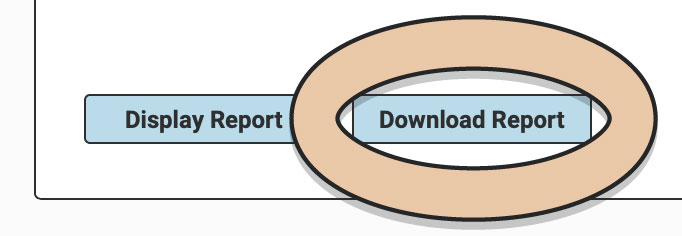
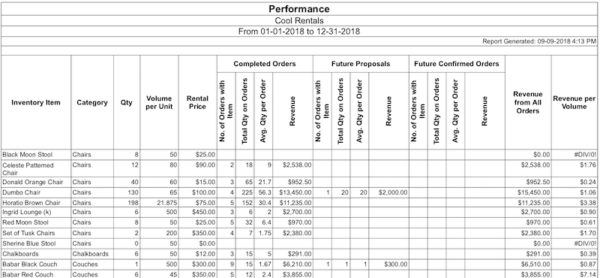
Also see