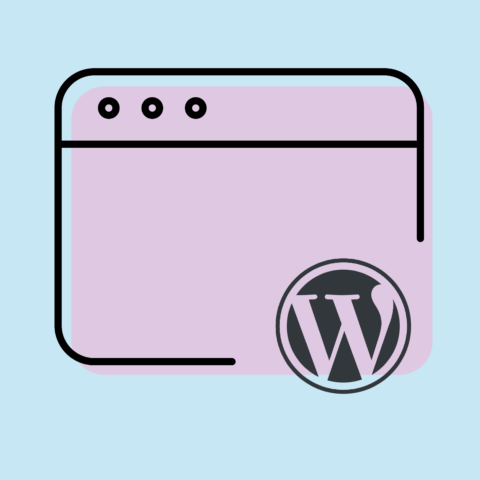
The RW Elephant WordPress Plugin now includes a few new updates through version 2.3.8.
Add “All” or “One” to a Wishlist
We’ve introduced the ability to choose if the “Add to Wishlist” button will add “One Item” or “All Items” in terms of default quantity of an Item to a Wishlist. Until this update, customers have always added “1” by default. Once an Item is added to a Wishlist, customers will still be able to edit the quantity to the amount they need for their event.
Quantity Submission Options for Wishlists
This update includes the option to limit the quantity a customer can add to a Wishlist to no more than the amount you own.
By default, customers can add more quantity of an Item to a Wishlist than what’s in your inventory. We’ve found that allowing customers the ability to add more than what’s owned allows you, as the rental company, to make empowered decisions. For example, if they want more than you have on hand, you have the option to purchase more of an Item, subrent, or suggest a similar piece from your collection.
However, if you don’t want your customers to be able to choose more than you own on their Wishlist, tick the box within Plugin Settings to “Prevent users from adding more quantity than owned to the Wishlist.”
These new features are now available within the WordPress Plugin Settings under the Wishlist tab in the “Wishlist Behavior” section.
SEO Category Descriptions
We’ve enhanced Search Engine Optimization capabilities through a new “Category SEO Description” field to add text descriptions to category pages.
Include keywords your target market is searching in this field. For instance, the locations you service, style keywords, etc. This will boost Search Engine Optimization for category pages by adding an “og:description” meta tag containing the Category Description text.
Find this new field under the “Category” tab of the WordPress Plugin Settings.