
Kit Editing
We’ve introduced the ability to edit Kits that are on existing Orders, both past and future.
Need to swap out a damaged Item in your most popular Lounge set-up? Now you can edit existing Kits while still maintaining all of your past Item Utilization and Usage records.
Start editing Kits and RW will make sure your team always knows just what they need to pull & prep to complete the look on delivery day.
Check out more on Kit Editing.
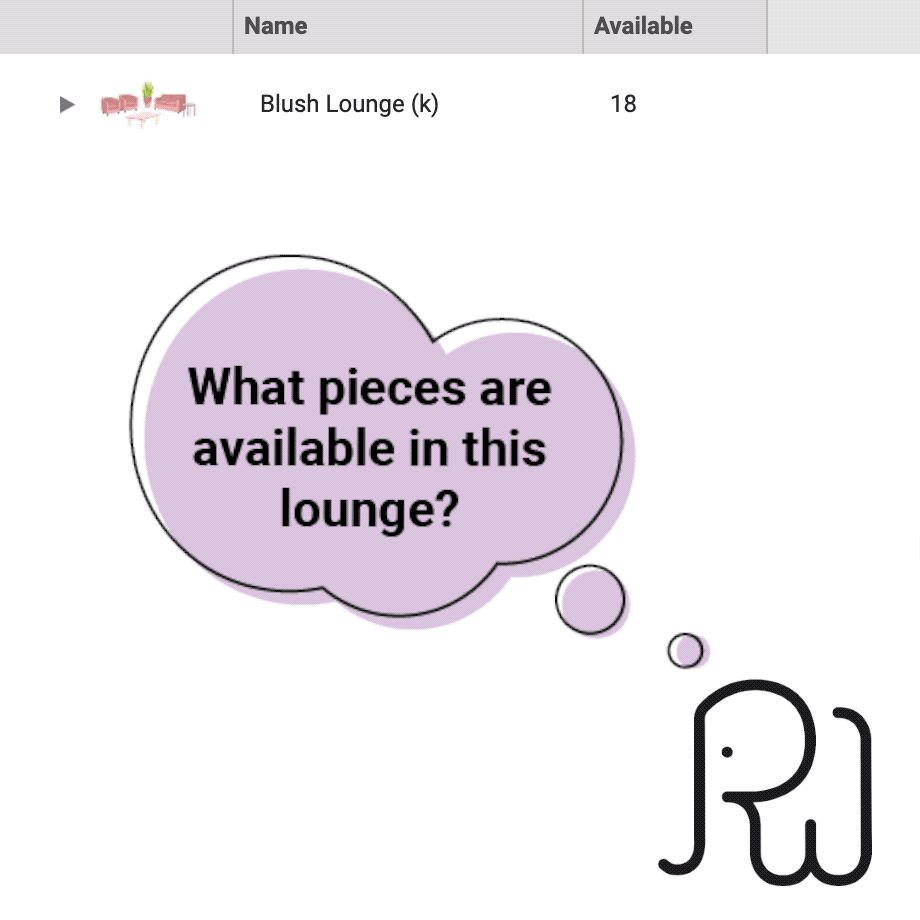
Kits + Item Usage Quick Display
Curious why a Kit is unavailable for an event? Now use the Item Usage Quick Display to see where all the pieces in a Kit are being used.
When adding Line Items to Orders, we’ve added a new drop-down option to Kits so you can view all of the Kit Items and access individual Kit Item Usage.
Additionally, if a particular Kit Item is preventing a Kit from being used, easily add all of the available Kit Items to the Order and swap out the unavailable piece with a comparable option.
Check out more about Kits in Item Usage Quick Display.
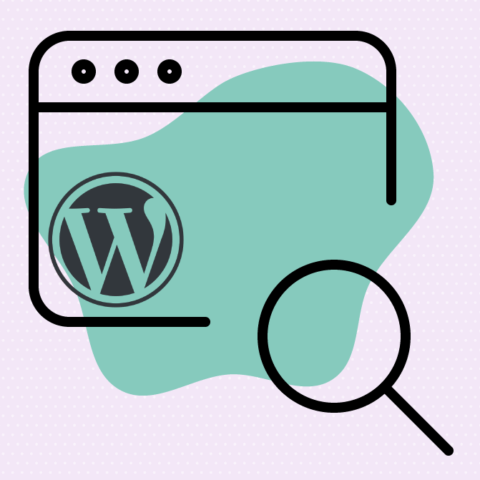
RW WordPress Plugin Update 2.2.19
- Search Engine Optimization improvements: including sitemaps and aligned canonical URLs for all Category and Item pages. Additional compatibility with both Yoast and All-in-one SEO plugins.
- Currency Symbol: Add a custom Currency symbol to the Price of each item. (Defaults to ‘$’)
- Custom Wishlist Submitted Message: Add a customized Wishlist Submitted message to display after a user submits a Wishlist (Default: Your wishlist has been submitted. Keep an eye out for an email from us.)
- Change the size of the default Thumbnail Image used for Items displayed in the Category Listing Views. We recommend keeping the thumbnail images as small as possible to save bandwidth and optimize page speed, however increasing the size may provide better quality images.
Bug Fixes
- Fixed reported glitch when dragging and dropping Items to rearrange within a given Category.
- Quantities now save to Wishlists even if you navigate away from Wishlist page.