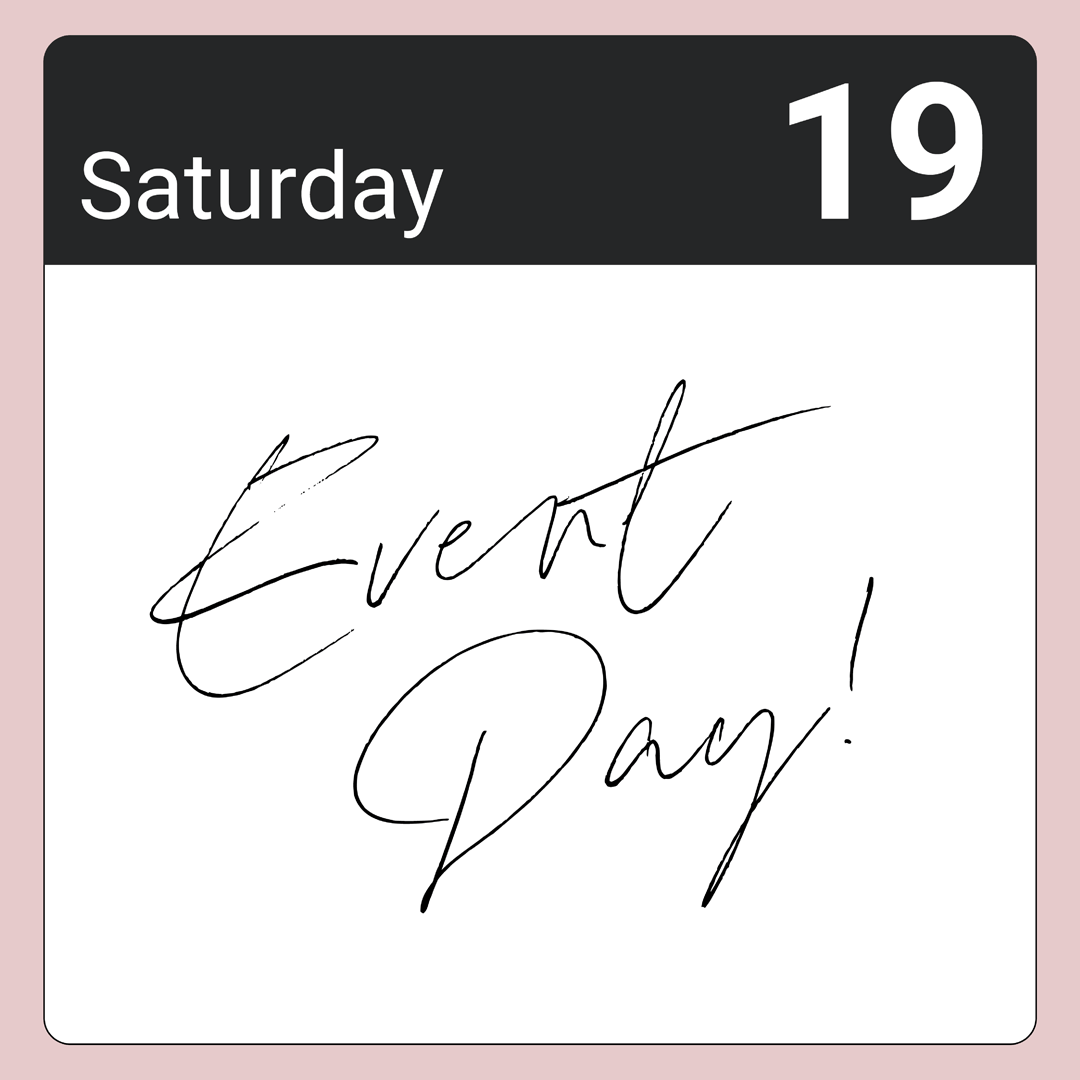
Default Order Times
Save time in the Order creation process by configuring Default Order Times.
Always deliver the morning before the event? Regularly prep Orders on Thursdays and restock on Mondays?
Now RW will fill in the specifics for you.
Set up how you’d like RW to auto-fill your Delivery & Will-Call Order Times. Once the Event Start is entered for an Order, RW will auto-populate the rest of the times on the Order just how you like them.
Find out how to set up your Default Order Times.
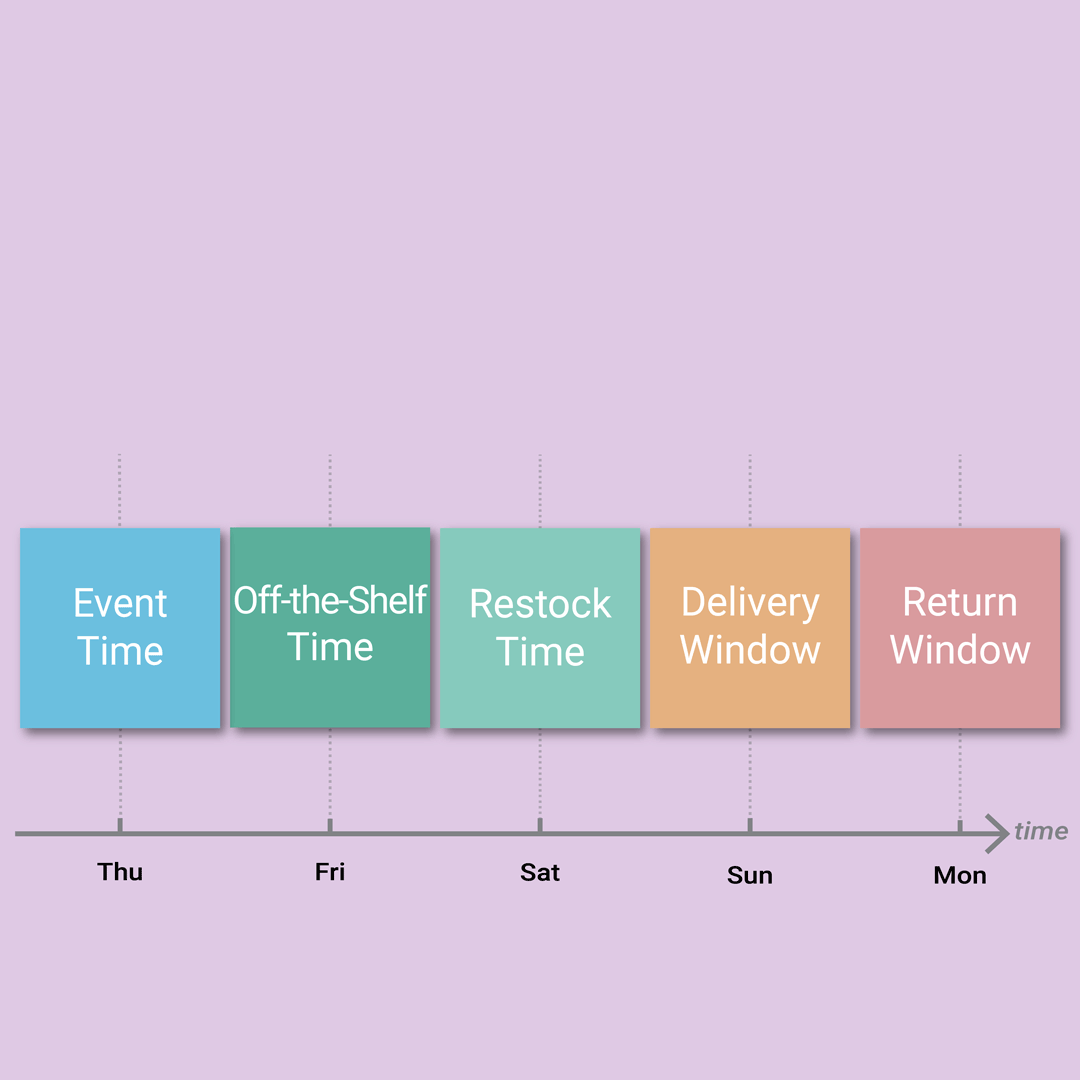
Order Times Alerts
RW is here to help you keep things straight when it comes to Order Times.
Now, if your Order Times fall outside of reasonable time frames, you’ll see an alert.
RW will make sure the Off-the-Shelf and Restock times span the entire Event and that Delivery, Event, and Return Times stay in that sequence.
Find out more about Order Times Alerts.

Last-Minute Change Alerts
Worried about a last-minute change falling through the cracks?
Now you can make sure the right team members are notified any time something changes right before an event.
The new Last-Minute Change Alerts allow you to define what is a last-minute change and choose who you want to be emailed any time a last-minute change is made.
Learn more about Last-Minute Change Alerts.
Other Updates
- 2023 Most Popular Pieces
- “Total QTY Owned” column added to Line Items Report
- Update to the Sales Tax Report to better support Secondary Sales Tax
- Glitch fix for Contact details appearing on unrelated Orders
- Glitch for Quantity Change Events resolved