Hi! I’m Allison with RW Elephant. This is the Intro to our Super Simple Step-by-Step Set-up System. So glad you’re here!
Before we get going, allow me to suggest that if you’re new here, you start with the QuickStart Guide. If you haven’t done that yet, check it out right here. And once you have, be sure to delete your dummy data before starting this Super Simple Step-by-Step Set-up System.
Okay. Now that you’ve been through the QuickStart Guide, you get the basics of RW Elephant: create Items, rent them out on Orders, make cool Reports. We’re about to get you set up with your actual rental Items, your real Orders, and Reports that show you where you’re at.
Before we dive into all of that, though, we’ll take a minute to talk in broad strokes and set you up for success. We’ve designed this Super Simple Step-by-Step Set-up System to walk you through RW Elephant. You can watch the videos and read the articles in order or skip around but we think you’ll want to take it all in.
RW Elephant is web-based software that works best in Chrome, Firefox, or Safari (Mac-only). You can use it on any Mac or PC that’s connected to the internet. Internet Explorer is not supported.
We currently don’t support use on mobile devices or tablets but keep your eyes peeled for future updates.
Let’s get you logged into your very own RW Elephant account.
In one of our supported browsers (remember that’s Chrome, Firefox or Safari), head on over to our login page.
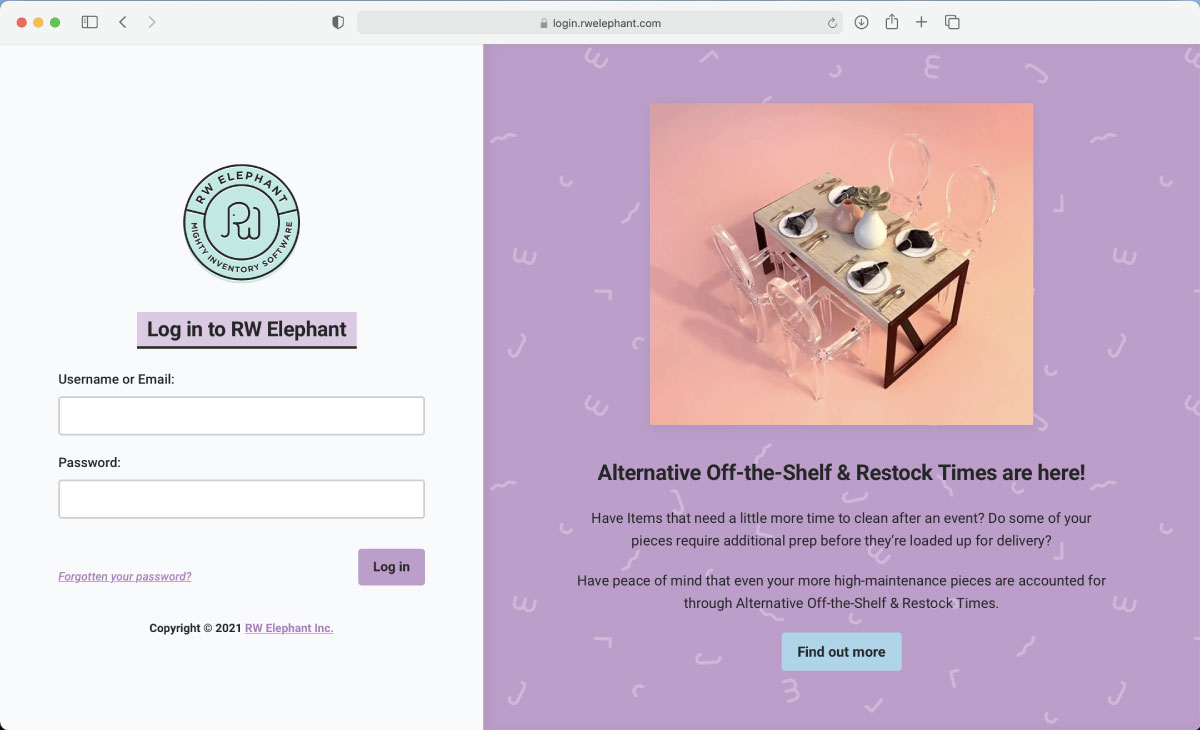
Enter your Username (or Email) and Password.
The first thing you’ll see is your Dashboard screen. Welcome!
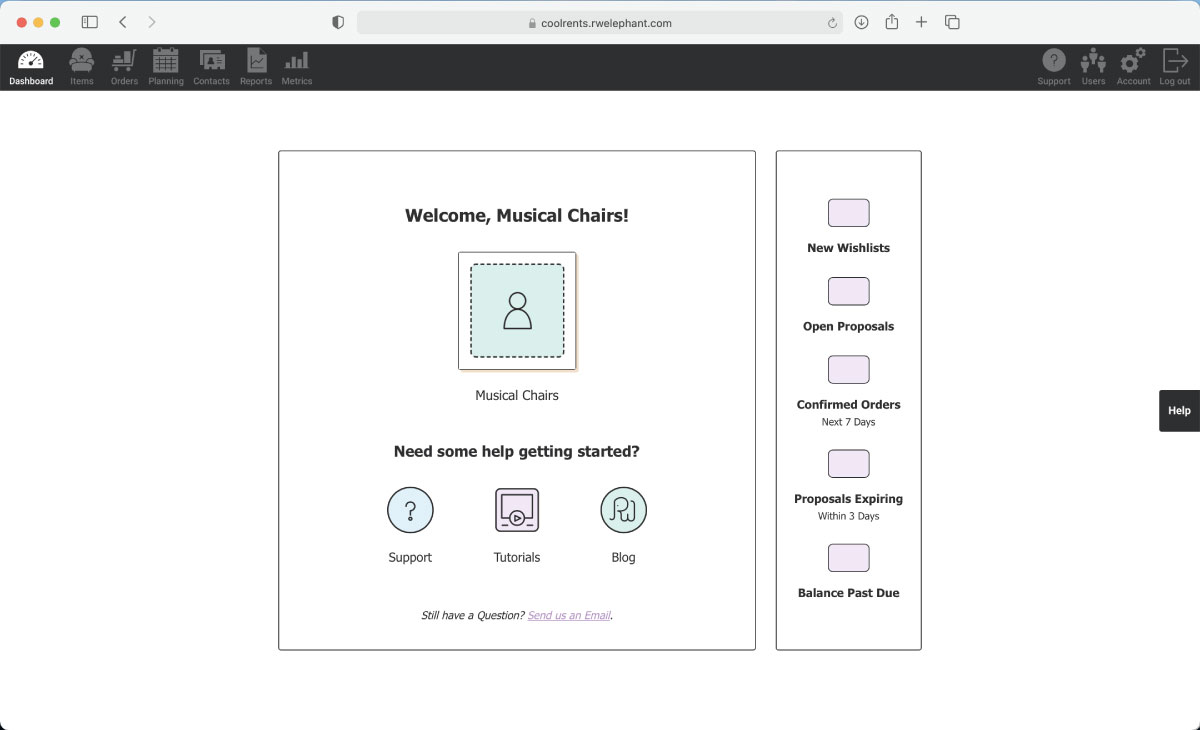
Over on the right you’ll see this pop-over window. It is a place we’ll put page help, reminders, and info we want you to check out. It will automatically pop up every time you go to a screen you’ve never been to before. Once you peruse the info, you can click the “Close” button and it won’t pop up again.
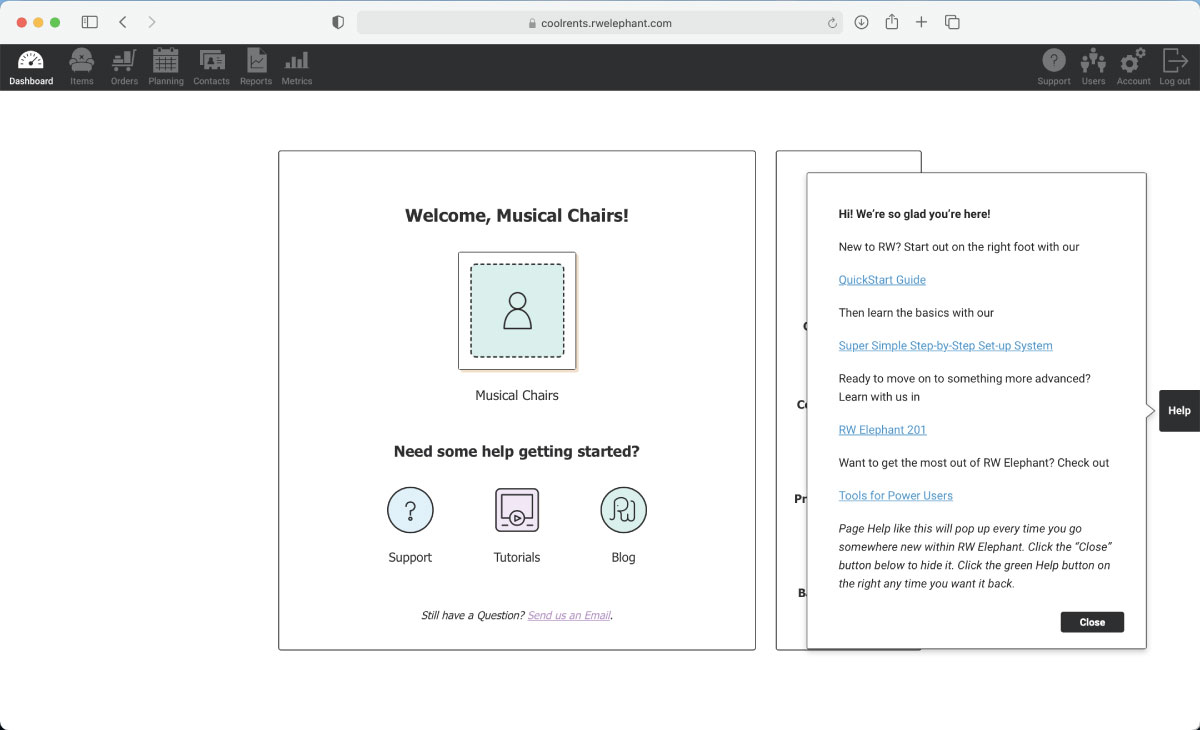
If you ever want it back, just click on this green help button. Anytime. Anywhere. You’ll get tips and tricks for the page you’re currently on.

Have further questions or want additional support? No problem! Click on this “Support” icon in the upper right to get to our Support Page.
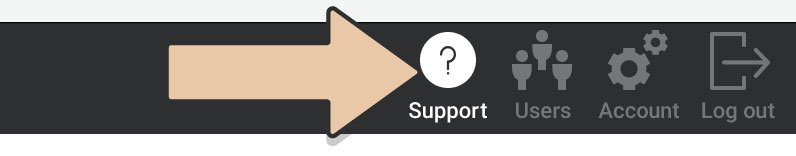
Still not found what you’re looking for? Just ask! Shoot us an email at help@rwelephant.com. We’ll get back to you real quick-like.
Now that you’ve got your bearings, let’s talk about the magic of your very own RW Elephant Account.