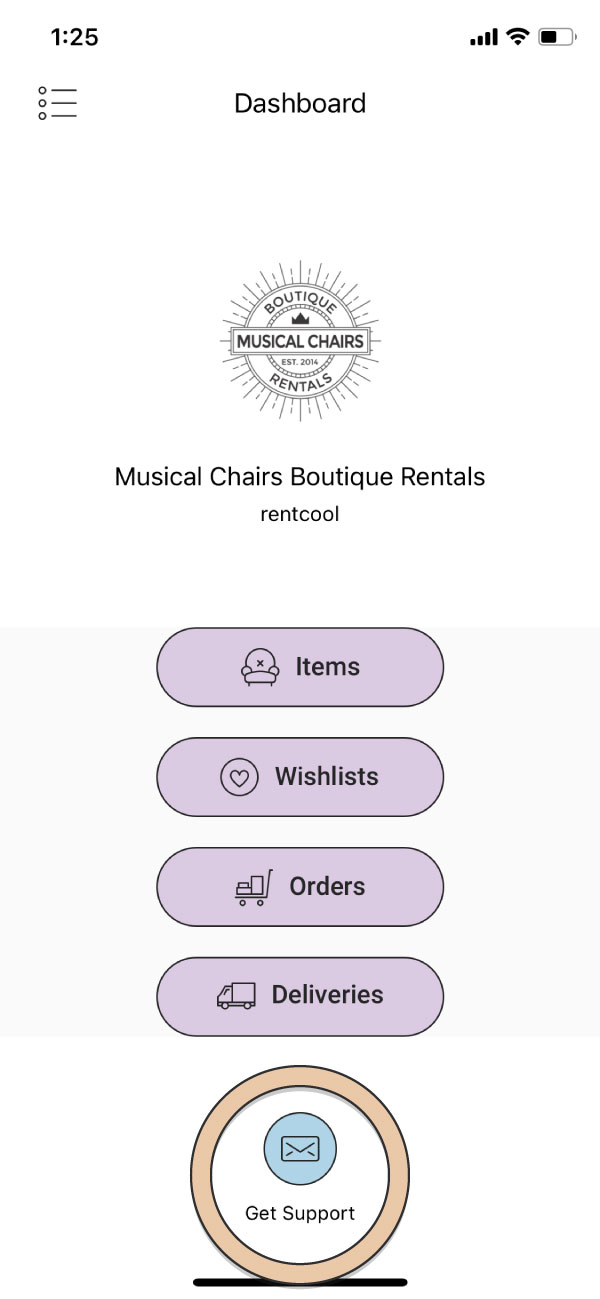If you’re working on a Delivery Checklist and lose network connection, the RW iOS App has a few safeguards to ensure your work is saved.
Should you lose service when a Delivery Checklist is open, a red bar will appear at the top of your screen to alert you that the connection is unstable.
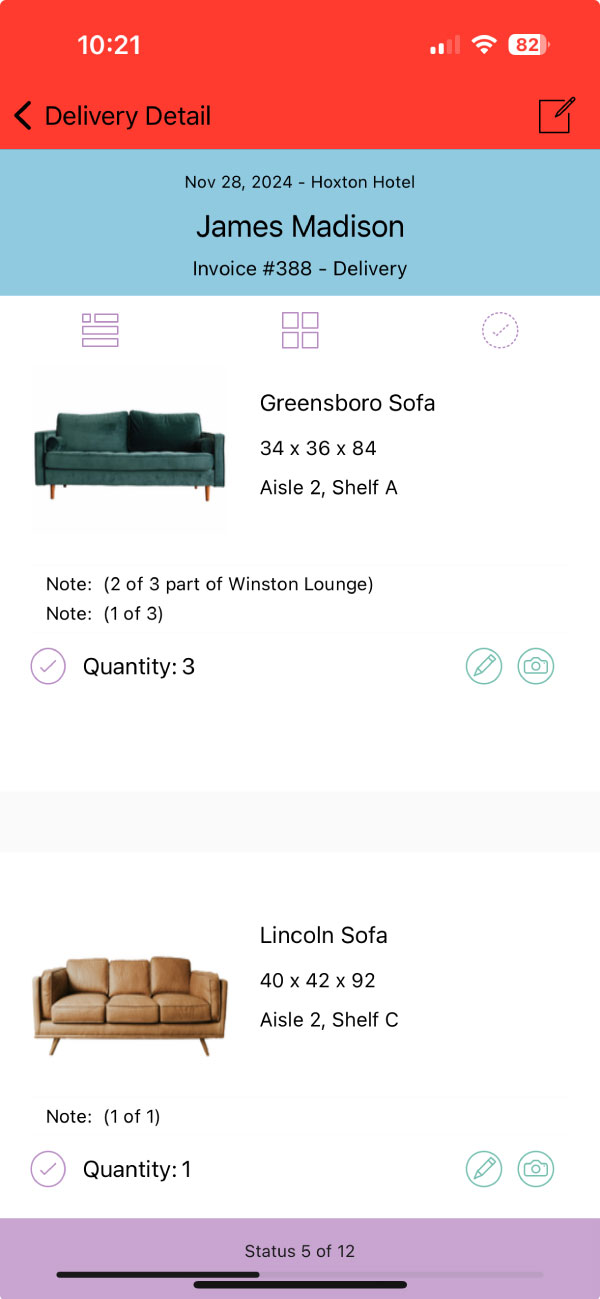
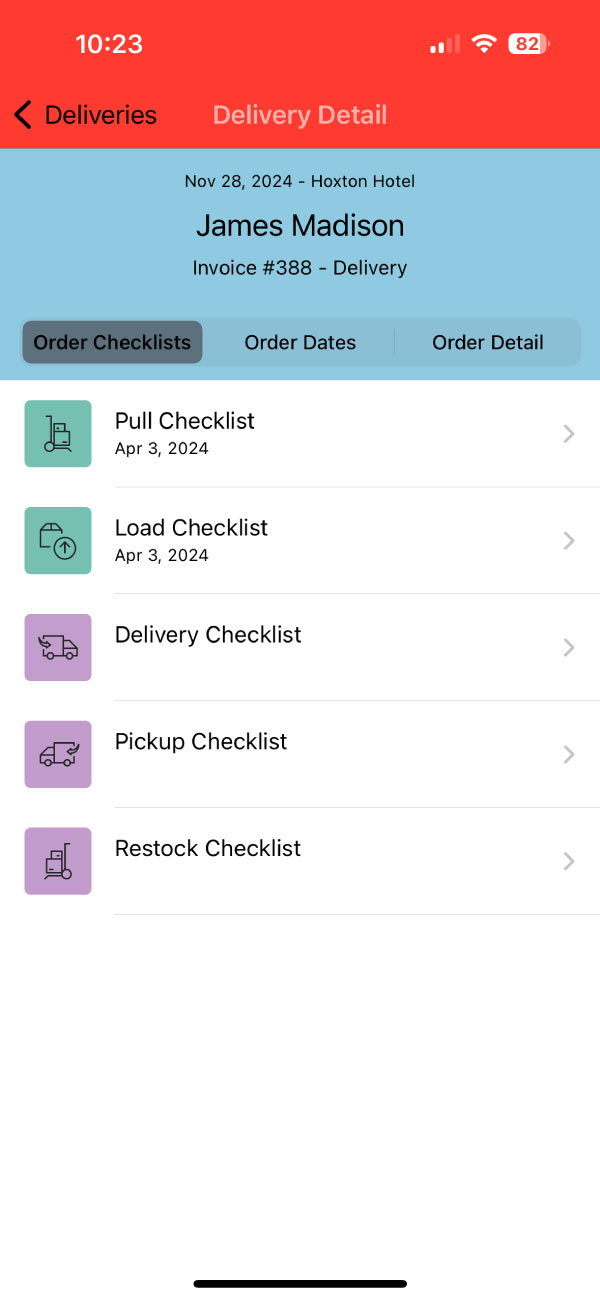
You can continue working on Checklists for the current Order while the red bar is present. Your work will be saved once a connection is restored and the red bar disappears.
However, while you are out of service (the red bar is present) you will only be able to navigate between Checklists of the current Order you are working on. If you navigate out of the current Delivery Order, you will not be able to resume or start new Checklists until your connection is restored. If you open a Checklist and no Items appear, navigate back to the list of Checklists you were previously working on until your connection has resumed (the red bar is no longer present).
Please note that if you notice a delay in the Status bar updating as you are working on a Checklist, it is likely the connection has dropped and the status will update as soon as the red bar appears at the top of the Checklist or once the connection is stable.
Should you ever have an issue with the RW iOS App, shoot us an email through the “Get Support” option from the Menu screen.