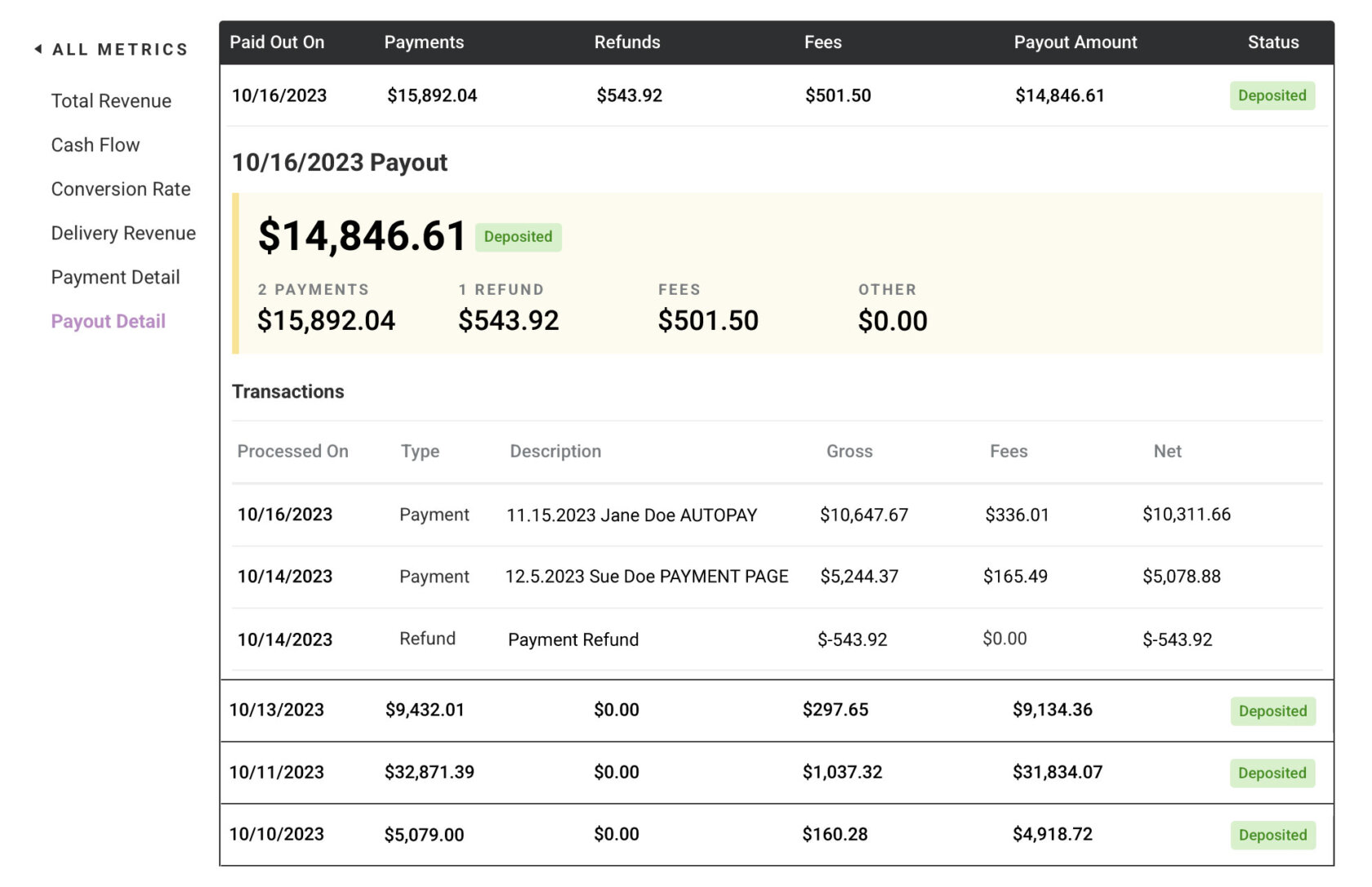Metrics are only accessible for Users with Admin permissions.
Navigate to the Metrics icon in the upper left corner of your browser window.
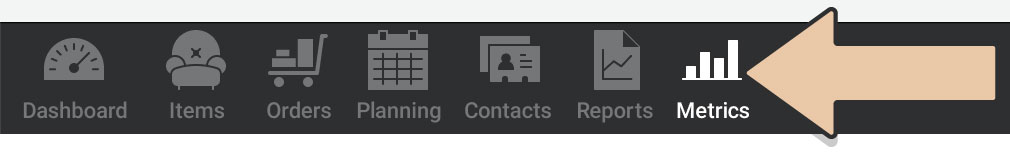
The Payouts Month-to-Date Metric displays all payouts you have received in the last thirty days through RW Pay.

Hover over a data point on the graph to display particular values on specific days. The data point pop-up will display the day of the month, this month’s values in blue, and last month’s values in gray.
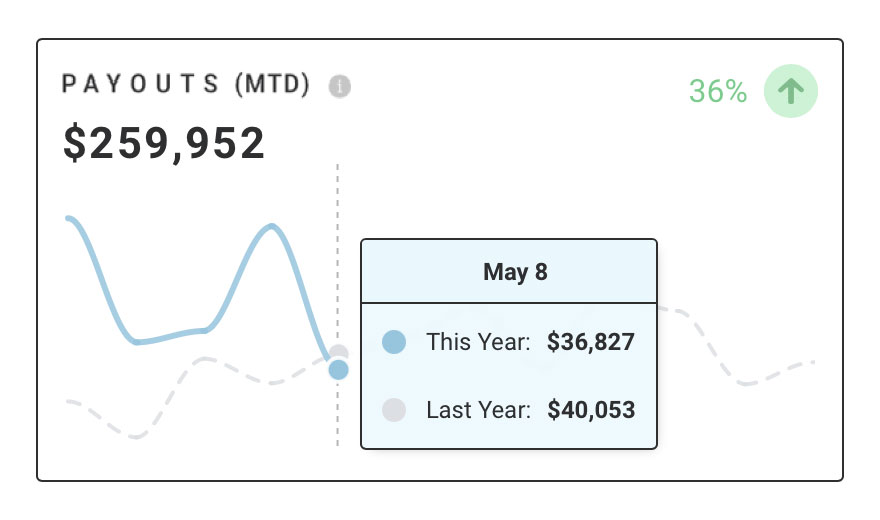
The Rate of Change arrows signify the percentage change from last month to this month.
Click anywhere in the Payouts graph to see details about your Payouts this month.
The Payout Detail table will show you
- Paid Out On
- Payments
- Refunds
- Fees
- Payout Amount
- Status (In Transit or Deposited)
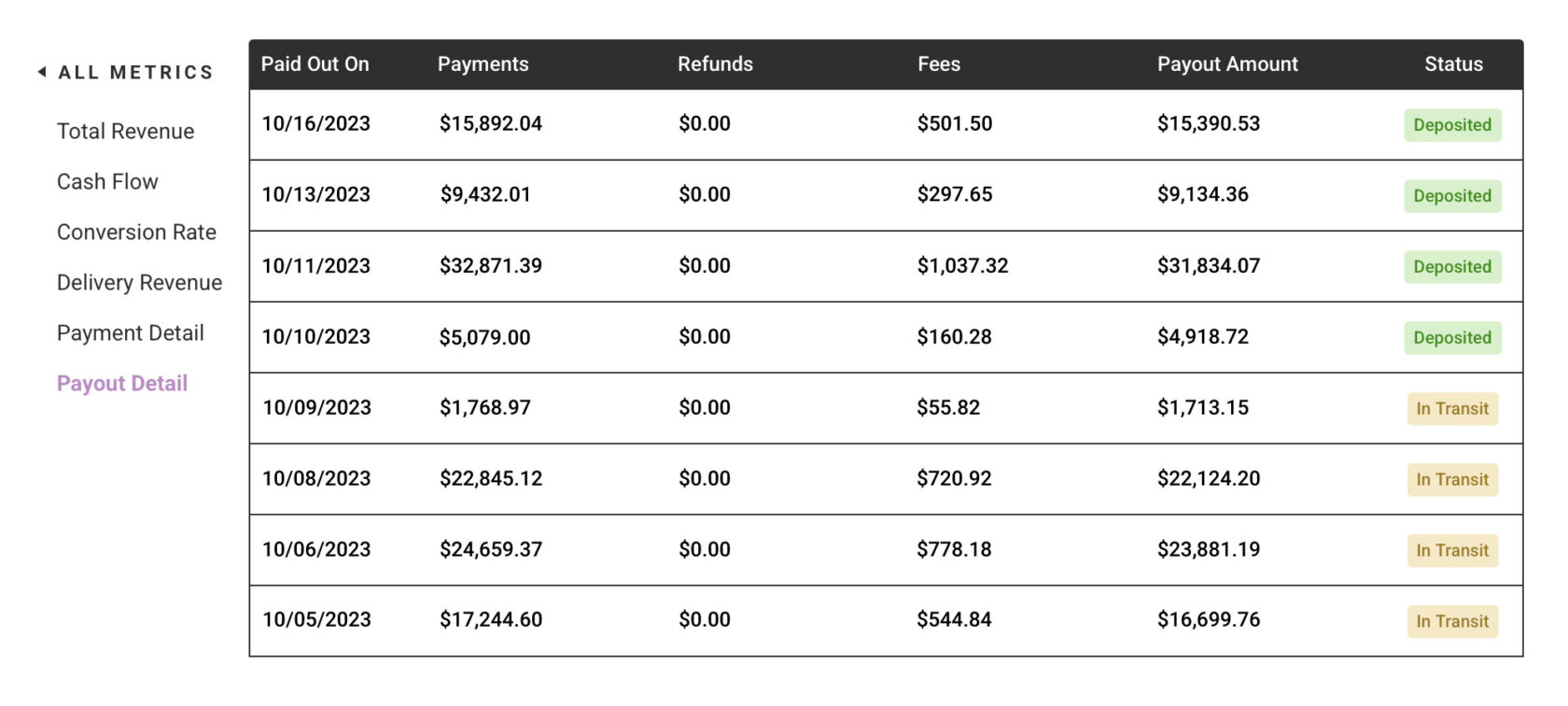
If you would like to see the payments that make up a certain Payout, click on the Payout within this table.