With the RWE iOS App, Checklists allow your crew to keep track of Items at each stage of an Order.
Once a Checklist has been started within the RWE iOS App, the Checklist will also be saved within your RW Elephant desktop account.
View Checklists
View “Completed” and “In Progress” Checklists by navigating to the Orders icon in the upper left corner of your browser window.
Select the “Checklists” tab of the Order.
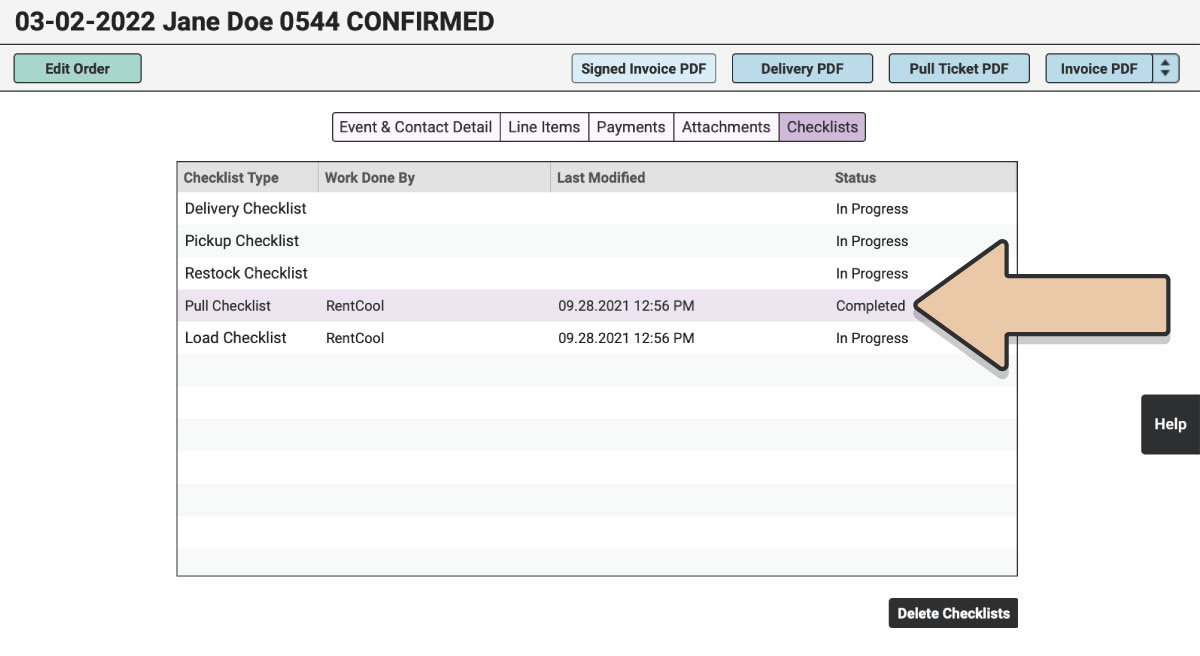
Double click on a Checklist to view a PDF of the checklist progress.
Checklist PDFs will include all Notes, Images, and Signatures added to the Checklist.
The Checklist PDF will also include a timestamp and the name of the User that checked off each item. As well as who and when the entire Checklist was completed at the bottom of the PDF.
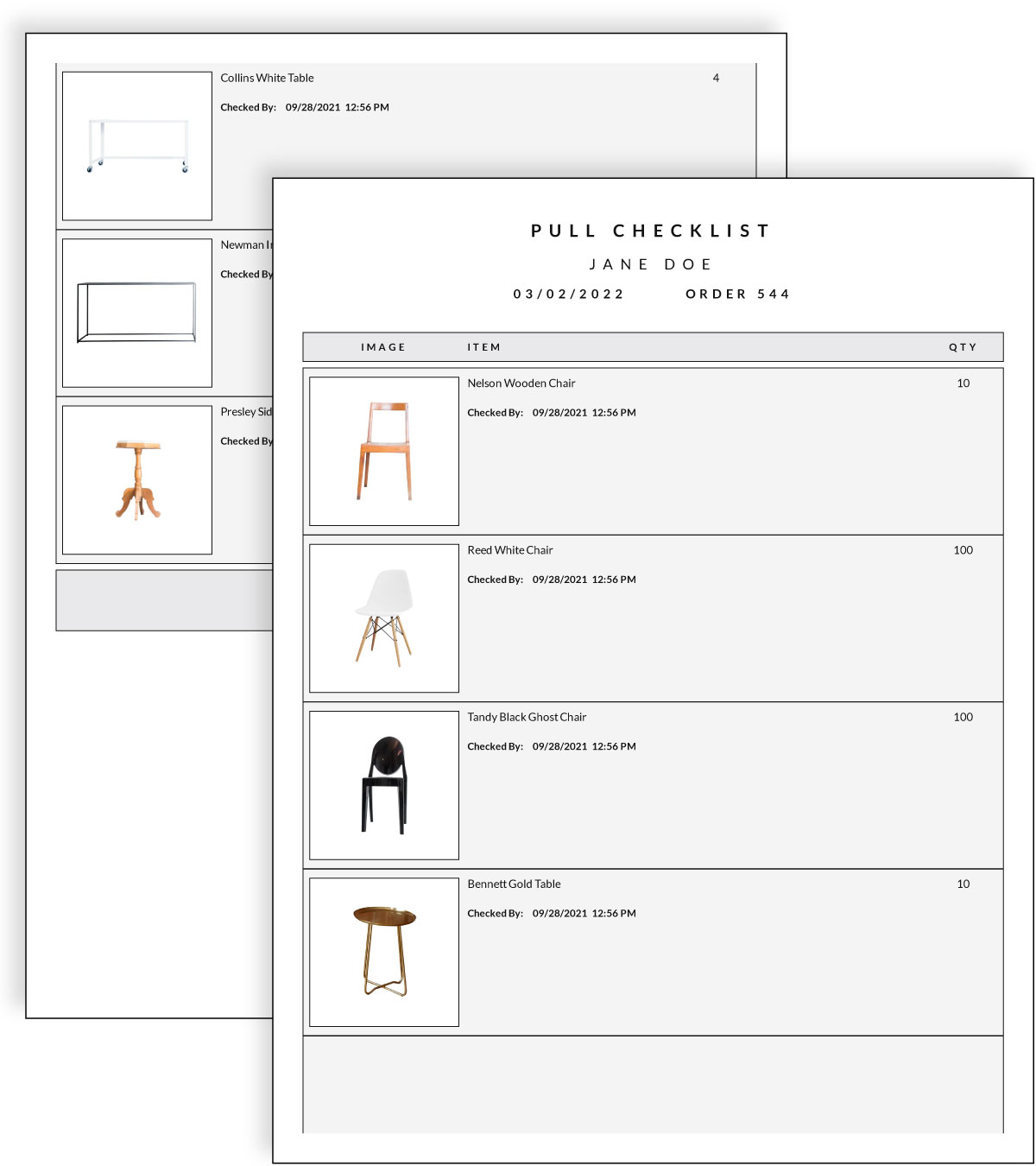
Once a Checklist has been started, if an Order is edited, it will only update the desktop version of the Order, it will not update existing Checklists.
When editing an Order with a Checklist already started, you will receive the following error message stating which Checklists have been started and will not be updated.
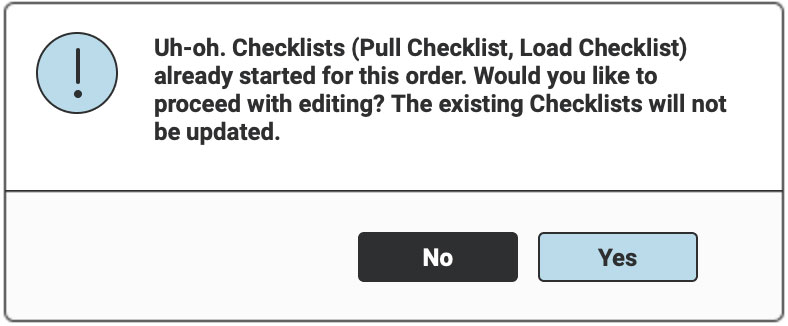
Checklist Status
There are two Checklist statuses:
- In Progress
- Completed
A Checklist is considered “In Progress” as soon as it is opened. It will remain “In Progress” until all Items have been marked off.
“Completed” Checklists have been opened, started & all Items have been ticked.
If an Item is unticked, it will return to an “In Progress” status.
Delete Checklist
Delete Checklists by selecting the Checklist and clicking the “Delete Checklists” button at the bottom of the page.
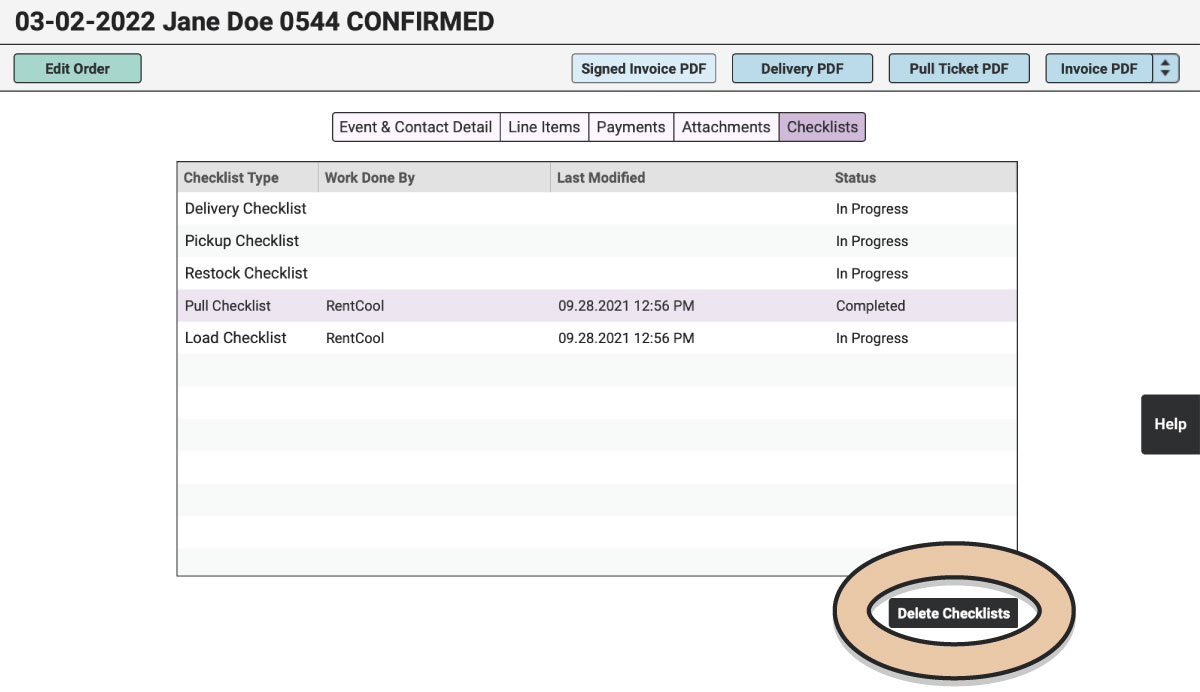
Once a Checklist is deleted within a desktop account, any progress will automatically be deleted within the iOS App.
Checklist can only be deleted through an RW desktop Account.
Consider creating a Delivery Crew User for your crew to create Checklists with. This role limits access to Item pricing & Order payments.
Get to know Checklists more by checking out our the RWE iOS App!