RW Elephant periodically sends out email notifications to keep you informed about all the happenings in your RW Account.
By default, these emails are sent to Users based on their level of permission.
Here are the notification emails that RW periodically sends:
- Daily Payment Summary Email
- Wishlist Submission Emails
- E-Signature Confirmation
- Monthly Billing
- Last-Minute Change Alerts
- Damage Alerts
Admins can manage Email Permissions within Account Settings.
Head to the “Account” icon in the upper right corner of your browser window.
Select “Email Permissions” in the column on the left.
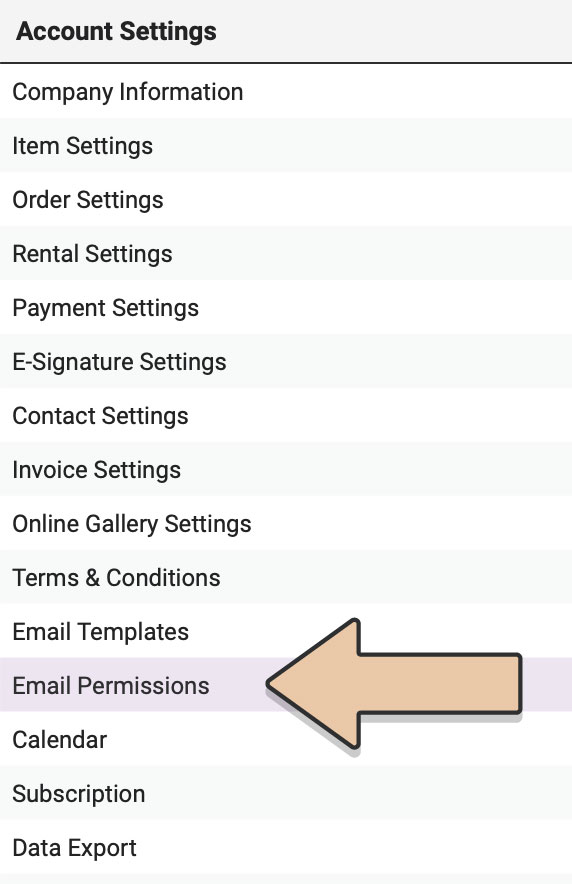
The various RW notification emails are separated by tab.
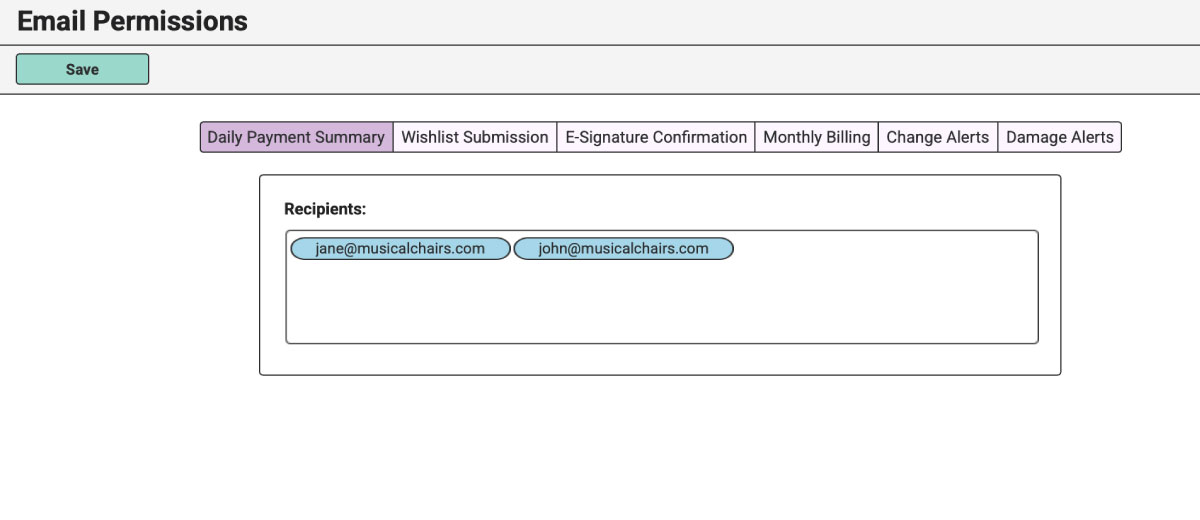
Within each tab, you’ll find the list of email addresses that currently receive each email.
Remove, add, or edit the email addresses that should receive these email notifications. Just be sure to check your spelling. 🙂
*Wishlist Submission Emails will only be sent to Clients who have enabled the Online Wishlist Creation Tool via one of our Gallery integrations or for the Default Gallery within Online Gallery Settings.