Within RW Elephant, you can collect and save lots of bits of information about your Items. Everything from Acquisition Cost to Origin to Dimensions to Descriptions are included in the Items Section of your RW Elephant account. In addition to the standard Item fields, RW Elephant allows you to have custom fields for Item information.
These Custom Item Fields will appear at the bottom of the Items’ Detail screen.
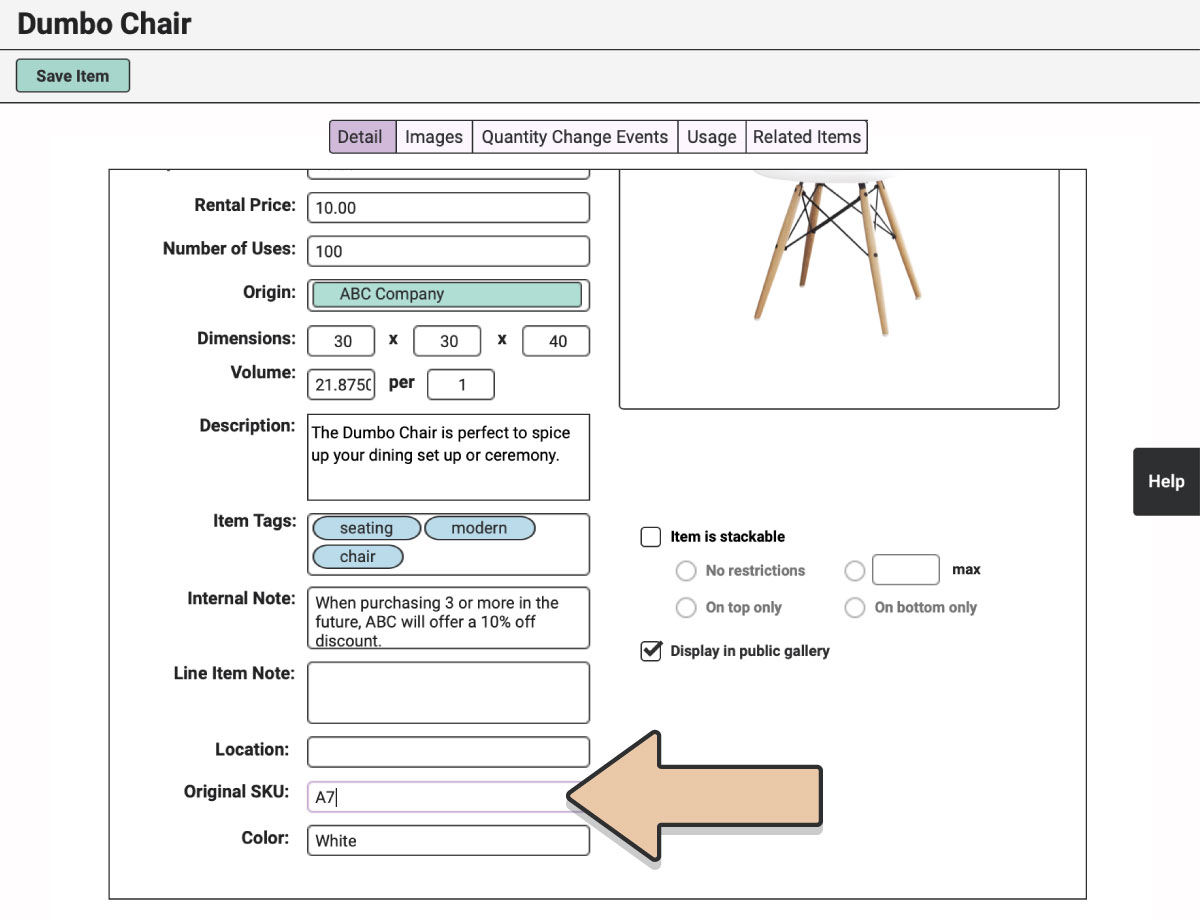
These fields will only appear in Items if you’ve labelled the titles of your Custom fields within the Items Settings area of your account.
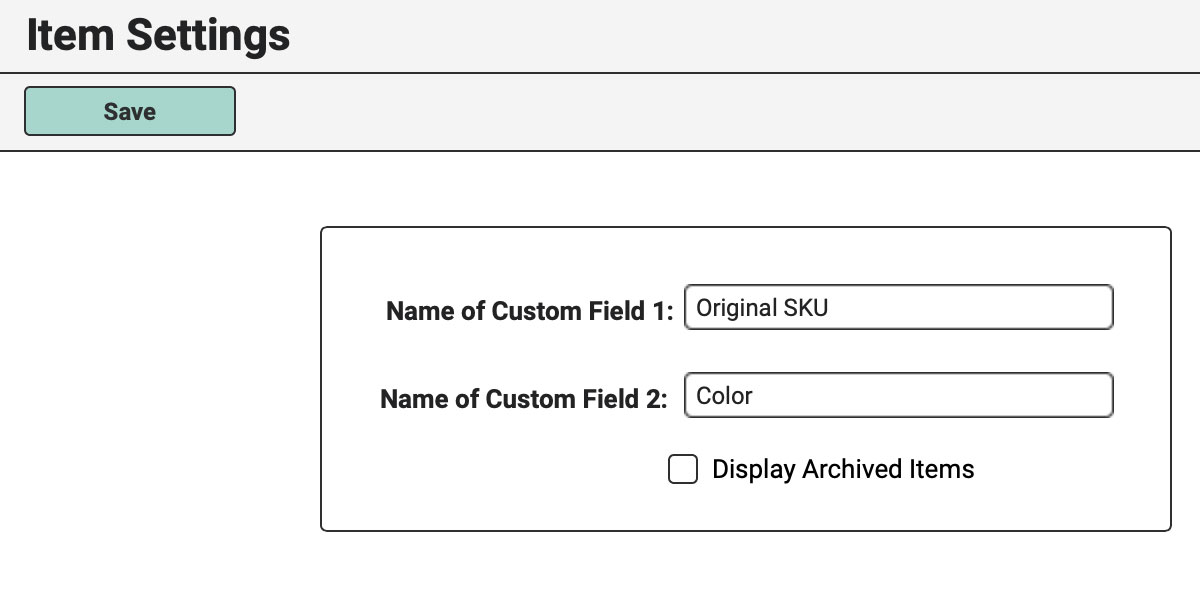
Get creative with your Custom Fields! Maybe you’ll use them to track Paint Color or how many people an Item can seat. Your business is unique and so will your Custom Fields be.
Once you’ve named any Custom Item Fields you’d like to include, you can enter information in that field on all your Items.
If you’ve installed the RW WordPress Plugin on your website, you can choose to hide or display your Custom Item Fields within the Plugin Settings under the Items tab.