Users with integrated payment processing through RW Pay can give their customers the option to add gratuity to their Invoice payment as a thank you for incredible service!
Enable Gratuity
Click on the “Account” icon in the upper right corner of your browser window.
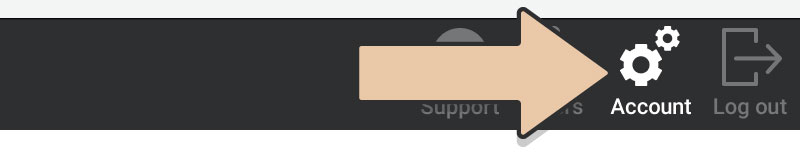
In the column on the left, select “Payment Settings.”
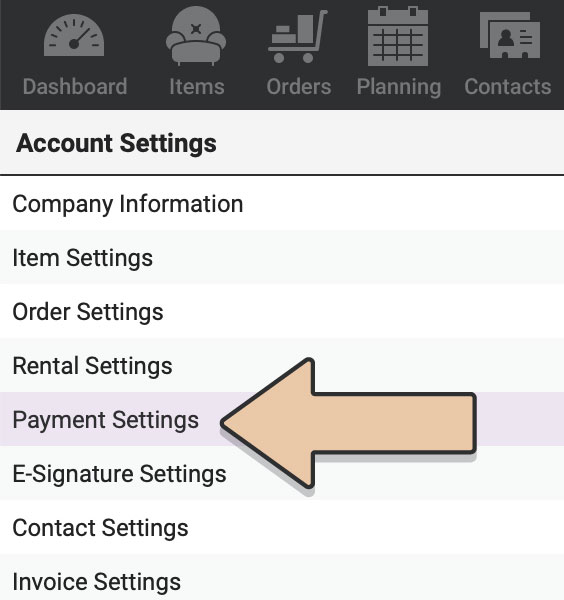
Click the green “Edit” button. Then tick the box next to “Enable Gratuity on Online Payment Page.”
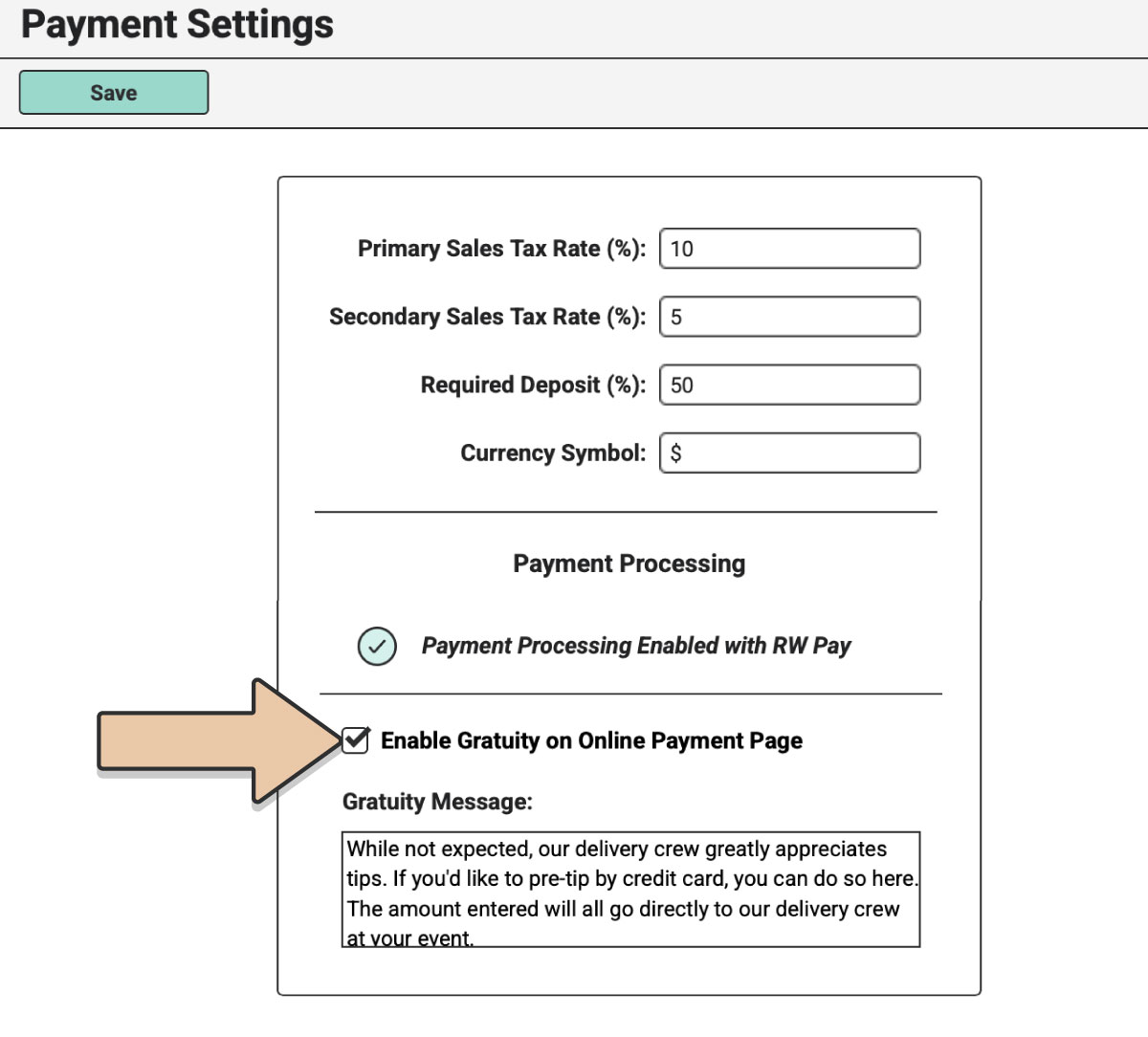
Enter the message you would like your customers to see in the Gratuity section of the Online Payment Page.
Click the green “Save” button.
This will add a Gratuity section to the “Payment Detail” step of the Online Payment Page. After they have selected their Payment Amount, they will have the option to add Gratuity.
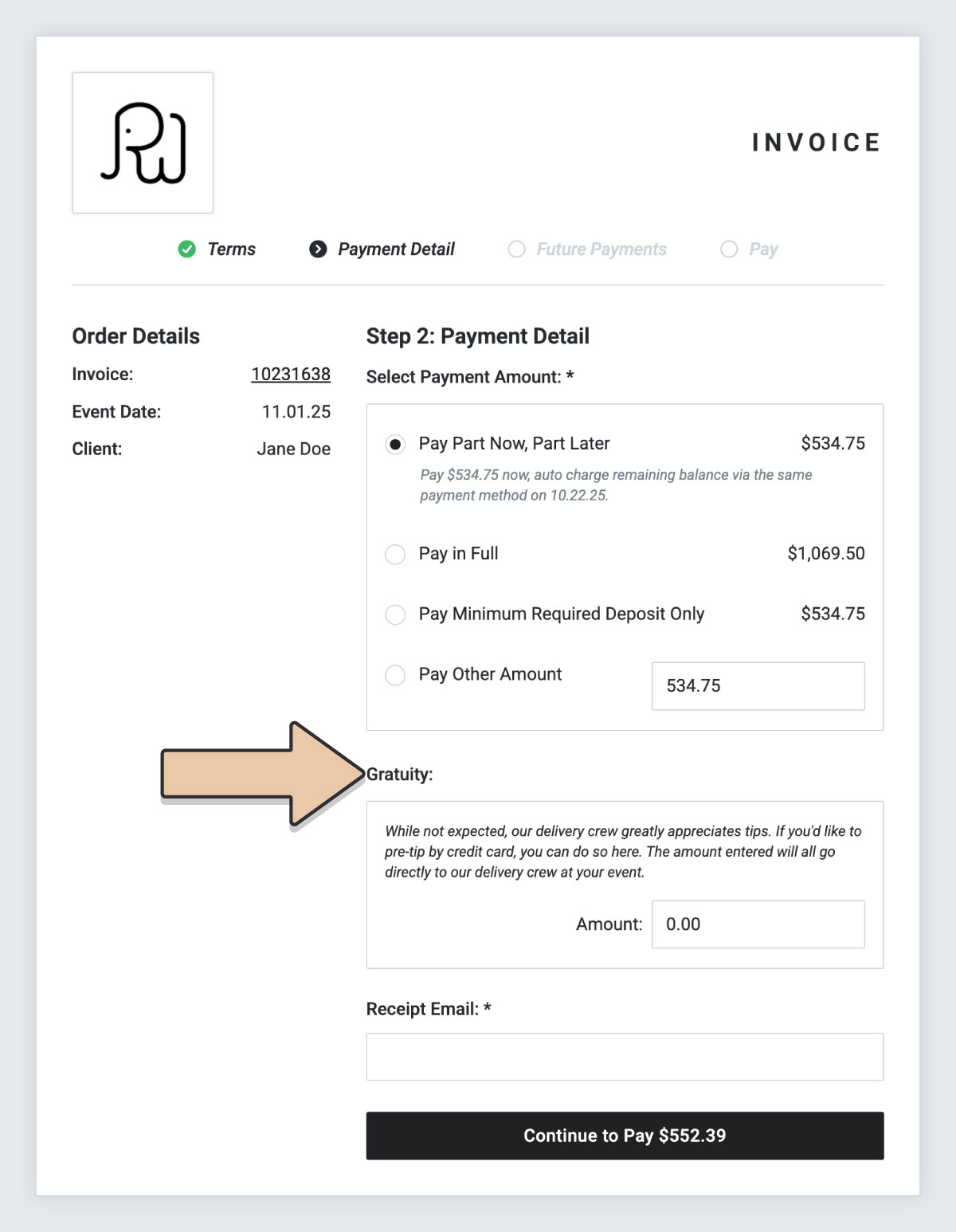
Email Gratuity Link
Should you like to offer your customers the option to add Gratuity to their Order, not included in the Online Payment Page workflow*, you can include a link to pay Gratuity online in Custom Email Templates.
For example, you can create an Email Template that gets sent to customers after the Delivery Window ends, giving them the ability to pay Gratuity for your amazing delivery team.
To include that link in your Email Template, add the Reference Tag ##GRATUITY_LINK## to the body of your Custom Email.
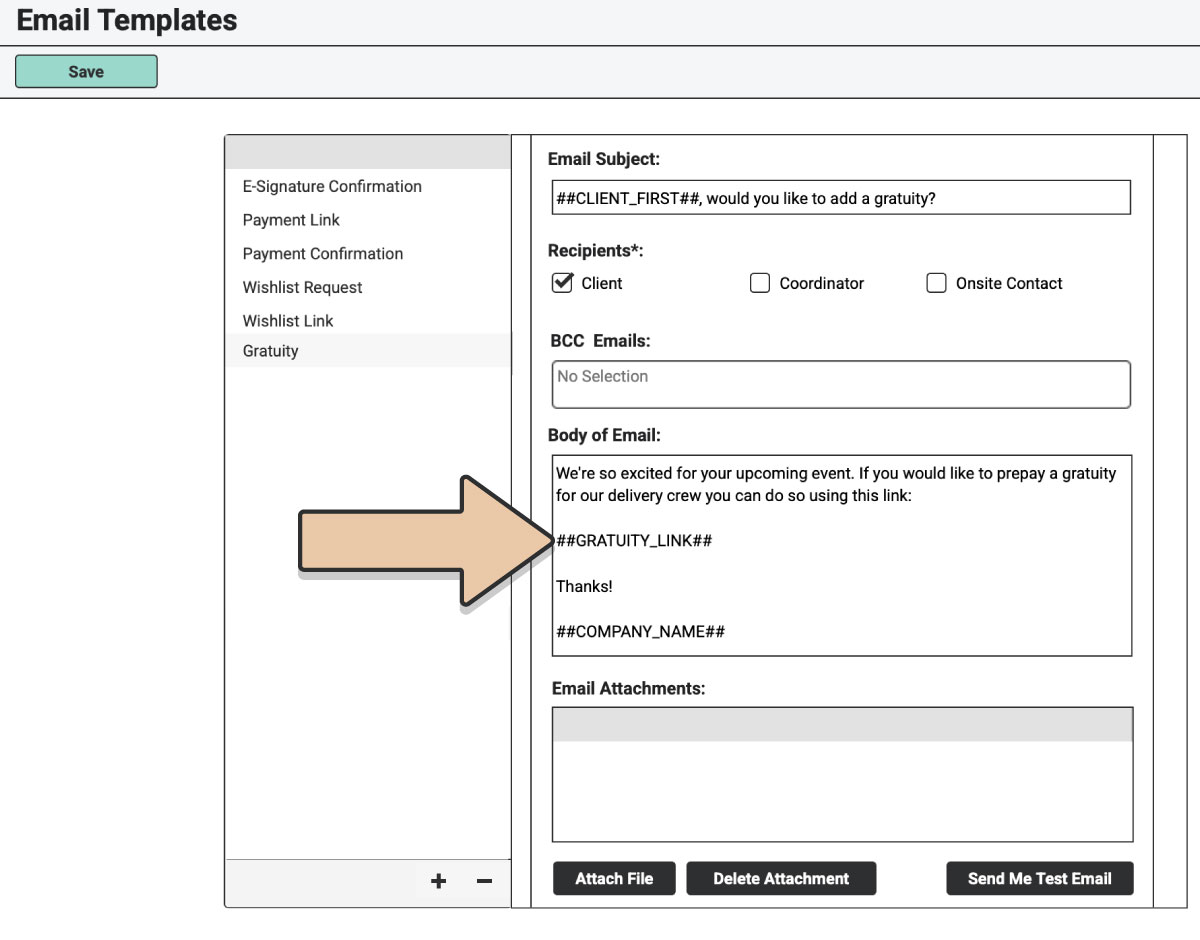
When your customers click on this link from their email, it will send them to a standalone Gratuity page that will look something like this:
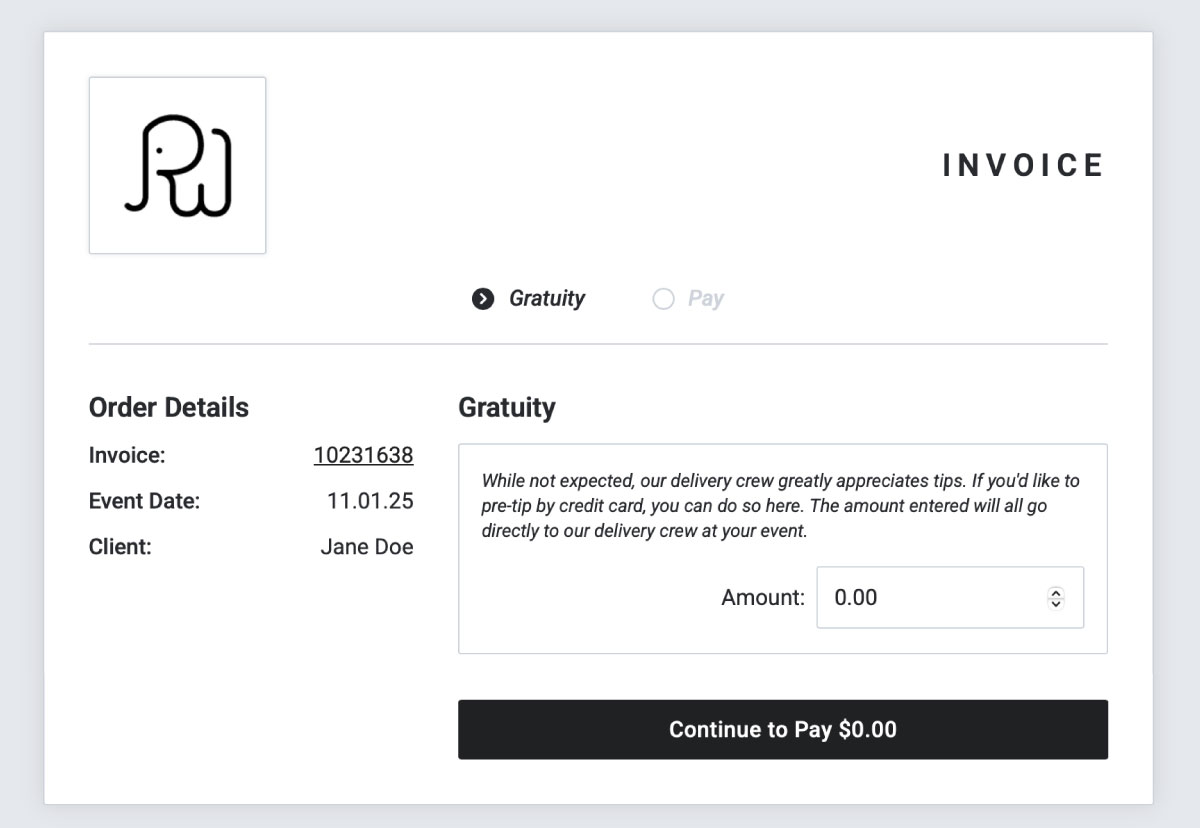
Here, they can enter a tip amount that will be processed separately from their deposit or final balance.
*You can send the Gratuity Link through Email Templates even if you haven’t enabled Gratuity through Payment Settings.
Gratuity Line Item
Once a customer has completed a payment that includes Gratuity, a Gratuity line item will automatically be added to their Invoice.
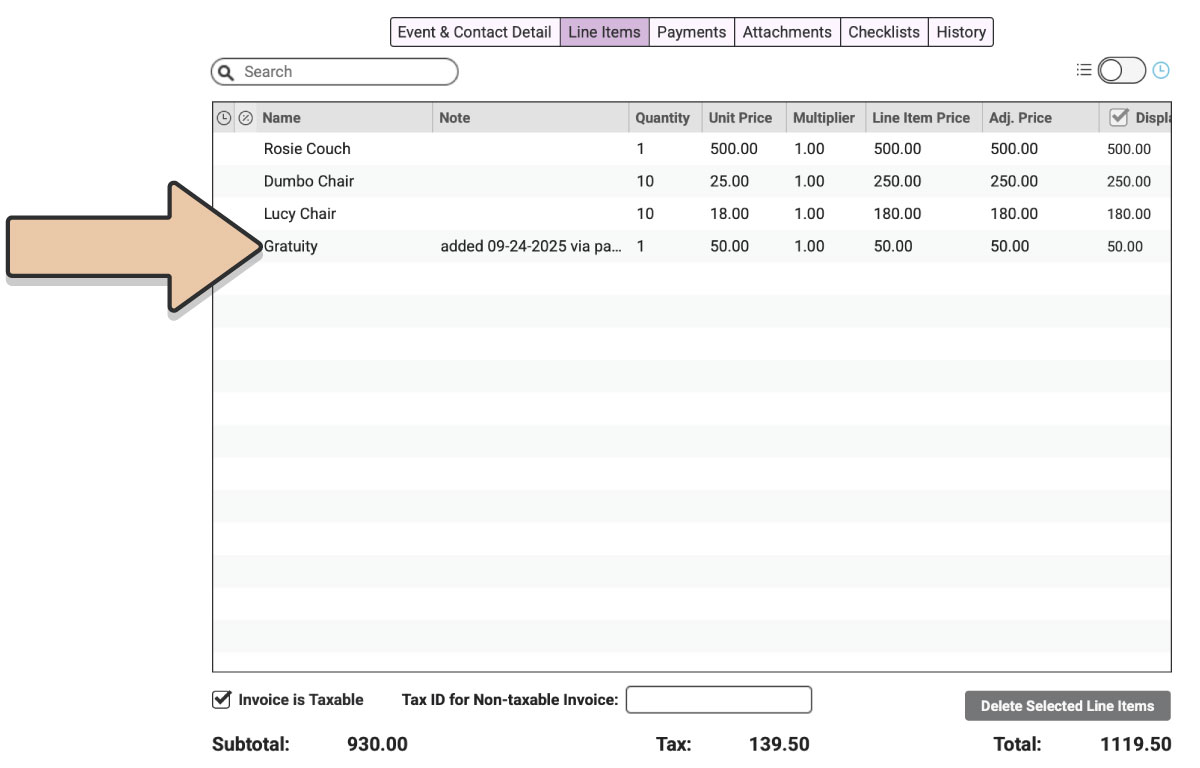
Additionally, a Line Item Note will be added to the Item stating the date it was added and that it was paid through the Online Payment Pages (e.g., added 09-01-2025 via payment page).
This will help you have clarity if multiple Gratuity payments are made on the same Order.
Gratuity Reporting
Check the Gratuity column of the Invoices Report to see how much Gratuity was added to your Orders.