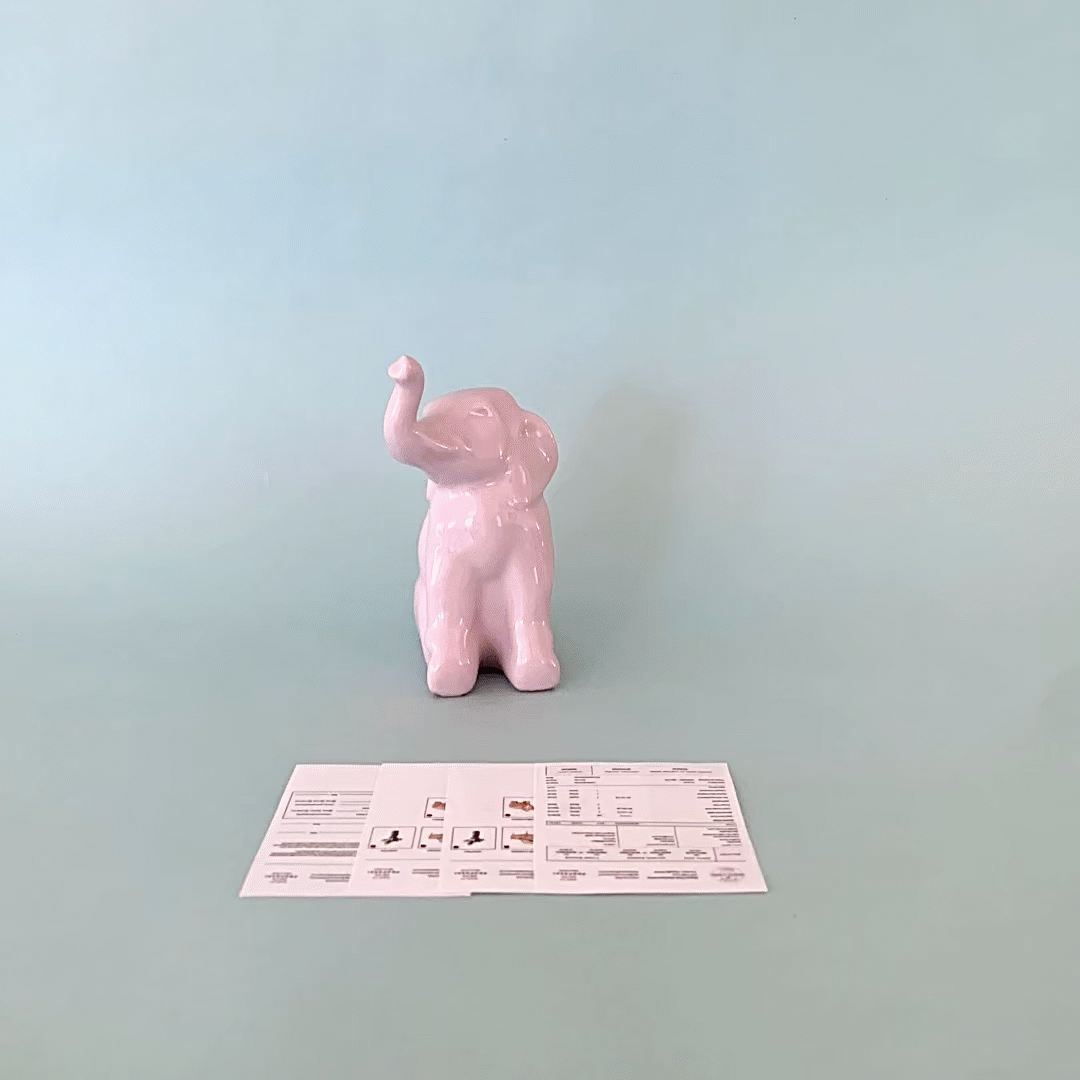
Page Numbers
Keep large Orders organized by page number so you and your clients never lose their place.
To enable Page Numbers, head the Account icon in the upper right corner of your browser window.
Select “Invoice Settings” in the column on the left.
Select the “Template Regions” tab.
At the very bottom of the page, you’ll see the option to enable Page Numbers based on PDF Type. Choose to enable Page Numbers on Invoices as well as Pull & Delivery Tickets to keep your crews organized.
If you enable Page Numbers, be sure to Edit & Save any existing Orders to refresh with the change.
New Image Support
RW now supports uploading HEIF/HEIC images. High Efficiency Images are generally photos that are taken on a mobile device.
Now you can upload images with this file type to your RW Account without any problem.
Check out our blog on How to Take Perfect Product Photos for Your Rental Business.
Additional Big Fixes
We’re constantly improving and growing with you as you scale your event rental biz.
We’ve squashed some pesky bugs behind the scenes to help things run even smoother.