Upgrading the Plugin will activate the new SEO enhancements automatically and should immediately start providing Search Engines with the relevant information about your Category/Item pages without additional setup. Most Search Engines however, will only periodically scan sites for content. Read on to find out how you can get a head start by submitting a list of pages using Google Search Console.
Sitemaps
A sitemap is a structured list of urls, that can be used by a Search Engine to figure out which pages of a site should be indexed (registered). WordPress automatically generates basic sitemaps for different types of data created inside the WordPress Admin (pages, posts, authors, etc…). Plugins like Yoast and AIOSEO also allow you to configure how sitemaps work for your site.
This release extends sitemap functionality and includes two new listing, Types (RW Category pages) and Items (RW Item pages). The new sitemap data is compatible with basic WordPress sitemaps and Yoast and AIOSEO Plugin sitemaps.
To view your site sitemap add ‘/sitemap.xml’ to your domain and visit the page (e.g. https://rentmusicalchairs.com/sitemap.xml)
You should see the default WordPress sitemap (sitemaps will vary depending on the content of your site, but you should at least see ‘pages’ and the new ‘rwe_types’ and ‘rwe_items’):
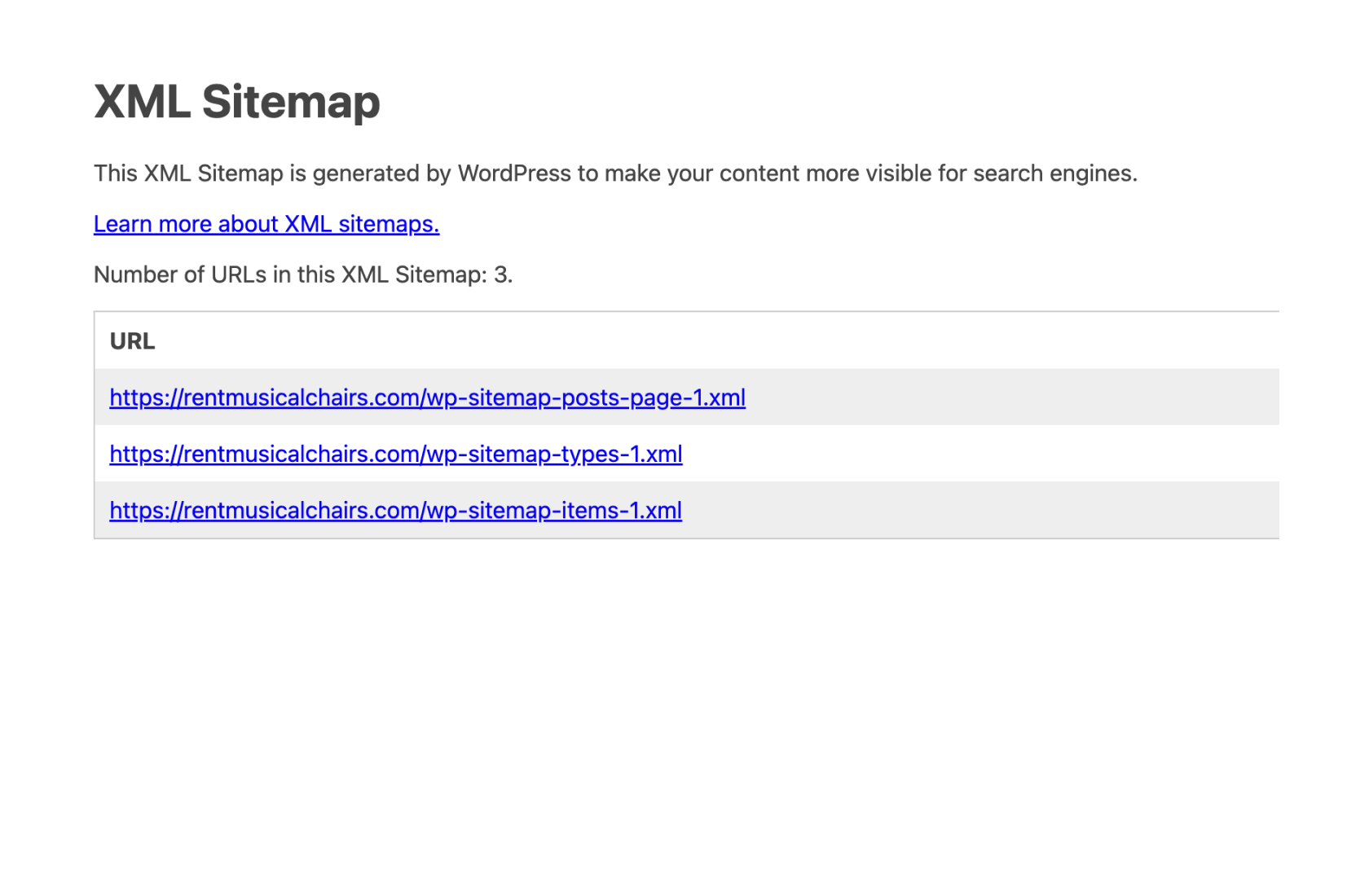
If you have a compatible SEO Plugin installed (Yoast and AIOSEO) you’ll see the sitemaps displayed as below:
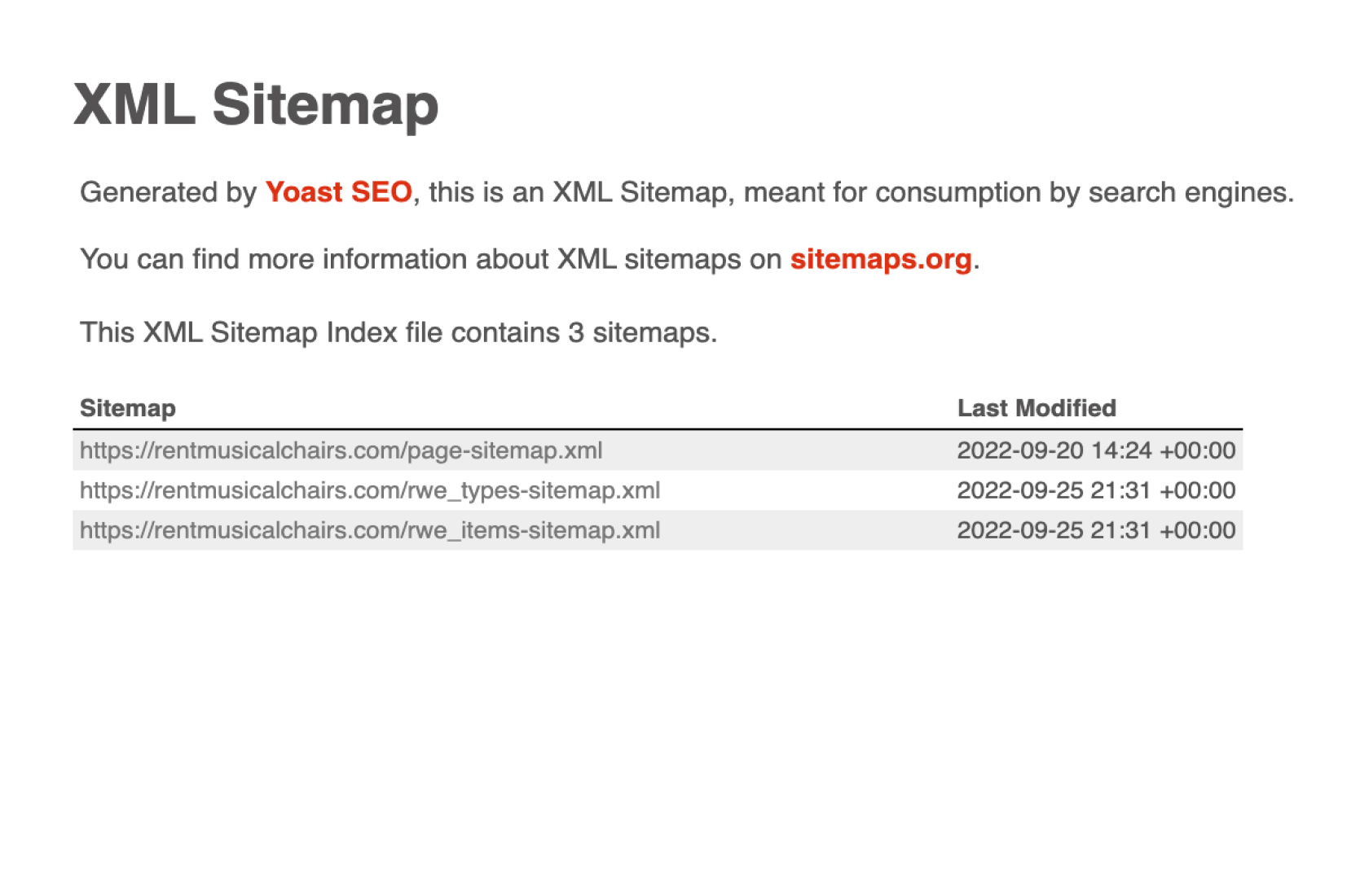
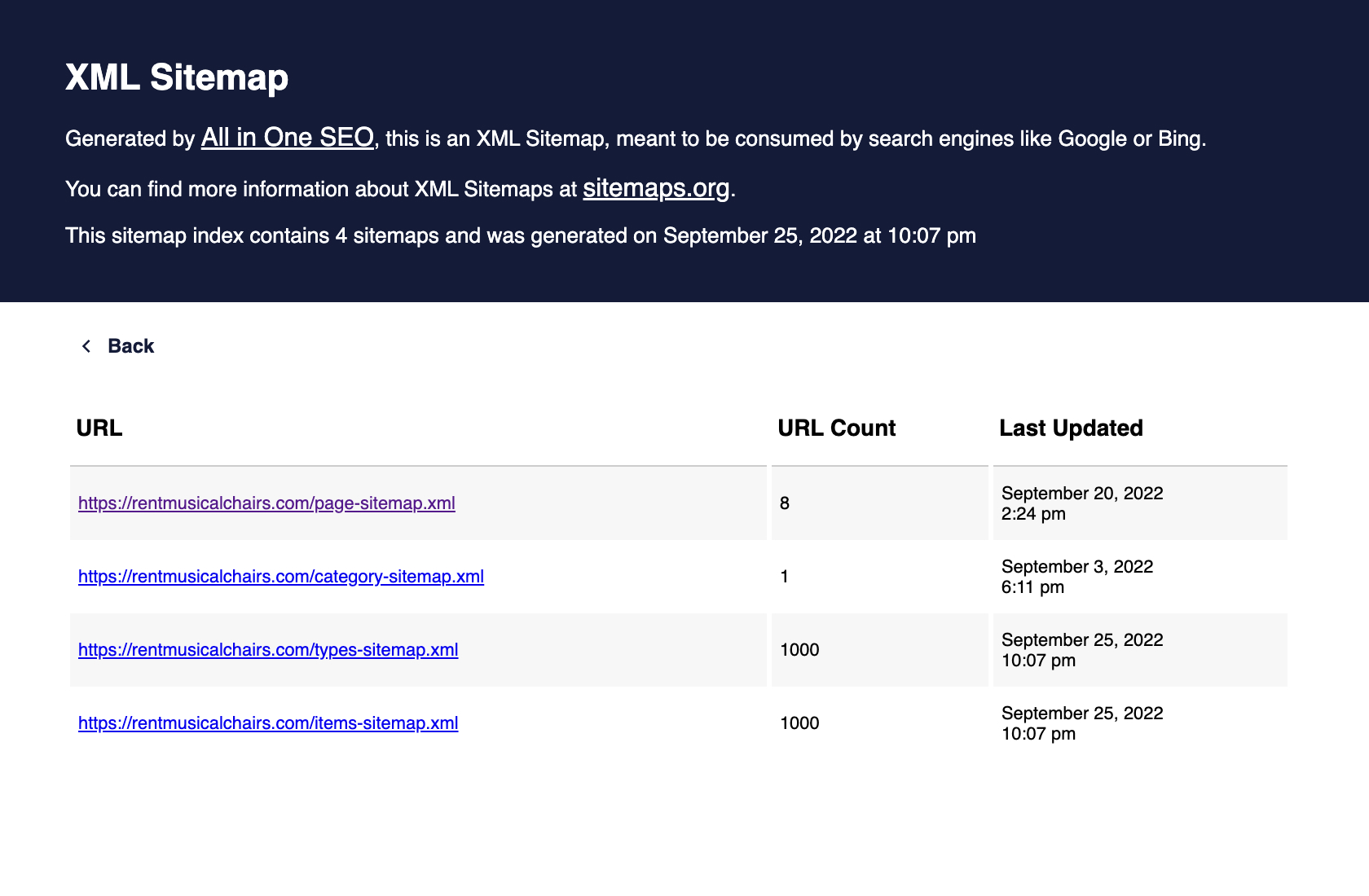
Visiting the ‘rwe_types.xml’ sitemap should display a list of urls for each category within your Gallery:
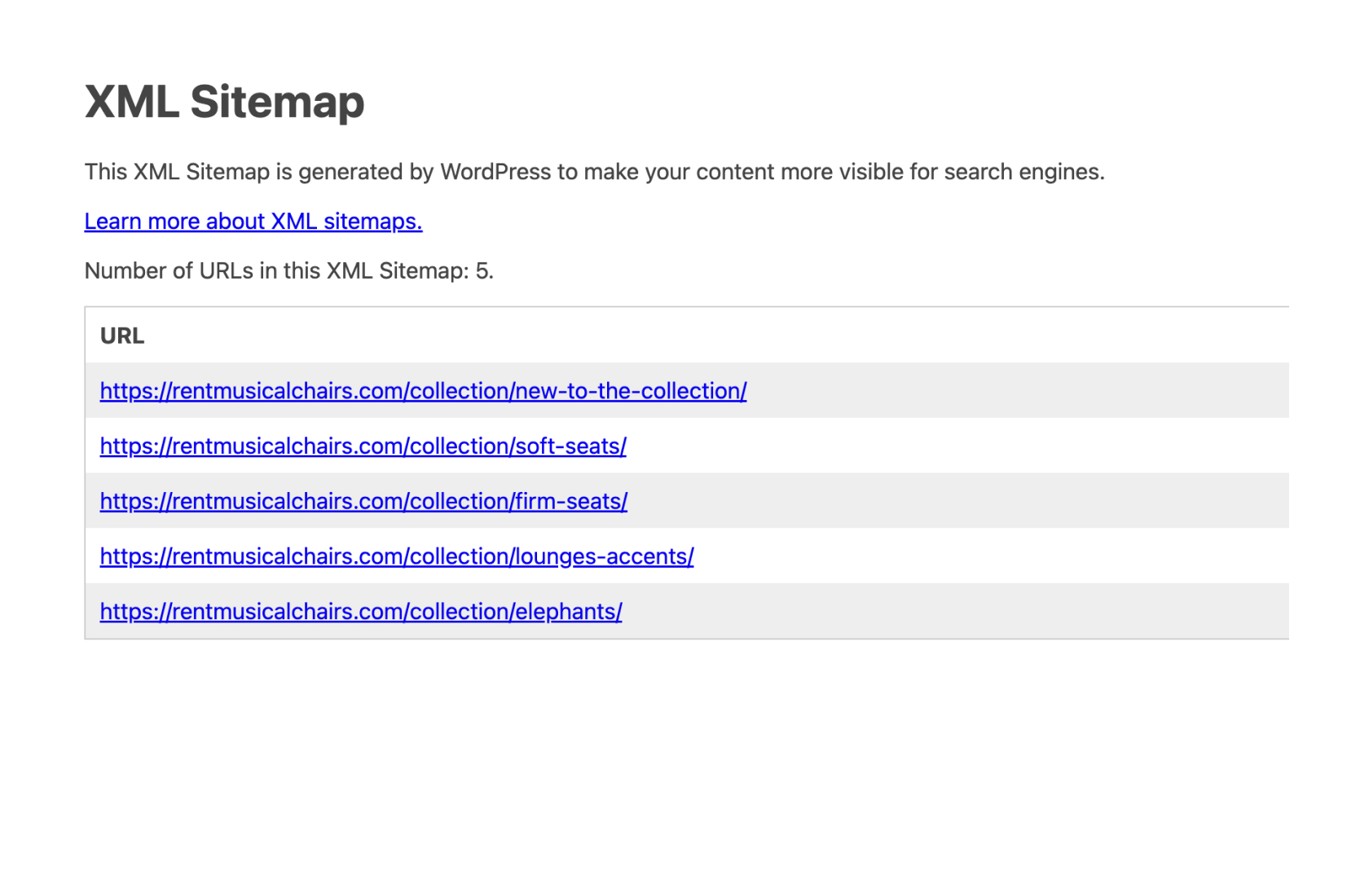
Visiting the ‘rwe_items.xml’ sitemap should display a list of urls for each item within your Gallery:
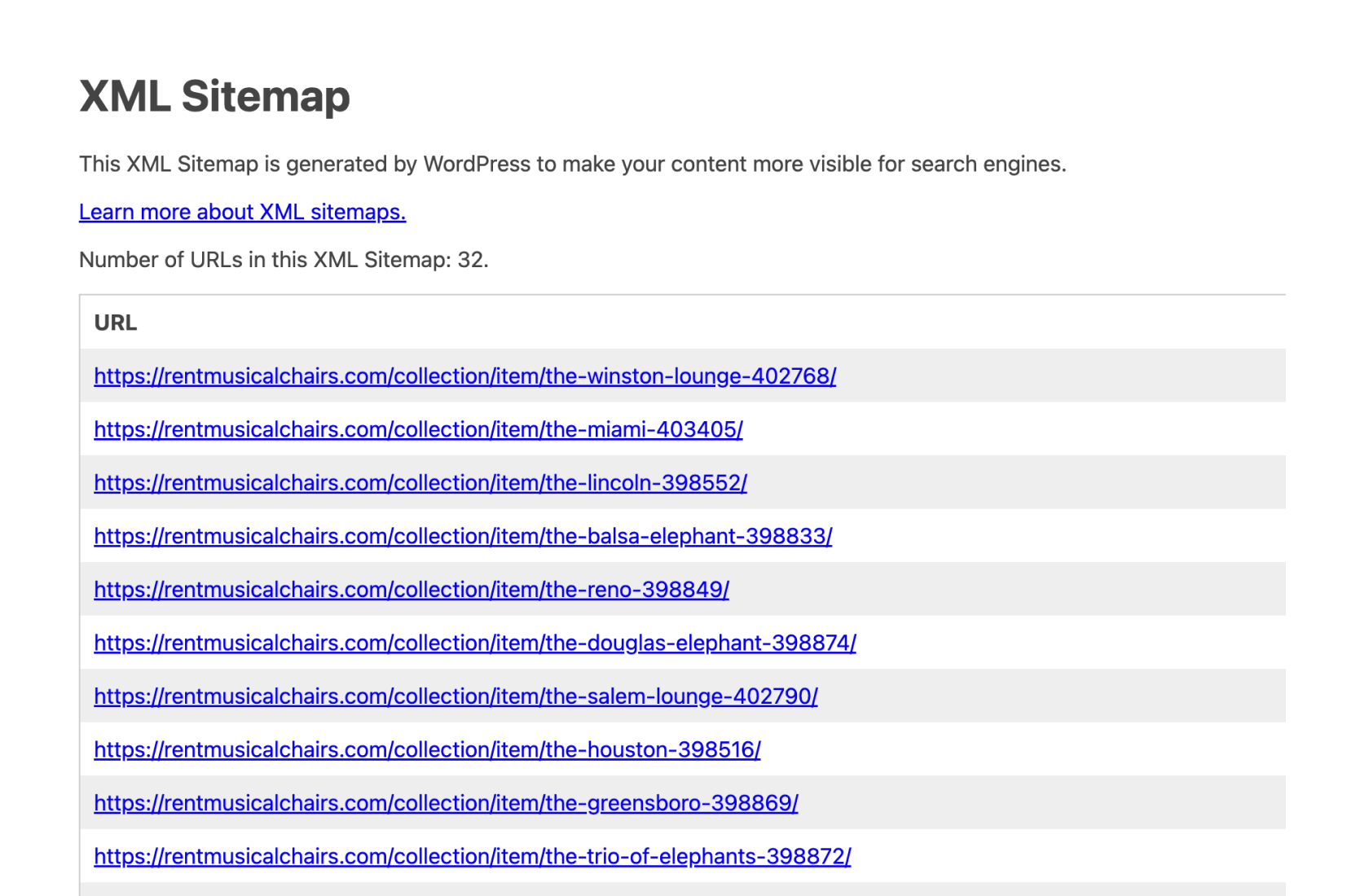
Now that the sitemap listings are displaying the urls for ‘rwe_types’ and ‘rwe_items’, Search Engines should easily find and index the page urls.
Submitting sitemaps to Google Search Console
You can wait until Search Engines naturally scan your site for new content, or you can self submit the sitemaps directly to Google Search Console in order to add them to a queue of urls to be scanned.
To do this you will need a Google Search Console account, you may already have your domain connected and verified if you use Google Analytics. If not you can verify your domain using this guide and then add a new ‘property’ once you’ve accessed your Google Search Console:
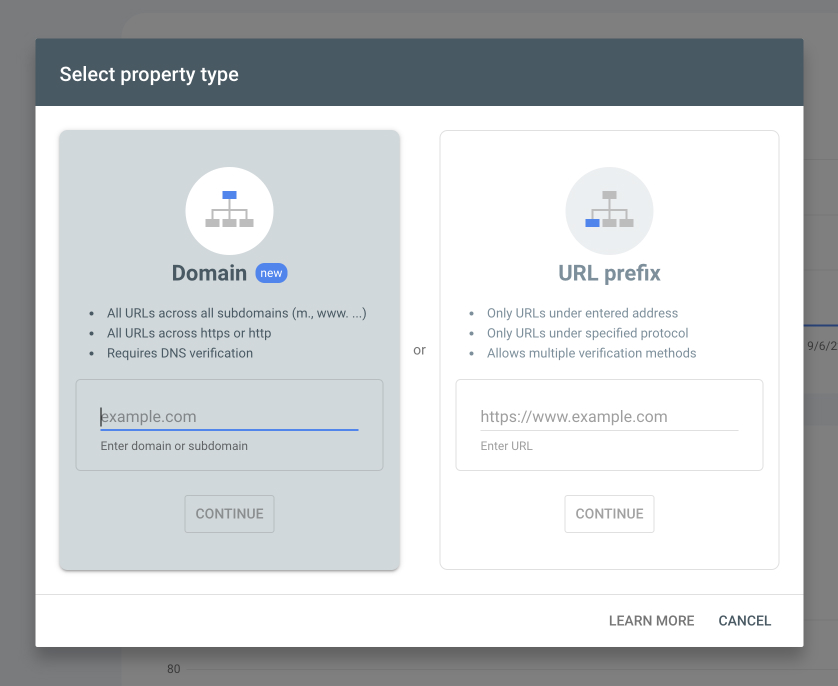
Once you have completed verification you should now have access to Search Console features:
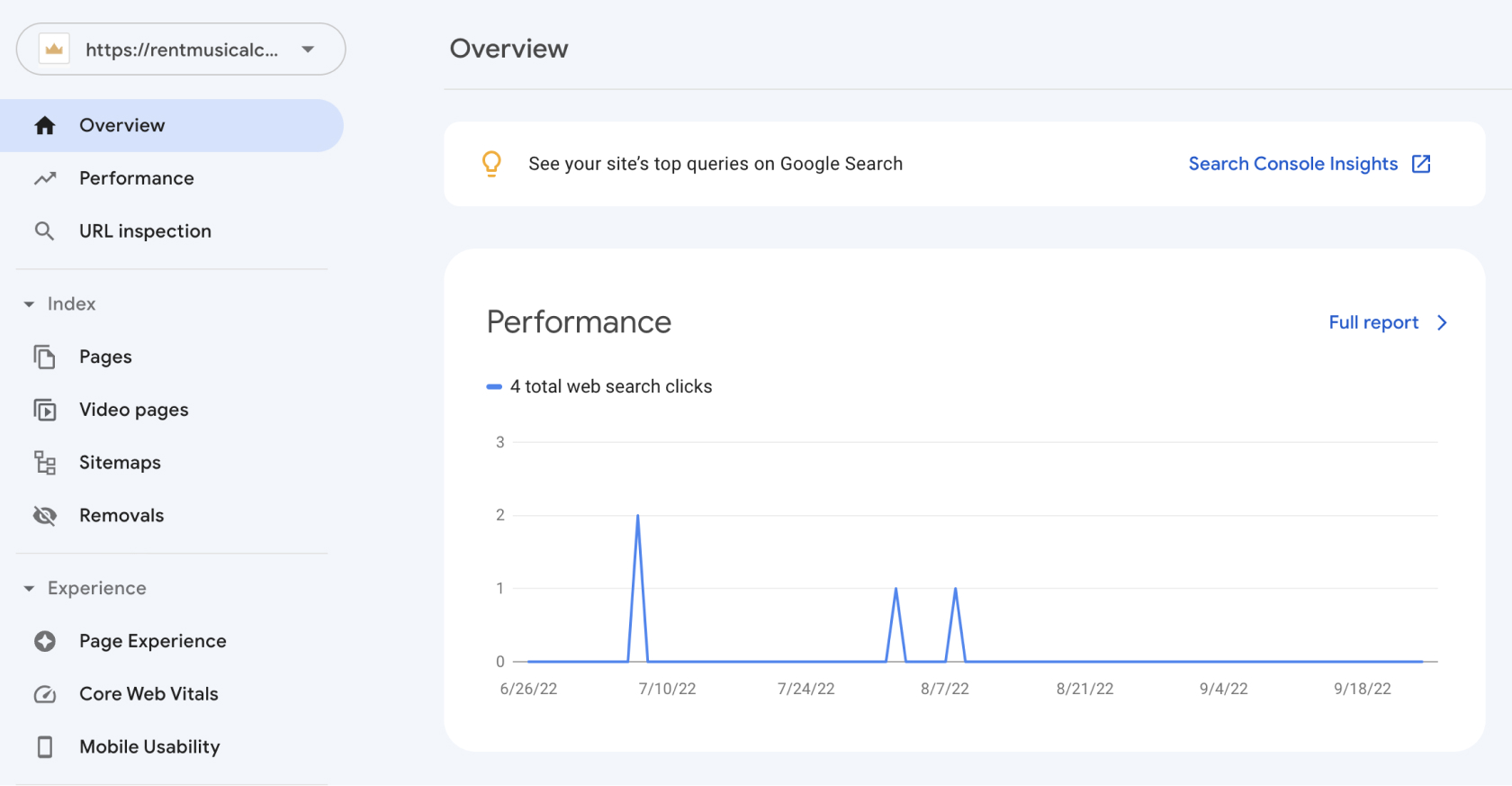
Select ‘Sitemaps’ from the Search Console menu on the left side, and add the new sitemap by entering ‘sitemap.xml’ and clicking ‘Submit’.
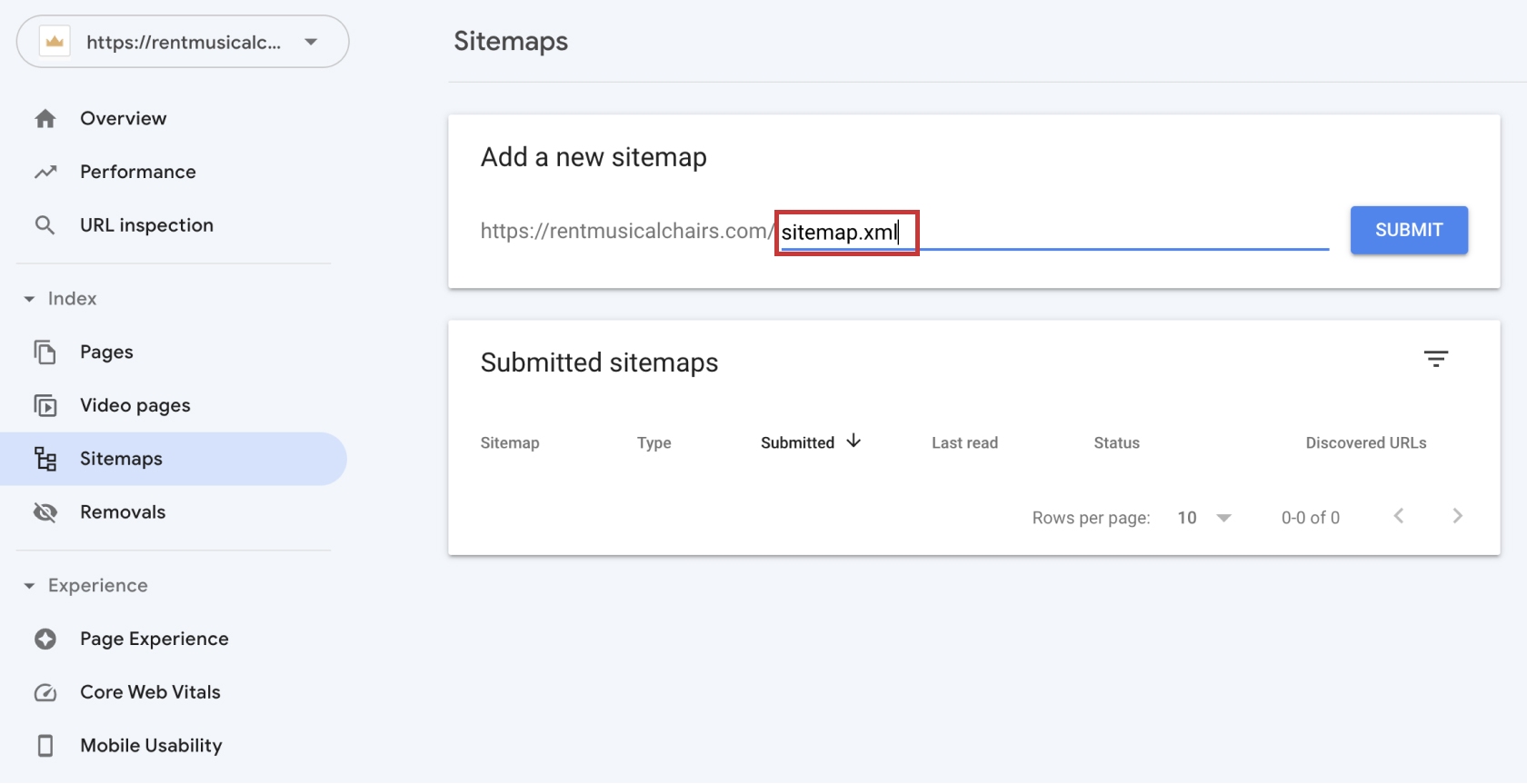
After submitting the Sitemap url, you should now see the sitemap listed under ‘Submitted Sitemaps’ along with some additional detail (number of discovered urls, etc…).
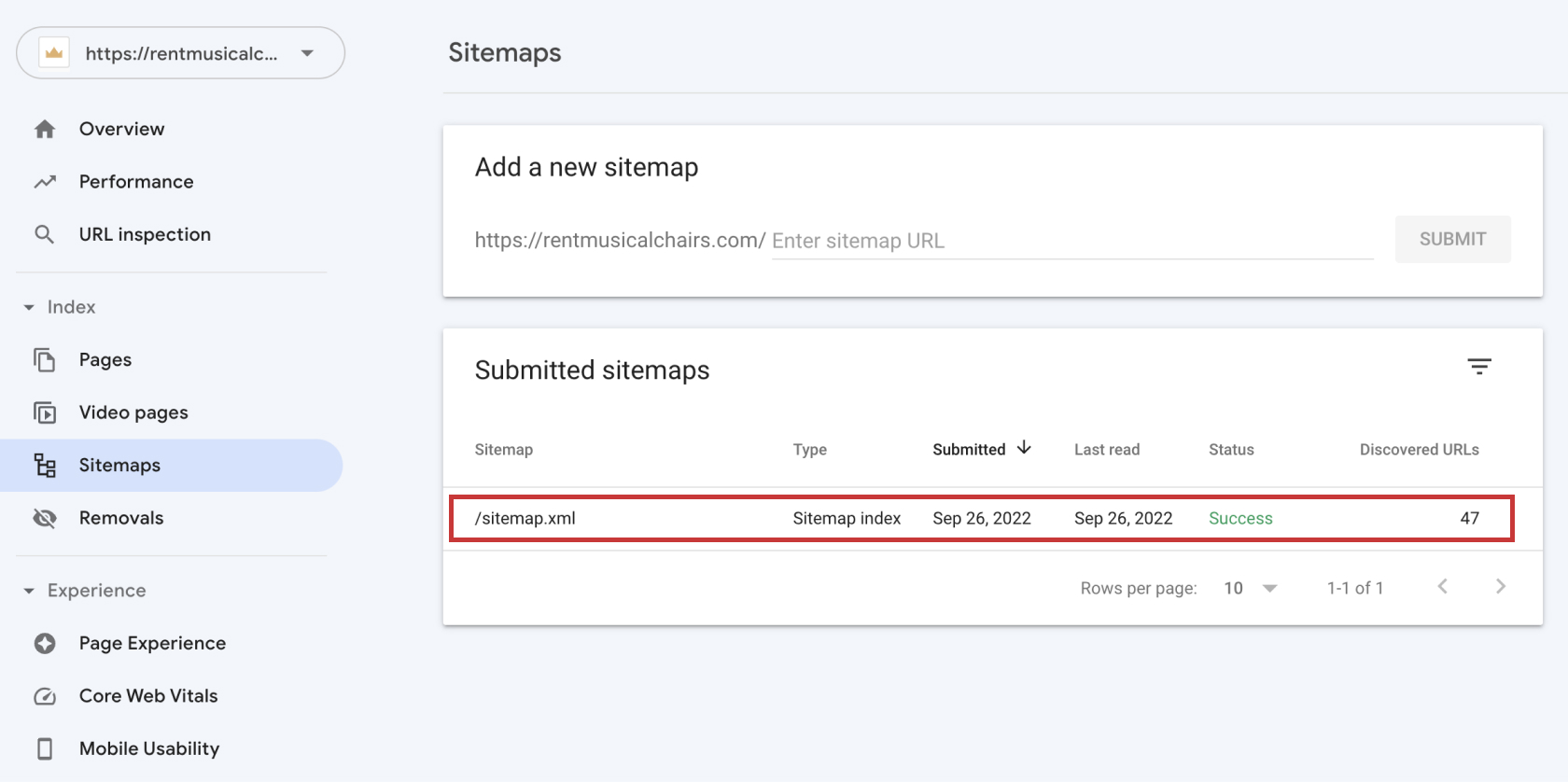
Google should now add the pages listed in your sitemap to the queue for indexing (registering).
SEO Category Descriptions
Within the Category settings tab, is the “Category SEO Description” field. This field allows Users to add text descriptions to category pages.
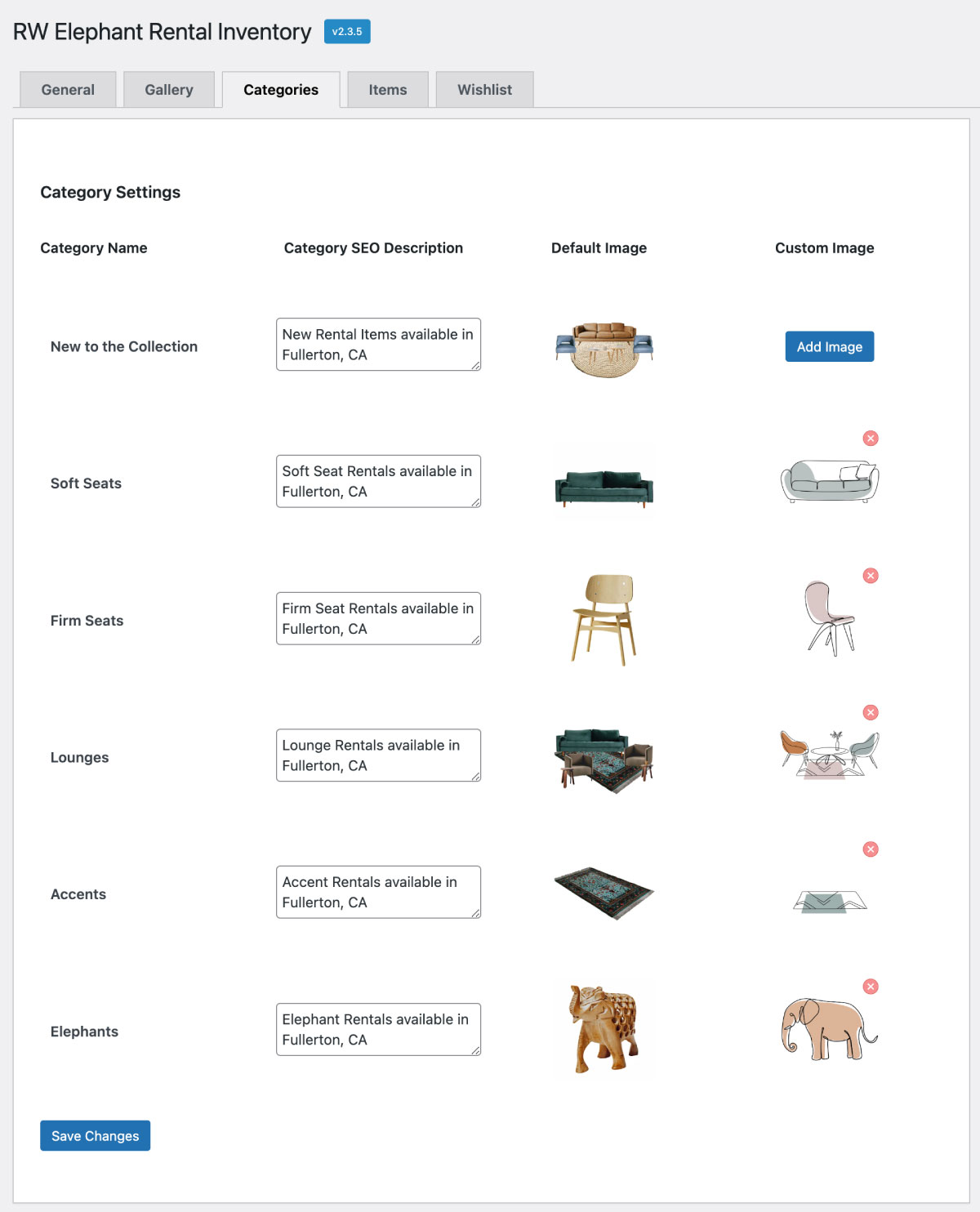
This enhances Search Engine Optimization for category pages by adding an “og:description” meta tag containing the Category Description text.