Within RW Elephant, Tight Turnarounds refer to Items that are coming off of Orders and going back out on new Orders in a short amount of time.
What you consider a “Tight Turn” will be unique to your event rental business. Maybe a Tight Turn is any Item coming off of Orders that are going back out within 24 hours. To define what a Tight Turn means to your business, head to your Order Settings.
Under “Tight Turnaround Settings” enter the number of hours between the Restock Time of Order A and the Off-the-Shelf Time of Order B that you would consider to be a Tight Turn.
For example, if you want to track anytime an Item coming off an Order that needs to go back out in the next 72 hours, then enter 72. If a Tight Turn in your rental business is anything turning around in a week’s time, enter 168.
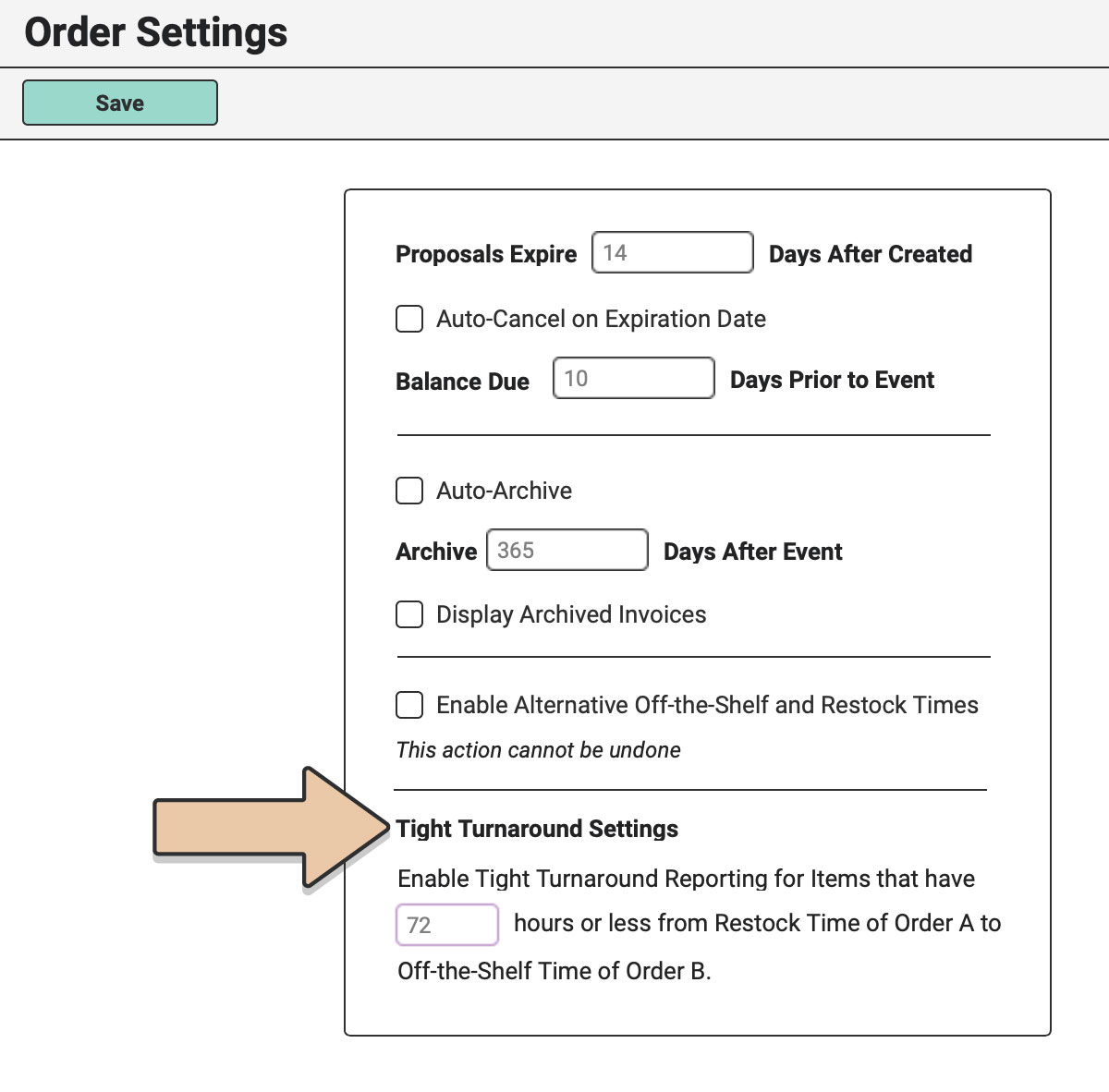
Once you’ve configured your Tight Turnaround time frame, you can use the Tight Turnarounds Report to manage any Tight Turns happening in a given window.
Generate this Report on a weekly basis to stay on top of those Tight Turns you need to be aware of.
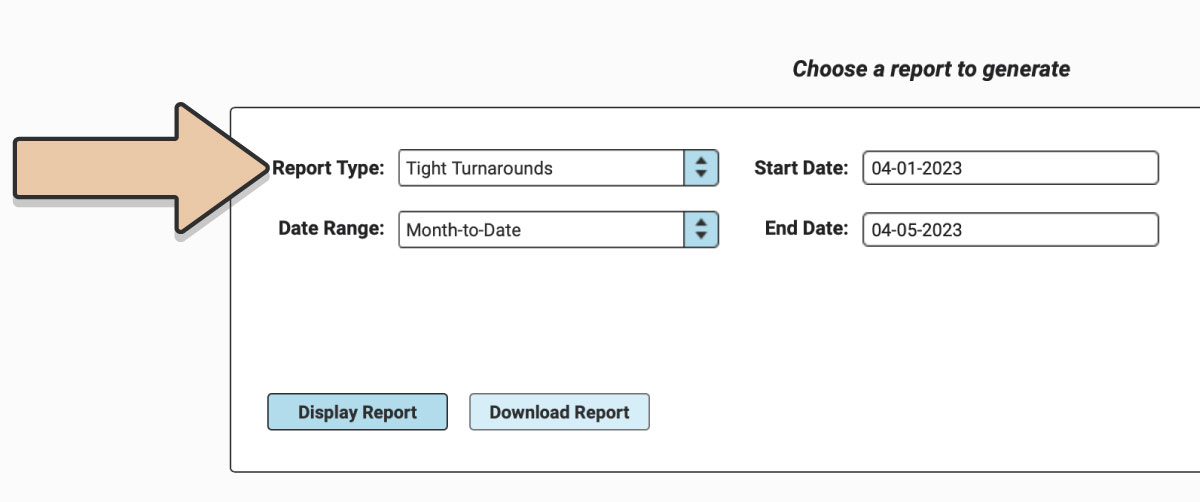
The Tight Turnarounds Report will populate with any Items that fall within the parameters you entered in Order Settings. This report will let you know the Order the Item is returning from as well as the Order it is needed on and the quantity needed.
From here, you can decide if the Item needs to be unloaded from one truck and loaded right onto the next. If you have enough quantity, fulfilling the next Order with extras from your warehouse might be a better option. With this Report, you can make the best decision for your business.