To manage your RW Elephant subscription, navigate to the “Account” icon in the upper right corner of your browser window.
In the left column, select “Subscription.”
Select the plan you’d like from the Plan menu.
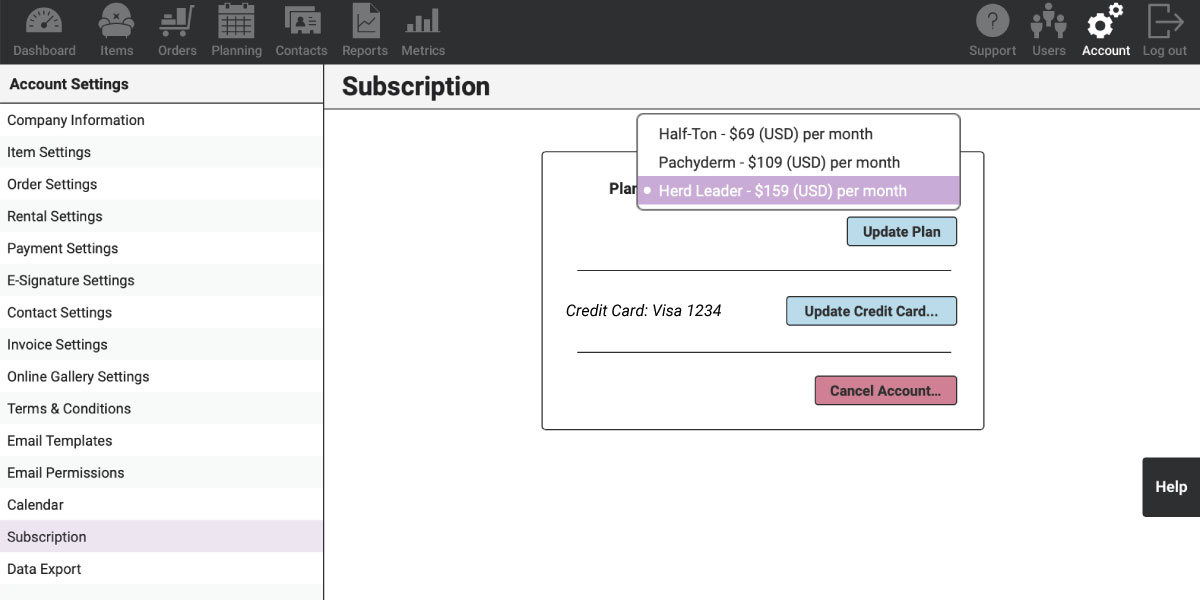
To see the difference between plans, check out our Plans page. Click the “Update Plan” button to save your choice.
If you would like to update the credit card you use for your monthly subscription payment, click the “Update Credit Card…” button and enter the new details.
If you would like to cancel your account, keep in mind that, unfortunately, RW isn’t one of those let’s-stay-friends kind of elephants. Before you click the red “Cancel Account…” button, you should know that you and all your users will no longer be able to login. After the “it’s not you, it’s me” speech, you’ll also lose all your data. It will be a bummer for everyone.
Before you confirm that you want to cancel your account, we want you to be double-triple-quadruple sure that you want to cancel your account.