The Setup & Teardown Windows come in handy for event rental businesses that need to communicate time frames beyond the standard Event Window, Delivery Window, & Return Window.
For instance, if you have separate crews onsite that are setting up or tearing down and need to know when they can start and how long they have.
The Setup & Teardown Windows appear within the Event & Contact Detail tab of Orders, below the Rental Rep field.
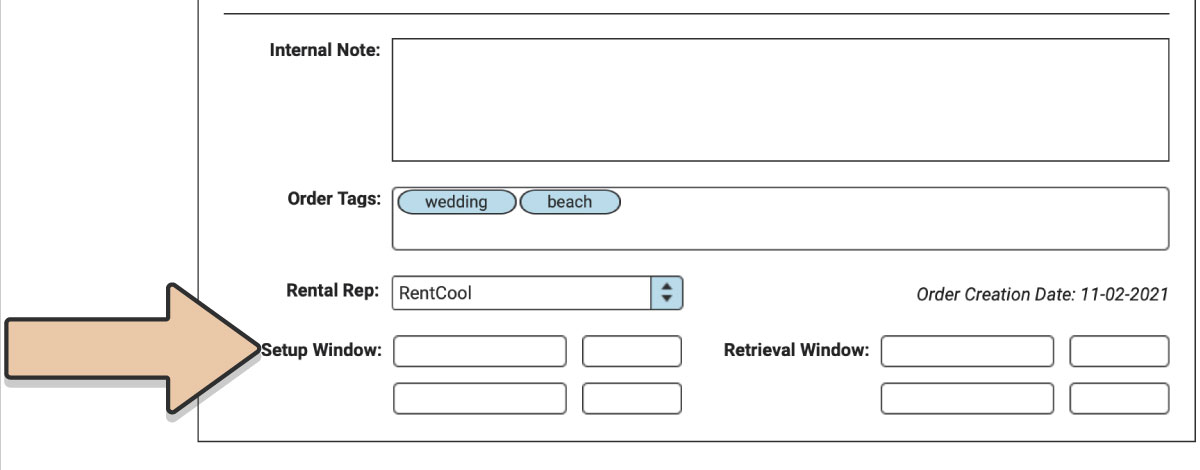
Enter the date and time or choose a date from the date picker.
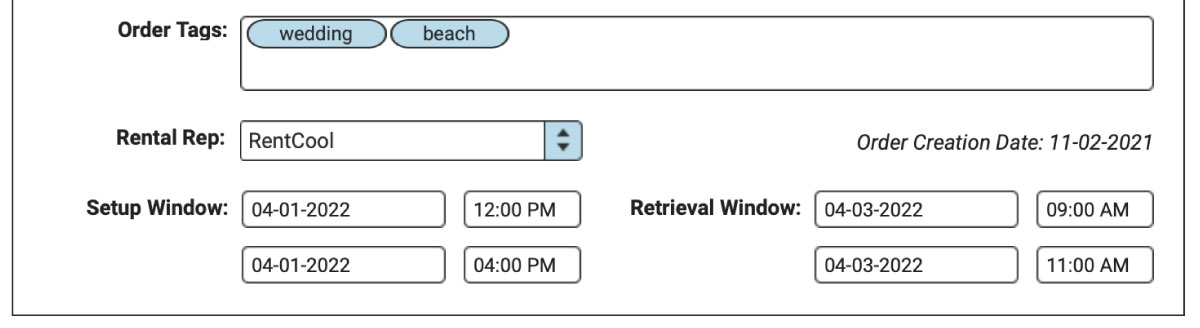
These windows will appear on Order PDFs below the standard Event Windows so your Clients and Crews know just what’s happening.
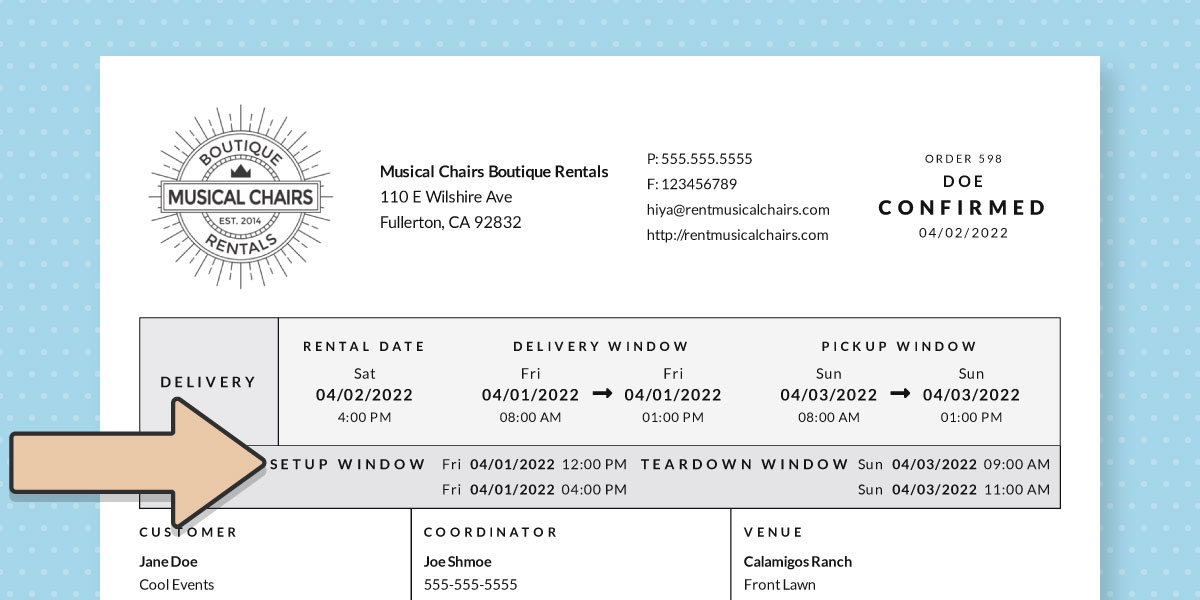
These fields will only appear on Order PDFs if dates & times have been entered. If left blank, the section will not appear on PDFs.
The labels of “Setup” & “Teardown” that appear on Invoice PDFs are modifiable within Template Labels, so the usage possibilities are endless!
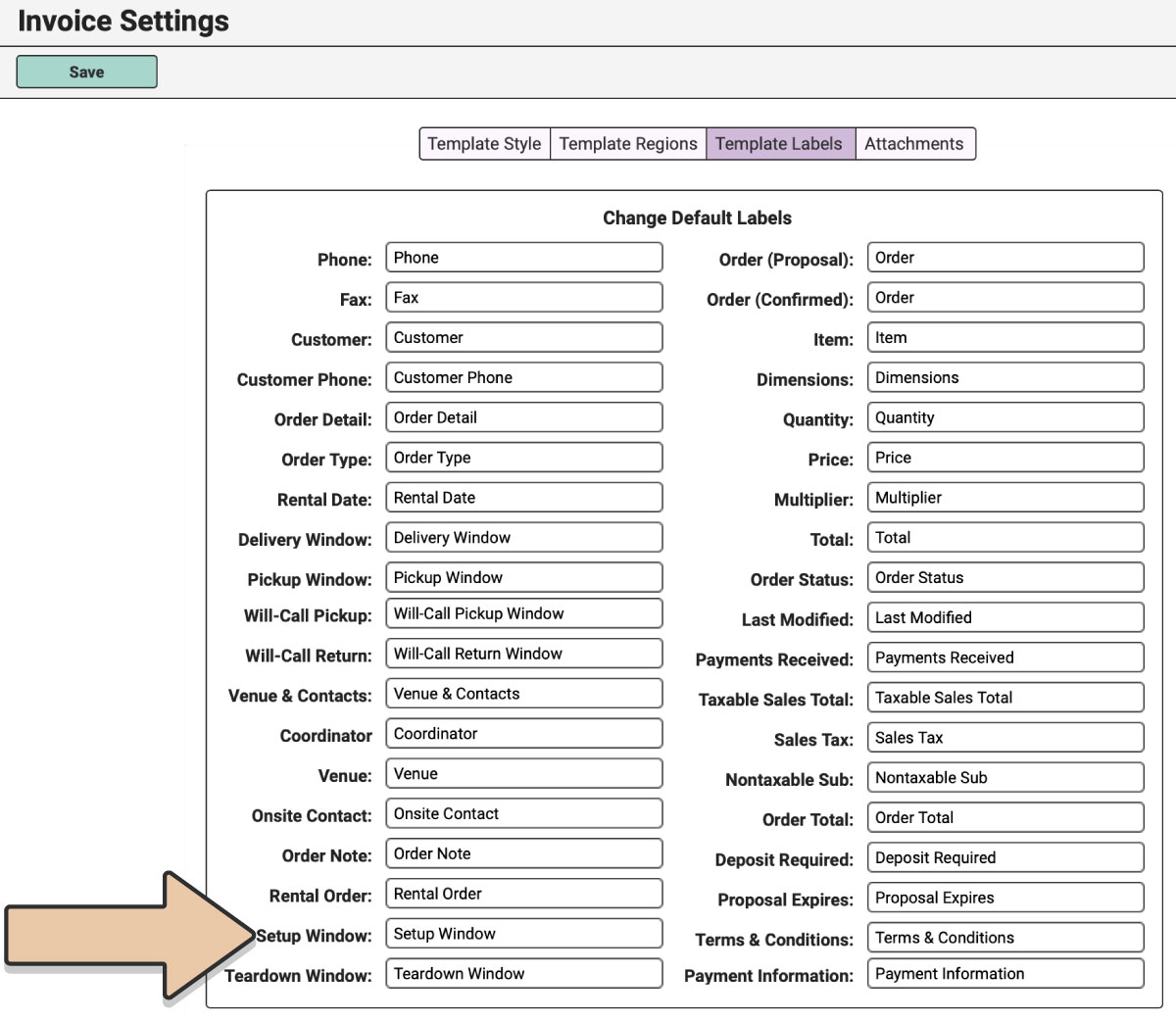
*This feature is only available with the Herd Leader monthly plan. Learn how to upgrade to Herd Leader.
Curious about other Herd-Leader-only features to level-up your rental biz? Check these out!