Percentage Fees are for variable amounts you want to add to the order. For instance, you would use a Percentage Fee to add a 5% Damage Waiver Fee to your order.
Create a Percentage Fee just like you would any other Conceptual Item. But in the new Item pop-up, be sure to tick the “Item is a percentage” tick box.
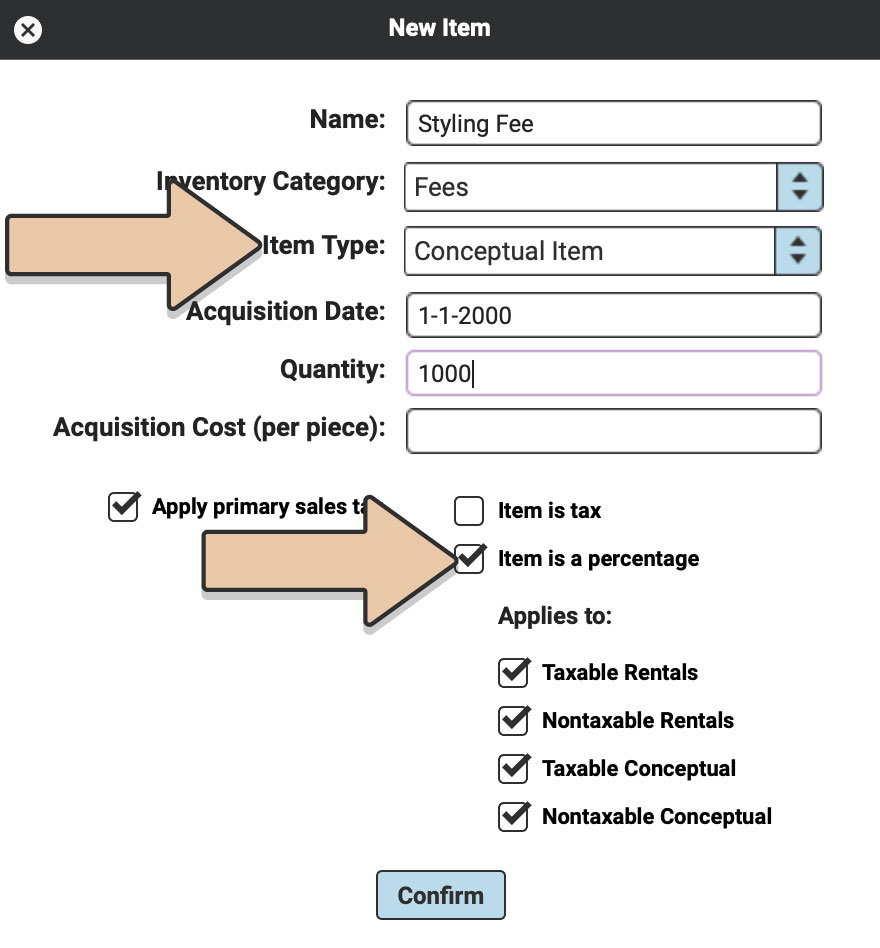
You’ll also need to tick the boxes Applies to… “Taxable Rentals,” “Nontaxable Rentals,” “Taxable Conceptual,” and/or “Nontaxable Conceptual,” to have the Percentage calculated based on Item Type (Rental or Conceptual) and Tax Setting (Taxable or Nontaxable).
For Percentage fees, once you’ve ticked the “Item is a percentage” box, the “Rental Price” field will automatically become a percentage (rather than currency).
When you add a Percentage Fee to an Order, it will only apply to the Line Items above it on the Order. Items that are below the Percentage Fee on your list WILL NOT be included in the calculation. Additionally, Percentage Items will not apply to other Percentage Items on an Order.
*The exception to this would be if your Percentage Fee does not apply to Taxable Items or does not apply to Nontaxable Items; whatever you’ve indicated the Percentage Fee does not apply to will not be included in the calculation.
You can change the Percentage of your Fee using the “Unit Price” field. You can use this method to change any Percentage Fees on an Order-by-Order basis.
To manage an Item’s Percentage Settings, click the green “Edit Item” button then head to the Item Settings icon to the right of the Item Name.
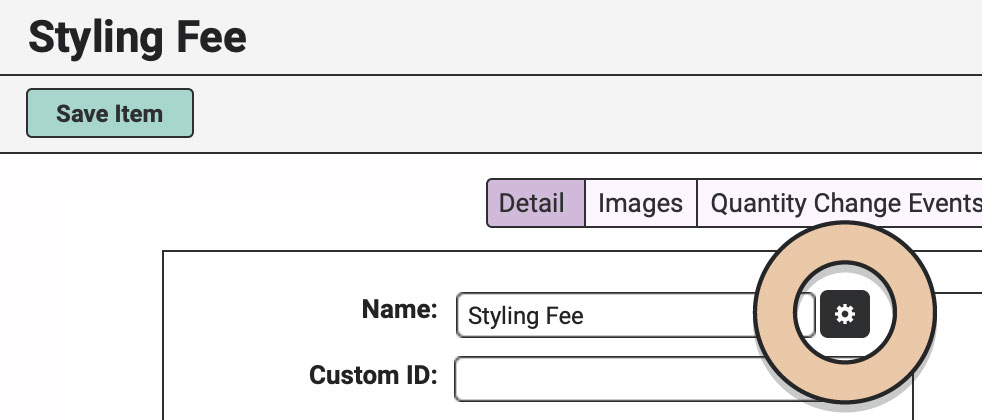
In the pop-up, as long as “Conceptual Item” is chosen the Percentage tick boxes will appear.
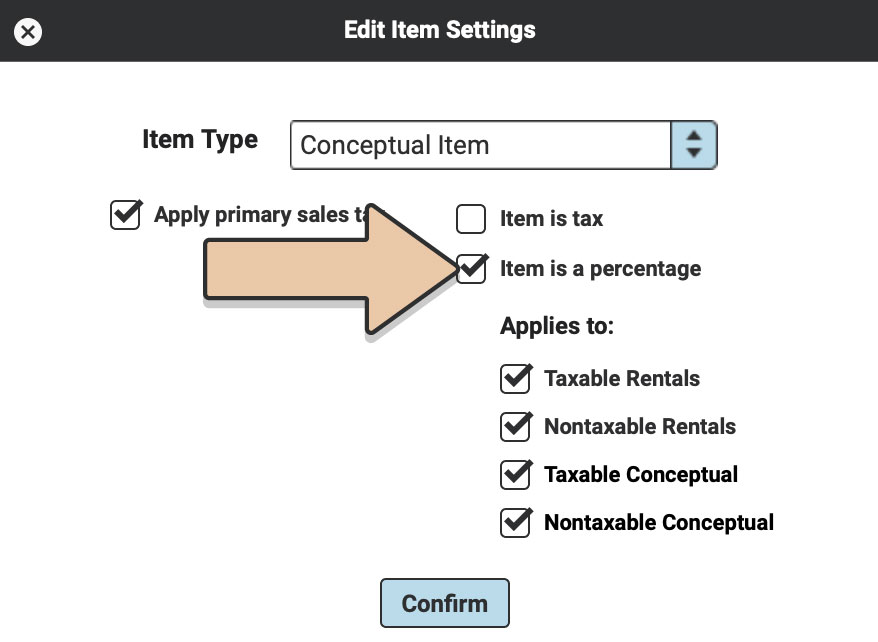
Also, see our Percentage Fees & Discounts Tutorial.