To Log into the app all you need are your RW credentials.
Username / Email and Password.
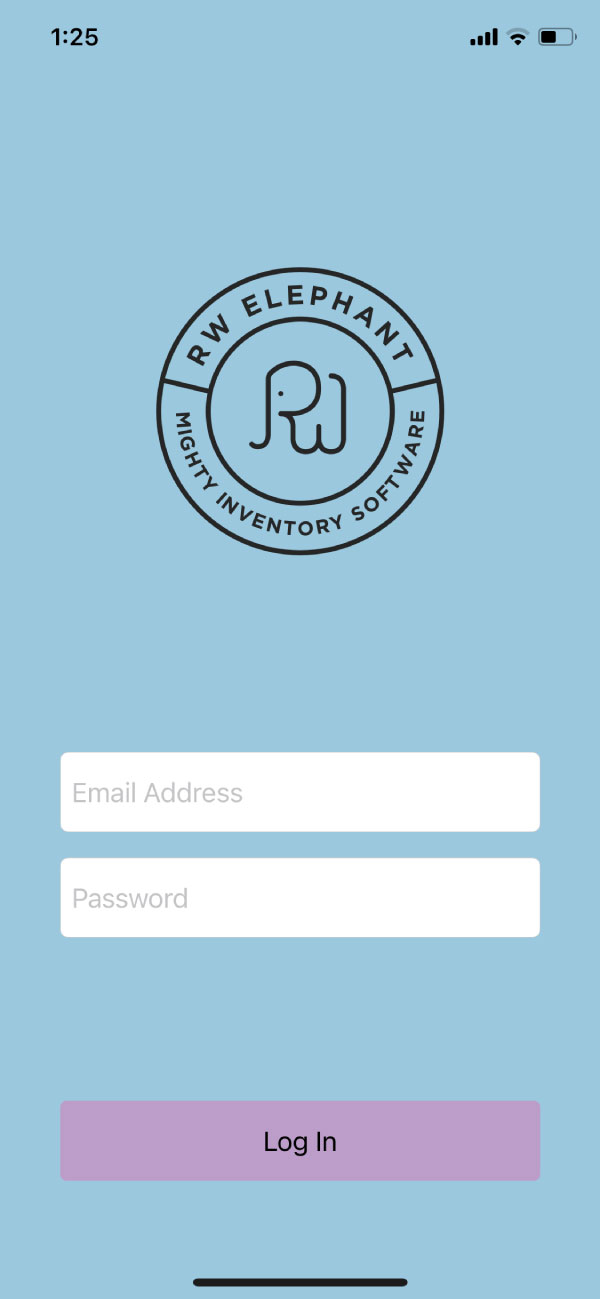
If you forget your password tap on “Password Reset”.
You’ll be taken to a page to enter your email and a password reset link will be emailed to you.
You or the last user on the app will remain logged into the app unless you Log Out of the app.
To Log out tap the “Menu” icon in the top left corner.
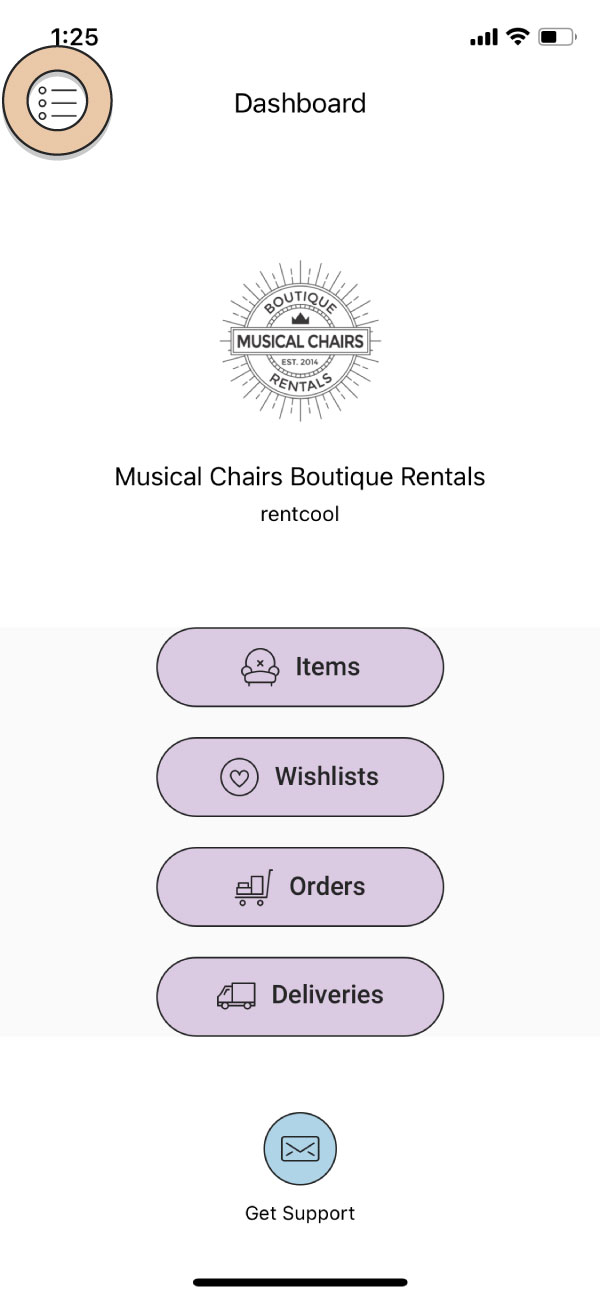
At the top of the menu tap “Log Out”.
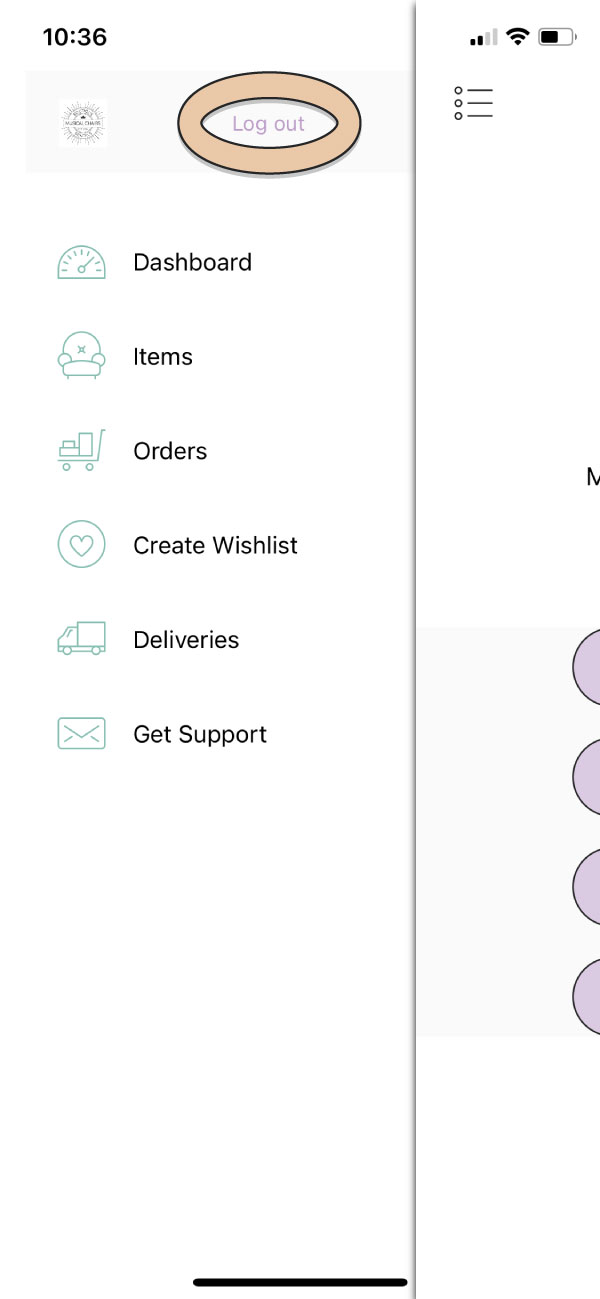
After you’ve logged out you will need to re-enter your log in credentials upon reopening the app.