Find the Line Items Search Bar located in the upper left corner of the “Line Items” Tab of each Order.
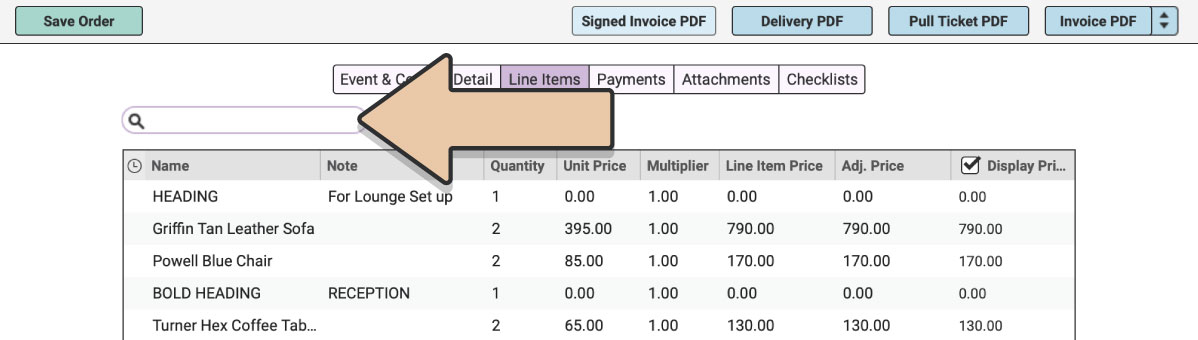
Type an Item name in the Search Bar and RW will highlight in yellow any Items with that word in the title.
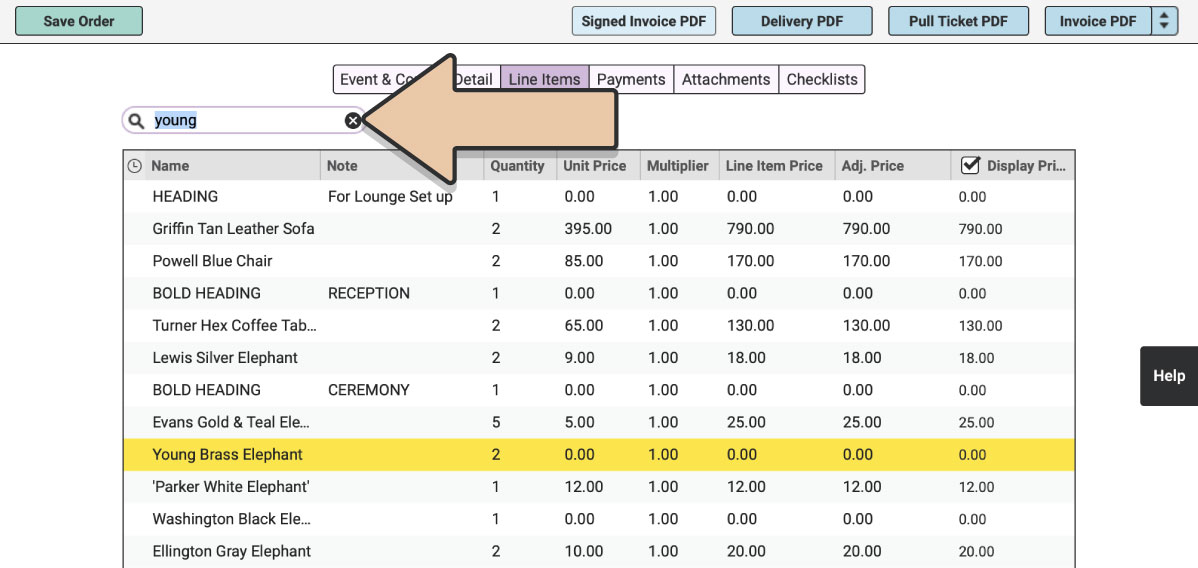
If there are no Items with that Name, nothing will be highlighted.