Use RW Elephant’s Item Labels feature to organize your warehouse, storage unit, or garage.
To generate Item Labels, head to the Account icon in the upper right corner of your browser window.
Select “Labels” from the column on the left.
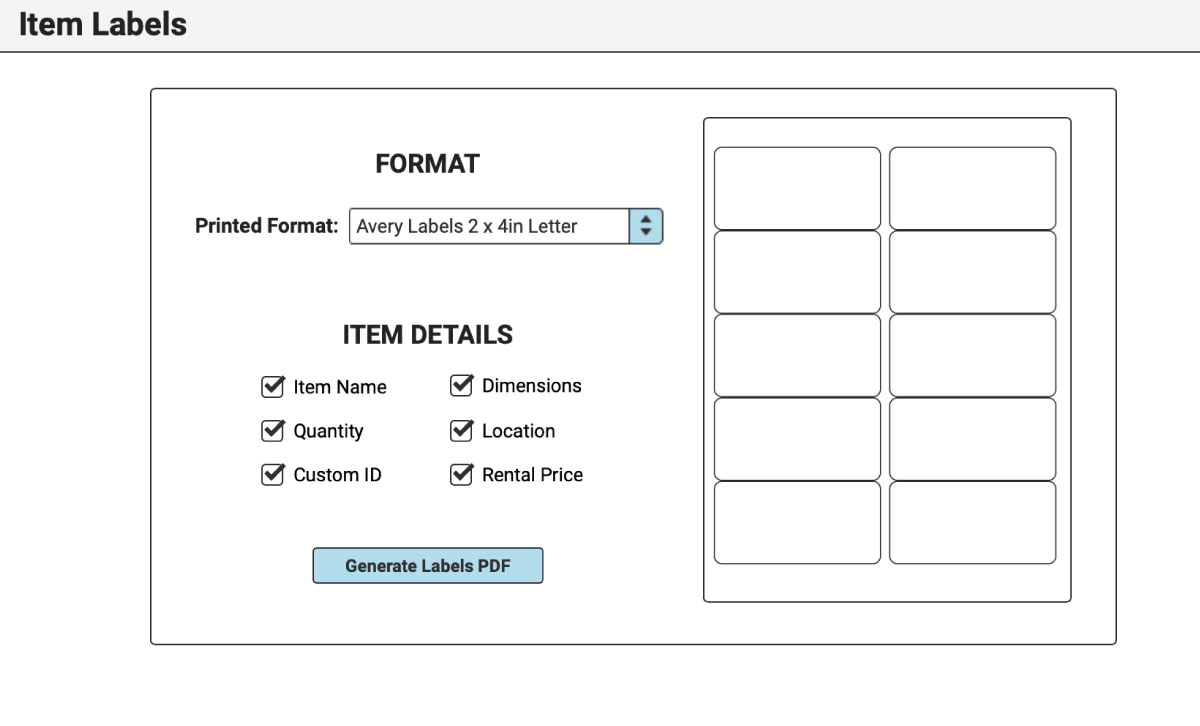
RW offers six different Label formats based on Avery standard label sizes:
- 2 x 4in – Letter (10 per page)
- 200 x 144mm – A4 (2 per page)
- 3.5 x 5in – Letter (4 per page)
- 5 x 7in – Letter (2 per page)
- 96 x 51mm – A4 (10 per page)
- 99 x 139mm – A4 (4 per page)
Choose which Item Details you’d like to include in the Labels:
- Item Name
- Quantity
- Custom ID
- Dimensions
- Location
- Rental Price
Once you’ve made your selections, click the blue “Generate Labels PDF” button.
It may take a few minutes to download your Labels depending on the number of Items in your Account.
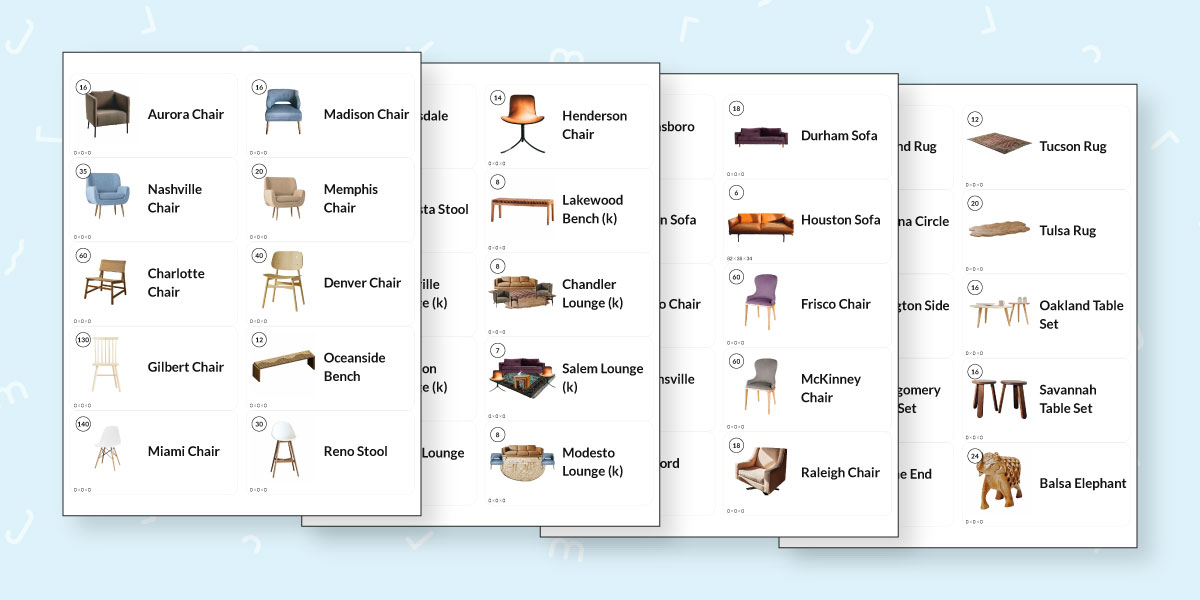
Please note, all Rental Items in your Account with a quantity of one or more will appear on the Item Labels.
Print off your Labels and start organizing!
Also, check out our Catalog PDF feature.