Do you ever daydream about having Harry Potter’s invisibility cloak?
Well, we have the second best thing. You can pick and choose which of your categories are visible in your online gallery.
On the Items page, choose the category to hide in the left column. Then right-click (or control-click) on it.
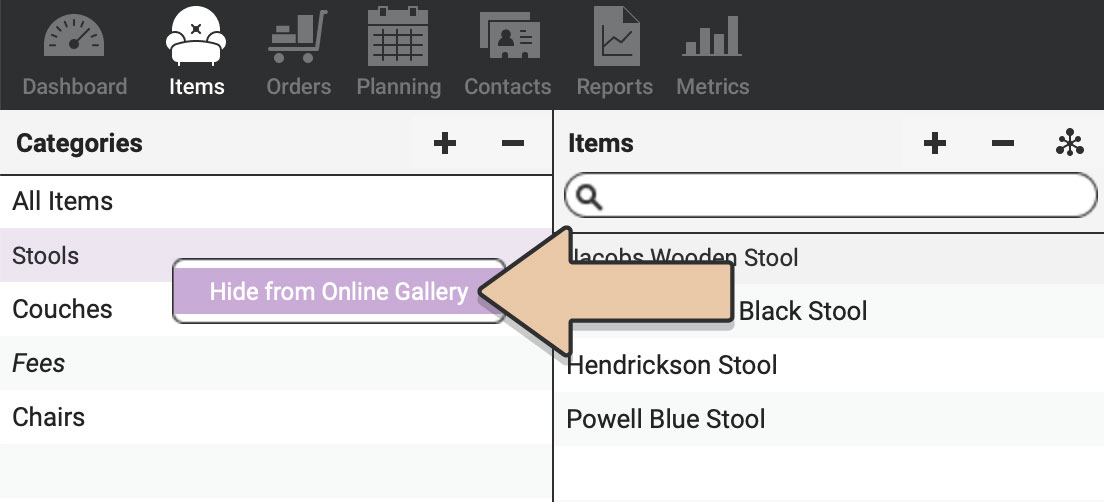
“Hide from Online Gallery” will appear. If you choose that, the category will become italic and you won’t see it in your online gallery anymore.
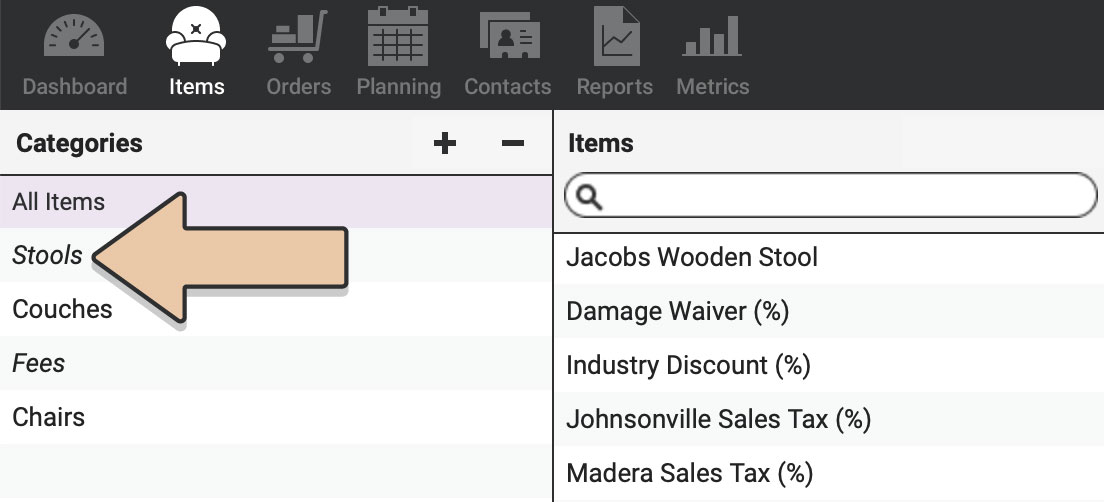
To bring it back right-click (or control-click) on it again. “Show in Online Gallery” will appear. Click it to display the category.
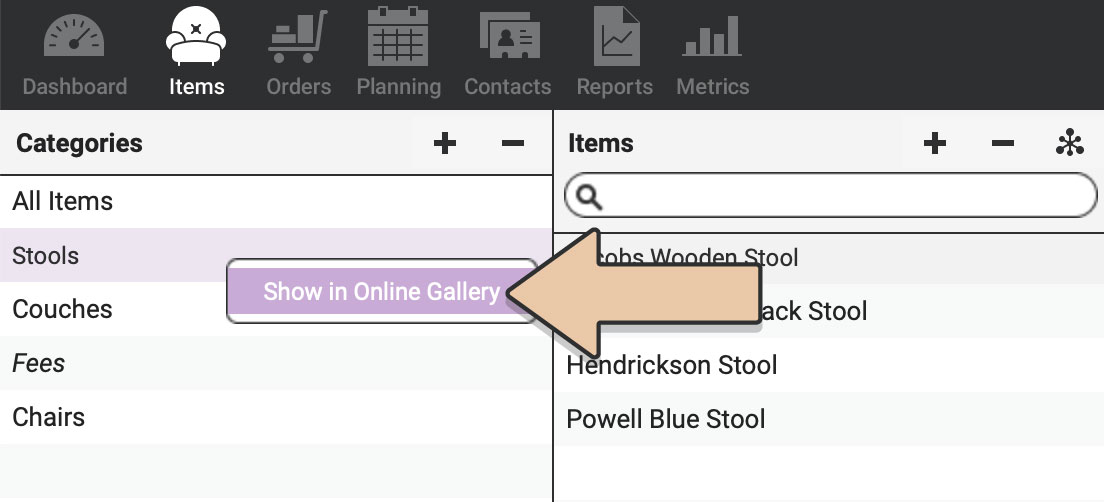
Mischief managed.