Use the Default Line Item Note field to create a note that automatically populates on your Orders. The Line Item Note will then be editable on an Order-by-Order basis and will appear on your Invoices, Pull Tickets, and Delivery Ticket PDFs.
Here are some examples of how you might use this field:
- A full-length mirror could have the default note “ Wrap with green moving blanket” for safe transport every time.
- A set of assorted candleholders could say “Include 2 blue and 1 clear”
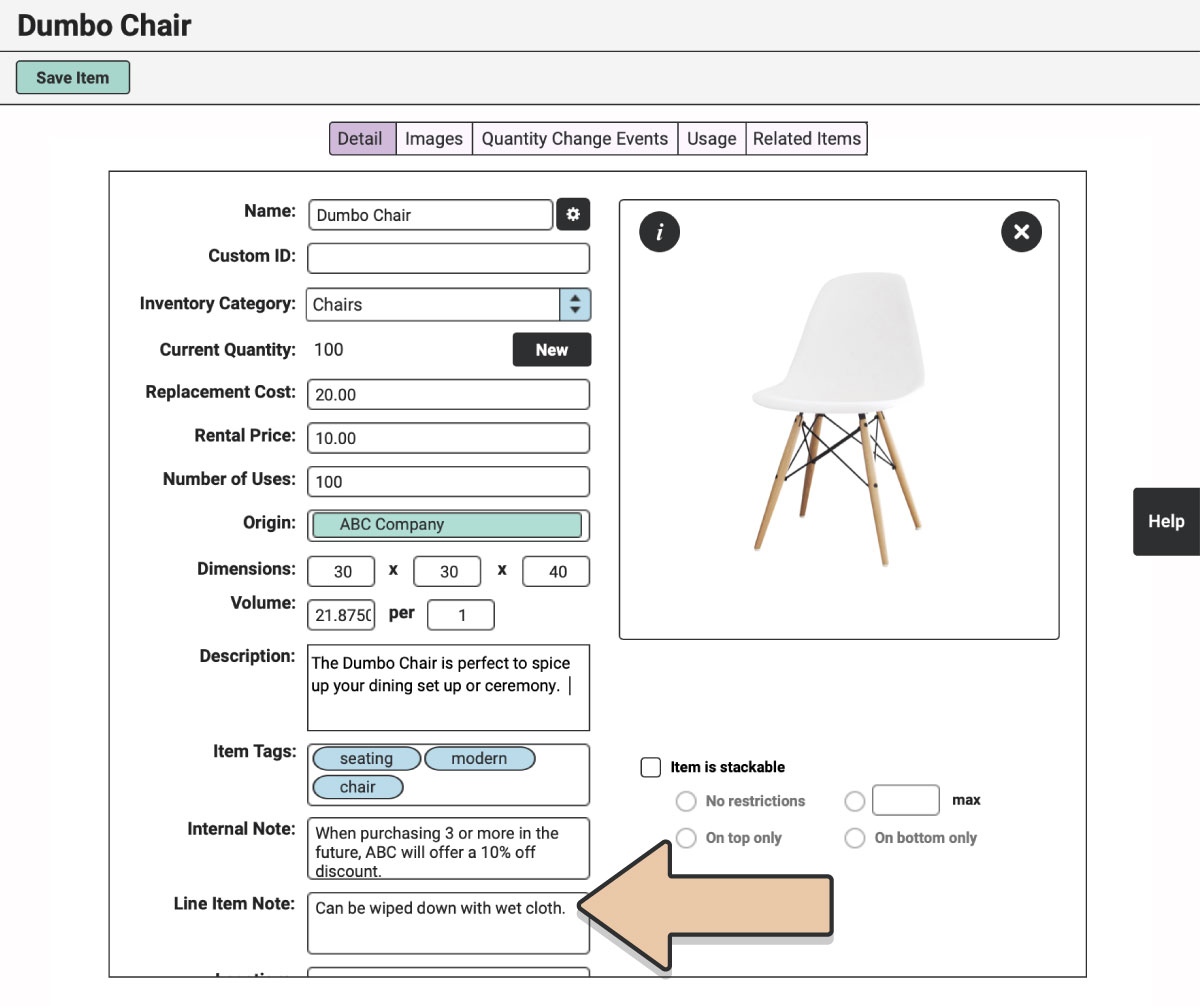
When you drag and drop the Item onto the Line Items section of any Order, the Default Line Item Note will come along too.
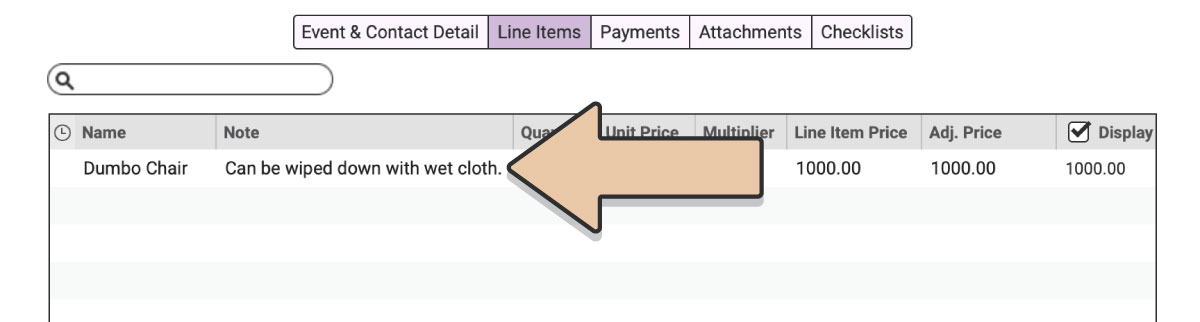
You’ll then be able to double-click on the Note to edit it on an Order-by-Order basis.
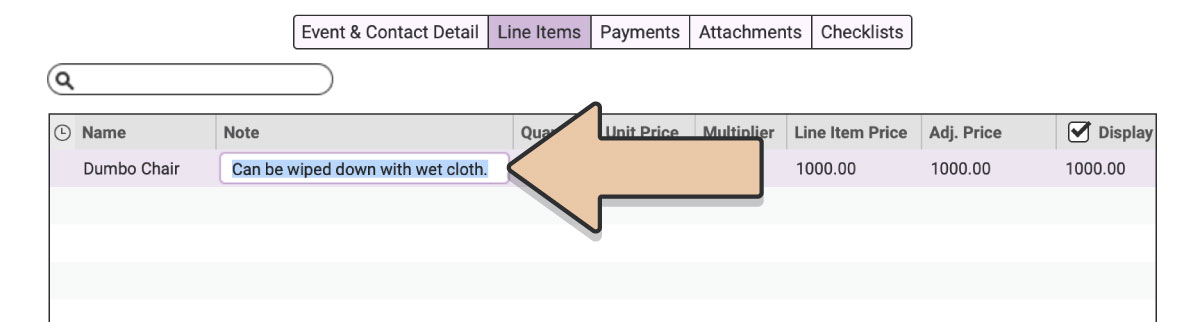
We’re sure you think of your own creative ways to use this feature and hope it will prove to be a helpful tool.