Head to the “Account” icon in the upper right corner of your browser window.
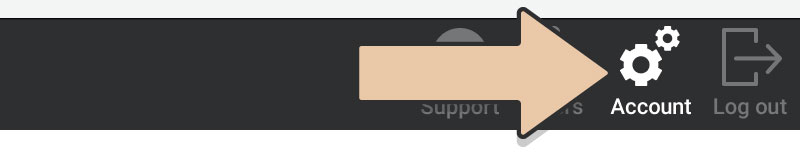
Select “Email Permissions” from the column on the left.
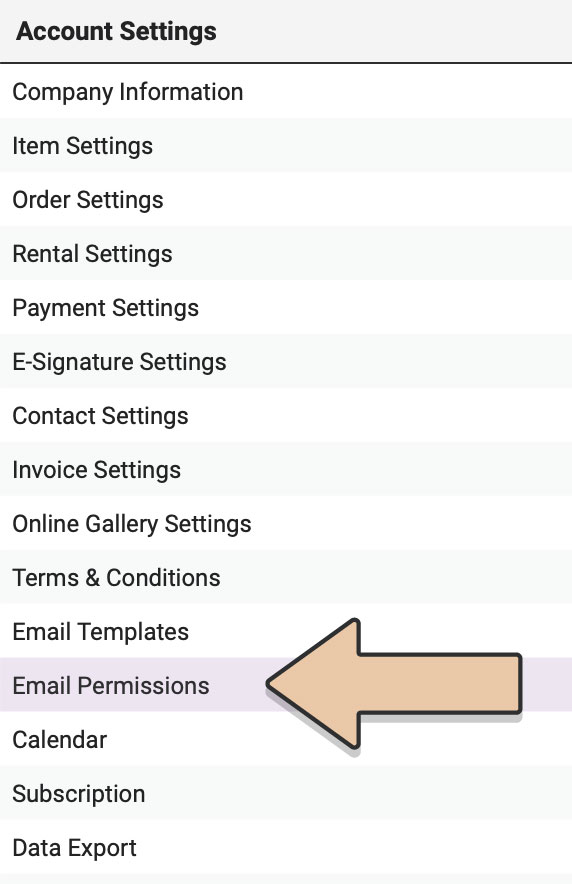
Select the “Damage Alerts” tab.
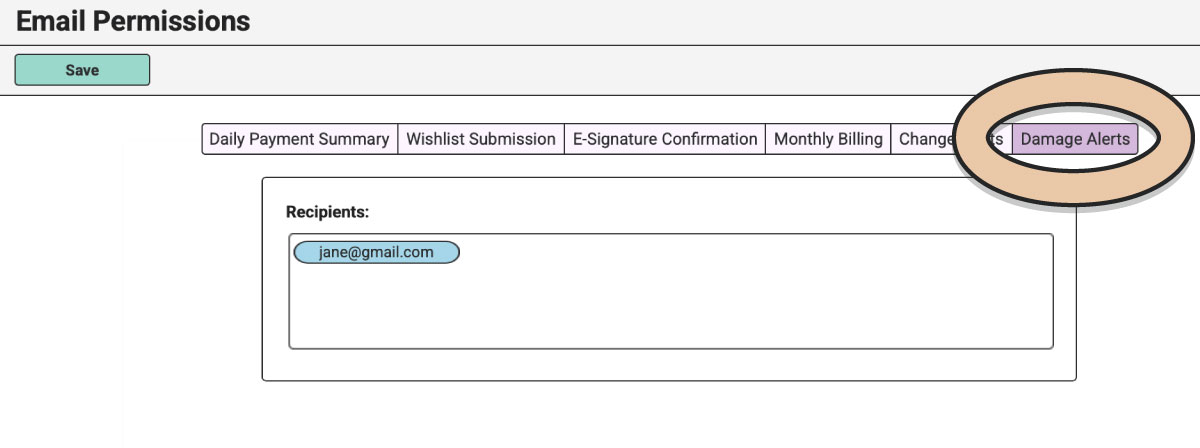
Enter the email address(es) of the team members that you want to receive email alerts whenever a Delivery Checklist is completed with Damaged or Missing Reports.
They’ll need to be trained on RW’s Damaged & Missing Item Workflow to be able to manage the reported Items. Additionally, they should either be an Admin or Editor within RW Elephant.
Likely, this team member should have the authority to manage Inventory, including removing Inventory and moving Items to Damaged Orders. Additionally, this person should have the authority to charge Damage Fees to your customers.
Here is an example of the type of email they will receive:
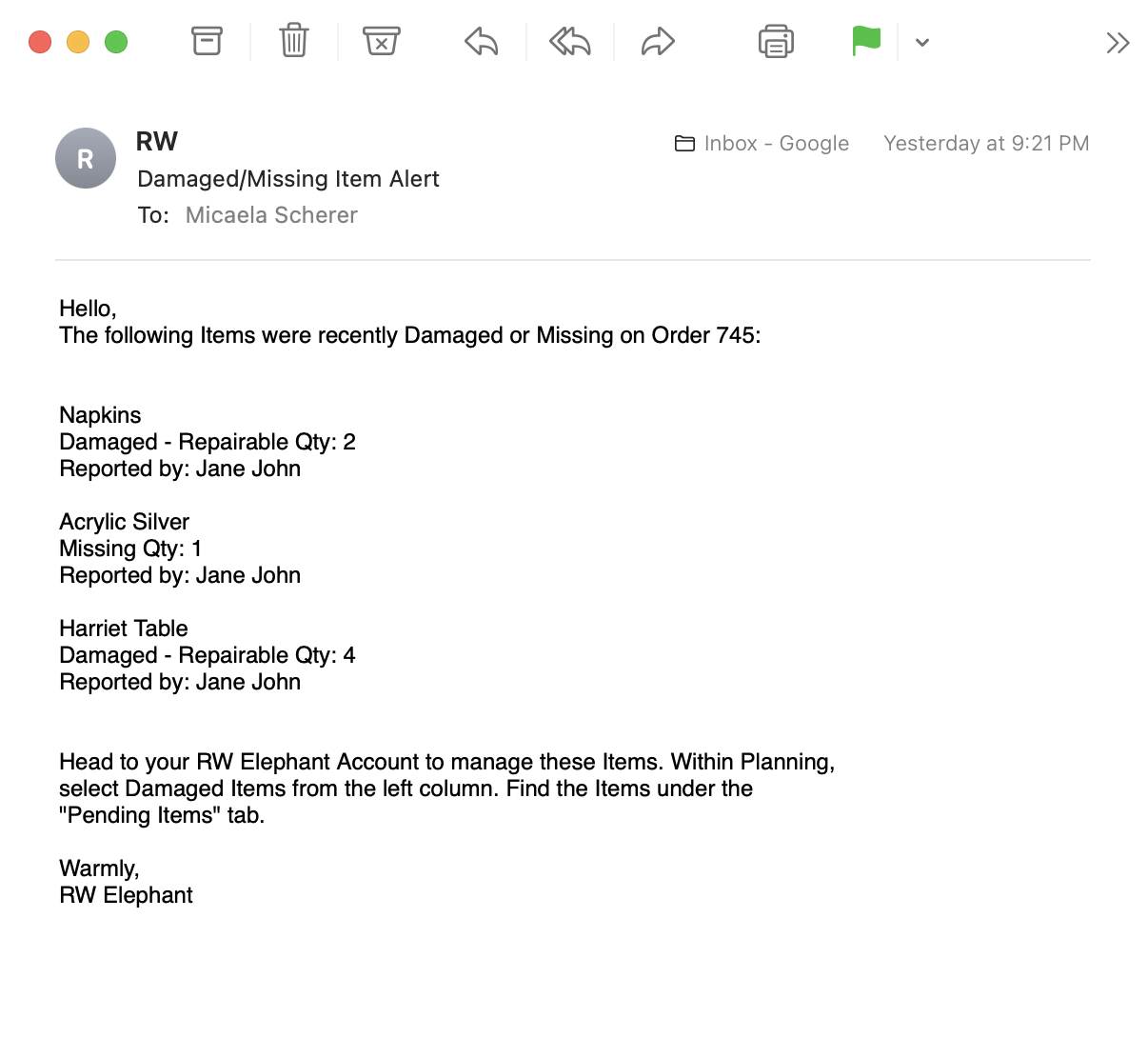
Once they receive this email, they should head to Planning > Damaged Items. The Items listed in the email can be managed through the Pending Items tab.