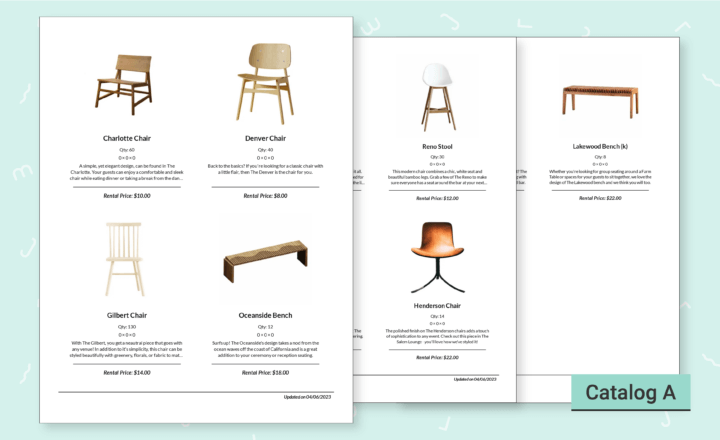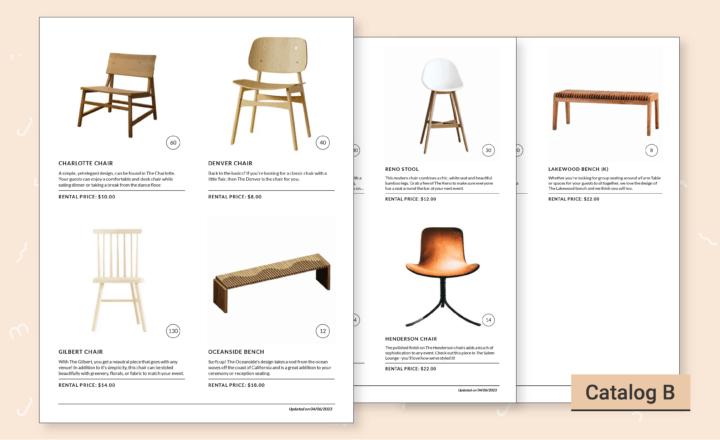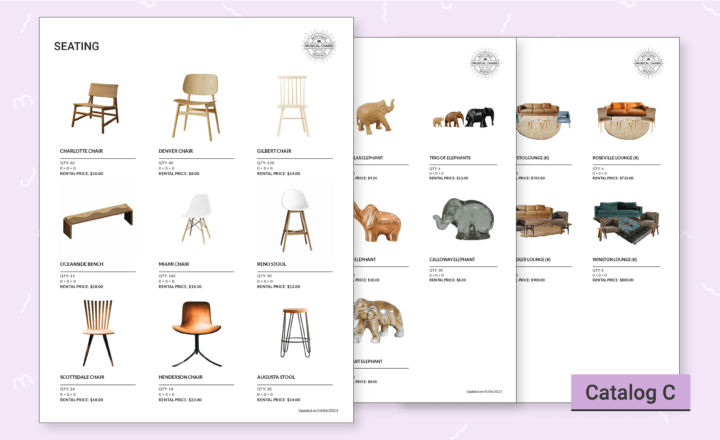RW Elephant’s Catalog feature allows you to generate a PDF to showcase the Items in your inventory.
Head to the Account icon in the upper right corner of your browser window.
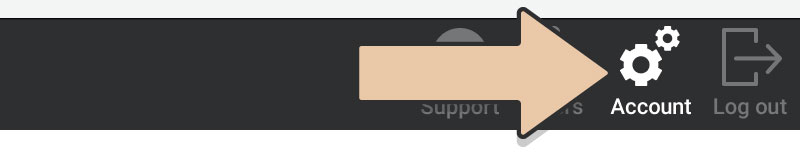
Select “Catalog” in the column on the left.
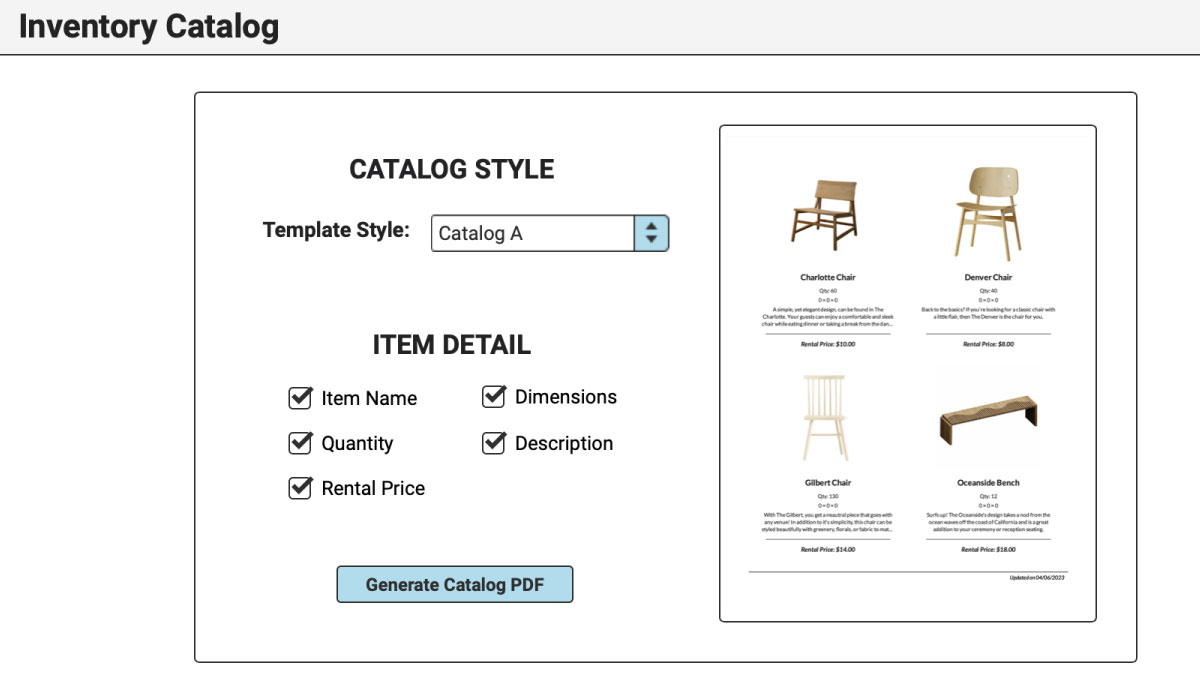
RW offers three different Catalog styles to choose from:
- Catalog A – 4 Items per page
- Catalog B – 4 Items per page
- Catalog C – 9 Items per page
Choose the Item Details you’d like to include in your Catalog:
- Item Name
- Quantity
- Rental Price
- Dimensions
- Description*
*Only available with Catalog A & B Style
Once you’ve made your selections, click the blue “Generate Catalog PDF” button.
It may take a few minutes to generate the Catalog, depending on the number of Items in your Account.
Only Items with a quantity of one or more that have “Display in public gallery” ticked will appear in the Catalog.
Once generated, you’ll want to export and save the Catalog to your computer to be shared with your customers.
Also, check out Item Labels to use for organizing your warehouse or storage unit.