Once a Contact is on an Order in RW, it can’t be deleted. This allows your existing Orders to remain unaltered and up-to-date.
But have no fear—archiving to the rescue!
Archiving a Contact removes it from the list of selectable Contacts but will keep any existing Orders with the Contact intact.
Archiving old Contacts also speeds up the performance of your RW Account.
To Archive a Contact, navigate to the Contacts icon in the upper left corner of your browser window.
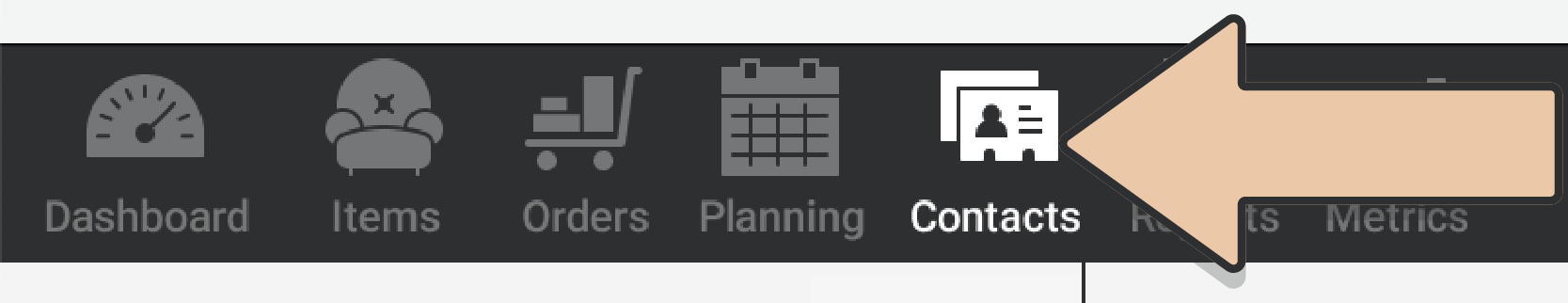
Search and select the Person in the list on the left.
Right click on the Person.
Select “Archive Person.”
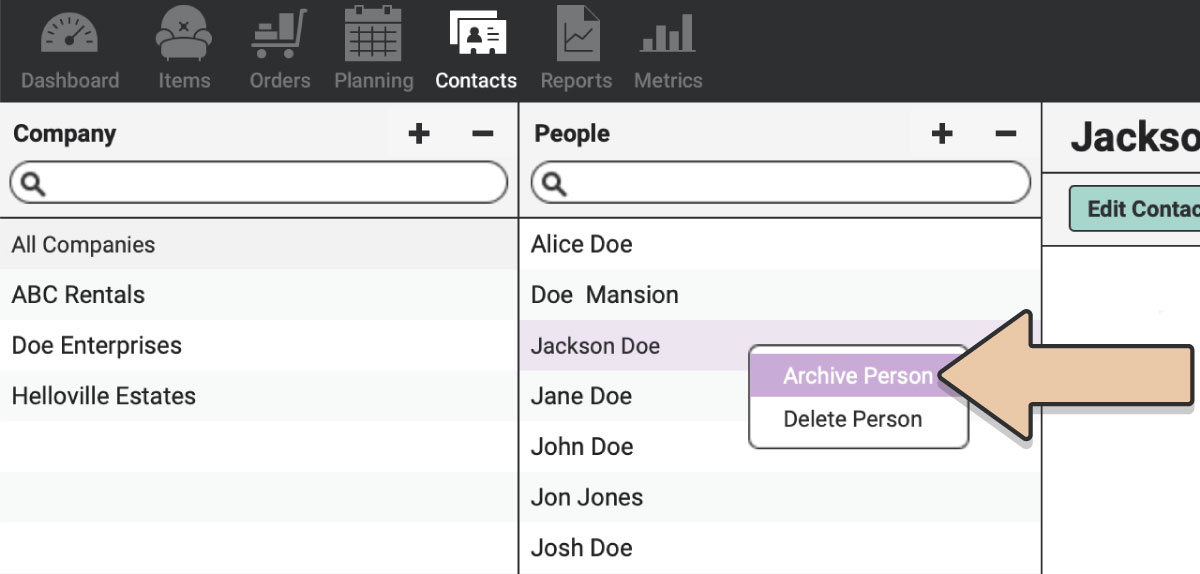
In the pop-up, confirm the action by selecting the blue “Archive” button.
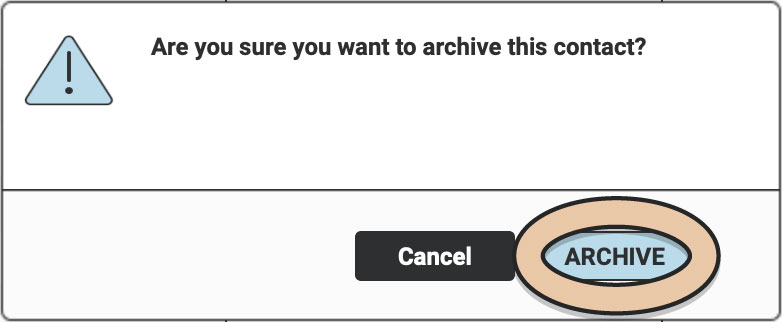
You’ll know a Contact is Archived if it is italicized in the list of Contacts.
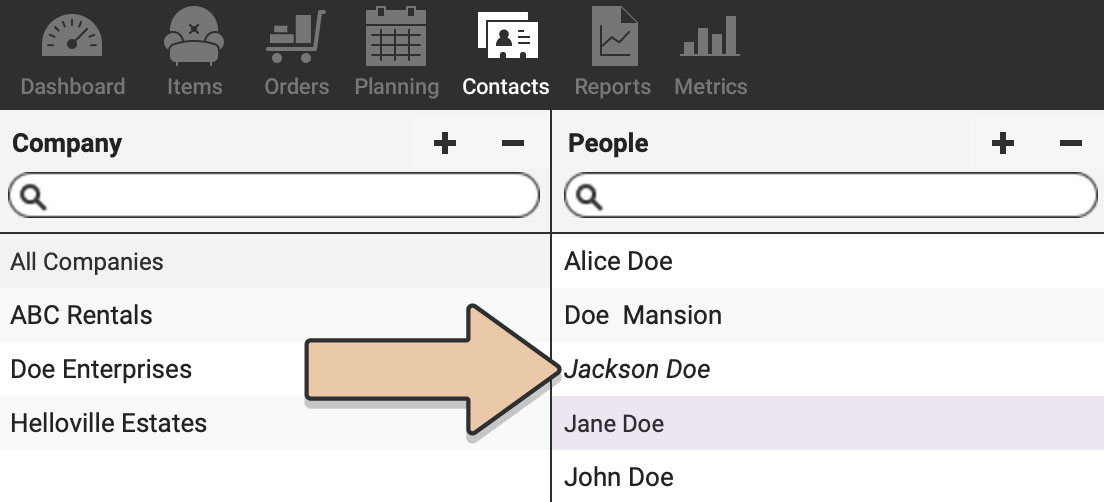
To unarchive a Contact, right click on the Contact and select “Unarchive.”
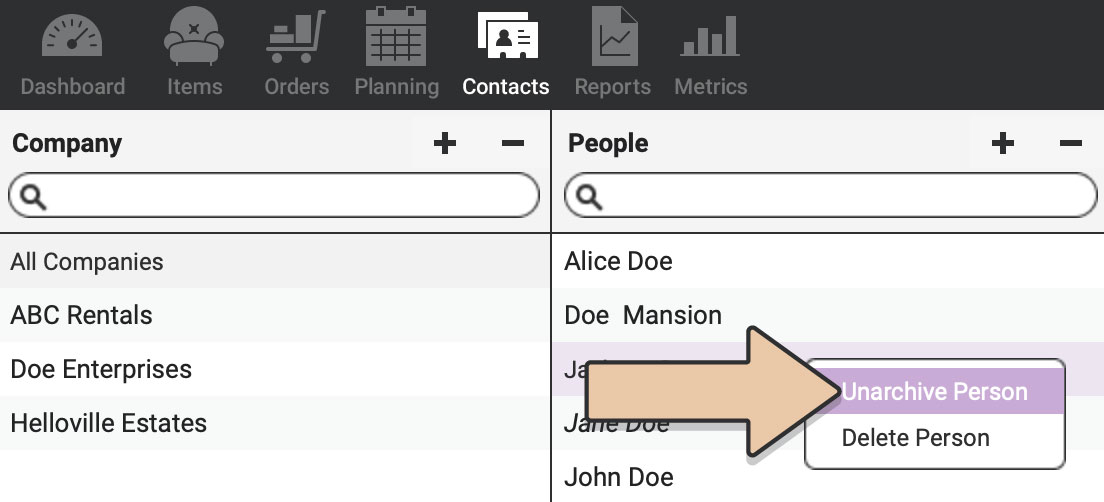
It’s also important to note that only Person Contacts can be Archived. Companies cannot be Archived.
RW is all about Archiving to keep things running smoothly. Also check out Archiving Items & Archiving Orders.