Save yourself some time by duplicating Items that may be very similar. For example, if you have a red colored Victorian couch and the same couch in green, instead of starting from scratch, you can duplicate the red couch, then change the name and details.
Click on the “Items” icon in the upper left corner of your browser window.
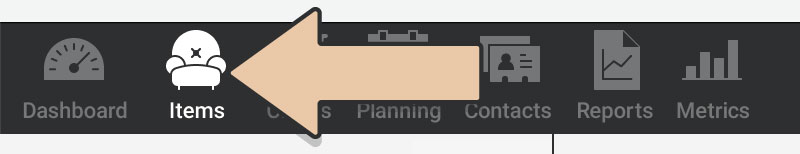
Select the pertinent Category in the left column.
From the second column, select the Item you want to duplicate.
Right-click on it, or press the Control key and click. Choose “Duplicate Item.”
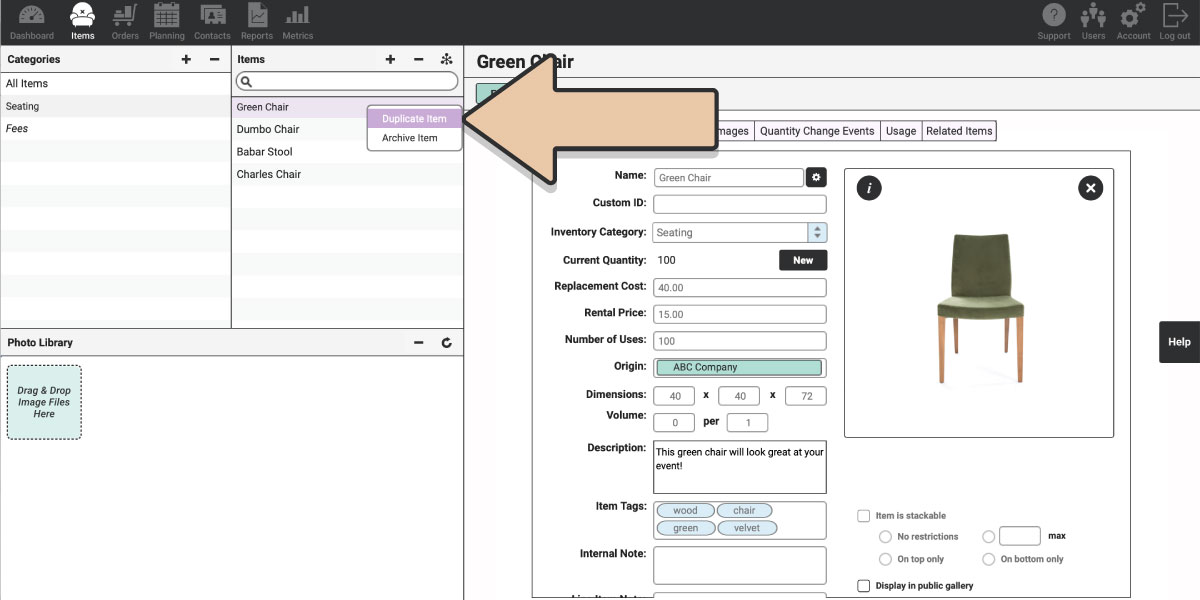
This will create a new Item with all of the same information except the quantity.
Click on the green “Edit Item” button near the top of the browser window.
You’ll want to start by manually editing the Item’s “Name” and then create a new Quantity Change Event.
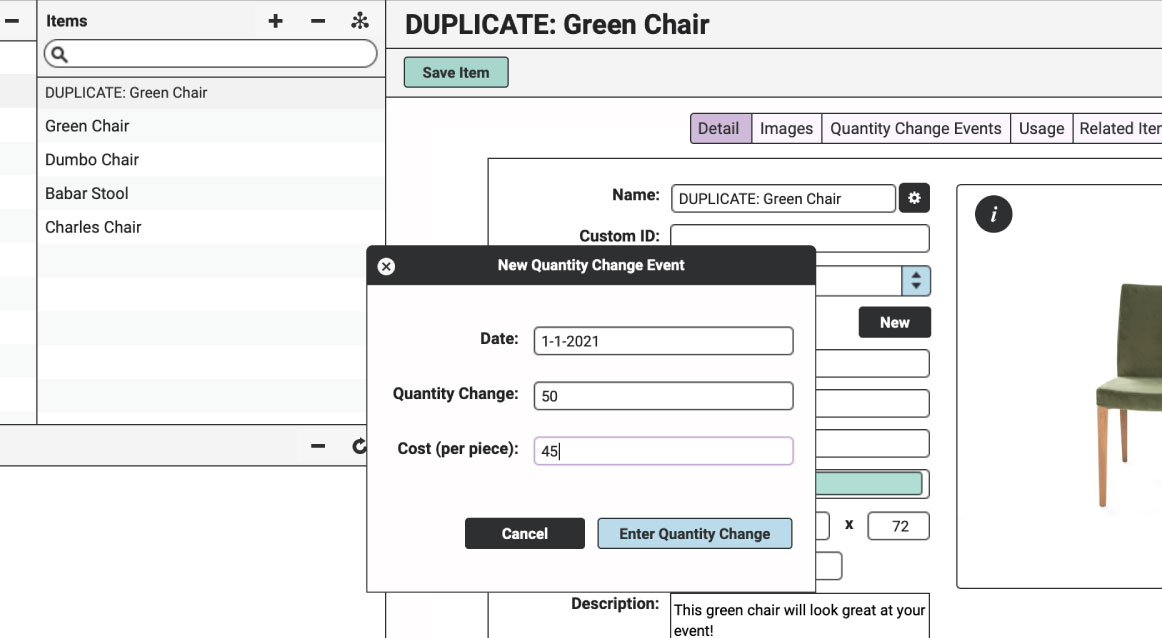
All the other information can be kept the same or modified as needed.
Be sure to change the images for the Item as well.
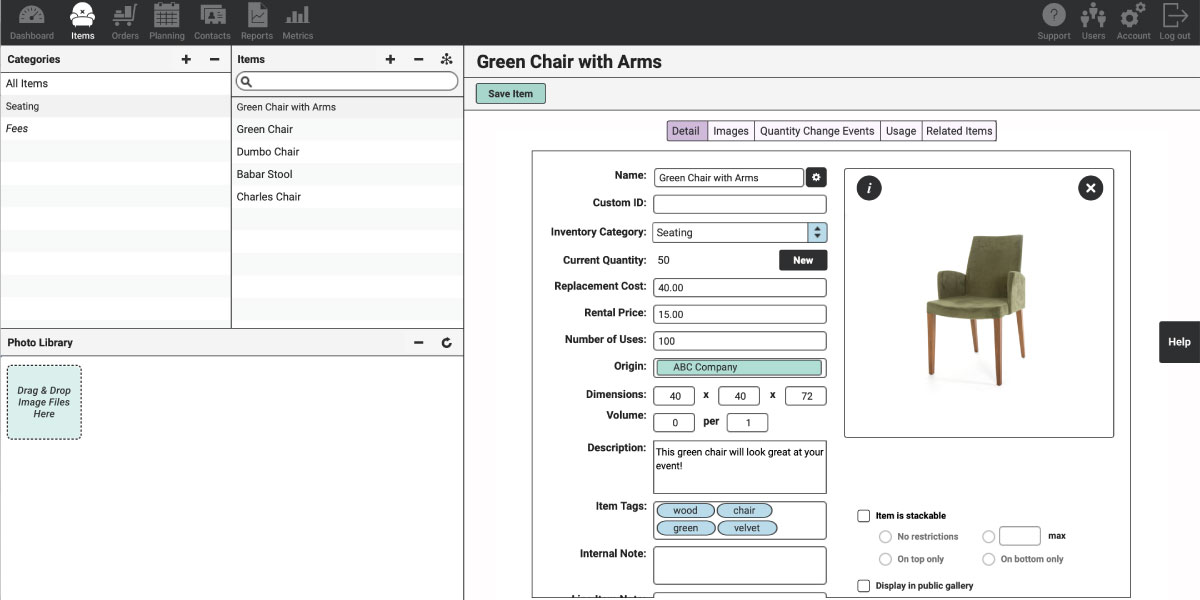
Once you’ve made your changes, click the green “Save Item” button at the top of the browser window.
You can follow these same steps to duplicate Kits as well. This is helpful for making changes to a Kit while keeping the original Kit unchanged.
Now that you’ll have all this extra time on your hands, you can go hunting for new treasures for your Inventory!