Use this report to see how much Sales Tax you’ve collected for different regions over a period of time.
The Sales Tax Report generates based on the Event Date of Completed Orders in the given date range to give the total sum collected over the life of the Order.
You can find reports within RW Elephant by navigating to the “Reports” icon in the upper left corner of your browser window.
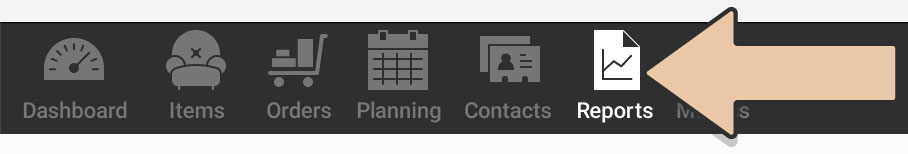
Use the Report Type drop-down menu to choose “Sales Tax.”
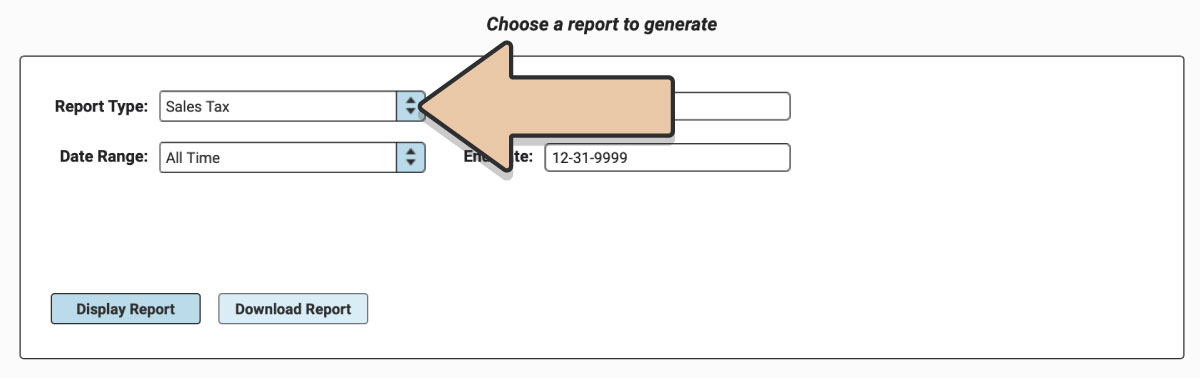
Select a prefixed date range or enter a specific date range you’d like the report to reflect and click the “Display Report” button.
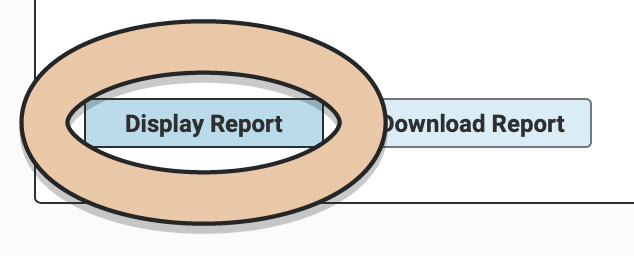
A table will display of the Report right within RW for review before download.
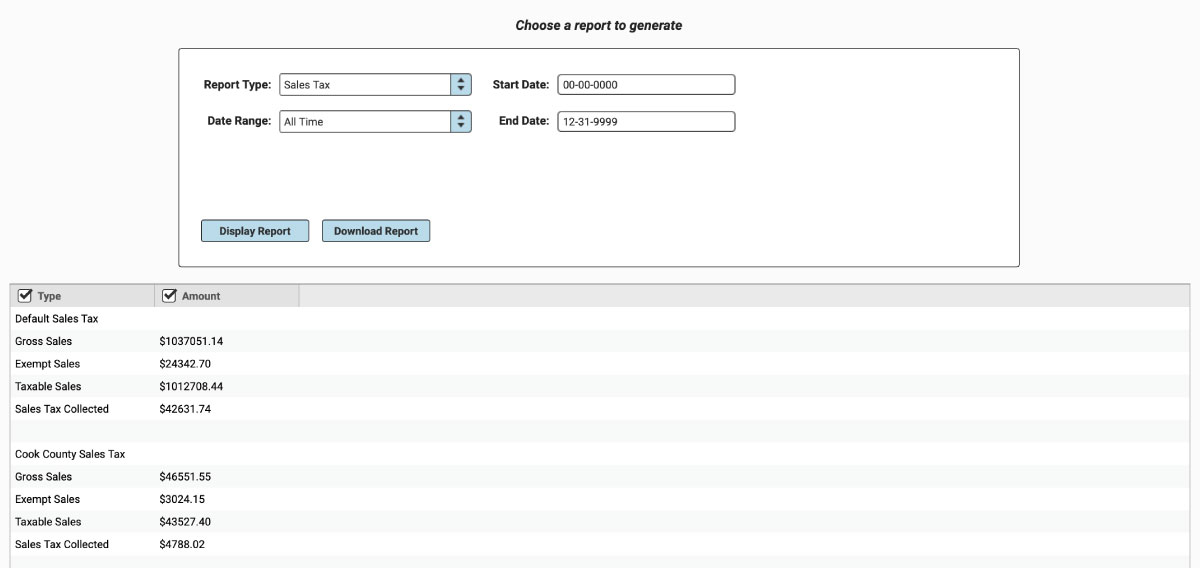
When you’re ready to download, click the “Download Report” button and the Report will generate as a spreadsheet saved to your computer.
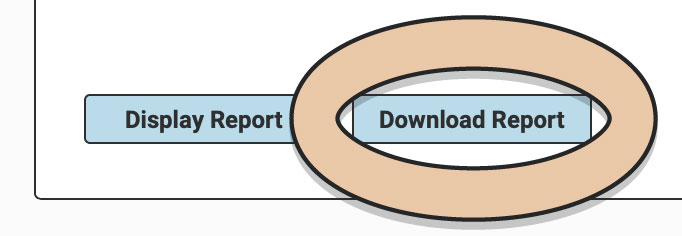
Under each Tax Rate will be the Gross Sales broken down further into Exempt Sales, Taxable Sales, & Sales Tax Collected.
Here’s how the Totals are generated:
- Gross Sales = Exempt Sales + Taxable Sales
- Exempt Sales = Nontaxable Subtotal from Taxable Invoices + Total of Tax Exempt Orders
- Taxable Subtotal = Taxable Sales from Taxable Invoices
- Sales Tax Collected = Total Sales Tax Collected over lifetime of Completed Orders in given date range
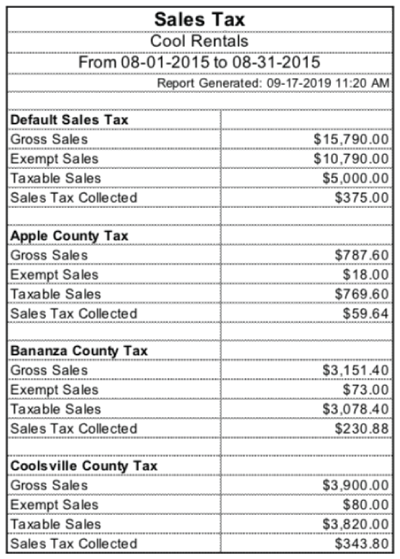
Also see the Variable Sales Tax Tutorial